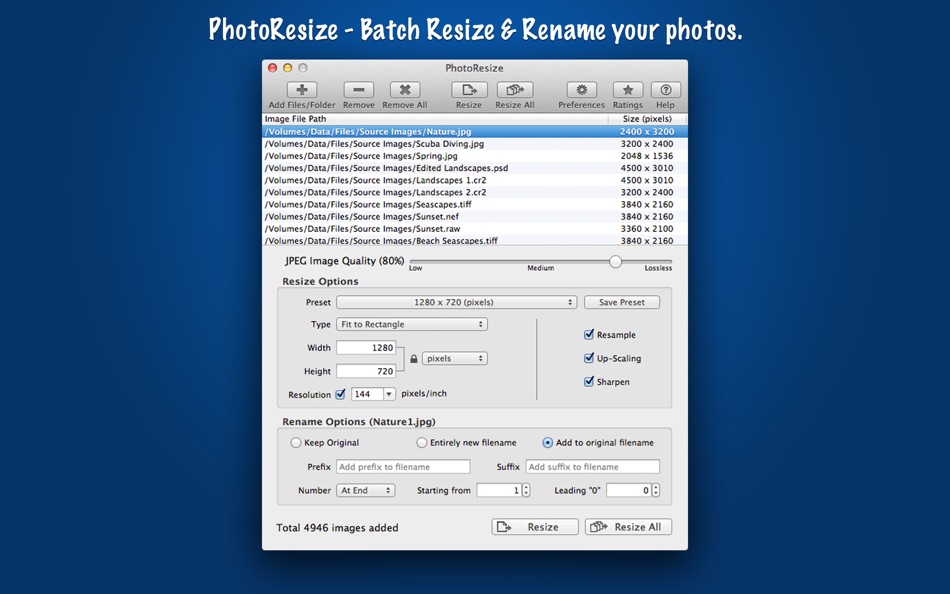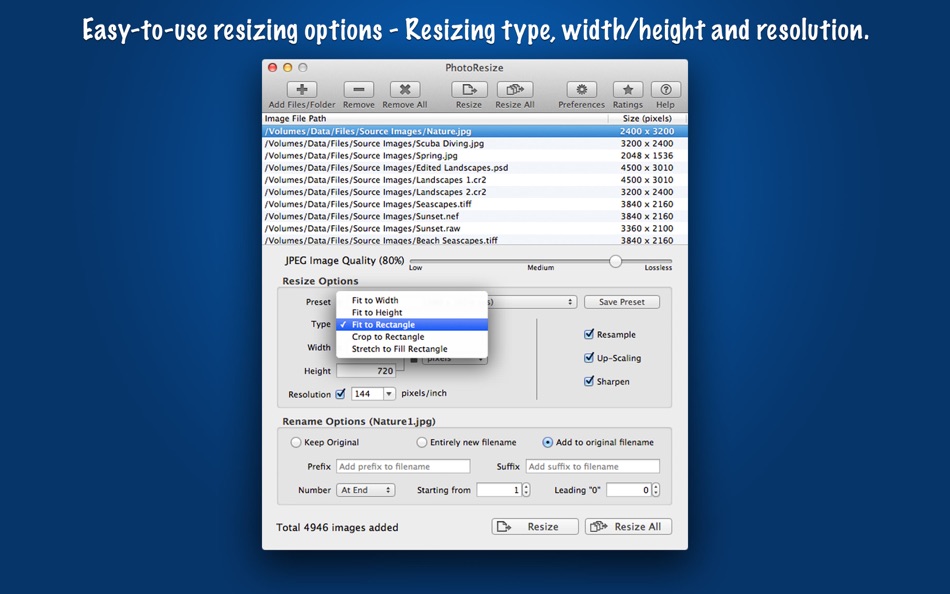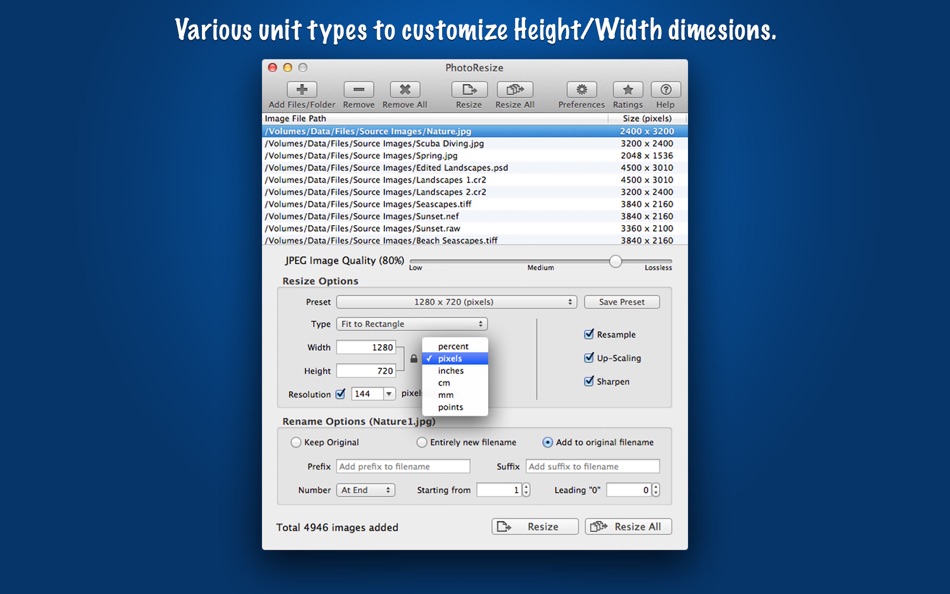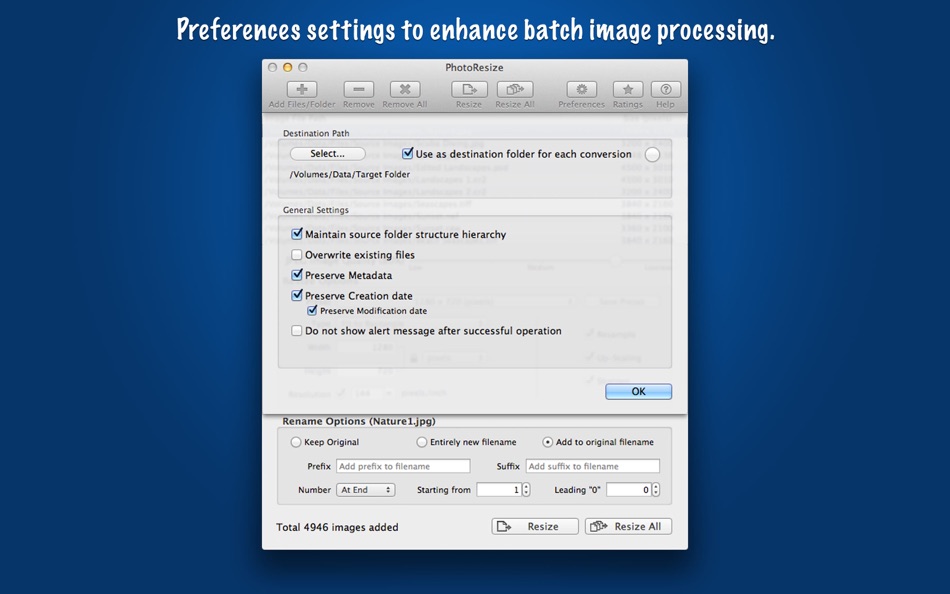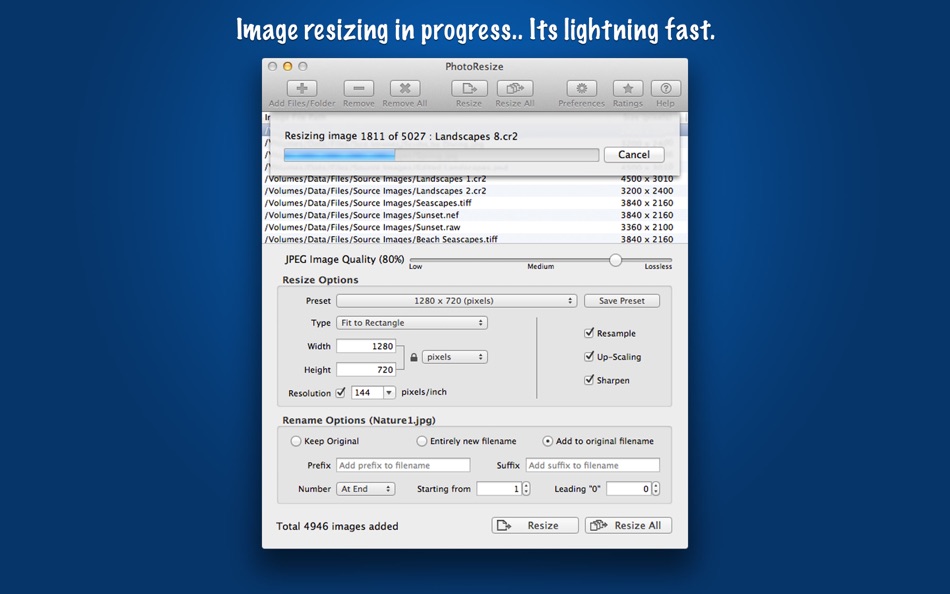| Desenvolvedor: | RootRise Technologies Pvt. Ltd. (50) | ||
| Preço: | $3.99 | ||
| Classificações: | 0 | ||
| Resenhas: | 0 Escrever um comentário | ||
| Listas: | 0 + 0 | ||
| Pontos: | 0 + 0 ¡ | ||
| Pontos + 1 | |||
Descrição

KEY FEATURES:
◆ Simple and easy-to-use user interface.
◆ BATCH PROCESSING: Easy steps to resize hundreds & thousands of images/photos at lightning fast speed
1) Add or Drop images/folders.
2) Select desire options.
3) Choose target folder and Resize/Resize All.
◆ RESIZE: Batch resize images to make it fit into a particular spot, if you need to save disk space or download an image more quickly. The reduced resampled images will contain less detail than the original.
- Easy resizing methods like Fit to Width, Fit to Height, Fit to Rectangle, Crop to Rectangle, Stretch to fill Rectangle, Fit to fill rectangle, Crop to fill rectangle for different resizing requirement.
- Flexible options to enter resize dimension values in Percent, Pixel, Inch, CM, MM and Points.
- You can retain or set new image resolution.
- Sharpen option to apply sharpness while reducing to overcome fading blurriness and preserve hard edges.
- Option to allow or prevent up-scaling images.
- Default set of common resizing presets.
- You can customize your favorite resizing options and save as new preset for efficient reusability.
◆ RENAME: Give new names to your photos. Rename by giving entire new filename or add prefix-suffix to the original filenames. Flexible choice allows adding number sequence at start or end of the filename, varying starting digit and number of leading zeros.
◆ Finder like sorting of images into the list. Click on Image File Path or Size(Pixel) column header to sort respectively.
◆ Direct drag and drop out selected items from file list into target folder in Finder to get your resized images.
◆ Preferences option to maintain source folder structure hierarchy at destination.
◆ Preserves source image metadata properties like, EXIF, TIFF, GPS, RAW etc.
◆ Preferences option preserve source image Creation and Modification date.
◆ Preferences option to set destination folder. It set forever.. even after relaunch.
◆ Source image formats supported are JPEG, PNG, TIFF, BMP, JP2, GIF, PSD, ICNS, TGA, EXR, ICO, XBM, SGI, PNTG, and RAW image types (like .raw, .nef, .cr2 etc.) from most of all DSLR cameras are also supported.
You can refer User Manual from menu "Help -> PhotoResize Help" for any assistance, Contact Support.
Novidades
- Versão: 6.0.2
- Atualizado:
- - Minor bug fix
Preço
- Hoje: $3.99
- Mínimo: $1.99
- Máximo: $3.99
Monitorizar preços
Desenvolvedor
- RootRise Technologies Pvt. Ltd.
- Plataformas: iOS Apps (14) macOS Apps (36)
- Listas: 2 + 3
- Pontos: 32 + 1,047 ¡
- Classificações: 0
- Resenhas: 0
- Descontos: 0
- Vídeos: 0
- RSS: Subscrever
Pontos
Não encontrado ☹️
Classificações
Não encontrado ☹️
Listas
Não encontrado ☹️
Resenhas
Seja o primeiro a comentar!
Informações adicionais
- Categoria:
macOS Apps›Produção gráfica e design - Sistemas operacionais:
macOS,macOS 10.15 ou superior - Tamanho:
4 Mb - Idioma compatível:
English - Classificação do conteúdo:
4+ - Mac App Store Avaliação:
0 - Atualizado:
- Data de lançamento:
Contactos
Você também pode gostar de
-
- Photo Artistic - Picture Editor & Text on Image
- macOS Apps: Produção gráfica e design Por: BraveCloud
- $8.99
- Listas: 0 + 0 Classificações: 0 Resenhas: 0
- Pontos: 0 + 0 Versão: 2.0 Are you looking for a tool with amazing ways to edit your images and make your own cards? Photo Artistic - Picture Editor & Text on Image is an application that allows you to add text,
-
- Photo View
- macOS Apps: Produção gráfica e design Por: 方成 印
- $1.99
- Listas: 0 + 0 Classificações: 0 Resenhas: 0
- Pontos: 0 + 0 Versão: 2.3 ON SALE FOR A LIMITED TIME: 50% OFF Photo View can easily browse and view photos. You can open a directory with photos and check them quickly. Shortcuts left arrow - previous image ...
-
- PicWish: AI Photo Editor
- macOS Apps: Produção gráfica e design Por: Wangxu Technology Co., Ltd
- * Grátis
- Listas: 0 + 0 Classificações: 0 Resenhas: 0
- Pontos: 1 + 149 Versão: 1.6.10 Try the easiest AI photo editing app! Remove background and unblur photo to make your products stand out! 100% automatic. Powerful AI generating tools. Super easy-to-use. PicWish AI ...
-
- PixelStyle Photo Editor
- macOS Apps: Produção gráfica e design Por: 秀英 朱
- Grátis
- Listas: 0 + 0 Classificações: 0 Resenhas: 0
- Pontos: 7 + 0 Versão: 4.3.0 PixelStyle Photo Editor is a useful and easy-to-use image editing tool which easily creates original unique artworks. It brings dozens of high-quality filters and comes with useful ...
-
- Text On Photo -Photo with text
- macOS Apps: Produção gráfica e design Por: Abdul Rahim Khurram
- $3.99
- Listas: 0 + 0 Classificações: 0 Resenhas: 0
- Pontos: 0 + 0 Versão: 3.2 A Simple and Easy application for adding texts to pictures very easily and quickly. Just post a photo with colorful and stylish texts to match your mood, your car, your dress or the ...
-
- Batch Resize Pictures
- macOS Apps: Produção gráfica e design Por: 军 龙
- * Grátis
- Listas: 0 + 0 Classificações: 0 Resenhas: 0
- Pontos: 0 + 0 Versão: 3.5 Software introduction: "Batch Resize Pictures" can easily and quickly resize a large number of images, zoom in or out, and also convert image file types in batches, modify image DPI in
-
- Camera Mix - Photo Editor & Image Effects
- macOS Apps: Produção gráfica e design Por: Clovis Michel Pedroso Picanco
- $7.99
- Listas: 0 + 1 Classificações: 0 Resenhas: 0
- Pontos: 0 + 0 Versão: 1.0 60% Off Time Limited Offer Camera Mix - Photo Editor & Image Effects allows you to mix two or more images. Have you ever wanted to combine two photos as you saw them done by ...
-
- QDraw - Photo Editor
- macOS Apps: Produção gráfica e design Por: 坤 刘
- * Grátis
- Listas: 0 + 0 Classificações: 0 Resenhas: 0
- Pontos: 1 + 0 Versão: 7.1.2 The simple and easy-to-use interface makes editing images easier. Advantages: Simple interface Easy to operate Fully functional Basic Functions: 1. Rotate, resize, move layers. 2. Add ...
-
- xPhotoResizerLite
- macOS Apps: Produção gráfica e design Por: Hui Xiang
- Grátis
- Listas: 0 + 0 Classificações: 0 Resenhas: 0
- Pontos: 0 + 0 Versão: 1.0 Resize, Rename, Convert multiple photos easily. xPhotoResizerLite is a simple photo resizing tool that allows users to resize, rename,convert the photos in a quick and easy batch mode.
-
- Total Resizer
- macOS Apps: Produção gráfica e design Por: Max Schlee
- $5.99
- Listas: 0 + 0 Classificações: 0 Resenhas: 0
- Pontos: 0 + 0 Versão: 1.23 Attention photo enthusiasts! Introducing the ultimate solution to all your photo editing needs - the Resize and Crop app. With its user-friendly interface and full performance, this ...
-
- Image Bucket
- macOS Apps: Produção gráfica e design Por: Silvia Carril Caldelas
- $6.99
- Listas: 0 + 1 Classificações: 0 Resenhas: 0
- Pontos: 0 + 0 Versão: 2023.4 Image Bucket helps you resize, watermark, crop, transform and export photos (from a few to thousands) quickly and easily with its powerful batch/bulk exporting and photo viewing. VIEW ...
- -100%
- Bulk Image Editor
- macOS Apps: Produção gráfica e design Por: Thomas Coomer
- ▼ * Grátis
$0.29-100% - Listas: 1 + 0 Classificações: 0 Resenhas: 0
- Pontos: 11 + 1 Versão: 1.2.1 Bulk Image Editor allows you to apply multiple effects to a group of images in a single operation. Import images from your Photo Library or from the Files app. Add a list of effects to
-
- PhotoMarks
- macOS Apps: Produção gráfica e design Por: Bits&Coffee
- $29.99
- Listas: 0 + 0 Classificações: 0 Resenhas: 0
- Pontos: 0 + 0 Versão: 4.0 PhotoMarks from Bits&Coffee is a fully-featured solution for visually watermarking your copyrighted images in batch mode. Why use a complicated, general-use photo editor when you can ...
-
- ResizeIt
- macOS Apps: Produção gráfica e design Por: sekn
- Grátis
- Listas: 0 + 0 Classificações: 0 Resenhas: 0
- Pontos: 0 + 0 Versão: 3.7.0 ResizeIt allows you to change the size of multiple images simultaneously. It can also convert file formats at the same time. It supports multi core and processes multiple images very ...
Você também pode gostar de
- macOS Apps
- Novos macOS Apps
- Produção gráfica e design macOS Apps : Novos
- Vídeos macOS Apps
- Populares macOS Apps
- Produção gráfica e design macOS Apps : Populares
- Descontos macOS Apps
- Produção gráfica e design macOS Apps : Descontos
- Classificações macOS Apps
- Resenhas macOS Apps
- Listas macOS Apps
- Pontos macOS Apps