| デベロッパー: | BraveCloud (27) | ||
| 価格: | $9.99 | ||
| ランキング: | 0 | ||
| レビュー: | 0 レビューを書く | ||
| リスト: | 0 + 0 | ||
| ポイント: | 0 + 0 ¡ | ||
| Mac App Store | |||
説明
PicArt is an easy-to-use tool that will help you remove noise from your images, all you have to do is move the sliders. You might have noticed that under certain conditions, the image taken with your digital camera has far too much information, thus creating noise and digital artifacts that degrades it.
If all you want to do is adjust the image color parameters, PicArt does it for you as well with a slider collection, which allows you to adjust the resulting image to your liking. So, all the given options (Auto-Enhance, Black and White effect, Saturation, Brightness, Contrast, Exposure, Gama, Hue and Vibrance) can be used or not.
Besides that, PicArt makes your photo collection very beautiful by offering lots of frames and an easy to design, use, and share interface, perfect for you to create or enhance your photo collection. Now, save the sweetest memories of your life in a different, beautiful, and stylish way. Finally, you will have the option to add text overlaying the images, picking a desired font, size, position, color, and alignment.
••••••••••••••••••••••••••••••••••••••••••••••••••
Enjoy our amazing features ••••••••••••••••••••••••••••••••••••••••••••••••••
• Reduce Noise in Photos
• Collection of Photo Frames
• Color Correction and Control: Enhance the quality of your pictures using the tools Auto-Enhance, Black and White effect, Saturation, Brightness, Contrast, Exposure, Gama, Hue and Vibrance.
• Full saving feature with resizing, rescaling, compressing and various encoding formats(PNG, JPG, JPG2000, BMP and TIFF)
• Sharing on social media.
• Printing.
••••••••••••••••••••••••••••••••••••••••••••••••••
How to Use
••••••••••••••••••••••••••••••••••••••••••••••••••
• Add an Image by dragging it into the canvas or clicking the Add Image buttons.
• Adjust the noise and color in the right-hand side image editing options.
• Select the frame you like the best from the frame collection.
• Add text by clicking the Add Text buttons, then, tweak your text component in the text options, located in the bottom right hand side. You can add as many text components as you want.
• Export your beautiful image result by clicking share, save or print.
スクリーンショット
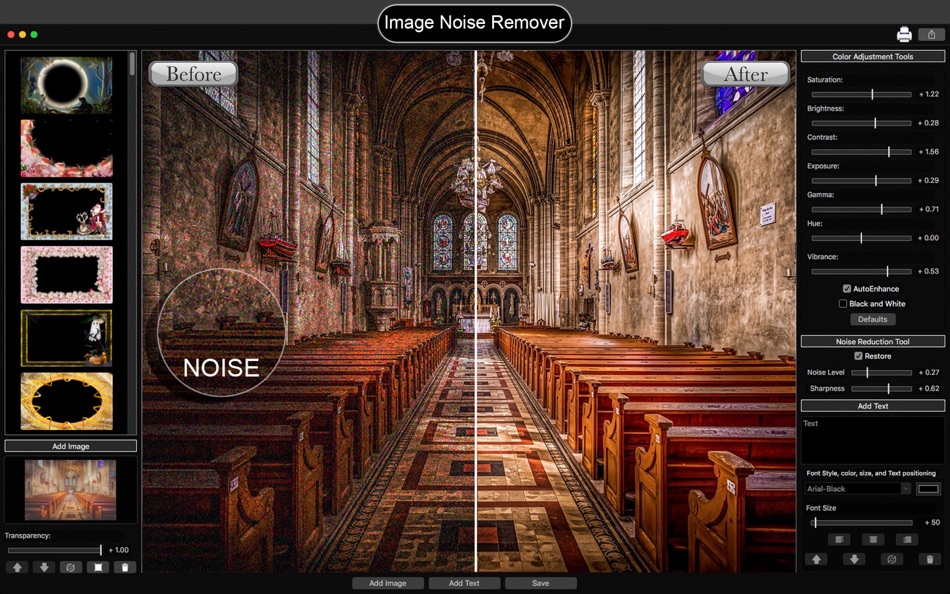
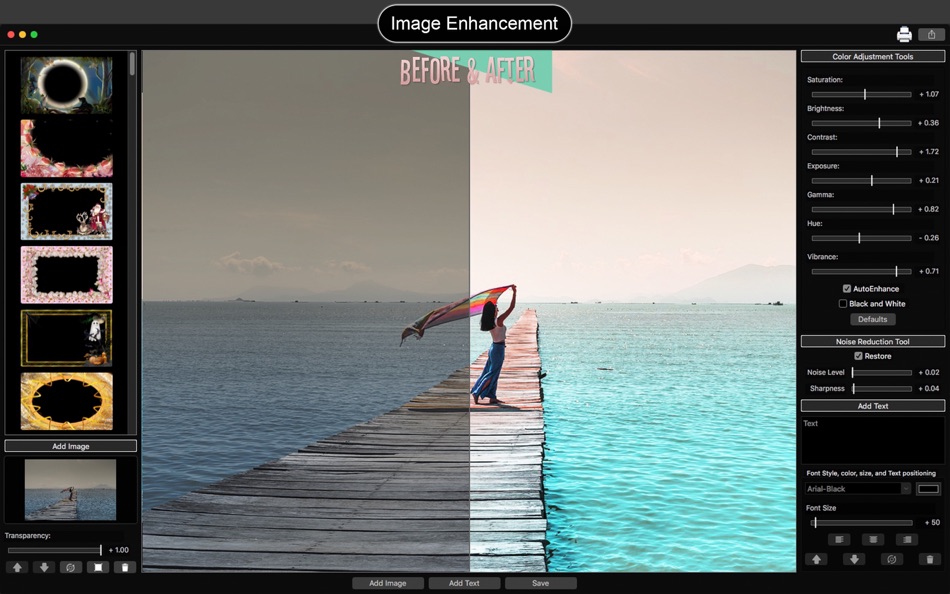

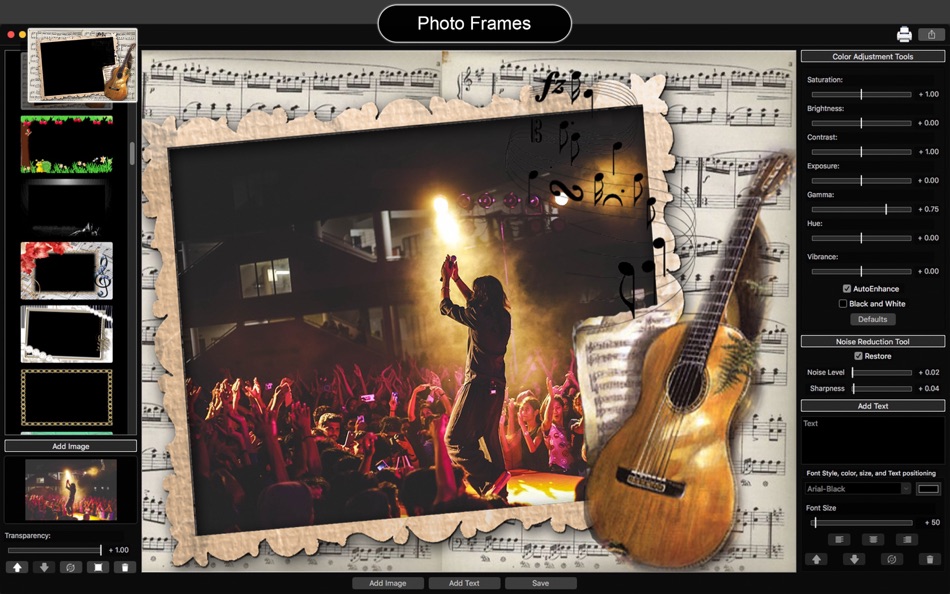
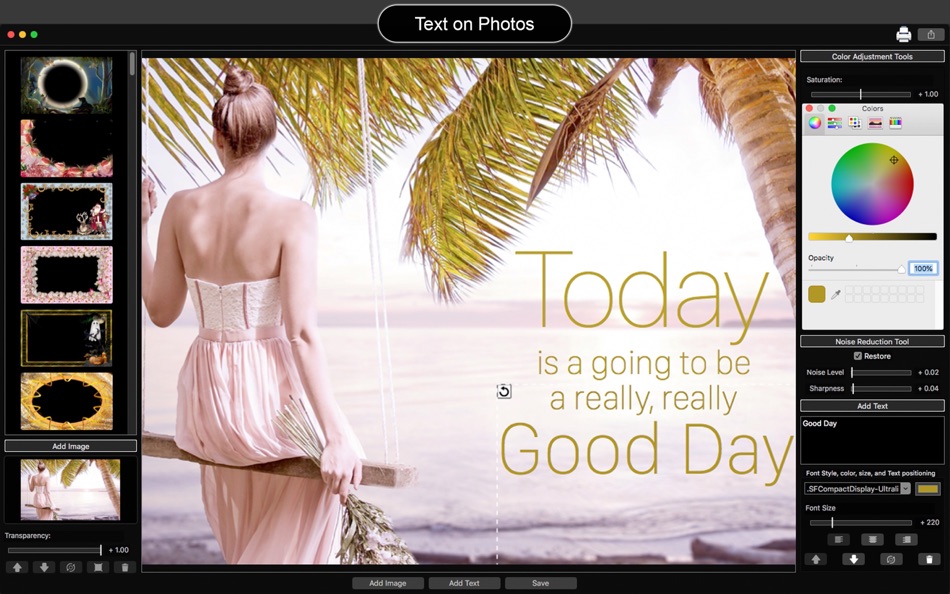
新機能
- バージョン: 1.0
- アップデート:
価格
- 今日: $9.99
- 最小値: $2.99
- 最大: $9.99
料金のチェック
デベロッパー
- BraveCloud
- プラットフォーム: iOS アプリ (2) macOS アプリ (19) Windows アプリ (6)
- リスト: 0 + 0
- ポイント: 0 + 13 ¡
- ランキング: 0
- レビュー: 0
- 割引: 1
- 動画: 0
- RSS: 購読する
ポイント
0 ☹️
ランキング
0 ☹️
リスト
0 ☹️
レビュー
最初のクチコミを書こう 🌟
情報
- バージョン: 1.0
- ID: com.picart
- カテゴリ:
macOS アプリ›グラフィック&デザイン - オペレーティング システム:
macOS,macOS 10.11 以上 - サイズ:
47 Mb - サポートされる言語:
English - コンテンツのレーティング:
4+ - Mac App Store 評価:
0 - アップデート:
- リリース日:
連絡先
- ウェブサイト:
http://bravecl.com
あなたも好きかも
-
- AI Image Generator & Art Photo
- macOS アプリ: グラフィック&デザイン 作者: Arslan Ahmad
- * フリー
- リスト: 0 + 0 ランキング: 0 レビュー: 0
- ポイント: 0 + 0 バージョン: 1.16 Welcome to Ai image generator & Bg remover, the ultimate mobile application that transforms your creative ideas into stunning visuals and offers seamless background removal with the ... ⥯
-
- Photo Collage-Photo Poster HD
- macOS アプリ: グラフィック&デザイン 作者: 小磊 张
- フリー
- リスト: 0 + 0 ランキング: 0 レビュー: 0
- ポイント: 0 + 0 バージョン: 3.4.2 Allows you to create photo collages, scrapbooks, greeting cards, photo calendars, and posters quickly. With an intuitive interface, create stunning picture collages on your mac. You ... ⥯
-
- Photo Artistic - Picture Editor & Text on Image
- macOS アプリ: グラフィック&デザイン 作者: BraveCloud
- $8.99
- リスト: 0 + 0 ランキング: 0 レビュー: 0
- ポイント: 0 + 0 バージョン: 2.0 Are you looking for a tool with amazing ways to edit your images and make your own cards? Photo Artistic - Picture Editor & Text on Image is an application that allows you to add text, ⥯
-
- Pic Stitch - merge pictures
- macOS アプリ: グラフィック&デザイン 作者: 意 田
- フリー
- リスト: 0 + 1 ランキング: 0 レビュー: 0
- ポイント: 3 + 0 バージョン: 1.2 Pic Stitch is simple and easy to use puzzle software, which allows you to seamlessly stitch multiple images in one step and export them at original resolution. - Support drag and drop ... ⥯
-
- Art Text 4 - AI Graphic Design
- macOS アプリ: グラフィック&デザイン 作者: Belight Software, ltd
- * フリー
- リスト: 4 + 2 ランキング: 0 レビュー: 0
- ポイント: 8 + 0 バージョン: 4.5.5 Design eye-catching text based graphics, logos, postcards and greetings with Art Text - a graphic design app that powers up typography and lettering in your desktop publishing, social ... ⥯
-
- photo to sketch pencil drawing
- macOS アプリ: グラフィック&デザイン 作者: Sounak Sarkar
- $0.99
- リスト: 0 + 0 ランキング: 0 レビュー: 0
- ポイント: 0 + 7 (4.3) バージョン: 1.4 Transform your cherished memories into timeless art with our Photo to Sketch app. Whether it's a special moment captured with your loved ones or a breathtaking landscape, our app ... ⥯
-
- Text To Image Al Art Generator
- macOS アプリ: グラフィック&デザイン 作者: Waseem Rabbani
- * フリー
- リスト: 0 + 0 ランキング: 0 レビュー: 0
- ポイント: 1 + 0 バージョン: 1.2 AI image generator makes your dreams come true think of an image, and this app will create it for you! Have you ever thought of creating a piece of art without facing the struggles ... ⥯
- -100%
- Art Master
- macOS アプリ: グラフィック&デザイン 作者: Splash Colors
- ▼ * フリー
$0.99-100% - リスト: 1 + 1 ランキング: 0 レビュー: 0
- ポイント: 34 + 0 バージョン: 3.1.0 Art Master Your All-in-One Image Viewer & Graphic Converter for Mac Fast Reliable Powerful Art Master is the easiest and fastest way to open, view, and convert images and graphics on ... ⥯
-
- Photo Info Viewer · View Exif
- macOS アプリ: グラフィック&デザイン 作者: Xi'an 7kit Technology Co., Ltd.
- $0.99
- リスト: 1 + 0 ランキング: 0 レビュー: 0
- ポイント: 12 + 0 バージョン: 26 Photo Info Viewer supports viewing the Exif (Exchangeable image file format) information of images. I. Exif Information Photo Info Viewer supports viewing the following Exif ... ⥯
-
- Photo Fixer & Restore: Goru AI
- macOS アプリ: グラフィック&デザイン 作者: RAY INFORMATICS YAZILIM TEKNOLOJI MEDYA DANISMANLIK VE EGITIM TICARET LIMITED SIRKETI
- フリー
- リスト: 0 + 0 ランキング: 0 レビュー: 0
- ポイント: 7 + 203 (4.4) バージョン: 1.7.3 Photo Fixer & Restore: Goru AI The Ultimate Photo Fixer & Quality Enhancer: Unblur, Enhance, Restore, and Upscale Your Photos with a Single Tap! Transform your memories into clear, ... ⥯
-
- Photo Focus & Splash Color Pro
- macOS アプリ: グラフィック&デザイン 作者: 仕涛 张
- フリー
- リスト: 1 + 0 ランキング: 0 レビュー: 0
- ポイント: 1 + 0 バージョン: 3.1.6 Add depth to your photos by focusing on a subject and adding many effects (lens blur, black and White, Classic ) to the background. Custom the effect as background for you focusing on ... ⥯
-
- Photo Mosaic Maker
- macOS アプリ: グラフィック&デザイン 作者: 源源 王
- $5.99
- リスト: 0 + 0 ランキング: 0 レビュー: 0
- ポイント: 0 + 0 バージョン: 1.0.1 Photo Mosaic is a popular artform. There are only 5 steps to create your mosaic: 1. Select your main image that used to make the mosaic. 2. Choose a cell shape and pattern, set your ... ⥯
-
- Photo Art Filters: DeepStyle
- macOS アプリ: グラフィック&デザイン 作者: 秀英 朱
- $7.99
- リスト: 2 + 2 ランキング: 0 レビュー: 0
- ポイント: 28 + 0 バージョン: 1.0.2 * "Super PhotoCut" - A great photo background eraser. 50% OFF! Get it Now! DeepStyle is a cool revolutionary photo editor that combines neural networks and AI to make your digital art ... ⥯
-
- Photo Enhancer - EnhanceFox AI
- macOS アプリ: グラフィック&デザイン 作者: Pixl Concerto Technology Limited
- フリー
- リスト: 0 + 0 ランキング: 0 レビュー: 0
- ポイント: 1 + 3,076 (4.3) バージョン: 7.5.1 Repair your pixelated, blurred or damaged photos or videos and make your memories no longer blurred! EnhanceFox is the best real-time photo enhancement application to clear picture ... ⥯