| Nhà phát triển: | Tien Thinh Vu (35) | ||
| Giá bán: | Miễn phí | ||
| Xếp hạng: | 0 | ||
| Đánh giá: | 0 Viết đánh giá | ||
| Danh sách: | 1 + 0 | ||
| Điểm: | 2 + 0 ¡ | ||
| Mac App Store | |||
Mô tả

Highlights
+ Auto arrange layout or free layout
+ Can be used in many applications: Business, Education, Brainstorming, Project planning, Task lists, Summarizing
+ Support multi-languages: English, Deutsch, Français, 日本語, 한국어, Español, Português, Čeština, Dansk, Suomi, Italiano, Nederlands, Norsk, Polski, Русский, Svenska, ไทย, Türkçe, Tiếng Việt, 中文(中国), 中文(台灣)
+ Easy to use
+ Add image file or colorful emoji symbols
+ Change and customize the appearance of shapes, nodes, topics.
The application could record knowledge, helping you in learning, brainstorming, memory, visual thinking, and problem solving.
- To create main-note: just double-clicking anywhere on the canvas and then typing
- To create child-notes: select a parent node then press key CMD-K
- To draw connection between notes: hold CONTROL key then draw connection or hold right mouse button then drag drop
- To add text to a connection: just press ENTER or SPACE or double-click on the connection line
FEATURES:
- Create new topic, node by press key CMD-K , or new child-node by key CMD-Shift-K
- Connect notes using right mouse with drag and drop
- Write notes anywhere on the virtual paper
- Support multi-canvas (multi-tabs) for each document
- Generate/Import mind map from plain text
- Export mind map to plain text
- Include 2000 beautiful Symbols
- Allow to insert image by drag image to the canvas
- Allow to Animate your drawing
- Move and arrange notes easily
- Support custom background
- OPEN/SAVE to “*.mindm” file so that you could load it later for editing
- Export to png, jpeg, tiff, pdf image file (shortcut key: CMD-E)
- Capture To Clipboard: Press "CMD-4” or click on Capture button
- Print supported (shortcut key: CMD-P)
- Unlimited Undo/Redo (shortcut key: CMD-Z / Shift-CMD-Z)
- Copy / Paste (shortcut key: CMD-C / CMD-V)
- Duplicate select items (shortcut key: CMD-D)
- Group / Ungroup Items (shortcut key: CMD-R / Shift-CMD-R)
- Lock/Unlock items position (shortcut key: CMD-L / Shift-CMD-L)
- Scale size of select items
- Snap to Grid
- Auto Align with another object when resize or move
- Change display order
- Customization color / Font / Size / Line Type
- Allow to Export image in 300dpi
- Allow user to select items then save them to template list to reuse later
SUPPORT
If you have any questions or feedback, you can contact us by email on vu.tienthinh@yahoo.com
Ảnh chụp màn hình
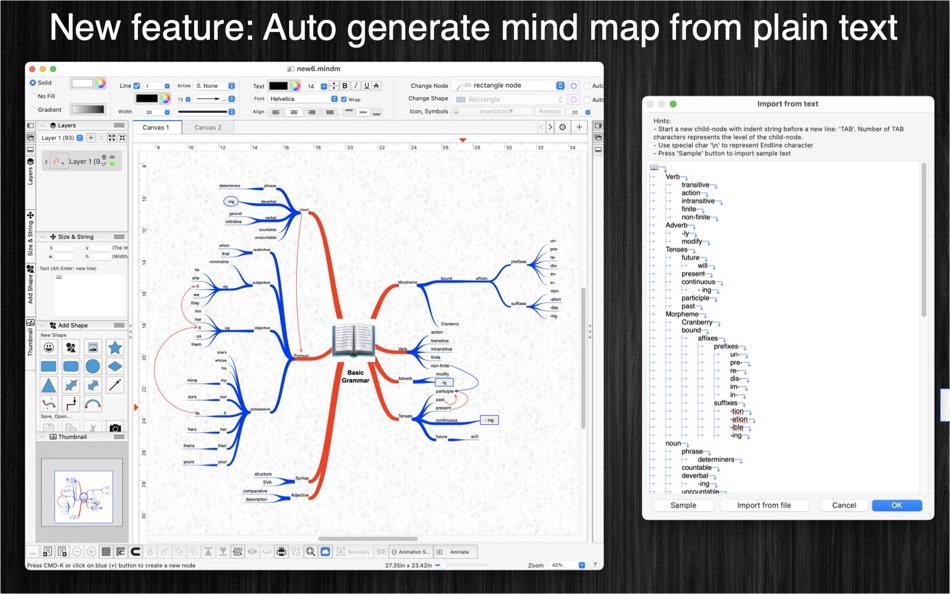

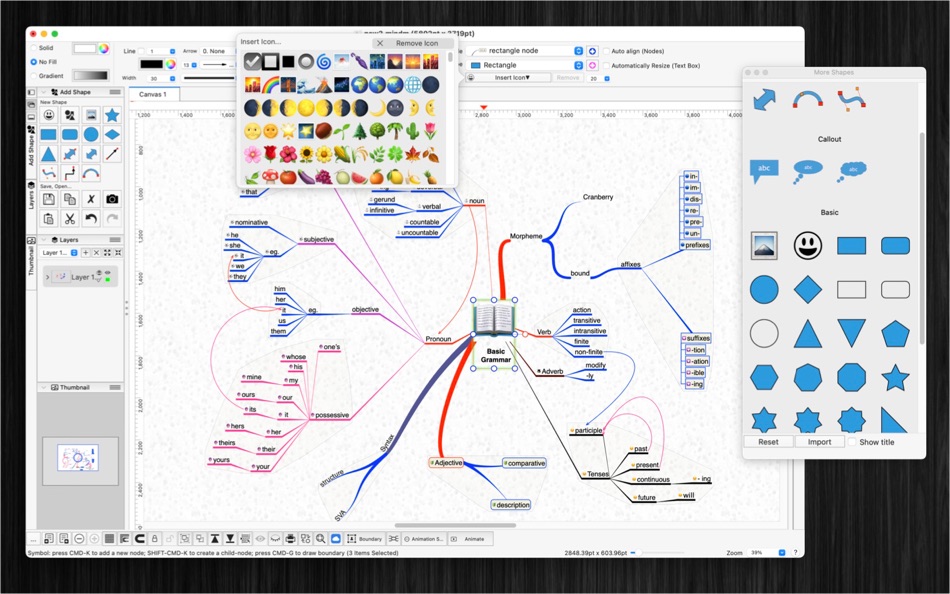



Tính năng mới
- Phiên bản: 1.6
- Cập nhật:
- - Support macOS 13 Ventura
- Support multi-canvas (multi-tabs) for each document
- Support tree-view of all objects (via "Layers" Inspector-view)
- Generate/Import mind map from plain text
- Export mind map to plain text
- Allow to change order of Inspector-views on left/right sides of document window
- Improve UI
- Fix bugs
Previous updates:
- Support Apple Silicon
- Allow to turn on/off setting: Auto resize shape base in input text
- Press and hold SPACE-BAR to maneuver/scroll around document
- Improve ColorWell UI
- Support multi-languages: English, Deutsch, Français, 日本語, 한국어, Español, Português, Čeština, Dansk, Suomi, Italiano, Nederlands, Norsk, Polski, Русский, Svenska, ไทย, Türkçe, Tiếng Việt, 中文(中国), 中文(台灣)
- Improve print dialog (add Detail controls to print dialog)
- Add Decimal Precision setting
- Add thumbnail view
- Add more arrow types (architectural ticks....)
- Support sync to iCloud
Giá bán
- Hôm nay: Miễn phí
- Tối thiểu: Miễn phí
- Tối đa: Miễn phí
Theo dõi giá
Nhà phát triển
- Tien Thinh Vu
- Nền tảng: iOS Ứng dụng (5) macOS Ứng dụng (30)
- Danh sách: 8 + 6
- Điểm: 22 + 25 ¡
- Xếp hạng: 0
- Đánh giá: 0
- Giảm giá: 0
- Video: 0
- RSS: Đăng ký
Điểm
-

- 3,095 바람처어럼
- +1
-

- 10,268 Simon Chan
- +1
Xếp hạng
0 ☹️
Danh sách
Đánh giá
Hãy là người đầu tiên đánh giá 🌟
Thông tin bổ sung
- Phiên bản: 1.6
- Danh mục:
macOS Ứng dụng›Thiết kế đồ họa - HĐH:
macOS,macOS 10.11 trở lên - Kích thước:
14 Mb - Ngôn ngữ được hỗ trợ:
Chinese,Czech,Danish,Dutch,English,Finnish,French,German,Italian,Japanese,Korean,Norwegian,Polish,Portuguese,Russian,Spanish,Swedish,Thai,Turkish,Vietnamese - Xếp hạng nội dung:
4+ - Mac App Store Xêp hạng:
0 - Cập nhật:
- Ngày phát hành:
Danh bạ
- 🌟 Chia sẻ
- Mac App Store
Bạn cũng có thể thích
-
- Simple Color Palette
- macOS Ứng dụng: Thiết kế đồ họa Bởi: Sindre Sorhus
- Miễn phí
- Danh sách: 0 + 0 Xếp hạng: 0 Đánh giá: 0
- Điểm: 0 + 2 (5.0) Phiên bản: 1.2.0 View, create, and edit color palettes in the Simple Color Palette format (.color-palette). The app also provides Quick Look preview and thumbnails for such files. A color palette is a ... ⥯
-
- Make It Simple! Adobe Illustrator Edition
- macOS Ứng dụng: Thiết kế đồ họa Bởi: ANTHONY PETER WALSH
- $2.99
- Danh sách: 0 + 0 Xếp hạng: 0 Đánh giá: 0
- Điểm: 0 + 0 Phiên bản: 1.0 Adobe Illustrator is used by Professional Designers, Artists and computer users to create Vector Images. These images will then be used for company logos, promotional uses or even ... ⥯
-
- G-Code Simple Viewer
- macOS Ứng dụng: Thiết kế đồ họa Bởi: Victor Bovio
- $3.99
- Danh sách: 0 + 1 Xếp hạng: 0 Đánh giá: 0
- Điểm: 0 + 0 Phiên bản: 1.0.3 G-Code Simple Viewer is a great light app to quickly view GCODE, CNC, CN, GC & NGC files Features: - Export to PDF, SVG, DXF, IGES - Load from a ZIP or RAR file one or multiple files. ... ⥯
-
- iPaintX - Simple paint app.
- macOS Ứng dụng: Thiết kế đồ họa Bởi: 海强 龙
- $4.99
- Danh sách: 0 + 0 Xếp hạng: 0 Đánh giá: 0
- Điểm: 0 + 0 Phiên bản: 3.0 iPaintX is a Simple app paint. It can draw rectangle, ellipse, line, text, and so on. If you have any question please contact me with email - supremeone@sina.cn. ⥯
-
- Diagram
- macOS Ứng dụng: Thiết kế đồ họa Bởi: 元荃 李
- $11.99
- Danh sách: 1 + 0 Xếp hạng: 0 Đánh giá: 0
- Điểm: 1 + 0 Phiên bản: 2.1 Diagram is a diagramming and mind mapping software. It has a very responsive and easy to use interface with the tools on the left hand column and the drawing on the right hand column. ... ⥯
-
- DiagramPainter
- macOS Ứng dụng: Thiết kế đồ họa Bởi: Ambiera
- Miễn phí
- Danh sách: 1 + 0 Xếp hạng: 0 Đánh giá: 0
- Điểm: 0 + 0 Phiên bản: 2.1 DiagramPainter is an editor for drawing professional looking flowchart diagrams, mind maps, organization charts, and other diagrams. The diagrams can be copied as image to the ... ⥯
-
- ClickCharts Diagram Flowchart
- macOS Ứng dụng: Thiết kế đồ họa Bởi: NCH Software
- * Miễn phí
- Danh sách: 0 + 0 Xếp hạng: 0 Đánh giá: 0
- Điểm: 2 + 0 Phiên bản: 9.50 Quickly create visual representations of a process or organization by making a diagram with ClickCharts Mac OSX. The most popular chart designs can be crafted within the program, ... ⥯
-
- Object Removal AI Retouch Fix
- macOS Ứng dụng: Thiết kế đồ họa Bởi: 煦慧 蒙
- Miễn phí
- Danh sách: 1 + 0 Xếp hạng: 0 Đánh giá: 0
- Điểm: 6 + 70,478 (4.6) Phiên bản: 5.0.8 Object Removal lets you easily remove unwanted content from your photos like backgrounds, objects, people, buildings, pimples, & more! Our AI guided photo editing tools can help you: ... ⥯
-
- Vinilo Crafting
- macOS Ứng dụng: Thiết kế đồ họa Bởi: Luis Rivas
- * Miễn phí
- Danh sách: 2 + 0 Xếp hạng: 0 Đánh giá: 0
- Điểm: 5 + 11 (3.6) Phiên bản: 2.1.6 Simple and fast pixel to vector translator. Vectorize your pictures, export as SVG and PDF format. Remove unwanted parts with the built-in eraser, simple and effective. Save your ... ⥯
-
- Swift Pixels
- macOS Ứng dụng: Thiết kế đồ họa Bởi: David Gavilan
- $1.99
- Danh sách: 0 + 1 Xếp hạng: 0 Đánh giá: 0
- Điểm: 2 + 14 (4.7) Phiên bản: 1.6.6 Simple and easy to use drawing application to create pixel art. Features: * Unique color palette based on universal color categories. Each color category expands a continuous gamut for ⥯
-
- Color Name Detector
- macOS Ứng dụng: Thiết kế đồ họa Bởi: Pavlo Liashenko
- $0.99
- Danh sách: 1 + 0 Xếp hạng: 0 Đánh giá: 0
- Điểm: 0 + 0 Phiên bản: 1.0 Simple tool for detecting color names! - More than 3000 color names. - Retina ready color picker. - Keyboard controls. - Zoom x2 x4 x8 x16 x32. - Colors history. - Search by name and ... ⥯
-
- Smart GIF Maker
- macOS Ứng dụng: Thiết kế đồ họa Bởi: iMakezAppz
- Miễn phí
- Danh sách: 0 + 0 Xếp hạng: 0 Đánh giá: 0
- Điểm: 0 + 0 Phiên bản: 2.1.2 Simple and efficient application to facilitate making and modifying animated gifs! Makes it easy and fast to create gifs from images or videos. Simple UI Easily create new, or modify ... ⥯
-
- Stitcher Pixel Art
- macOS Ứng dụng: Thiết kế đồ họa Bởi: Harry Shamansky
- Miễn phí
- Danh sách: 0 + 0 Xếp hạng: 0 Đánh giá: 0
- Điểm: 0 + 111 (4.0) Phiên bản: 3.1 Simple utility for pixel art and cross-stitching patterns. Features include: Palette selection Eraser Drag or tap to draw Long press to fill Image trace Gridline toggle Export as image ⥯
-
- Widgy Widgets: Home/Lock/Watch
- macOS Ứng dụng: Thiết kế đồ họa Bởi: Woodsign
- Miễn phí
- Danh sách: 5 + 1 Xếp hạng: 0 Đánh giá: 0
- Điểm: 10 + 25,800 (4.7) Phiên bản: 26.1.1 With Widgy, your home and lock screens become YOUR screens. Create any widget you can imagine to perfectly match your style. Get all the info you need, exactly how you want it, without ⥯