| 開發人員: | Sketch B.V. (3) | ||
| 價錢: | * 免費 | ||
| 排名: | 0 | ||
| 評測: | 0 寫評論 | ||
| 清單: | 0 + 0 | ||
| 點數: | 2 + 0 ¡ | ||
| Mac App Store | |||
描述

A native macOS app for design and prototyping
— Powerful tools built for designers, by designers
— Nestable frames and flexible stack layouts
— Fast, immersive prototyping to bring your ideas to life
— Shared Libraries, styles and components to scale your work
— Full control over color profiles, including P3 support
— Variable and OpenType font support
— Offline and local file support
— Ready for real-time collaboration, or working solo
A flexible web app for feedback, sharing and handoff
— Store, sync and share documents
— Document and project permissions
— Easy Workspace admin
— Annotate documents with feedback
— File version history
— Share Libraries, components and templates
— Developer handoff tools
— Test prototypes in any browser
— View, comment and handoff for free
With our free companion app, Sketch — View and Mirror, you can view designs, mirror from your Mac, and play prototypes on your iPhone or iPad.
---
CREATE WITH EASE
Sketch is perfect for beginners and professional designers. With powerful tools built for designers, by designers, you can bring your ideas to life. Whether you’re crafting a stunning logo, or designing apps and infographics, you do it effortlessly.
POWERFUL LAYOUT TOOLS
With nestable, stylable frames, you have infinite flexibility when building screens, UIs and more. Add stack layouts to your designs to make them adapt to their content, or adapt content to their size.
FAST, INTUITIVE PROTOTYPING
Test your ideas quickly and efficiently with our intuitive prototyping tools. Create immersive prototypes in just a few clicks. Test and share your concepts easily, with a link to a browser-based prototype, or in our native iOS and iPadOS app.
FULL CONTROL OVER YOUR DESIGNS
Get complete control over every aspect of your designs. Sketch supports a variety of color profiles, including P3, for vibrant and true-to-life visuals. With variable and OpenType font support, you can customize your typography too.
WORK FASTER WITH THE COMMAND BAR
Invoke almost any action, find and insert components, and so much more — all without leaving your keyboard. The Command Bar gives you a faster way to do almost anything in Sketch.
EFFICIENT DOCUMENT MANAGEMENT
Easily store, sync, and share your design documents with your Workspace. With intuitive admin tools and a browsable document version history, you can track changes and collaborate with ease.
FULL OFFLINE SUPPORT
Work when and where inspiration strikes! Our design software supports offline access and local file management, so you can create without interruptions.
EXPLORE, CREATE, AND SHARE
Our tools make it easy to provide feedback, share your work, and hand off projects seamlessly to developers, making it easy for you to collaborate with others.
GET STARTED TODAY
Download Sketch today to get all the power of professional design tools combined with user-friendly features. Whether you’re a seasoned designer or just starting, our app is your go-to solution for all your graphic design needs.
Sketch comes with a 30-day free trial. After that, you can sign up for flexible subscription, which includes your own Workspace to store and sync documents, wherever you use Sketch.
Terms of Service: https://www.sketch.com/tos/
Privacy Policy: https://www.sketch.com/privacy/
螢幕擷取畫面




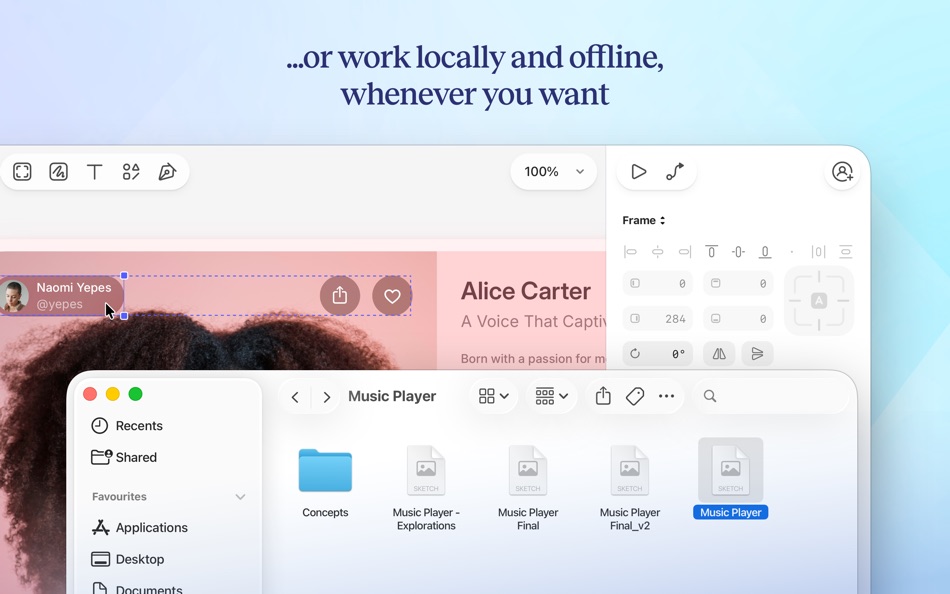


新功能
- 版本: 2025.3
- 發佈日期:
- A new look for macOS Tahoe
We’ve given Sketch a complete redesign for macOS Tahoe. It’s focused, consistent, and most importantly, more functional. There’s an all-new contextual toolbar, a cleaner layer list, and we’ve redrawn every single icon (over 600 of them). You’ll see a few subtle uses of Liquid Glass, too.
An all-new Inspector
We’ve redesigned and rebuilt the Inspector from scratch. Freely movable panels replace most of the previous popover menus. The new color panel makes variables more accessible. Inputs and sliders are easier to work with. Prototyping controls are now also in their own panel, rather than an Inspector tab.
A more focused layer list
A new, optional focus mode filters items in the Layer List to show only siblings and the parent container(s) of the layer(s) you’ve selected. It also collapses containers and groups automatically. There’s also new iconography and path lines to make Layer List cleaner and hierarchy easier to understand.
Wrap for Stack layout
You can now set items in a stack to wrap when their combined height (for vertical stacks) or width (for horizontal stacks) exceeds their container’s fixed dimensions. You can also choose how items that wrap align.
Background removal
You can now remove backgrounds from images using two new tools: one for images with objects in the foreground, and another for images with people. Both use Apple’s on-device, machine learning frameworks.
Other improvements
- You can now resize any layer to fill its parent with a new “Size to Fill” action. You’ll find this under the Layer Menu. You can also resize just the width or height to fit or fill — you’ll find options for these in the Width and Height submenus in the Layer menu. All of these actions are also available in the Command Bar. Finally, you can Option-double-click on a layer’s selection box to resize it to fill.
- The Frame and Graphic tools now remember their own last-used dimensions separately. This makes it easier to click-to-insert different types of containers at consistent sizes.
- When you add a stack layout to a single text layer, we now give the stack itself some padding and a fill color, giving you an instant button-like design.
- You can now press [⇧]-Arrows to move a stack item to the start or end of the stack.
- Opening a document is now up to 5x faster than it was previously.
- We’ve improved the accuracy of spreading shadows on some complex shapes.
- Frames that clip their contents now better prevent fills from bleeding through any foreground content around their edges. This applies unless a frame’s fill has a blend mode that suggests blending with other layers is intentional.
- We’ve improved CSS export with support for size, visibility, and blend mode properties. Corner radius output now uses CSS shorthand when possible for cleaner code, and multi-layer copying includes layer names as comments for better organization.
- We’ve improved Sketch’s performance when you open larger documents.
- We’ve added Frame, Graphic, Slice, and Hotspot as filter options in the Layer List. We’ve also split the Symbol option into two: Source and Instance.
- The “Hide All Grids And Layouts” action (available in the Command Bar) now hides grids and layouts in nested frames, not just top-level ones. There’s also now a menu item for this action under View > Canvas.
- We’ve moved the Rotate Copies controls from a sheet to a panel, meaning you no longer have to decide how many copies to make in advance. Now you can tweak your rotated copies as much as you like.
- You can now rotate layers by 90º via new buttons in the Inspector. Hold [⌥] and hover over the Flip Horizontally / Vertically buttons so they change to Rotate Left / Right. You’ll also find these actions in the Layer > Transform menu and the Command Bar.
價錢
-
* 應用內購買 - 今天: 免費
- 最小值: 免費
- 最大值: 免費
追蹤票價
開發人員
- Sketch B.V.
- 平台: iOS 應用程式 (2) macOS 應用程式 (1)
- 清單: 2 + 1
- 點數: 3 + 196 ¡
- 排名: 0
- 評測: 0
- 折扣: 0
- 影片: 0
- RSS: 訂閱
排名
0 ☹️
清單
0 ☹️
評測
成為第一個評論 🌟
其他資訊
- 版本: 2025.3
- 類別 :
macOS 應用程式›多媒體設計 - OS:
macOS,macOS 14.0.0 以上版本 - 大小:
72 Mb - 支援的語言 :
Chinese,English,Spanish - 內容分級:
4+ - Mac App Store 評分:
0 - 發佈日期:
- 發行日期:
聯絡人
- 個人網站:
https://www.sketch.com
- 🌟 分享
- Mac App Store
你可能還喜歡
-
- Sketch.IO Sketchpad
- macOS 應用程式: 多媒體設計 由: Sketch.IO, Inc
- 免費
- 清單: 0 + 0 排名: 0 評測: 0
- 點數: 0 + 0 版本: 2021.4.25 Whether you re working on a school poster or brainstorming your next comic book character, Sketchpad makes it easy to bring your ideas to life. Easily draw, edit photos, or design your ⥯
- -50%
- Sketch Fashion
- macOS 應用程式: 多媒體設計 由: Splash Colors
- $4.99
$9.99-50% - 清單: 2 + 0 排名: 0 評測: 0
- 點數: 12 + 0 版本: 1.3.2 Sketch Fashion gives you all the tools you need to prototype and create good apparel design. It all starts here. Sketch Fashion is a beautiful, easy to use apparel design creator ... ⥯
-
- Sketch Effect - Paint Styles
- macOS 應用程式: 多媒體設計 由: Clovis Michel Pedroso Picanco
- $9.99
- 清單: 0 + 0 排名: 0 評測: 0
- 點數: 0 + 0 版本: 2.0 Searching for an app to do amazing sketch effects on your photos? Your search is over! With Sketch Effect - Paint Styles, you can do beautiful sketch effects on your images and also ... ⥯
-
- photo to sketch pencil drawing
- macOS 應用程式: 多媒體設計 由: Sounak Sarkar
- $0.99
- 清單: 0 + 0 排名: 0 評測: 0
- 點數: 0 + 7 (4.3) 版本: 1.4 Transform your cherished memories into timeless art with our Photo to Sketch app. Whether it's a special moment captured with your loved ones or a breathtaking landscape, our app ... ⥯
-
- EnBoard: Sketch & Write
- macOS 應用程式: 多媒體設計 由: Enid Hadaj
- $1.99
- 清單: 1 + 0 排名: 0 評測: 0
- 點數: 12 + 13 (4.9) 版本: 1.03 Do you want to sketch something? Do you want to write some notes? Why not doing both at the same time with EnBoard? EnBoard is here for you, easy to use, practical and very useful for ... ⥯
-
- Mybrushes-Sketch,Paint,Design
- macOS 應用程式: 多媒體設計 由: effectmatrix
- $7.99
- 清單: 1 + 0 排名: 0 評測: 0
- 點數: 19 + 0 版本: 2.1.6 - On sale. Original $29.99. - Pay one time only. Get FREE regular updates and technical support forever. MyBrushes is an unique, INFINITE canvas drawing tool. Packed with an ultimate ... ⥯
- -50%
- Doodle Joy - Draw, Sketch, Pad
- macOS 應用程式: 多媒體設計 由: Digital Hole Pvt. Ltd.
- $0.99
$1.99-50% - 清單: 1 + 0 排名: 0 評測: 0
- 點數: 8 + 1 (2.0) 版本: 1.1 Looking for an app that will unleash your inner artist and allow you to create beautiful doodles, sketches, and drawings? Look no further than Doodlejoy - the ultimate canvas for your ... ⥯
-
- SVG Vector Editor Sketch Maker
- macOS 應用程式: 多媒體設計 由: Rainbow Factory LTD - Sticky Notes
- 免費
- 清單: 3 + 0 排名: 0 評測: 0
- 點數: 3 + 26 (4.5) 版本: 2.0.5 Introducing SVG Editor: The Ultimate Vector Graphics Design and Editing App for iPhone and iPad Unleash your creativity and transform your ideas into stunning visual masterpieces with ... ⥯
-
- Whiteboard - Sketch, Doodle and Share
- macOS 應用程式: 多媒體設計 由: Daeo Corp. Software
- $1.99
- 清單: 0 + 0 排名: 0 評測: 0
- 點數: 0 + 0 版本: 1.0 A simple whiteboard app designed to make sketching and drawing quick and easy. - Built in "undo" and "redo" for when mistakes happen. - Draw on the whiteboard in "Marker" mode. - Erase ⥯
-
- Tattoo AI - sketch ideas
- macOS 應用程式: 多媒體設計 由: Iaroslav Mironov
- * $5.99
- 清單: 0 + 0 排名: 0 評測: 0
- 點數: 0 + 1 (1.0) 版本: 1.0 Find the best tattoo idea for yourself or your friends. Tattoo AI is a simple and entertaining way of creating tattoo designs, sketches and character art. Here's how the app works: ... ⥯
-
- Pixelmator Pro
- macOS 應用程式: 多媒體設計 由: Apple
- $49.99
- 清單: 28 + 21 排名: 0 評測: 0
- 點數: 22 + 0 版本: 3.7.1 Pixelmator Pro is an incredibly powerful, beautiful, and easy-to-use image editor designed exclusively for Mac. With over 50 image editing tools, Pixelmator Pro has everything you need ⥯
-
- Lithium 2D/3D CAD
- macOS 應用程式: 多媒體設計 由: Ashlar-Vellum
- * 免費
- 清單: 0 + 0 排名: 0 評測: 0
- 點數: 0 + 0 版本: 12.1204.207 Sketch ideas with precision faster than ever. Lithium CAD combines the speed of sketching with the accuracy of professional drafting. Create floor plans, technical diagrams, or 3D ... ⥯
-
- Linearity Curve Graphic Design
- macOS 應用程式: 多媒體設計 由: Linearity GmbH
- * 免費
- 清單: 7 + 4 排名: 5 (1) 評測: 0
- 點數: 7 + 14,196 (4.5) 版本: 6.4.0 Vector drawing. Vector art. Graphic design. SVG. Vectorize in seconds. Linearity Curve is a modern vector drawing program and complete Graphic Design Software for iPhone, iPad, and ... ⥯
-
- Photo Art Filters: DeepStyle
- macOS 應用程式: 多媒體設計 由: 秀英 朱
- $7.99
- 清單: 2 + 2 排名: 0 評測: 0
- 點數: 28 + 0 版本: 1.0.2 * "Super PhotoCut" - A great photo background eraser. 50% OFF! Get it Now! DeepStyle is a cool revolutionary photo editor that combines neural networks and AI to make your digital art ... ⥯
