| 開發人員: | Studio Mee (14) | ||
| 價錢: | $39.99 | ||
| 排名: | 0 | ||
| 評測: | 0 寫評論 | ||
| 清單: | 0 + 0 | ||
| 點數: | 0 + 0 ¡ | ||
| Mac App Store | |||
描述
SketchMee (the basic version) was selected by Apple as a main front page feature app in Mac App Store, March 2011.
Note: If you don't require the pro features listed at the end, get the basic version instead as it's considerably lower priced!
The successful SketchMee apps for iPhone and iPad have redefined what's possible to achieve in computer generated art with just a few taps, leaving even desktop computer software behind. Until now, that is.
SketchMee on a Mac brings the technology to a whole new level. The extra processing power enables the algorithms to shift into higher gears and generate new and incredible results. What became possible surprised even ourselves during development!
EASY TO USE
All you need to do is to open an image file. It is then automatically processed with the great default settings. Then just save the result!
The somewhat more advanced user may want to change some settings in the control panel. A small number of well balanced, very powerful controls are available for you to try out. And should you ever get lost, you can always restore the defaults settings.
If you want to use only a part the input image, just click "Crop Input…", select a width-to-height ratio, zoom, pan, and crop. Reset crop at any time to restore the original input image.
UNIQUE FEATURES
Traditional image filters just produce an image the same size as the input, but not SketchMee: A sketch is made up of thousands of mathematically defined pencil strokes, layered in clever ways to achieve the correct amount of shading in every part of the image. This powerful approach enables some unique features:
• Regardless of the size of your input image, your sketch can be saved as a 128 megapixel, perfectly sharp, high quality image, fit for any use.
• Even if you crop your sketch heavily (click "Crop Output…"), you can save the remaining sketch fragment as a sharp, full resolution, 128 megapixel image.
• Zoom in as deep as you like to inspect the strokes. They appear perfectly crisp at any zoom level.
HIGH SPEED
SketchMee performs the highly complex processing in parallel, making full use of every processor core in your Mac. Both when analyzing the input images and when rendering the finished sketches to screen at any zoom level, all to keep waiting times at a minimum. Processing is often finished in seconds!
GO PRO!
Compared to the basic SketchMee version, SketchMee Pro enables a range of *very* powerful features:
• Export any sketch razor sharp in sizes up to 128 megapixels. (Compared to 16 megapixels in basic version.)
• Layered Photoshop PSD export for endless creative possibilities. Have each pencil stroke layer isolated on a separate photoshop layer with transparent background.
• PDF export. World unique feature: export infinite resolution vector sketches! Fully editable in vector drawing applications like Adobe Illustrator.
• PNG export. Perfect quality, losslessly compressed images.
• Export only the strokes, using transparent "paper" (for PNG and PDF). Dramatically simplifies overlaying sketches onto your own backgrounds after export.
• Adds "Highest" to the "Detail" menu. Enables a mode of extremely high sketch detail.
• Adds "Hardest" to the grayscale "Stroke Style" menu. This mode guarantees every stroke to be purely black or white.
螢幕擷取畫面


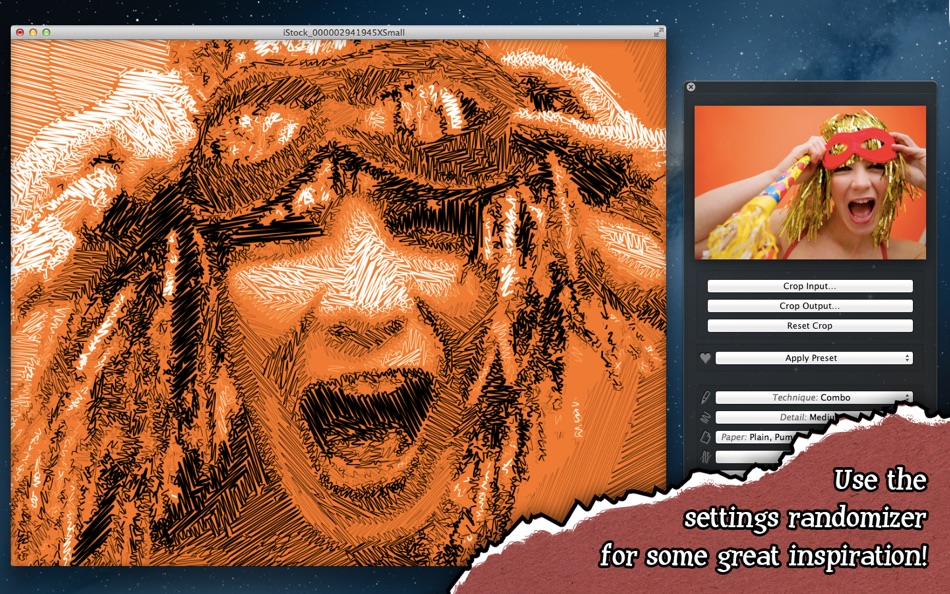
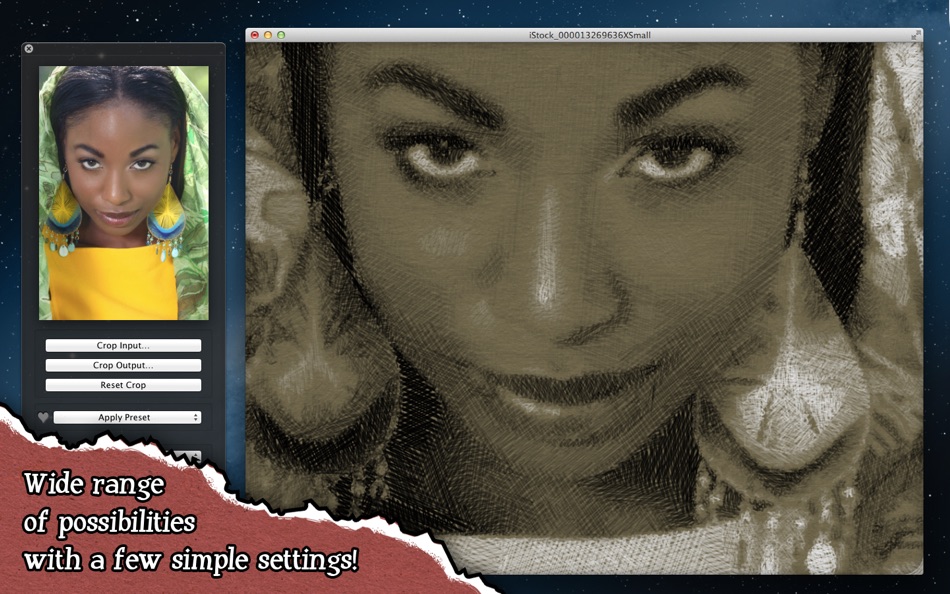

價錢
- 今天: $39.99
- 最小值: $39.99
- 最大值: $39.99
追蹤票價
開發人員
- Studio Mee
- 平台: iOS 應用程式 (9) macOS 應用程式 (5)
- 清單: 2 + 0
- 點數: 1 + 327 ¡
- 排名: 0
- 評測: 0
- 折扣: 0
- 影片: 0
- RSS: 訂閱
點數
0 ☹️
排名
0 ☹️
清單
0 ☹️
評測
成為第一個評論 🌟
其他資訊
- 版本: 1.6.1
- 類別 :
macOS 應用程式›多媒體設計 - OS:
macOS,macOS 10.7 以上版本 - 大小:
20 Mb - 支援的語言 :
English - 內容分級:
4+ - Mac App Store 評分:
0 - 發佈日期:
- 發行日期:
聯絡人
- 🌟 分享
- Mac App Store
你可能還喜歡
-
- Sketch.IO Sketchpad
- macOS 應用程式: 多媒體設計 由: Sketch.IO, Inc
- 免費
- 清單: 0 + 0 排名: 0 評測: 0
- 點數: 0 + 0 版本: 2021.4.25 Whether you re working on a school poster or brainstorming your next comic book character, Sketchpad makes it easy to bring your ideas to life. Easily draw, edit photos, or design your ⥯
-
- Sketch
- macOS 應用程式: 多媒體設計 由: Sketch B.V.
- * 免費
- 清單: 0 + 0 排名: 0 評測: 0
- 點數: 2 + 0 版本: 2025.3.1 Sketch is a complete design toolkit. With a native Mac app for design and prototyping, and web-based tools to share, get feedback and handoff. A native macOS app for design and ... ⥯
- -50%
- Sketch Fashion
- macOS 應用程式: 多媒體設計 由: Splash Colors
- $4.99
$9.99-50% - 清單: 2 + 0 排名: 0 評測: 0
- 點數: 12 + 0 版本: 1.3.2 Sketch Fashion gives you all the tools you need to prototype and create good apparel design. It all starts here. Sketch Fashion is a beautiful, easy to use apparel design creator ... ⥯
-
- photo to sketch pencil drawing
- macOS 應用程式: 多媒體設計 由: Sounak Sarkar
- $0.99
- 清單: 0 + 0 排名: 0 評測: 0
- 點數: 0 + 7 (4.3) 版本: 1.4 Transform your cherished memories into timeless art with our Photo to Sketch app. Whether it's a special moment captured with your loved ones or a breathtaking landscape, our app ... ⥯
-
- EnBoard: Sketch & Write
- macOS 應用程式: 多媒體設計 由: Enid Hadaj
- $1.99
- 清單: 1 + 0 排名: 0 評測: 0
- 點數: 12 + 13 (4.9) 版本: 1.03 Do you want to sketch something? Do you want to write some notes? Why not doing both at the same time with EnBoard? EnBoard is here for you, easy to use, practical and very useful for ... ⥯
-
- Mybrushes-Sketch,Paint,Design
- macOS 應用程式: 多媒體設計 由: effectmatrix
- $7.99
- 清單: 1 + 0 排名: 0 評測: 0
- 點數: 20 + 0 版本: 2.1.6 - On sale. Original $29.99. - Pay one time only. Get FREE regular updates and technical support forever. MyBrushes is an unique, INFINITE canvas drawing tool. Packed with an ultimate ... ⥯
- -50%
- Doodle Joy - Draw, Sketch, Pad
- macOS 應用程式: 多媒體設計 由: Digital Hole Pvt. Ltd.
- $0.99
$1.99-50% - 清單: 1 + 0 排名: 0 評測: 0
- 點數: 8 + 1 (2.0) 版本: 1.1 Looking for an app that will unleash your inner artist and allow you to create beautiful doodles, sketches, and drawings? Look no further than Doodlejoy - the ultimate canvas for your ... ⥯
-
- SVG Vector Editor Sketch Maker
- macOS 應用程式: 多媒體設計 由: Rainbow Factory LTD - Sticky Notes
- 免費
- 清單: 3 + 0 排名: 0 評測: 0
- 點數: 3 + 28 (4.4) 版本: 2.0.5 Introducing SVG Editor: The Ultimate Vector Graphics Design and Editing App for iPhone and iPad Unleash your creativity and transform your ideas into stunning visual masterpieces with ... ⥯
-
- Whiteboard - Sketch, Doodle and Share
- macOS 應用程式: 多媒體設計 由: Daeo Corp. Software
- $1.99
- 清單: 0 + 0 排名: 0 評測: 0
- 點數: 0 + 0 版本: 1.0 A simple whiteboard app designed to make sketching and drawing quick and easy. - Built in "undo" and "redo" for when mistakes happen. - Draw on the whiteboard in "Marker" mode. - Erase ⥯
-
- Tattoo AI - sketch ideas
- macOS 應用程式: 多媒體設計 由: Iaroslav Mironov
- * $5.99
- 清單: 0 + 0 排名: 0 評測: 0
- 點數: 0 + 1 (1.0) 版本: 1.0 Find the best tattoo idea for yourself or your friends. Tattoo AI is a simple and entertaining way of creating tattoo designs, sketches and character art. Here's how the app works: ... ⥯
-
- SketchMee
- macOS 應用程式: 多媒體設計 由: Studio Mee
- $7.99
- 清單: 0 + 0 排名: 0 評測: 0
- 點數: 0 + 0 版本: 1.6.1 SketchMee is the most advanced automatic pencil sketch generator in the world, but very easy to use and super fast. Sketches are actually drawn, stroke by stroke, on a blank paper. ... ⥯
-
- Pixelmator Pro
- macOS 應用程式: 多媒體設計 由: Apple
- $49.99
- 清單: 28 + 21 排名: 0 評測: 0
- 點數: 22 + 0 版本: 3.7.1 Pixelmator Pro is an incredibly powerful, beautiful, and easy-to-use image editor designed exclusively for Mac. With over 50 image editing tools, Pixelmator Pro has everything you need ⥯
-
- Lithium 2D/3D CAD
- macOS 應用程式: 多媒體設計 由: Ashlar-Vellum
- * 免費
- 清單: 0 + 0 排名: 0 評測: 0
- 點數: 0 + 0 版本: 12.1204.207 Sketch ideas with precision faster than ever. Lithium CAD combines the speed of sketching with the accuracy of professional drafting. Create floor plans, technical diagrams, or 3D ... ⥯
-
- Linearity Curve Graphic Design
- macOS 應用程式: 多媒體設計 由: Linearity GmbH
- 免費
- 清單: 7 + 4 排名: 5 (1) 評測: 0
- 點數: 7 + 14,209 (4.5) 版本: 6.4.1 Vector drawing. Vector art. Graphic design. SVG. Vectorize in seconds. Linearity Curve is a modern vector drawing program and complete Graphic Design Software for iPhone, iPad, and ... ⥯