| Nhà phát triển: | Belight Software, ltd (8) | ||
| Giá bán: | * $13.99 | ||
| Xếp hạng: | 0 | ||
| Đánh giá: | 0 Viết đánh giá | ||
| Danh sách: | 1 + 2 | ||
| Điểm: | 0 + 0 ¡ | ||
| Mac App Store | |||
Mô tả
What Swift Publisher can do for you:
Page Layout
Brochures, flyers, catalogs, newsletters, menus, letterheads, posters
Discs & Media
CD and DVD labels, covers, tray inserts, folding booklets, VHS covers
Cards Galore
Business cards, name badges, placeholder cards, CD and DVD cards, discount
cards
Labels & Envelopes
Address labels, envelopes, shipping labels, barcode labels, file folder
labels, UPC and other barcode labels
Other Projects
Calendars, greeting cards, postcards, certificates, invitations, thanks you
notes
Key Features:
Page Layout
• View and edit pages side-by-side with two-page spreads
• Use master pages to quickly create uniform pages for any project
• Unlimited layers to create complex designs while keeping the canvas uncluttered
• Customizable grid for precise document layout
• Adjustable and smart guides help aligning design elements
• Print multi-page booklets with the program taking care of page order for you
Working with Texts
• Create multi-column layouts with flowing text boxes
• Set up customizable text styles and apply them with one click
• Horizontal, vertical and circular text support
• Wrap text around pictures or other objects
Design Tools
• Apply linear and radial gradients, draw freehand shapes, apply strokes, and more
• Edit photos and with Core Image filters using the built-in image editor
• Add a shadow and stroke to any design element
• Crop, rotate, resize, tint, tile, and control the transparency of pictures
Graphic Content
• 300 pre-designed templates
• Library of over 2,000 clipart images
• Integration with Depositphotos online photo bank
• Apply one of over 100 image masks to any picture
• Professionally designed 2D & 3D heading styles
• Use adjustable Smart Shapes as frames for your images
Import Options
• Automatically print out labels for multiple contacts with the mail merge
feature
• Quickly populate business cards with contact information imported right
from Apple Contacts
• Import photos directly from Photos app or custom folder
• Import a list of music tracks right from iTunes for music discs
• Generate QR Code, UPC-A/E, Code 39, and other barcodes with embedded data
from a text file
Sharing & Printing
• Support for thousands of popular label and card papers by Avery, Neato,
Memorex, and others
• Support for multiple direct-to-disc printers
• Export to TIFF, JPEG, EPS, and PDF
• Set up document bleeds and DPI
• Convert text to curves to avoid problems with missing fonts
• Share to Facebook and Twitter with just a few clicks
Ảnh chụp màn hình
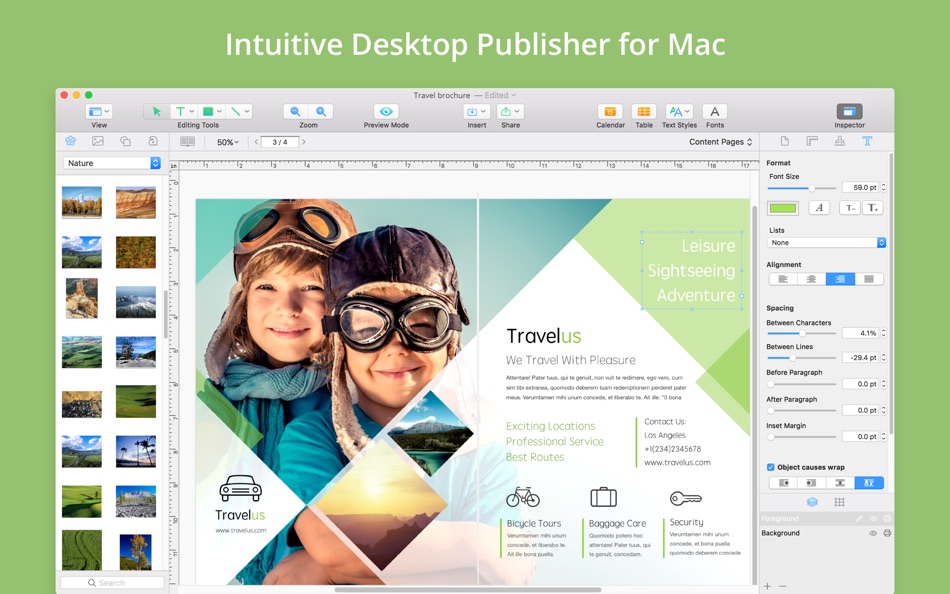




Tính năng mới
- Phiên bản: 5.7.4
- Cập nhật:
- Resolved an issue on macOS 26 Tahoe when the built-in image editor was irresponsive.
Giá bán
-
* Trong ứng dụng mua hàng - Hôm nay: $13.99
$19.99-30% - Tối thiểu: $9.99
- Tối đa: $19.99
Theo dõi giá
Nhà phát triển
- Belight Software, ltd
- Nền tảng: iOS Ứng dụng (3) macOS Ứng dụng (5)
- Danh sách: 16 + 9
- Điểm: 29 + 18,241 ¡
- Xếp hạng: 0
- Đánh giá: 0
- Giảm giá: 3
- Video: 0
- RSS: Đăng ký
Điểm
0 ☹️
Xếp hạng
0 ☹️
Danh sách
Đánh giá
Hãy là người đầu tiên đánh giá 🌟
Thông tin bổ sung
- Phiên bản: 5.7.4
- Danh mục:
macOS Ứng dụng›Thiết kế đồ họa - HĐH:
macOS,macOS 10.12 trở lên - Kích thước:
395 Mb - Ngôn ngữ được hỗ trợ:
English,French,German,Italian,Japanese,Spanish - Xếp hạng nội dung:
4+ - Mac App Store Xêp hạng:
0 - Cập nhật:
- Ngày phát hành:
Danh bạ
- Trang web:
https://www.swiftpublisher.com
- 🌟 Chia sẻ
- Mac App Store
Bạn cũng có thể thích
-
- Publisher Plus
- macOS Ứng dụng: Thiết kế đồ họa Bởi: PearlMountain Technology
- $19.99
- Danh sách: 1 + 0 Xếp hạng: 0 Đánh giá: 0
- Điểm: 0 + 0 Phiên bản: 1.8.0 60% Off Time Limited Offer! Highly recommended by Apple! Publisher Plus is a powerful desktop publishing and page layout app for both business and home use. Publisher Plus empowers you ⥯
-
- Swift Pixels
- macOS Ứng dụng: Thiết kế đồ họa Bởi: David Gavilan
- $1.99
- Danh sách: 0 + 1 Xếp hạng: 0 Đánh giá: 0
- Điểm: 2 + 14 (4.7) Phiên bản: 1.6.6 Simple and easy to use drawing application to create pixel art. Features: * Unique color palette based on universal color categories. Each color category expands a continuous gamut for ⥯
-
- iStudio Publisher
- macOS Ứng dụng: Thiết kế đồ họa Bởi: iStudio Software Limited
- * Miễn phí
- Danh sách: 2 + 0 Xếp hạng: 0 Đánh giá: 0
- Điểm: 7 + 0 Phiên bản: 1.7.5 As featured by Apple in Apps for Designers , and more recently in Create a Design Masterpiece Desktop Publishing for Mac. A powerful, intuitive page layout application, perfect for ... ⥯
-
- Entity Pro
- macOS Ứng dụng: Thiết kế đồ họa Bởi: App ahead GmbH
- $4.99
- Danh sách: 2 + 2 Xếp hạng: 0 Đánh giá: 0
- Điểm: 7 + 0 Phiên bản: 1.6 Entity Pro is the ultimate Unicode Finder for macOS with Typographers in mind. Search smart, copy fast and learn digital typography. Features Search Engine: Lightning fast, ... ⥯
-
- Aquarelo
- macOS Ứng dụng: Thiết kế đồ họa Bởi: Giovanni Maria Cusaro
- $12.99
- Danh sách: 2 + 1 Xếp hạng: 0 Đánh giá: 0
- Điểm: 0 + 0 Phiên bản: 1.3.6 Improve, convert and scan your colors. 1 - Choose and type one or two colors: hex / rgb value, color name, Pantone, Material Design color. 2 - Set steps and choose a color format. 3 - ... ⥯
-
- iPastels
- macOS Ứng dụng: Thiết kế đồ họa Bởi: Norbyte
- Miễn phí
- Danh sách: 2 + 0 Xếp hạng: 0 Đánh giá: 0
- Điểm: 1 + 1,946 (4.7) Phiên bản: 5.6.3 A painting app for all artists, whether you re experienced or just starting out. Perfect for creating beautiful works of art or a quick sketch whenever and wherever you have a burst of ⥯
-
- Color Juicer
- macOS Ứng dụng: Thiết kế đồ họa Bởi: Guled Ahmed
- Miễn phí
- Danh sách: 1 + 0 Xếp hạng: 0 Đánh giá: 0
- Điểm: 0 + 0 Phiên bản: 1.3 Color Juicer is an app that extracts dominant colors from any image! Simply open the Vaunt app on your menu bar, drag and drop an image and click on a color of your choosing. Here are ... ⥯
-
- Best Fonts 5
- macOS Ứng dụng: Thiết kế đồ họa Bởi: Tomoyuki Okawa
- * Miễn phí
- Danh sách: 0 + 0 Xếp hạng: 0 Đánh giá: 0
- Điểm: 1 + 0 Phiên bản: 5.1.5 - Compare One Font Family Over Another For Making Styled Text - - Use Font Files That Aren't Even Installed in the System to Make Styled Text - Formerly known as FontsView, Best Fonts ... ⥯
-
- Color Palette Conversion: UPC
- macOS Ứng dụng: Thiết kế đồ họa Bởi: Alberto Malagoli
- $7.99
- Danh sách: 0 + 0 Xếp hạng: 0 Đánh giá: 0
- Điểm: 1 + 0 Phiên bản: 3.1.0 Universal Palette Converter is the ultimate solution for managing and converting color palettes across various formats. Designed for designers, artists, and anyone in need of precise ... ⥯
-
- SVG Picker for Safari
- macOS Ứng dụng: Thiết kế đồ họa Bởi: Alfredo Grassau
- $2.99
- Danh sách: 0 + 2 Xếp hạng: 0 Đánh giá: 0
- Điểm: 2 + 0 Phiên bản: 1.0.24 Introducing SVG Picker for Safari, the ultimate tool to view and copy SVGs from any website into tools like Figma, Sketch, Framer, and Illustrator. Key Features: Instant SVG Viewing: ... ⥯
-
- Artbox for Affinity-Templates
- macOS Ứng dụng: Thiết kế đồ họa Bởi: Abdusodiq Saidov
- * Miễn phí
- Danh sách: 1 + 0 Xếp hạng: 0 Đánh giá: 0
- Điểm: 3 + 0 Phiên bản: 2.0 Artbox for Affinity - Templates is your #1 assistant to begin creating beautifully crafted badges, brochures, cards, ribbons, mockups, infographics and fashion doodles with Affinity ... ⥯
-
- Color Maker
- macOS Ứng dụng: Thiết kế đồ họa Bởi: Francesco Burelli
- Miễn phí
- Danh sách: 2 + 0 Xếp hạng: 0 Đánh giá: 0
- Điểm: 1 + 0 Phiên bản: 6.4.1 Color Maker is the perfect app for graphic designers and developers! It allows you to create, pick* and save colors. Features RGB, HSV, HEX color synthesizer Copy to clipboard in ... ⥯
-
- EdgeView 3
- macOS Ứng dụng: Thiết kế đồ họa Bởi: DONGJIN HAN
- $6.99
- Danh sách: 2 + 1 Xếp hạng: 0 Đánh giá: 0
- Điểm: 1 + 0 Phiên bản: 5.6.6 EdgeView 3 is developed and designed for modern MacOS. It can open various image files such as JPEG, PNG, TIFF, BMP, and RAW file of DSLR, EPS and PDF, AI(Adobe Illustrator). Can open ... ⥯
-
- Pixel Verse - Pixel Art Editor
- macOS Ứng dụng: Thiết kế đồ họa Bởi: Taalaybek Aslanbek uulu
- * Miễn phí
- Danh sách: 1 + 0 Xếp hạng: 0 Đánh giá: 0
- Điểm: 3 + 0 Phiên bản: 1.3.2 Unleash Your Pixel Artistry with PixelVerse! PixelVerse is your all-in-one studio for creating stunning pixel art, captivating animations, and game-ready sprites. Perfect for beginners ⥯
