| デベロッパー: | Graphic Fiesta (8) | ||
| 価格: | $19.99 | ||
| ランキング: | 0 | ||
| レビュー: | 0 レビューを書く | ||
| リスト: | 0 + 1 | ||
| ポイント: | 0 + 0 ¡ | ||
| Mac App Store | |||
説明
You will receive:
-5 Flyer Templates.
-5 Business Card Templates.
-5 Bi-fold Brochure Templates.
-5 Certificate Templates.
-5 Résumé (CV) Templates.
-5 Tri-fold Food Menu Templates.
-5 Invitation Templates.
-5 Greeting Card Templates.
Main features:
-All the Templates are Print Ready/CMYK/300 DPI.
-All the Templates are well structured, layered and can be quickly edited.
-Images in the Templates can be easily replaced via Clipping Layers.
-All Fonts in the Templates are MacOS system fonts.
The Templates come in these sizes:
-Flyers are A5 (5.83x8.27 inches) + bleeds.
-Business Cards are 3.5x2 inches + bleeds.
-Brochures are US Letter (8.5x11 inches) + bleeds.
-Certificates are US Letter (8.5x11 inches) + bleeds.
-Résumés are US Letter (8.5x11 inches) + bleeds.
-Food Menus are US Letter (8.5x11 inches) + bleeds.
-Invitations are 5x7 inches + bleeds.
-Greeting Cards are 5x7 inches + bleeds.
*Affinity Designer app is required to use the Templates.
スクリーンショット
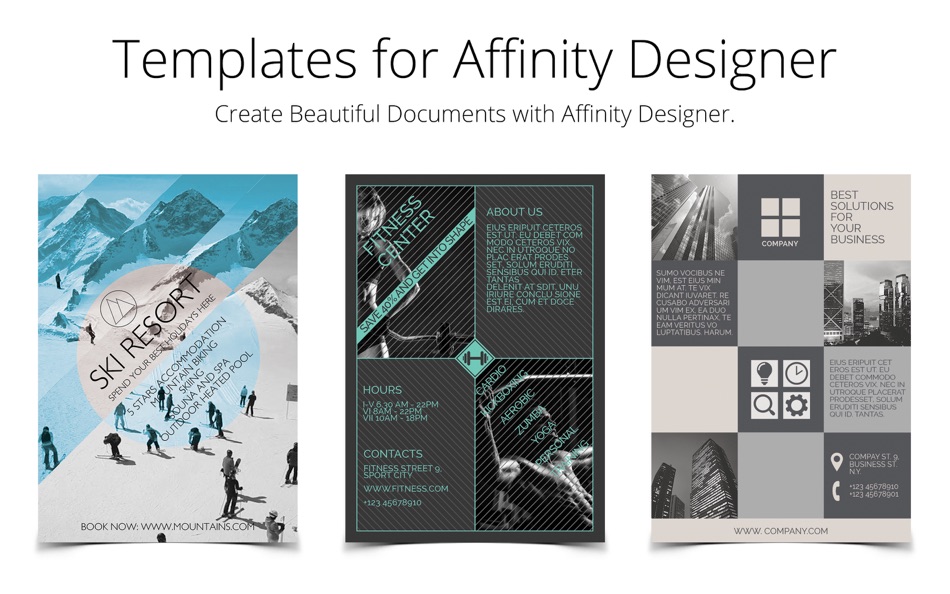
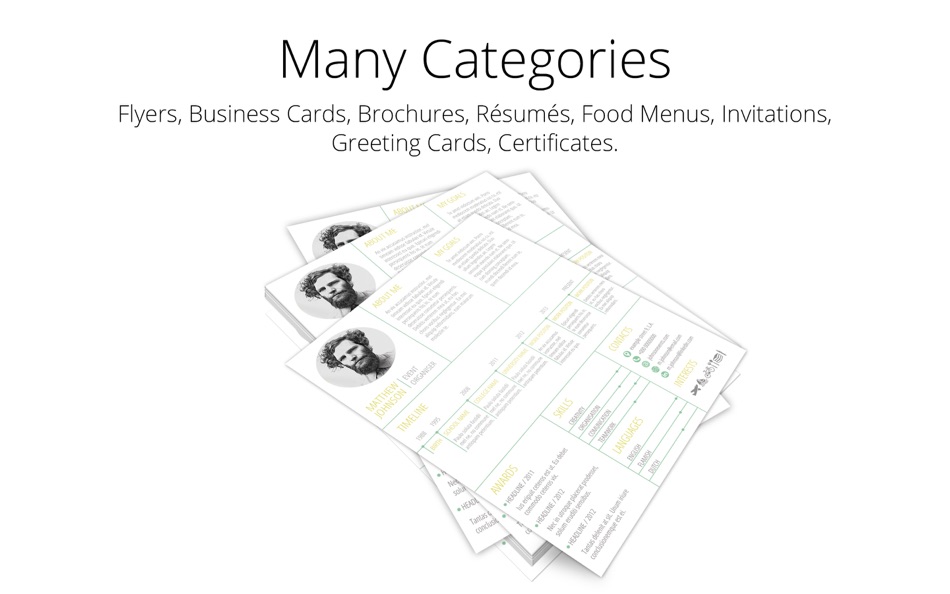
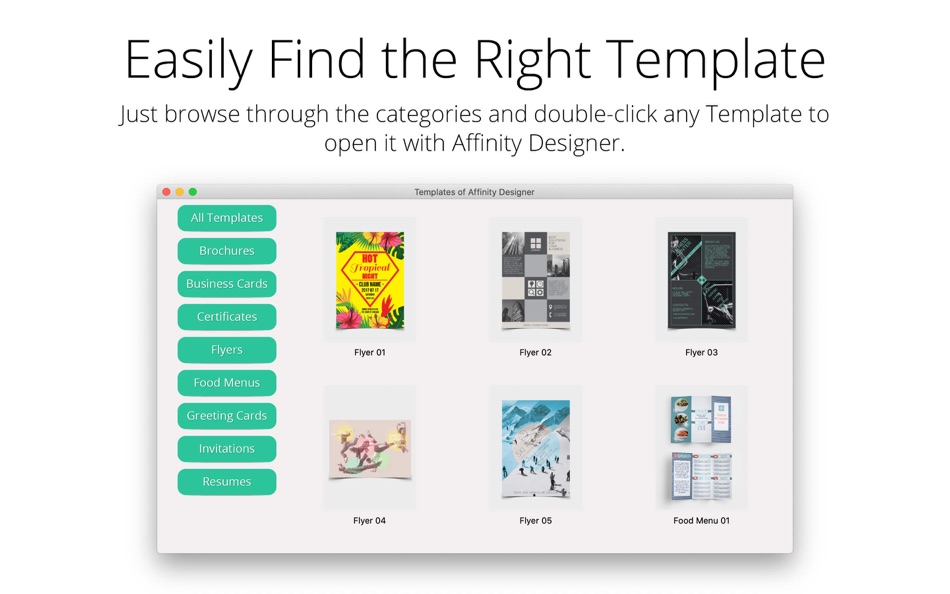

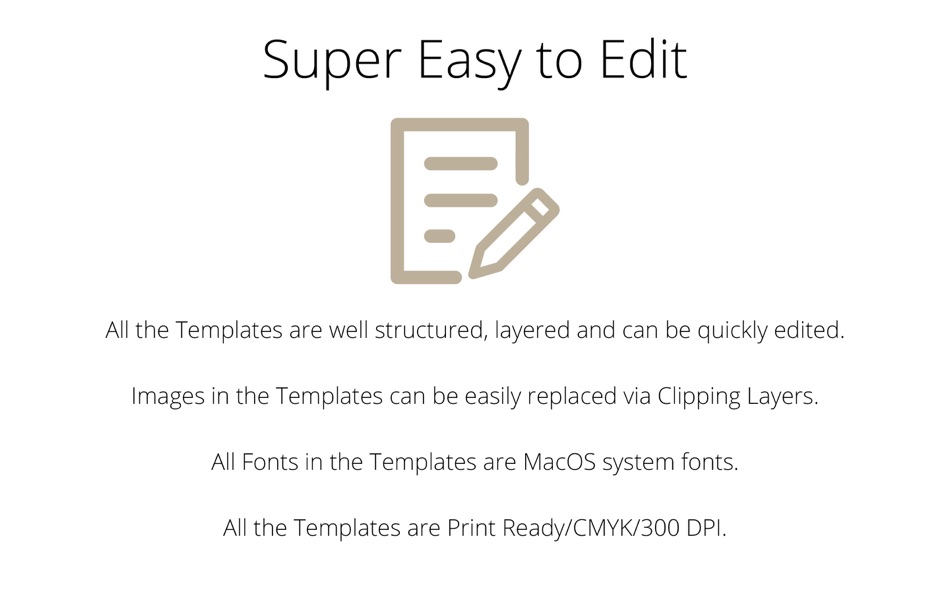
価格
- 今日: $19.99
- 最小値: $19.99
- 最大: $19.99
料金のチェック
デベロッパー
- Graphic Fiesta
- プラットフォーム: macOS アプリ (8)
- リスト: 0 + 1
- ポイント: 0 + 0 ¡
- ランキング: 0
- レビュー: 0
- 割引: 0
- 動画: 0
- RSS: 購読する
ポイント
0 ☹️
ランキング
0 ☹️
リスト
0 ☹️
レビュー
最初のクチコミを書こう 🌟
情報
- バージョン: 2.0
- カテゴリ:
macOS アプリ›グラフィック&デザイン - オペレーティング システム:
macOS,macOS 10.12 以上 - サイズ:
287 Mb - サポートされる言語:
English - コンテンツのレーティング:
4+ - Mac App Store 評価:
0 - アップデート:
- リリース日:
連絡先
- ウェブサイト:
http://graphicfiesta.com
- 🌟 シェア
- Mac App Store
あなたも好きかも
-
- Templates for Pages Documents
- macOS アプリ: グラフィック&デザイン 作者: UAB Macmanus
- $19.99
- リスト: 0 + 1 ランキング: 0 レビュー: 0
- ポイント: 0 + 0 バージョン: 5.0 Templates for Pages Documents provides you with more than 250 pre-designed and elegant templates for Pages. Whenever you need to create a great-looking invitation, brochure, flyer or ... ⥯
-
- Templates Bundle for Adobe CC
- macOS アプリ: グラフィック&デザイン 作者: Graphic Fiesta
- $49.99
- リスト: 0 + 1 ランキング: 0 レビュー: 0
- ポイント: 0 + 0 バージョン: 3.0 Templates Bundle for Adobe CC (Creative Cloud) is the collection of 60 templates for Photoshop, 60 templates for InDesign and 90 logo templates for Adobe Illustrator. To create awesome ⥯
-
- Templates - for Pages +
- macOS アプリ: グラフィック&デザイン 作者: 顺华 吕
- * フリー
- リスト: 1 + 0 ランキング: 0 レビュー: 0
- ポイント: 0 + 0 バージョン: 3.2 Templates - for Pages + contains 60 high quality Pages template, colorful background with appropriate text layout. All of the templates have been well-designed so they can be easily ... ⥯
-
- Templates for Premiere Pro
- macOS アプリ: グラフィック&デザイン 作者: Syed Sahib Sultan
- $12.99
- リスト: 0 + 0 ランキング: 0 レビュー: 0
- ポイント: 0 + 0 バージョン: 1.0.1 Templates for Adobe Premiere Pro Streamline Your Video Editing! Unlock a world of creativity with "Templates for Premiere Pro," the ultimate tool for video editors using Adobe Premiere ⥯
-
- Kit for Affinity - Templates
- macOS アプリ: グラフィック&デザイン 作者: Splash Colors
- $0.99
- リスト: 1 + 0 ランキング: 0 レビュー: 0
- ポイント: 20 + 0 バージョン: 1.2 Starter Kit for Affinity - Templates is a collection of Templates! Affinity Designer and/or Affinity Photo is required to work with and open templates. At least one of these 2 ... ⥯
-
- Sublimation Designer & SVGs
- macOS アプリ: グラフィック&デザイン 作者: Umer Usman
- * フリー
- リスト: 0 + 0 ランキング: 0 レビュー: 0
- ポイント: 0 + 0 バージョン: 1.6 Are you an enthusiast of personalized tumbler designs, a budding entrepreneur in the world of customization, or simply someone who loves adding a personal touch to everyday items? Look ⥯
-
- Artbox for Affinity-Templates
- macOS アプリ: グラフィック&デザイン 作者: Abdusodiq Saidov
- * フリー
- リスト: 1 + 0 ランキング: 0 レビュー: 0
- ポイント: 3 + 0 バージョン: 2.0 Artbox for Affinity - Templates is your #1 assistant to begin creating beautifully crafted badges, brochures, cards, ribbons, mockups, infographics and fashion doodles with Affinity ... ⥯
-
- Drawtify Designer
- macOS アプリ: グラフィック&デザイン 作者: 亚军 宋
- $29.99
- リスト: 0 + 0 ランキング: 0 レビュー: 0
- ポイント: 0 + 0 バージョン: 1.27.5 Full-featured Vector Graphic Design App & Animator; Create SVG easier. 100% Vector Editor, SVG Creator, Chart Maker, Artistic Typography & Layout, Fast & Precise Photo Editor, ... ⥯
-
- Maestro Label Designer - Fonts
- macOS アプリ: グラフィック&デザイン 作者: Online Labels
- フリー
- リスト: 0 + 0 ランキング: 0 レビュー: 0
- ポイント: 0 + 0 バージョン: 1.0 Expand your font library and create a label design that is truly unique with this free extension for Maestro Label Designer by OnlineLabels.com. From brand fonts to more expressive ... ⥯
-
- Sublimation Designer Printer !
- macOS アプリ: グラフィック&デザイン 作者: Kiran Madad
- フリー
- リスト: 0 + 0 ランキング: 0 レビュー: 0
- ポイント: 0 + 23 (2.9) バージョン: 3.2 In the world of customization and personalized creations, the Sublimation Designer app emerges as a powerful tool for designers, artists, and crafting enthusiasts alike. This versatile ⥯
-
- CV & Resume Templates by iPro
- macOS アプリ: グラフィック&デザイン 作者: Tausif Akram
- $4.99
- リスト: 0 + 0 ランキング: 0 レビュー: 0
- ポイント: 1 + 0 バージョン: 1.6 iPro brings you the collection of more than 100 Resume & CV Templates for your Dream Job. Have you ever been struggling with writing your resume? We have the solution to your problem. ... ⥯
-
- Design Logo & Poster Templates
- macOS アプリ: グラフィック&デザイン 作者: Muhammad Bilal Tufail
- フリー
- リスト: 1 + 0 ランキング: 0 レビュー: 0
- ポイント: 1 + 0 バージョン: 2.3 We are providing ready-made templates. Design Logo & Poster Templates Application allow you to create amazing multiple Poster Templates, Social posts, Instagram posts, stories, YT ... ⥯
-
- Tempora: Pro Templates
- macOS アプリ: グラフィック&デザイン 作者: Mobile Craft MB
- フリー
- リスト: 0 + 0 ランキング: 0 レビュー: 0
- ポイント: 0 + 0 バージョン: 1.0.2 Looking for an easy and efficient way to create professional-looking documents on your Apple device? Look no further than Tempora - the iWork templates masters! Our app is designed to ... ⥯
-
- Graphic Design Templates
- macOS アプリ: グラフィック&デザイン 作者: Faisal Musthaq
- * フリー
- リスト: 0 + 0 ランキング: 0 レビュー: 0
- ポイント: 0 + 0 バージョン: 1.0 Discover a vast collection of editable templates for all your design needs. From posters and social media posts to business cards, resumes, logos, and YouTube thumbnails, this app ... ⥯