| 開發人員: | SilkenMermaid (14) | ||
| 價錢: | $29.99 | ||
| 排名: | 0 | ||
| 評測: | 0 寫評論 | ||
| 清單: | 0 + 1 | ||
| 點數: | 0 + 0 ¡ | ||
| Mac App Store | |||
描述

Create stunning picture collages on your Mac. Setup a collage with a prominent center picture, arrange pictures in a regular grid, create a picture pile, or arrange pictures like a beehive. Tie fond memories together into gorgeous picture mosaics. With an intuitive interface, TurboCollage gives you complete control over your collage design.
Professional designers, photographers, bloggers, and photo enthusiasts across the globe use TurboCollage to create photo collages, scrapbooks, contact sheets, design boards, mood boards, reference boards, greeting cards, comp cards, promotional images, event posters, disk covers, photo books, and invitation cards.
Ease of use, versatility, and superb performance make TurboCollage the best collage maker for Mac.
SPECIAL EXCLUSIVE FEATURE!
TurboCollage comes with an intelligent algorithm to arrange pictures in Mosaic collage such that cropping of pictures is minimized. In almost all cases, you will get an arrangement that doesn’t crop the used pictures at all!
COLLAGE STYLES
Seven top level collage patterns, thousands of amazing collage design possibilities.
• Regular Pile
• Advanced Pile
• Picture Grid
• Mosaic
• Center Frame
• Zig Mosaic
• Photohive
FEATURES
High on Performance & Functionality
• Add an unlimited number of pictures to collage
• Export images as big as 12000 X 12000 pixels
• Use Undo/Redo for hassle-free designing
• Save the project to edit later
Layout Customization
• Choose from a wide range of default sizes and aspect ratios
• Create a collage in any custom size.
• Use Landscape or Portrait orientations
• Choose from over 125 pre-designed Templates
• Apply shadows to pictures
• Customize picture borders
• Shuffle to get a new picture arrangement
Regular & Advanced Pile Patterns
• Drag, scale, rotate, or crop selected picture
• Change pile order to bring more prominent pictures on top
• Increase/decrease size of all or selected pictures
• Spread out pictures to reduce overlap
• Rearrange pictures into photo wall arrangement
• Rearrange pictures into a grid-like arrangement
• Use Instant Camera or Postage Stamp border styles in Regular Pile
• Use shapes on all or selected pictures in Advanced Pile
Mosaic, Grid, Zig Mosaic, Center Frame and Photohive Patterns
• Use manual controls to design any Mosaic collage arrangement from scratch
• Invoke intelligent algorithm to minimize cropping of images in Mosaic collage.
• Customize the number of rows and columns in a Grid collage
• Pan and zoom pictures within their frames
• Set rounded corners on pictures
• Drag a picture on another picture to exchange them
Collage Background
• Use picture or color as collage background
• Tile background picture
• Use a transparent background
Add Text
• Configure text font, size, color, opacity, and alignment
• Apply shadows to text
• Stroke and/or Fill text
• Set a rotation on text
• Use a color as text background
• Change text background opacity
Print and Export
• Export collage as JPEG, PNG, or TIFF to send it to a print shop or to print it from the local printer
• Export collage to Photos app
• Set collage as Desktop Picture
Share
• Post to Facebook, Twitter, and Flickr
• AirDrop collage to your iPhone and post it to Instagram or WhatsApp from your iPhone
• Share via Messages app
FEEDBACK & SUGGESTIONS
We love to hear from our users. You might have a suggestion for a feature or you might like to report an issue you faced. Please email us at apps@silkenmermaid.com
螢幕擷取畫面


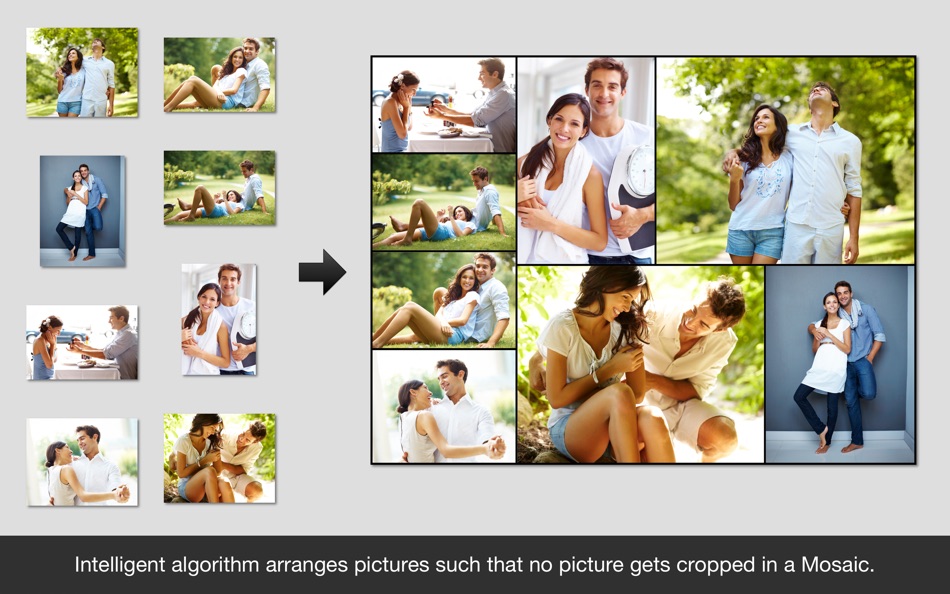
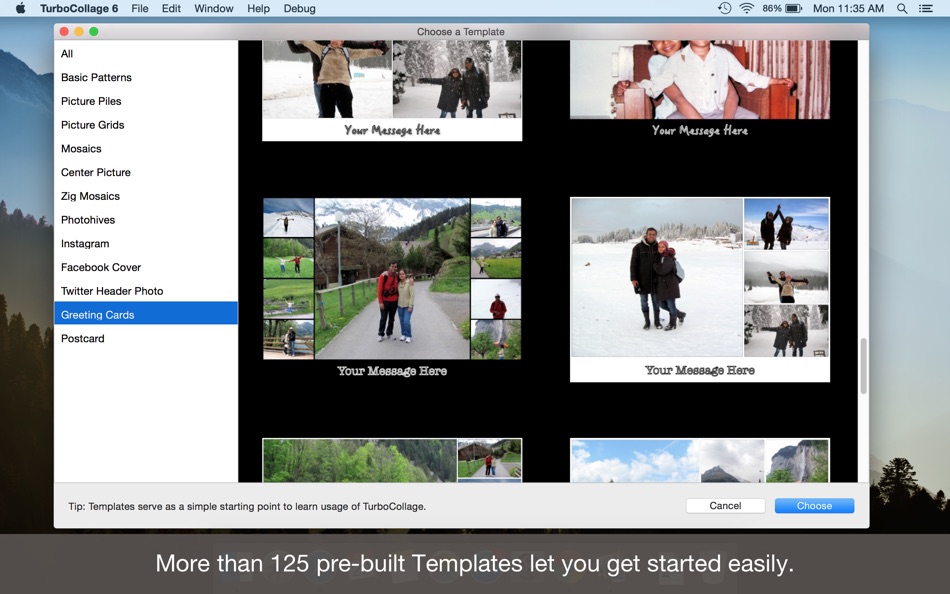
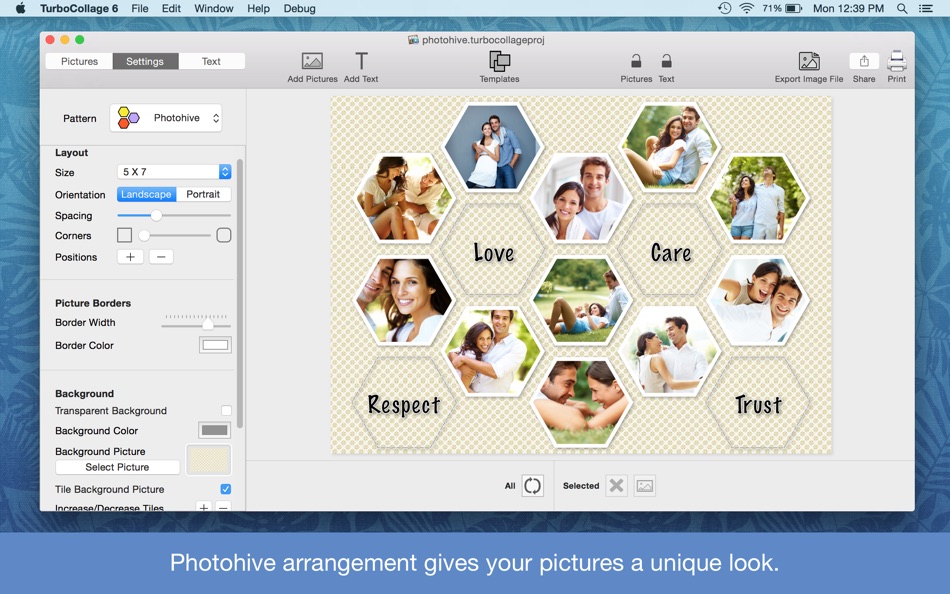
價錢
- 今天: $29.99
- 最小值: $19.99
- 最大值: $29.99
追蹤票價
開發人員
- SilkenMermaid
- 平台: iOS 應用程式 (6) macOS 應用程式 (8)
- 清單: 1 + 1
- 點數: 0 + 469 ¡
- 排名: 0
- 評測: 0
- 折扣: 0
- 影片: 0
- RSS: 訂閱
點數
0 ☹️
排名
0 ☹️
清單
0 ☹️
評測
成為第一個評論 🌟
其他資訊
- 🌟 分享
- Mac App Store
你可能還喜歡
-
- Picture Collage Maker 3
- macOS 應用程式: 多媒體設計 由: PearlMountain Technology
- * $14.99
- 清單: 0 + 1 排名: 0 評測: 0
- 點數: 0 + 0 版本: 3.7.12 60% Off Time Limited Offer! Highly recommended by Apple! Download now! Get 180+ preset templates and 130+ extra templates for FREE. Picture Collage Maker 3 is a powerful and ... ⥯
-
- Easy Collage
- macOS 應用程式: 多媒體設計 由: 军 龙
- * 免費
- 清單: 0 + 0 排名: 0 評測: 0
- 點數: 2 + 0 版本: 2.6 This world is colorful, beautiful and wonderful. How can we let it pass away? "Easy Collage" can help you retain the beautiful moments and gather the beauty of this world. "Easy ... ⥯
-
- Photo Collage-Photo Poster HD
- macOS 應用程式: 多媒體設計 由: 小磊 张
- 免費
- 清單: 0 + 0 排名: 0 評測: 0
- 點數: 0 + 0 版本: 3.4.2 Allows you to create photo collages, scrapbooks, greeting cards, photo calendars, and posters quickly. With an intuitive interface, create stunning picture collages on your mac. You ... ⥯
-
- Birthday Cards Maker - Collage
- macOS 應用程式: 多媒體設計 由: BraveCloud
- $9.99
- 清單: 0 + 0 排名: 0 評測: 0
- 點數: 0 + 0 版本: 2.1 When you search for a card to gift someone you love, you can't find a creative and exclusive card to give? And if you want to make a card with your own photos but don't know how to ... ⥯
-
- Object Removal AI Retouch
- macOS 應用程式: 多媒體設計 由: 煦慧 蒙
- * 免費
- 清單: 1 + 0 排名: 0 評測: 0
- 點數: 6 + 70,503 (4.6) 版本: 5.0.9 Object Removal lets you easily remove unwanted content from your photos like backgrounds, objects, people, buildings, pimples, & more! Our AI guided photo editing tools can help you: ... ⥯
-
- Clay – Story Templates Frames
- macOS 應用程式: 多媒體設計 由: Plexagon s.r.l.
- 免費
- 清單: 0 + 0 排名: 0 評測: 0
- 點數: 0 + 15,215 (4.7) 版本: 11.11.1 Clay lets anyone design engaging social media content in seconds. It is the perfect companion for business owners and influencers who do not have hours to spend in front of editing ... ⥯
-
- FigrCollage 2 Home Edition
- macOS 應用程式: 多媒體設計 由: SilkenMermaid
- $14.99
- 清單: 0 + 1 排名: 0 評測: 0
- 點數: 0 + 0 版本: 2.5.6 Best software to make a photo collage in the form of any shape, number, word, or text. Use your pictures to make a photo collage in heart, circle, square or any other shape. Arrange ... ⥯
-
- Decals
- macOS 應用程式: 多媒體設計 由: YoungHo Kim
- 免費
- 清單: 2 + 0 排名: 0 評測: 0
- 點數: 6 + 0 版本: 1.0.3 Hidden in plain sight, your beautiful iPhone, iPad, MacBook, MacBook Air, MacBook Pro, iMac, comes with a blank canvas - a space to imprint the wonderful images you've pictured in your ⥯
-
- AI Photo Lab - filters effects
- macOS 應用程式: 多媒體設計 由: Global Mobile Game Limited
- $9.99
- 清單: 0 + 0 排名: 0 評測: 0
- 點數: 0 + 0 版本: 8.8 Photo Studio powerful tools that let you touch up and enhance images, draw or paint, apply dazzling effects, or create advanced compositions amazingly simple. Batch processing Let's ... ⥯
-
- PhotoPad Professional
- macOS 應用程式: 多媒體設計 由: NCH Software
- * 免費
- 清單: 1 + 0 排名: 0 評測: 0
- 點數: 2 + 0 版本: 14.51 **This is a Paid Trial Subscription App** PhotoPad Professional PhotoPad Professional is a digital photo editor for Mac OS X. Designed with an easy-to-use interface yet a robust set of ⥯
-
- GoodTimes - Collages
- macOS 應用程式: 多媒體設計 由: Vogelbusch & Co
- $19.99
- 清單: 0 + 0 排名: 0 評測: 0
- 點數: 0 + 0 版本: 2.1 Get creative with GoodTimes if you want even right in Photos app. Until you have used GoodTimes you cannot imaging the impact even simple snapshots can have. Yet GoodTimes is an ... ⥯
-
- Poster Maker , Flyer Designer
- macOS 應用程式: 多媒體設計 由: Haq Nawaz
- 免費
- 清單: 0 + 0 排名: 0 評測: 0
- 點數: 0 + 0 版本: 1.1 Ready to start designing posters? Make your own customized posters fast and easy with our poster maker app no design skills needed. Get a professional poster at your fingertips. Want ... ⥯
-
- PhotoJoiner.net
- macOS 應用程式: 多媒體設計 由: PhotoJoiner
- 免費
- 清單: 0 + 0 排名: 0 評測: 0
- 點數: 1 + 0 版本: 1 PhotoJoiner.net allows you to join your photos horizontally, vertically or in a grid. You can make a photo strip or a collage with your photos. You can select how you want your photos ... ⥯
-
- Foto Design - Thumbnail Maker
- macOS 應用程式: 多媒體設計 由: Muhammad Younas
- * 免費
- 清單: 0 + 0 排名: 0 評測: 0
- 點數: 0 + 0 版本: 1.6 Create stunning social media posts, videos, cards, flyers, photo collages & more. Stand out with one tap animations and fun for Insta stories. No design experience or expertise? No ... ⥯