| Developer: | QI ZHI XIONG (18) | ||
| Price: | Free | ||
| Rankings: | 0 | ||
| Reviews: | 0 Write a Review | ||
| Lists: | 0 + 0 | ||
| Points: | 0 + 0 ¡ | ||
| Mac App Store | |||
Description
Features:
- Crop many areas at a time
- Crop by percent | pixels | mixed modes
- Rectangle mask or image mask are available
- Matrix cropping
- Output cropped tiles and hollow at the same time
- Able to print a thumbnail on the corner of cropped image to show where it was cropped from.
How to it works:
1. Drag images or folders onto the Import button
2. Set a frame you want to crop
3. Drag the Export icon out from toolbar to save cropped images
Extra options for output file:
1. To save current settings as a template for future use
2. To reserve origin EXIF information
3. To set DPI\Copyright information
Mouse Gestures:
. Magnification gestures to scale single or multi object(s)' size
. Drage object's edge to adjust its size
. Rotation gesture to rotate single or multi object(s)
. Pan gesture to move single or multi object(s)
. Left click on object to select or deselect object
. Left click on blank area to cancel all object(s)' selected status
.Right click on object to pop up menu with items of Removing/Duplicating/Copying/Adjusting Z hierarchic
. Right click on blank area of image to pop up menu with items of Pasting/Selecting All/Unselecting All
Keyboard Command:
. Command + Z to undo
. Command + Shift + Z to redo
. Control or Command + Left Click to multiply select objects
. Command + A to select all objects
. Command + Shift + A to unselect all objects
. Command + C to copy one or more objects
. Command + V to paste one or more objects ( You should to click at a point on image that you want to paste object to before pasting)
. Backspace to delete one or more selected objects
Please note:
The lite version is limited to output high quality image for THREE TIMES .
If you need to export image with high quality forever,please purchase the Full Version.
Input image type:
| JPG | JPEG | PNG | TIF | TIFF | DNG | RAW | 3FR | PPM | DCR | ORF | ARW | RAF | NEF | CR2 | RW2 | IIQ | MEF | MRW | PEF | MOS | ERF | BMP | GIF | ICNS | ICO | JP2 | J2K | JPF | JPX | JPM | MJ2|
Output image type:
| JPG | JPEG | PNG | TIF | TIFF | IIQ | BMP | GIF | JP2 | J2K | JPF | JPX | JPM | MJ2|
Screenshots
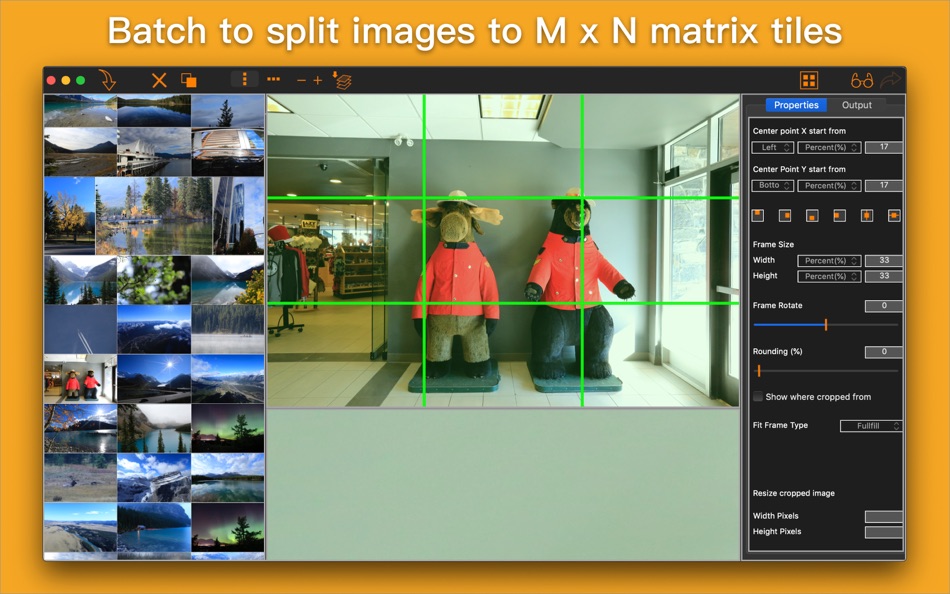








Price History
- Today: Free
- Minimum: Free
- Maximum: Free
Track prices
Developer
- 奇志 熊
- Platforms: iOS Apps (2) macOS Apps (16)
- Lists: 0 + 0
- Points: 5 + 15 ¡
- Rankings: 0
- Reviews: 0
- Discounts: 0
- Videos: 0
- RSS: Subscribe
Points
0 ☹️
Rankings
0 ☹️
Lists
0 ☹️
Reviews
Be the first to review 🌟
Additional Information
- Version: 5.0.0
- Category:
macOS Apps›Photo & Video - OS:
macOS,macOS 11.0 and up - Size:
5 Mb - Supported Languages:
Chinese,English - Content Rating:
4+ - Mac App Store Rating:
0 - Updated:
- Release Date:
«Batch Image Crop» is a Photo & Video app for macOS, developed by «QI ZHI XIONG». It was first released on and last updated on . This app is currently free. This app has not yet received any ratings or reviews on AppAgg. Available languages: Chinese, English. AppAgg continuously tracks the price history, ratings, and user feedback for «Batch Image Crop». Subscribe to this app or follow its RSS feed to get notified about future discounts or updates.
- 🌟 Share
- Mac App Store
You may also like
-
- Image Crop - Batch Crop Photos
- macOS Apps: Photo & Video By: Day 1 Solutions SRL
- $9.99
- Lists: 0 + 0 Rankings: 1 (1) Reviews: 0
- Points: 1 + 0 Version: 1.4 Crop, convert and rename thousands of image files in batch mode with Image Crop. Crop your images to remove unwanted areas or to give them a specific aspect ratio. Also, if your ... ⥯
-
- Batch Image Resizer Lite
- macOS Apps: Photo & Video By: 方成 印
- Free
- Lists: 0 + 0 Rankings: 0 Reviews: 0
- Points: 0 + 0 Version: 1.8.5 Batch Image Resizer Lite Batch Image Resizer Lite is an application that allows you to bath resize hundreds of Images to another image format in just one click. The tool supports the ... ⥯
-
- Batch image compression
- macOS Apps: Photo & Video By: 苏州方绘光电技术有限公司
- Free
- Lists: 0 + 0 Rankings: 0 Reviews: 0
- Points: 0 + 0 Version: 1.2.1 Help you to release a double the disk space, as long as the folder drag, you can complete batch conversion. HEIC is a high-compression image algorithm that takes up twice as much space ⥯
-
- PhotoFlow: Batch Image Resizer
- macOS Apps: Photo & Video By: Leszek Szary
- Free
- Lists: 1 + 0 Rankings: 0 Reviews: 0
- Points: 4 + 1 (5.0) Version: 1.5.0 PhotoFlow is a fast and powerful yet user-friendly tool for batch image processing, giving you the flexibility to resize, convert, and enhance your photos quickly and efficiently. ... ⥯
-
- Batch Photo Resizer
- macOS Apps: Photo & Video By: CluBees Tech
- $1.99
- Lists: 2 + 0 Rankings: 0 Reviews: 0
- Points: 8 + 0 Version: 3.2 Batch Photo Resizer does much more than the name implies. it allows performing seamless conversion between multiple image formats, resizing pictures in highest quality possible and ... ⥯
-
- Image Tool+
- macOS Apps: Photo & Video By: Reiji Kobayashi
- $7.99
- Lists: 1 + 0 Rankings: 0 Reviews: 0
- Points: 0 + 0 Version: 6.0.2 Batch Convert, Resize & Optimize All on Your Mac Transform and enhance your images effortlessly. Convert, resize, optimize, compress, and watermark multiple images all in one go. ... ⥯
-
- Image Convert Factory
- macOS Apps: Photo & Video By: 华芳 刘
- $0.99
- Lists: 0 + 0 Rankings: 0 Reviews: 0
- Points: 1 + 0 Version: 1.1 Image Convert Factory = Image Information Viewer + Image Browser + Image Converter + Watermark Generator + Animation Generator + Image Effects * Support Too Many Input Image Formats: ... ⥯
-
- Image Slide
- macOS Apps: Photo & Video By: Ebey Tech LLC
- $1.39
- Lists: 1 + 0 Rankings: 0 Reviews: 0
- Points: 6 + 0 Version: 1.3 Image Slide is a great way to skim through an array of images. Click the 'Choose Image Directory' button in toolbar to locate a directory containing image files. Images will be loaded ... ⥯
-
- Image Organizer 123 – Photo Manager & Album Share
- macOS Apps: Photo & Video By: Scott Triggs
- $9.99
- Lists: 0 + 0 Rankings: 0 Reviews: 0
- Points: 0 + 0 Version: 2.00 Never again be overwhelmed by the photos and videos in your life. Image Organizer 123 lets you easily create albums, compare, sort and edit photos, add captions, create slideshows and ... ⥯
-
- Image-Batch
- macOS Apps: Photo & Video By: Cody Ficht
- * Free
- Lists: 1 + 0 Rankings: 0 Reviews: 0
- Points: 6 + 0 Version: 4.1.1 Discover the ultimate all-in-one solution for fast, intuitive bulk photo editing on macOS. Why Choose Image-Batch? Powerful Bulk Editing Tools: Resize, crop, compress, convert, ... ⥯
-
- Batch Video Watermark
- macOS Apps: Photo & Video By: Ruchira Ramesh
- $4.99
- Lists: 0 + 0 Rankings: 0 Reviews: 0
- Points: 0 + 0 Version: 14.3 Protect Videos from unauthorised usage and copying by Watermarking them. Batch Video Watermark can add watermark to multiple videos at a time. Not only this, it comes with various ... ⥯
-
- Image Snooper
- macOS Apps: Photo & Video By: Steve Mills
- $2.99
- Lists: 0 + 0 Rankings: 0 Reviews: 0
- Points: 0 + 0 Version: 1.2 Have you ever downloaded an image only to find out later that you already had it? Or have you ever wanted to find all of the photos from your vacation that include your dad in his lime ⥯
-
- Image Size Compressor
- macOS Apps: Photo & Video By: Nikhil Anshuman
- $2.99
- Lists: 0 + 0 Rankings: 0 Reviews: 0
- Points: 1 + 0 Version: 1.2 Compress the JPEG, PNG and HEIC images easily using the application. The applications supports adding multiple files and folders at the same time. After adding the images, just specify ⥯
-
- Image Resizer : Resize Photos
- macOS Apps: Photo & Video By: APP CHUNKS
- * Free
- Lists: 0 + 0 Rankings: 0 Reviews: 0
- Points: 1 + 1 (5.0) Version: 1.1.3 Image resizer app in KB to resize photo resolution, crop and convert images. The image converter feature can help the user to convert images in users desired image format. Are you ... ⥯