描述
DateShiftr also allows you to add comments to your photos and run a slideshow.
JPEG, HEIC and TIFF, photos, plus raw image formats ARW, CR2, CRW, DNG, ERF, MEF, MRW, NEF, NRW, ORF, PEF, RAW, RW2, SR2 and SRW can all be updated.
DateShiftr can be used before loading your photos into a Photo Library such as Apple Photos or Google Photos.
DateShiftr is free to purchase with all the display functions enabled. You can update up to 2 files at a time. This restriction can be removed with an In-App purchase.
FEATURES
* Lists the photos and videos in one or more directories.
* Displays the standard metadata from the photos and videos. The metadata includes the height and width of the image, date and time the photo was taken, GPS coordinates, camera settings such as aperture, shutter speed and ISO speed, user comments, and camera make and model.
* Photos can be sorted by any of the metadata fields.
* The selected photo is displayed and you have the option to display a map showing the GPS location for the photo.
* Dates on your photos to be corrected if the clock wasn't set correctly when the photo was taken.
* Date, time, and timezone can be corrected for a single photo or multiple photos. You adjust the date and time for multiple photos by adding or subtracting from the photos' date and time.
* A date and time can be set for photos where no date is present (for example scanned photos). The date and time can be set to increment for each photo so the photos are displayed in the correct order within your photos library.
* When photos are taken in another timezone, apps such as Photos use your current timezone when importing photos when there is no GPS Date/Time in the photo metadata. This can cause your photos to appear out of order, especially where some photos have a GPS Date/Time and others don't. The GPS Date/Time can be set to the photo date and time and adjusted for a selected timezone.
* Comments and the photographer's name can be added to the photo's metadata.
* A GPS Location can be added to a photo, or copied from another photo.
* The GPS Location can also be removed from your photos to protect your privacy when uploading to social media sites.
* An automatic backup is created before any changes are made to your photos or videos, so you can always revert to the original version if necessary.
* Photos and videos can be renamed using the photo date and time (eg: 20180715_124200.JPG).
* Where you have photos from multiple cameras, and the photos are renamed by the date and time, you can copy the photos from multiple cameras into a single folder and the photos will be displayed in the date and time order.
* The photo's creation and modification dates can be updated to match the date and time from the photo's metadata. This ensures the photos can be displayed in order by programs, such as Finder, that can order files by Date Created or Date Modified.
* A slideshow can be created for the photos and videos. This can optionally show the artist, comments and filename.
* DateShiftr can insert a 'Subject Divider' (title and sub-title image) within your photos. This image can provide details (e.g. Hawaii Holiday - May 2019) about the photos that follow it. This is very useful when displaying the photos as a slideshow.
* Photos and videos can be imported from your iPhone, iPad and any other camera supported by Image Capture on macOS. AVCHD videos can also be imported. By default, DateShiftr will only import photos and videos that have not been previously imported.
* Once edited in DateShiftr, your photos can be imported into Apple Photos or moved to another folder on your computer.
NOTE: MOV, MP4 and M4V videos can be updated but the 'GPS Date/Time' and 'GPS Location' cannot be updated for these files.
螢幕擷取畫面
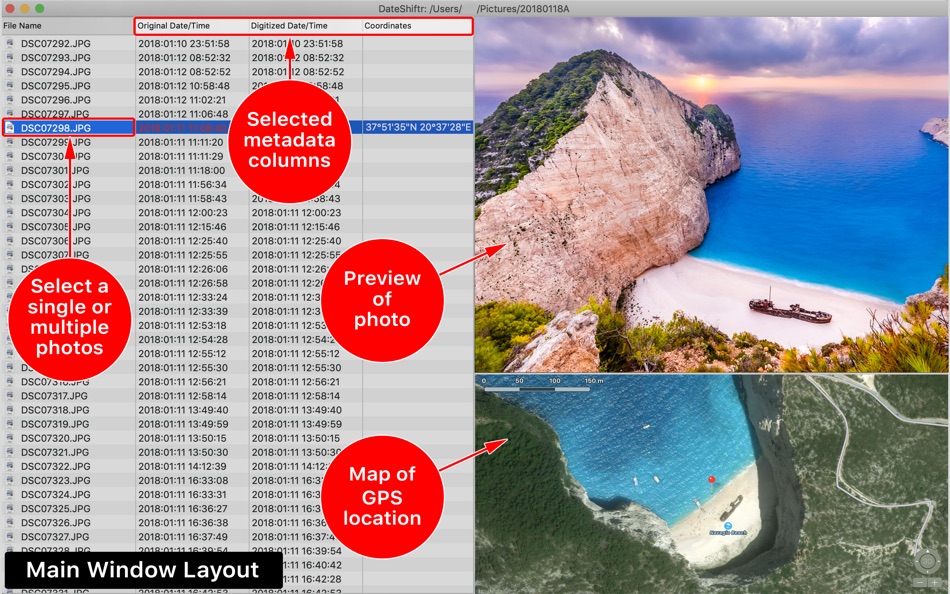







價錢
-
* 應用內購買 - 今天: 免費
- 最小值: 免費
- 最大值: $9.99
追蹤票價
開發人員
點數
-

- 306 George Papadopoulos
- +1
排名
0 ☹️
清單
0 ☹️
評測
成為第一個評論 🌟
其他資訊
- 版本: 1.2.13
- ID: com.shedworx.PhotoDateConverter
- 類別 :
macOS 應用程式›攝影 - OS:
macOS,macOS 10.13 以上版本 - 大小:
14 Mb - 支援的語言 :
English - 內容分級:
4+ - Mac App Store 評分:
0 - 發佈日期:
- 發行日期:
你可能還喜歡
-
- Insta Date Fixer 360
- macOS 應用程式: 攝影 由: ryan hsu
- $1.99
- 清單: 0 + 1 排名: 0 評測: 0
- 點數: 0 + 0 版本: 1.10 Insta Date Fixer 360 is a powerful and easy-to-use application for recovering and fixing creation date metadata from photos and videos. Support for .mp4, .mov, .jpg, and .dng files ... ⥯
-
- Photo Date Adjustator
- macOS 應用程式: 攝影 由: Bjoern Goerke
- * 免費
- 清單: 0 + 0 排名: 0 評測: 0
- 點數: 1 + 0 版本: 3.36 Photo Date Adjustator is a third-party utility for Apple macOS that takes photo or video files as input (like JPEG, PNG, GIF, RAW or MOV format files) and extracts the photos' or ... ⥯
-
- CM Batch MMedia Date Changer
- macOS 應用程式: 攝影 由: Complete Magic Apps
- $11.99
- 清單: 0 + 0 排名: 0 評測: 0
- 點數: 0 + 0 版本: 4.2.0 Have you been in a situation when you replaced the camera batteries and forgotten to change the camera clock to the current date and time or set the wrong date or time like when you ... ⥯
-
- Photo Date Editor+
- macOS 應用程式: 攝影 由: Don Miller
- $4.99
- 清單: 0 + 0 排名: 0 評測: 0
- 點數: 0 + 0 版本: 1.1 Simply, with Photo Date Editor+, you can edit photos with often random or meaningless dates to the actual dates when the photos were taken. That means you can search or sort those ... ⥯
-
- Batch File Date Changer
- macOS 應用程式: 攝影 由: 扬超 张
- $2.99
- 清單: 0 + 0 排名: 0 評測: 0
- 點數: 0 + 0 版本: 1.2 Promotional Price at 2.99$ (original 4.99$) for a limited time, get it now for batch changing your files (images). Batch File Date Changer is a tool to change file and folder ... ⥯
-
- Image Date Changer
- macOS 應用程式: 攝影 由: QI ZHI XIONG
- $7.99
- 清單: 0 + 0 排名: 0 評測: 0
- 點數: 0 + 0 版本: 2.4.0 Batch to change photos' File Created | File Modified | Shot Time! Features: - Replace Year | Month | Day | Hour | Minute | Second with a new value independently. For example: You can ... ⥯
-
- Intelligent Scissors - Remove Unwanted Object from Photo and Resize Image
- macOS 應用程式: 攝影 由: effectmatrix
- $3.99
- 清單: 2 + 1 排名: 0 評測: 0
- 點數: 21 + 0 版本: 1.1.0 Don't forget to download "Super PhotoCut" which magically cut out object from photo. 50% OFF! Intelligent Scissors is an easy-to-use image editor to remove unwanted objects from your ... ⥯
-
- Super Eraser: Photo Erase
- macOS 應用程式: 攝影 由: 秀英 朱
- $3.99
- 清單: 1 + 0 排名: 0 評測: 0
- 點數: 21 + 0 版本: 1.3.1 * Upgrade to "Super Eraser Pro" to erase unwanted objects, scale, denoise and remove haze. Super Eraser magically remove unwanted elements and instantly fix your photos. Powered by the ⥯
-
- DateStamper
- macOS 應用程式: 攝影 由: Jordan Hipwell
- 免費
- 清單: 0 + 0 排名: 0 評測: 0
- 點數: 1 + 7,737 (4.8) 版本: 9.2.4 DateStamper allows you to apply beautiful date stamps overtop your photos and include time, GPS location, and custom captions if you d like. "DateStamper brings back old memories for ... ⥯
-
- The Wallpaper App
- macOS 應用程式: 攝影 由: Lumen Digital
- $4.99
- 清單: 2 + 2 排名: 0 評測: 0
- 點數: 9 + 2,018 (4.3) 版本: 2.24 Get that perfect homescreen! The Wallpaper App produces a never-ending stream of stunning wallpapers - for any device. Each Wallpaper is generated just for you, and is unique and ... ⥯
-
- Image Metadata Master
- macOS 應用程式: 攝影 由: SoftwareHow
- 免費
- 清單: 1 + 1 排名: 0 評測: 0
- 點數: 8 + 0 版本: 2.2 The easy way to create lists with metadata of your photos. Get Exif metadata info from all your photos and export to an excel file. Just select a folder with photos, and this app will ... ⥯
-
- PhotoBulk: watermark in batch
- macOS 應用程式: 攝影 由: Eltima LLC
- $9.99
- 清單: 3 + 2 排名: 0 評測: 0
- 點數: 1 + 0 版本: 2.7 * New PhotoBulk 2 is released! * PhotoBulk 2 is a profound improvement of an easy-to-use bulk image editor that lets you add multiple text/image watermarks, resize, optimize, rename ... ⥯
-
- inPixel
- macOS 應用程式: 攝影 由: Valentino Frati
- $2.99
- 清單: 1 + 0 排名: 0 評測: 0
- 點數: 8 + 0 版本: 2.1 Convert, resize, transform, rename, add watermark, adjust, enhance, apply filters, effects, create icons and icon set, change color space... Batch process images, folders and multiple ... ⥯
-
- Duplicate Photos SweepOff
- macOS 應用程式: 攝影 由: Wise Tech Labs Private Limited
- $9.99
- 清單: 2 + 1 排名: 0 評測: 0
- 點數: 6 + 0 版本: 4.0 The Problem: Are your Photos scattered all over your Mac in various folders? Do you click a lot of Photos of your loved ones with multiple clicks of a similar pose? Do you regularly ... ⥯