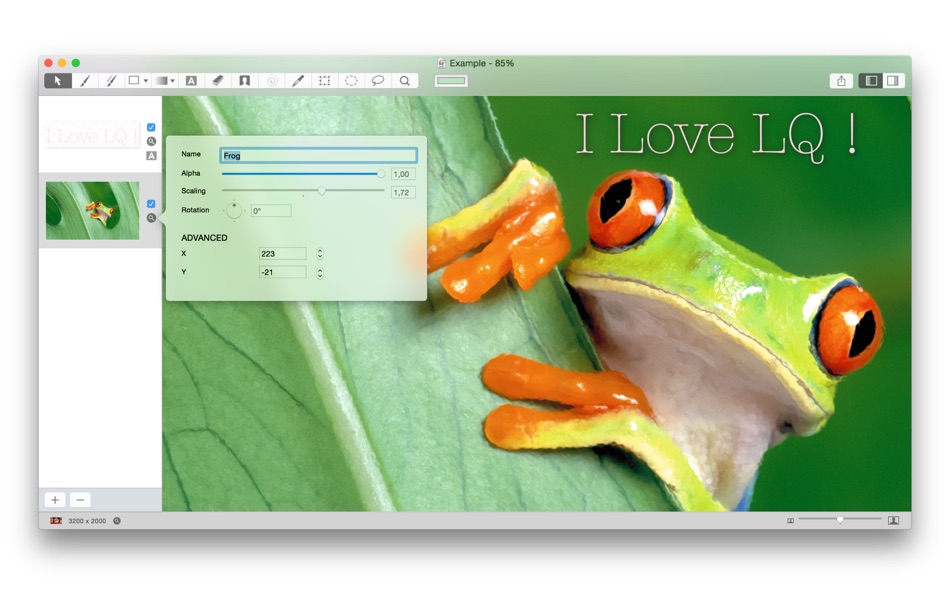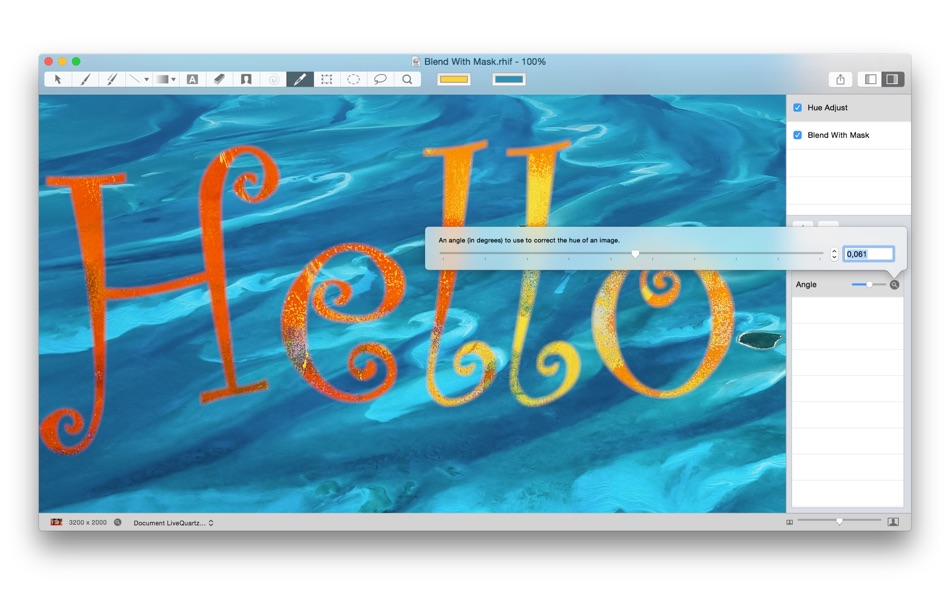| Προγραμματιστής: | Romain Piveteau (3) | ||
| Τιμή: | Δωρεάν | ||
| Κατατάξεις: | 0 | ||
| Κριτικές: | 0 Γράψτε μια κριτική | ||
| Λίστες: | 2 + 1 | ||
| Βαθμοί: | 3 + 0 ¡ | ||
| Βαθμοί + 1 | |||
Περιγραφή
It is based on non destructive layers and filters. The layers are at the left and the filters are at the right of the window. To edit a photo, just drag it into the window (or layers’ list) and it will be added as a new layer. LiveQuartz supports Multi-Touch Gestures.
SCREENCASTS : http://www.rhapsoft.com/?menu=livequartz_video
TWITTER : @livequartz
“As a product manager I constantly need to communicate my ideas visually but I lack the time, attention and motivation to learn something like Photoshop. I downloaded LiveQuartz Lite and was manipualting images and creating new content within minutes. I didn’t hesitate to pull the trigger on the upgrade to the Unlimited version and more than happy that I did. I’ve since encouraged my non technical friends and my kids to use it and have seen the same results.Highly recommended.” - BobKattt (2.3.2)
“I enjoy Mac style Apps because they make artistic sense to me. I like to have as little math, tangent calculations, and non creative tasks involved when I am creating artwork and graphic design projects. With LiveQuartz, pencils act like pencils, and brushes brush. Actions are smooth and simple as putting a pen to paper. The layers behave magically and the various composites and photo effects are fluid and intuitive. Each time I use this program, I find new tools and combinations that help add to the fun of creating. Great program.” - Phil Seymour (2.0.3)
LITE
LiveQuartz Photo can export or print one image per day (export, share, cut, copy, drag and drop, print). You can remove this limitation by upgrading to the Unlimited Version (in app subscription or in app purchase) and fully enjoy the application.
The first time you start a subscription (that is not for a one week period), you get a three days free trial period. Your subscription automatically renews unless auto-renew is turned off at least 24-hours before the end of the current period. Your subscription management page can be accessed from the Help menu.
Subscription terms: http://www.rhapsoft.com/site/livequartz/privacy.html
FAQ
- What can I do for free (without subscription or purchase)?
If you have not LiveQuartz Unlimited, you will be able to use the app and save your documents to native format (RHIF) without limitation but you will only be able to export one final image per day (file export or cut or copy or drag and drop or print or share).
- What is the difference between Export and Save?
Export will produce a standard image file (like JPEG or PNG) by merging all layers and filters.
Save will write to disk the current state of the multi layer image document in App native RHIF format.
- How can I unlock access of exportation features (Unlimited)?
By clicking on « LiveQuartz Unlimited... » button, you will be proposed either to stay with the free version, to buy the Unlimited version or to subscribe to the unlimited version.
- Why two versions of LiveQuartz Photos in the App Store?
* Historic "LiveQuartz Photo Unlimited" application is the app you pay once from the AppStore.
* This "LiveQuartz Photo" application is free with limitations but can be unlocked.
TOOLS
• "Layer moving"
• "Brush"
• "Duplication"
• "Drawing" (lines, rectangles, rounded corners rectangles, ovals)
• "Gradient"
• "Rich Text"
• "Eraser"
• "Background eraser and Paint Bucket tools"
• "Filter effect"
• "Color Picker"
• "Rectangle Selection"
• "Ellipse Selection"
• "Lasso / Polygonal selection"
• "Magnifying"
IMAGE FORMATS
• Native non destructive format : rhif (RHapsoft Image Format, sqlite based)
• Read / Export formats : pdf, heif, png, jpeg, jpeg2000, tiff, tga, gif, bmp, OpenEXR
• Read only formats:
raw, photoshop (merged layers), icns, sgi, Windows ico, Windows cursor, FlashPix, MacPaint, QuickTime Import Format, Radiance, XWindow bitmap
FILTERS
Standard Core Image Filters + Shadow filter + "Flip" geometry filter
Τι νέο υπάρχει
- Εκδοχή: 2.9.12
- Ενημερώθηκε:
- Fixing an Undo / Redo regression that appeared since Ventura.
Τιμή
- Σήμερα: Δωρεάν
- Ελάχιστο: Δωρεάν
- Μέγιστο: Δωρεάν
Παρακολούθηση τιμών
Προγραμματιστής
- Romain Piveteau
- Πλατφόρμες: iOS Εφαρμογές (1) macOS Εφαρμογές (2)
- Λίστες: 2 + 1
- Βαθμοί: 4 + 1 ¡
- Κατατάξεις: 0
- Κριτικές: 0
- Εκπτώσεις: 0
- Βίντεο: 0
- RSS: Εγγραφή
Βαθμοί
Κατατάξεις
Δεν βρέθηκε ☹️
Λίστες
- (440) Αγαπημένα

- 85 m m
- 23
- (27) Teraz

- 85 m m
- 7
Κριτικές
Γίνε ο πρώτος που θα αξιολογήσει!
Πρόσθετες πληροφορίες
- Κατηγορία:
macOS Εφαρμογές›Φωτογραφία - Λειτουργικό σύστημα:
macOS,macOS 10.13 και νεότερες εκδόσεις - Μέγεθος:
11 Mb - Υποστηριζόμενη γλώσσα:
Chinese,Danish,English,French,German,Italian,Japanese,Persian,Russian,Spanish - Αξιολόγηση περιεχομένου:
4+ - Mac App Store Εκτίμηση:
0 - Ενημερώθηκε:
- Ημερομηνία έκδοσης:
Επαφές
- X: livequartz
- Ιστοσελίδα:
https://www.rhapsoft.com
Μπορεί επίσης να σας αρέσει
-
- Photo Wall — Collage Maker PRO
- macOS Εφαρμογές: Φωτογραφία Με: Photo & Video Labs
- Δωρεάν
- Λίστες: 0 + 0 Κατατάξεις: 0 Κριτικές: 0
- Βαθμοί: 2 + 0 Εκδοχή: 3.8.14 Photo Wall is a great application for creating impressive collages. All you need is to upload your favorite photos and set your imagination free! COLLAGE CREATOR Creation of photo ...
-
- Photo Vault & Safe Gallery App
- macOS Εφαρμογές: Φωτογραφία Με: Reload
- * Δωρεάν
- Λίστες: 0 + 0 Κατατάξεις: 0 Κριτικές: 0
- Βαθμοί: 0 + 16 Εκδοχή: 1.4 Photo Vault for Mac is a powerful and indispensable application designed for individuals who wish to keep their photos and videos secure and hidden from prying eyes. This cutting-edge ...
-
- Photo Naminator
- macOS Εφαρμογές: Φωτογραφία Με: Bjoern Goerke
- * Δωρεάν
- Λίστες: 1 + 0 Κατατάξεις: 0 Κριτικές: 0
- Βαθμοί: 8 + 0 Εκδοχή: 1.99 Photo Naminator is a 3rd-party utility for Apple macOS that takes photo and video files as input (like JPEG, PNG, GIF or RAW format files) and renames their filenames based on metadata
-
- Photo Editor
- macOS Εφαρμογές: Φωτογραφία Με: HurryApp LTD
- Δωρεάν
- Λίστες: 0 + 0 Κατατάξεις: 0 Κριτικές: 0
- Βαθμοί: 0 + 2 Εκδοχή: 1.2.1 Photo Editor is an image editing app for iOS with powerful features that allow you to easily crop, resize or mirror your images. It is also possible to apply Pre-made LUT filters and ...
-
- Photo Pixel Filter
- macOS Εφαρμογές: Φωτογραφία Με: Jan Nutbroek
- * Δωρεάν
- Λίστες: 1 + 1 Κατατάξεις: 0 Κριτικές: 0
- Βαθμοί: 11 + 0 Εκδοχή: 1.7 Set your creativity free! Edit and create unique photos that stand out with this easy to use App. Over 150+ different adjustments, combine them as you like, to give your photos an ...
-
- Photo Organista
- macOS Εφαρμογές: Φωτογραφία Με: Bristol Bay Code Factory Limited
- * Δωρεάν
- Λίστες: 1 + 0 Κατατάξεις: 0 Κριτικές: 0
- Βαθμοί: 4 + 1 Εκδοχή: 1.1.16 PhotoOrganista is a flexible, fast and affordable photo asset manager for both your Mac and iPad, enabling you to organise, explore and manage large portfolio of photos, without ...
-
- Photo Blur FX - Image Blur
- macOS Εφαρμογές: Φωτογραφία Με: Day 1 Solutions SRL
- $5.99
- Λίστες: 0 + 0 Κατατάξεις: 0 Κριτικές: 0
- Βαθμοί: 3 + 0 Εκδοχή: 1.3 Photo Blur FX is the complete solution for applying blur and focus effects to your photos. Designed to satisfy the needs of both amateur and professional photographers and featuring an
-
- Photo AI: Affinity for Effects
- macOS Εφαρμογές: Φωτογραφία Με: heytopia
- $29.99
- Λίστες: 1 + 0 Κατατάξεις: 0 Κριτικές: 0
- Βαθμοί: 2 + 0 Εκδοχή: 2.1 Photo AI is a game-changing photo image editor! With over 400 filter adjusters & effects, combined with custom masking, A.I. face filters, content-aware object removal, add texts and ...
-
- Photo Effects Pro
- macOS Εφαρμογές: Φωτογραφία Με: CluBees Tech
- $0.99
- Λίστες: 1 + 0 Κατατάξεις: 0 Κριτικές: 0
- Βαθμοί: 3 + 0 Εκδοχή: 6.6 Photo Effects Pro brings large number of creative colourful image effects (more than 270 effects) to get amazing results instantly. large number of eye catching effects to make your ...
-
- Photo Enhancer - AI Upscaler
- macOS Εφαρμογές: Φωτογραφία Με: PhenomenAI Lab
- * Δωρεάν
- Λίστες: 0 + 0 Κατατάξεις: 0 Κριτικές: 0
- Βαθμοί: 2 + 0 Εκδοχή: 1.1.3 'Photo Enhancer - AI Upscaler' is a photo editor that uses neural networks to help users refresh their old, time-damaged photos or make new ones better. It can improve the contrast, ...
-
- Photo Sketch-Sketcher & Maker
- macOS Εφαρμογές: Φωτογραφία Με: 永亮 潘
- $3.99
- Λίστες: 1 + 0 Κατατάξεις: 0 Κριτικές: 0
- Βαθμοί: 3 + 0 Εκδοχή: 1.8.1 Photo sketch is a professional software that uses state-of-the-art algorithms to turn your photos into high-quality pencil sketches, it can also generate pencil strokes with ...
-
- Photo Duplicate Cleaner
- macOS Εφαρμογές: Φωτογραφία Με: Tweaking Technologies Private Limited
- Δωρεάν
- Λίστες: 0 + 0 Κατατάξεις: 0 Κριτικές: 0
- Βαθμοί: 3 + 0 Εκδοχή: 1.2 Photo Duplicate Cleaner- Advanced duplicate images finder to free up storage space on Mac Photo Duplicate Cleaner for Mac with its smart algorithm helps detect and remove duplicate ...
-
- Photo Vault for iPhone
- macOS Εφαρμογές: Φωτογραφία Με: 2Stable
- * Δωρεάν
- Λίστες: 0 + 0 Κατατάξεις: 0 Κριτικές: 0
- Βαθμοί: 1 + 455 Εκδοχή: 2.1.13 Photo Vault by 2Stable is the most secure way to store and protect your photos and videos from cyber threats. With Photo Vault by 2Stable, you can securely store, sync & manage ...
-
- Photo Declutter
- macOS Εφαρμογές: Φωτογραφία Με: Chul paik
- Δωρεάν
- Λίστες: 0 + 0 Κατατάξεις: 0 Κριτικές: 0
- Βαθμοί: 1 + 98 Εκδοχή: 2.3.5 Photo Declutter finds and deletes duplicate and similar photos quickly and accurately. Characteristics: 1. Quickest duplicate and similar search app on the market: searches 10,000 ...
Μπορεί επίσης να σας αρέσει
- macOS Εφαρμογές
- Νέο macOS Εφαρμογές
- Φωτογραφία macOS Εφαρμογές : Νέο
- Βίντεο macOS Εφαρμογές
- Δημοφιλές macOS Εφαρμογές
- Φωτογραφία macOS Εφαρμογές : Δημοφιλές
- Εκπτώσεις macOS Εφαρμογές
- Φωτογραφία macOS Εφαρμογές : Εκπτώσεις
- Κατατάξεις macOS Εφαρμογές
- Κριτικές macOS Εφαρμογές
- Λίστες macOS Εφαρμογές
- Βαθμοί macOS Εφαρμογές