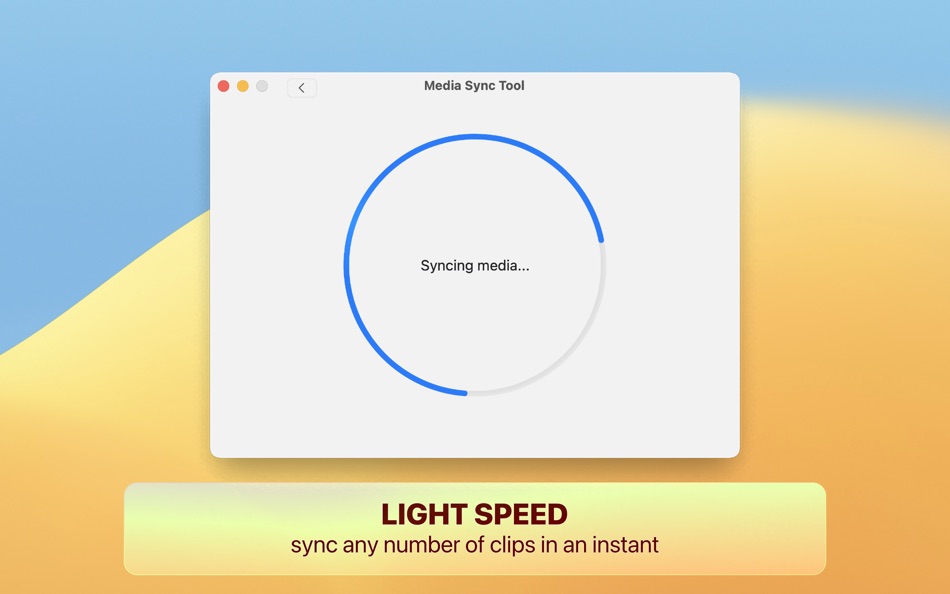| Geliştirici: | Vitalii Vashchenko (3) | ||
| Fiyat: | Ücretsiz | ||
| Sıralamalar: | 0 | ||
| Yorumlar: | 0 Yorum Yazın | ||
| Listeler: | 0 + 0 | ||
| Puanlar: | 1 + 0 ¡ | ||
| Puanlar + 1 | |||
Açıklama
By utilizing jam-synced SMPTE timecode and metadata from the source media, it automates the sync process to the point where almost no human involvement is required, while automatically dealing with overlapped timecode.
Now all Final Cut Pro video editors can fully eliminate the time-consuming routine of manually syncing dailies by using Media Sync Tool in a bundle with Final Cut Pro.
CREATIVITY INSTEAD OF ROUTINE
For the first time, editors can sync any number of media at once in an instant. The process is fully automated, does not require a manual routine, and automatically deals with overlapped timecode. Even if that is the shooting days for an entire season of a TV show, in a couple of seconds it will be ready for editing.
MAKE YOURSELF COMFORTABLE
Media Sync Tool is designed to be as fast and robust as possible, respecting user’s comfort and working time. It automatically recognizes Multicam clips by searching for audio/video timecode pairs among the available media. If Media Sync Tool does not find any camera angles for a video clip, it tries to create a Synchronized clip by searching for a corresponding audio clip.
FINE-TUNE RESULTS FOR YOUR WORKFLOW
Each production may have different preferences for working with Synchronized and Multicam clips. Media Sync Tool respects that by providing an essential set of settings to fine-tune sync results according to your needs. Even if you need to break down the synced media into scenes, Media Sync Tool is capable of that.
NATIVE FINAL CUT PRO EXTENSION
Media Sync Tool is a perfect pair for Final Cut Pro. It comes with an extension that embeds directly into the Final Cut Pro user interface, so you can sync your media without leaving the NLE. Just drag and drop your library, events, or individual clips into the extension window, and they will be synced in an instant.
A ROBUST METADATA-DRIVEN ALGORITHM
The application algorithm heavily relies on clip metadata. And to achieve unprecedented automation and user convenience, Media Sync Tool automatically detects the most common metadata issues and provides semi-automatic workarounds. Just a few clicks and Media Sync Tool can resolve almost any metadata issue of syncing media. This also allows syncing of even transcoded or proxy media.
ACCESSIBLE IN MASTERING
While the application has a simplified user interface and keeps all the necessary components in plain sight, it comes with a built-in offline user guide, so the user can easily learn any part of the workflow whenever they like. View the built-in User Guide via the Help menu.
Access the User Guide online at https://msynctool.com.
TRY FOR FREE
Media Sync Tool is a subscription-based service that offers a free trial for 7 days to every new user. Try it completely free and subscribe to guarantee that Media Sync Tool will keep growing in the future and will not be abandoned.
Terms of Service: https://msynctool.com/terms-of-service
Privacy Policy: https://msynctool.com/privacy-policy
Yenilikler
- Sürüm: 1.1
- Güncellendi:
- #StandWithUkraine
Media Sync Tool was created in Ukraine. Show your support and stand with us!
• complete overhaul of the payment system to satisfy requirements of productions of all sizes
• we no longer accept customers from Russia
Fiyat
- Bugün: Ücretsiz
- En az: Ücretsiz
- Maksimum: Ücretsiz
Fiyatları takip et
Geliştirici
- Vitalii Vashchenko
- Platformlar: iOS Uygulamalar (1) macOS Uygulamalar (2)
- Listeler: 0 + 0
- Puanlar: 1 + 17 ¡
- Sıralamalar: 0
- Yorumlar: 0
- İndirimler: 0
- Video: 0
- RSS: Abone ol
Puanlar
-

- 1,333 m374
Sıralamalar
Bulunamadı ☹️
Listeler
Bulunamadı ☹️
Yorumlar
İnceleme yazan ilk kişi siz olun!
Ek Bilgi
- Kategori:
macOS Uygulamalar›Fotoğraf ve Video - İşletim Sistemleri:
macOS,macOS 10.13.2 ve sonrası - Boyut:
12 Mb - Desteklenen diller:
English - İçerik Derecelendirmesi:
4+ - Mac App Store Kullanıcı Oyu:
0 - Güncellendi:
- Satışa çıkış tarihi:
Şunları da beğenebilirsiniz
-
- Media Station X
- macOS Uygulamalar: Fotoğraf ve Video Göre: Benjamin Zachey
- Ücretsiz
- Listeler: 2 + 0 Sıralamalar: 0 Yorumlar: 0
- Puanlar: 4 + 10 Sürüm: 0.1.156 This is the pocket edition of Media Station X with the same look & feel and functionality as on the TV device. It is recommended to use it in landscape mode on a large screen device ...
-
- Filmage Player - Media Player
- macOS Uygulamalar: Fotoğraf ve Video Göre: PDF Technologies, Inc.
- Ücretsiz
- Listeler: 0 + 0 Sıralamalar: 0 Yorumlar: 0
- Puanlar: 2 + 0 Sürüm: 1.0.7 Filmage Player is a free media player on Mac. Filmage Player plays almost any video and audio types, such as MP4, AVI, FLV, SWF, WMV, MKV, MP3, M4V, etc. It's smaller, faster, and ...
-
- OmniPlayer Pro - Media Player
- macOS Uygulamalar: Fotoğraf ve Video Göre: 成浩 吴
- $8.99
- Listeler: 0 + 0 Sıralamalar: 0 Yorumlar: 0
- Puanlar: 2 + 0 Sürüm: 2.1.4 Supported Formats: Videos: mkv, rmvb, rm, avi, mov, wmv, flv, f4v, f4p, f4a, f4b, swf, mpg, mpeg, mpeg1, mpeg2, m1v, m2v, mpv, mp4, mpeg4, m4v, 3gp, 3gpp, 3g2, 3gp2, m2p, ps, ts, m2ts,
-
- iFunia Media Player
- macOS Uygulamalar: Fotoğraf ve Video Göre: iFunia
- Ücretsiz
- Listeler: 1 + 0 Sıralamalar: 0 Yorumlar: 0
- Puanlar: 2 + 0 Sürüm: 3.6.0 iFunia Media Player is a multi-format video and audio player which lets you play videos, watch movies, and listen to music with high definition on Mac OS. It plays video or music files
-
- Streambox Media Player
- macOS Uygulamalar: Fotoğraf ve Video Göre: Streambox Inc.
- Ücretsiz
- Listeler: 0 + 0 Sıralamalar: 0 Yorumlar: 0
- Puanlar: 0 + 76 Sürüm: 3.0.12 Streambox® Media Player is an HD/HDR player for IP video streams arriving from Streambox encoders or from the Streambox Cloud services. The Media Player is well suited for streams ...
-
- iLove Media Volume
- macOS Uygulamalar: Fotoğraf ve Video Göre: 平 吕
- Ücretsiz
- Listeler: 1 + 0 Sıralamalar: 0 Yorumlar: 0
- Puanlar: 2 + 0 Sürüm: 2.4.0 If you are looking for an app to boost the sound of your home videos, Skype video messages, or your favorite Games, iLove Media Volume is a great choice. This volume booster ...
-
- MKPlayer - MKV & Media Player
- macOS Uygulamalar: Fotoğraf ve Video Göre: Rocky Sand Studio Ltd.
- * Ücretsiz
- Listeler: 4 + 0 Sıralamalar: 0 Yorumlar: 0
- Puanlar: 3 + 0 Sürüm: 1.6.2 MKPlayer is an easy-to-use media player designed to offer unique features to enjoy watching videos and listening to music: - Play movies on your TV with a simple click (check ...
-
- Screen Catcher: Recording Tool
- macOS Uygulamalar: Fotoğraf ve Video Göre: Appfit Studio
- Ücretsiz
- Listeler: 1 + 0 Sıralamalar: 0 Yorumlar: 0
- Puanlar: 5 + 0 Sürüm: 1.3.5 Screen Catcher gives you an opportunity to take a video of your screen workflow. Now it is easy to create a system guide or a demo of your software. You can record the whole screen or ...
-
- Tentacle Timebar
- macOS Uygulamalar: Fotoğraf ve Video Göre: Tentacle Sync GmbH
- Ücretsiz
- Listeler: 0 + 0 Sıralamalar: 0 Yorumlar: 0
- Puanlar: 0 + 3 Sürüm: 1.5.4 Use this app to monitor the timecode of your Bluetooth Tentacle Sync E and Tentacle Track E. For each device, the following information is available: ・timecode ・frame rate ・battery ...
-
- MixEffect
- macOS Uygulamalar: Fotoğraf ve Video Göre: Adam Tow
- * Ücretsiz
- Listeler: 0 + 0 Sıralamalar: 0 Yorumlar: 0
- Puanlar: 0 + 102 Sürüm: 2.1.0 MixEffect is a professional tool for controlling Blackmagic Design ATEM switchers from your iPhone or iPad. MixEffect s familiar interface gives you quick access to virtually ...
-
- SafePixel : Store images safe
- macOS Uygulamalar: Fotoğraf ve Video Göre: sameh sayed
- * Ücretsiz
- Listeler: 0 + 0 Sıralamalar: 0 Yorumlar: 0
- Puanlar: 1 + 1 Sürüm: 5.1 Safe Pixel is the ultimate photo and video storage app for iOS. Keep your memories safe and secure with our advanced encryption technology, while enjoying easy access and sharing ...
-
- GoPro Quik
- macOS Uygulamalar: Fotoğraf ve Video Göre: GoPro, Inc.
- * Ücretsiz
- Listeler: 0 + 0 Sıralamalar: 0 Yorumlar: 0
- Puanlar: 3 + 719,621 Sürüm: 12.14 KEY FEATURES [1] AUTOMATIC EDITS The Quik app picks your best shots, syncs them to music, adds cinematic transitions, and creates a shareable video. HIGHLIGHT VIDEOS SENT TO YOU - ...
-
- Photo Sense: Editor & Manager
- macOS Uygulamalar: Fotoğraf ve Video Göre: VeprIT
- * Ücretsiz
- Listeler: 1 + 1 Sıralamalar: 0 Yorumlar: 0
- Puanlar: 4 + 0 Sürüm: 3.4 Photography workflow app for serious enthusiasts. 1. Quickly choose the best photos. 2. Edit them to achieve the perfect look. 3. Save results non-destructively, or export with ...
-
- DVD Creator - Create DVD Movie
- macOS Uygulamalar: Fotoğraf ve Video Göre: Aiseesoft
- * $19.99
- Listeler: 1 + 0 Sıralamalar: 0 Yorumlar: 0
- Puanlar: 8 + 0 Sürüm: 5.3.27 The best DVD Creator lets you easily convert any video to DVD, like MP4 to DVD, MKV to DVD, AVI to DVD, MOV to DVD, WMV to DVD, FLV to DVD, etc. And it burns DVD disc that can be ...
Şunları da beğenebilirsiniz
- macOS Uygulamalar
- Yeni macOS Uygulamalar
- Fotoğraf ve Video macOS Uygulamalar : Yeni
- Video macOS Uygulamalar
- Popüler macOS Uygulamalar
- Fotoğraf ve Video macOS Uygulamalar : Popüler
- İndirimler macOS Uygulamalar
- Fotoğraf ve Video macOS Uygulamalar : İndirimler
- Sıralamalar macOS Uygulamalar
- Yorumlar macOS Uygulamalar
- Listeler macOS Uygulamalar
- Puanlar macOS Uygulamalar