| Concepteur: | effectmatrix (30) | ||
| Prix: | $19.99 | ||
| Classements: | 0 | ||
| Avis: | 0 Rédiger un avis | ||
| Listes: | 0 + 0 | ||
| Points: | 4 + 0 ¡ | ||
| Points + 1 | |||
Description
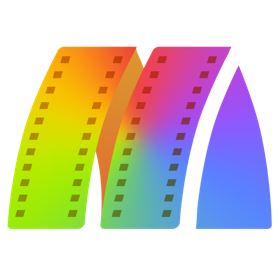
MovieMator Video Editor Keyfeatures:
Easily Edit Video/Audio/Image
• Unlimited video tracks and audio tracks help users handle all projects.
• Audio recording is supported.
• Resources of music and sound were preset.
• Basic editing features: merging, splitting, rotating, cropping, trimming, etc.
• Seamlessly assemble clips and adjust them frame by frame in the Timeline .
• Separate the audio track from a video file with ease.
• Create colorful slideshows with photos, music and fades.
• Audio waveform function was supported.
Automatic Keyframe Animation
• Automatically insert animation keyframes, making it easy to master keyframe professional animation techniques.
• With keyframe animation, dynamic effects are all under your control.
Make Personalized Home Movies with Creativity
• 40+ fixed filter effects: Blur, Old Film, Sharpen, Stabilize, Vignette, White Balance...
• Create fantastic animation effects with keyframe animation technology.
• Play multiple videos in the same time with Picture-in-Picture effect.
• Stabilize your shaky Action Camera footage in one click.
• Create Fast/Slow-motion video by adjusting the playing speed as you like.
• Support volume adjustment and various audio filters to create perfect sound effect.
• Set fade in/out time for videos and audios with freedom.
• Enhance your movie by adding personalized subtitles and dazzling transitions.
• 20+ dazzling transitions: Dissolve, Iris Circle, Clock Top, Cut, Bar Vertical...
MovieMator Video Editor Fully Support Media Files of Any Type
• Import all videos/photos shot by iPhone 6s, GoPro, camcorder or other devices.
• Support videos/images downloaded from Facebook, Instagram, Flickr and more sites.
• Support videos with voiceover that recorded by any screen recording software.
• Support all popular video/audio/image formats: MP4, AVI, MPEG, WMV, MKV, MPG, RMVB, M4V, 3GP, FLV, TS, M4V, VOB, F4V, MP3, WAV, MKA, OGG, FLAC, AAC, JPG, PNG, TIF, BMP, SVG, 4K, UltraHD, H.265, ...
• Work natively with a broad range of formats including ProRes, RED, XAVC, AVCHD, H.264 from DSLR and more.
Extremely Intuitive and Friendly Interactive Operation
• The interface of MovieMator is intuitive and Real-time preview feature ensures what you see is what you get.
• Arrange and Trim all elements on the timeline by dragging and dropping.
• Easy-to-use cut, copy, and paste operations.
• Hide, mute, and lock the video /audio track with one-click.
Powerful Project Preservation and Video Output Capability
• Incredibly fast export of HD videos in 200+ media formats for playback on all devices.
• Customize output parameters like resolution, frame rate, aspect ratio, encoding and etc.
• Save the file as a project for direct editing next time.
• Auto save the project when the window is closed unexpectedly.
MovieMator Video Editor Feedback:
Any suggestion will be highly appreciated: market@effectmatrix.com
Nouveautés
- Version: 3.2.0
- Mis à jour:
- 1 Thumbnails will be automatically displayed in video clips at each time point now. (Previously only thumbnails for start, middle, and end time points were shown).
2 Improves the click switching speed between video clips.
3 The clip can be edited frame by frame on the preview window by double-clicking the single video clip.
4 The gaps between the main track video clips will be filled automatically.
5 The interface has been optimized.
6 The sound display is temporarily turned off.
Prix
- Aujourd’hui: $19.99
- Minimum: $0.99
- Maximum: $19.99
Suivre l'évolution des prix
Concepteur
- effectmatrix
- Plateformes: iOS Applications (6) iOS Jeux (2) macOS Applications (21) Steam Jeux (1)
- Listes: 5 + 4
- Points: 189 + 2,682 ¡
- Classements: 0
- Avis: 0
- Remises: 2
- Vidéos: 3
- RSS: S'abonner
Points
Classements
Introuvable ☹️
Listes
Introuvable ☹️
Avis
Soyez le premier à donner votre avis!
Informations supplémentaires
- Catégorie:
macOS Applications›Photo et vidéo - Systèmes d'exploitation:
macOS,macOS 10.8 ou version ultérieure - Taille:
99 Mb - Langues prises en charge:
Chinese,English - Classification du contenu:
4+ - Mac App Store Note:
0 - Mis à jour:
- Date de sortie:
Contacts
- Site Web:
http://moviemator.net
Découvrez également
-
- Filmora: Movie & Video Editor
- macOS Applications: Photo et vidéo De: Wondershare Technology Group Co.,LTD
- * Gratuit
- Listes: 0 + 0 Classements: 0 Avis: 0
- Points: 2 + 0 Version: 13.0.61 As a powerful and intuitive video editor, Wondershare Filmora is a cross-platform for making videos anywhere for all creators! It simplifies advanced features to make them accessible ...
-
- Video Editor Enhancer – Aisee
- macOS Applications: Photo et vidéo De: Aiseesoft
- * $14.99
- Listes: 1 + 0 Classements: 0 Avis: 0
- Points: 8 + 0 Version: 1.1.19 How to improve the video quality on Mac freely? Use Video Editor Enhancer! Video Editor Enhancer does everything to supply you a visual feast by improving video quality better and ...
-
- Video Editor Movavi
- macOS Applications: Photo et vidéo De: Movavi Emea LLC
- * Gratuit
- Listes: 1 + 0 Classements: 0 Avis: 0
- Points: 3 + 0 Version: 24.2.1 Video editing with an easy-to-use creative and powerful Video Editor! Edit, crop, merge, split, cut! Enhance your movie with AI magic, add music or any audio, tons of titles, clips, ...
-
- Filmage Editor-Video Editor
- macOS Applications: Photo et vidéo De: PDF Technologies, Inc.
- Gratuit
- Listes: 0 + 0 Classements: 0 Avis: 0
- Points: 2 + 0 Version: 1.3.8 Filmage Video Editor makes it easy and possible for everyone to be a video creator, speeding up your workflow of creating & editing videos even if you re new to video editing. Try all ...
-
- Video Bee - Video Intelligence
- macOS Applications: Photo et vidéo De: Video Bee BV
- Gratuit
- Listes: 0 + 0 Classements: 0 Avis: 0
- Points: 3 + 0 Version: 1.1.3 Introducing the VideoBee.io video production extension. Video Bee in Final Cut Pro X: - Share footage with your team. - Import clips from the cloud to your timeline. - Export edits ...
-
- Filma - Music Lut Video Editor
- macOS Applications: Photo et vidéo De: Miguel Lorenzo
- * Gratuit
- Listes: 0 + 2 Classements: 0 Avis: 0
- Points: 3 + 37 Version: 4.3.36 Bring your vision to life with Filma, an easy-to-use video editing ally designed for passionate creators and brands. Are you feeling overwhelmed by complex editing tools? Worry not. ...
-
- Darkroom: Photo & Video Editor
- macOS Applications: Photo et vidéo De: Bergen Co.
- * Gratuit
- Listes: 3 + 2 Classements: 0 Avis: 0
- Points: 7 + 25,839 Version: 6.7.10 Discover the epitome of mobile editing with Darkroom: Photo & Video Editor, meticulously crafted for iPhone and iPad. Elevate your creative journey with Darkroom, your mobile-centric ...
-
- Varm - Video Editor
- macOS Applications: Photo et vidéo De: Karol Smoczynski
- Gratuit
- Listes: 0 + 0 Classements: 0 Avis: 0
- Points: 2 + 0 Version: 1.0.7 Varm is a video editor that values simplicity over difficult to learn video editing software. It is a perfect tool for everybody wanting to focus on creating short videos for social ...
-
- TC Video Editor
- macOS Applications: Photo et vidéo De: TowmsChang
- Gratuit
- Listes: 1 + 0 Classements: 0 Avis: 0
- Points: 3 + 0 Version: 1.1 Video clip and merge : - List video display : preview, file name, start time, end time, video resolution, file location. - List video : Video can be added, edited, or deleted. - Video ...
-
- PowerDirector-Video Editor
- macOS Applications: Photo et vidéo De: CyberLink
- * Gratuit
- Listes: 1 + 0 Classements: 0 Avis: 0
- Points: 2 + 0 Version: 22.3 Edit Videos Like a Pro With AI. Save time with powerful and easy-to-use smart-assist tools, thousands of drag-and-drop video effects, and an easy-to-learn interface designed for ...
-
- VN - Video Editor
- macOS Applications: Photo et vidéo De: Ubiquiti Labs, LLC
- Gratuit
- Listes: 0 + 1 Classements: 0 Avis: 0
- Points: 6 + 0 Version: 0.17.2 Using VN (Mobile Phone and macOS) can easily organize your footage and create fantastic videos. The numerous moments you have photographed or recorded will be even more attractive when
-
- Lensa AI: photo & video editor
- macOS Applications: Photo et vidéo De: Prisma labs, inc.
- * Gratuit
- Listes: 1 + 1 Classements: 0 Avis: 0
- Points: 8 + 399,279 Version: 6.0.0 Lensa your all-in-one creative companion. Make your selfies look perfect, add artistic flair to your photos with styles and special effects, or create music videos and trailers of your
-
- CapCut - Video Editor
- macOS Applications: Photo et vidéo De: Bytedance Pte. Ltd
- * Gratuit
- Listes: 13 + 3 Classements: 0 Avis: 0
- Points: 21 + 746,983 Version: 11.7.1 CapCut is a free all-in-one video editing app that helps you create incredible videos. 「Easy to use」 Cut, reverse and change speed: getting it just right is easier than ever, posting ...
- -80%
- Movie Recorder
- macOS Applications: Photo et vidéo De: 坤 刘
- $0.99
$4.99-80% - Listes: 1 + 0 Classements: 0 Avis: 0
- Points: 3 + 0 Version: 7.2.8 Movie Recorder is a camera recording application, making it easy to record videos using your camera and convert recorded videos into GIFs. Advantages: Simple operation, one-click ...
Découvrez également
- macOS Applications
- Nouveautés macOS Applications
- Photo et vidéo macOS Applications : Nouveautés
- Vidéos macOS Applications
- Populaires macOS Applications
- Photo et vidéo macOS Applications : Populaires
- Remises macOS Applications
- Photo et vidéo macOS Applications : Remises
- Classements macOS Applications
- Avis macOS Applications
- Listes macOS Applications
- Points macOS Applications





