描述
"Shutter Counter" allows you to read a shutter counter value from a camera.
Reasons to retrieve a camera's shutter count include:
- confirm that a new camera is truly new
- establish value of a used camera
- detect shutter counter value for sale camera with detailed info
You can't receive "Shutter Counter" value from Canon Utilites.
For receive "Shutter Counter" value, you can use this application.
Just download this application and connect your camera via USB.
You can check "Shutter Counter" value unlimited times for unlimited cameras.
Before start app, please close any applications, that used cameras connection.
Support Canon cameras:
5D Mark III
5D Mark II
1D Mark IV
1D X
1D C
60D
70D
7D
6D
40D
50D
200D
Rebel XS / 1000D / Kiss F
Rebel XSi / 450D / Kiss X2
Rebel T1i / 500D / Kiss X3
Rebel T2i / 550D / Kiss X4
Rebel T3 / 1100D / Kiss X50
Rebel T5 / 1200D / Kiss X70
Rebel T3i / 600D / Kiss X5
Rebel T4i / 650D / Kiss X6i
Rebel T5i / 700D / Kiss X7i
Rebel SL1 / 100D / Kiss X7
Single-DIGIC III, all DIGIC IV, and some DIGIC V EOS cameras are supported.
Now, newest processors, such as Digic 6,7,8 supported too.
DIGIC II and dual DIGIC III cameras are NOT supported. Shutter count is not available for the 5D (Mark I), 1D Mark III, and the 1Ds Mark III. EOS M (mirrorless) models are not supported.
Please, leave feedback with note of your camera model.
Video: https://youtu.be/VbZUKp-LsgI
螢幕擷取畫面
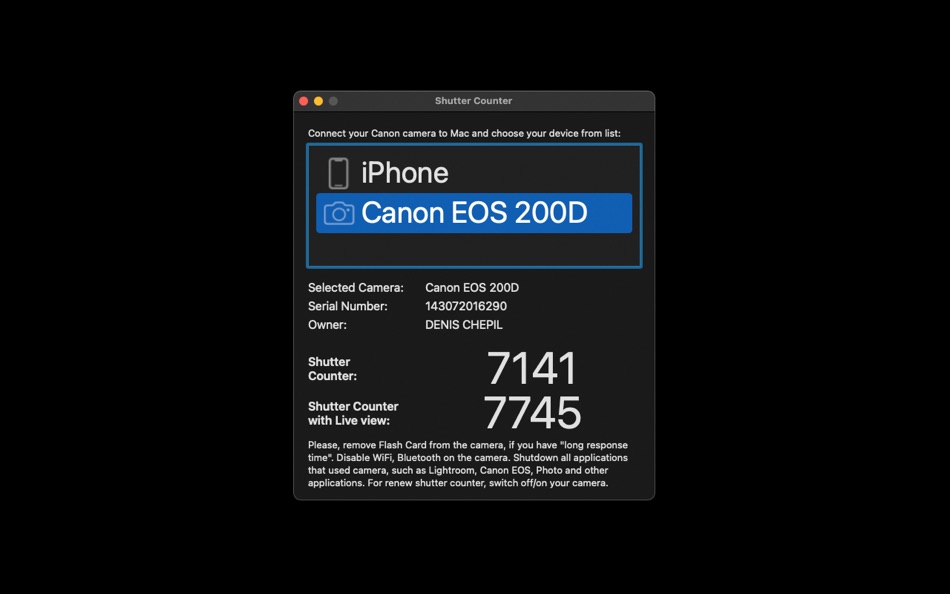

視頻
新功能
- 版本: 1.7
- 發佈日期:
- Fix support for Canon EOS RP,
Support for Canon EOS 250D / EOS Rebel SL3 cameras.
Newer EOS models (1D X Mark III, 90D, 200D II, 250D, 850D, R, Ra, RP, R5, R6, M6 Mark II, M50, Rebel SL3, Rebel T8i, Kiss X10, Kiss X10i, Kiss M) and PowerShot (G5 X Mark II) report shutter count in increments of 1000 shots.
價錢
- 今天: $0.99
- 最小值: $0.99
- 最大值: $0.99
追蹤票價
開發人員
點數
0 ☹️
排名
0 ☹️
清單
0 ☹️
評測
成為第一個評論 🌟
其他資訊
- 版本: 1.7
- ID: info.chepil.CameraInfo
- 類別 :
macOS 應用程式›攝影 - OS:
macOS,macOS 10.12 以上版本 - 大小:
6 Mb - 支援的語言 :
English,Russian - 內容分級:
4+ - Mac App Store 評分:
0 - 發佈日期:
- 發行日期:
聯絡人
你可能還喜歡
-
- Video Timer Counter
- macOS 應用程式: 攝影 由: Ruizheng Liu
- $9.99
- 清單: 0 + 0 排名: 0 評測: 0
- 點數: 0 + 1 (5.0) 版本: 1.0 Introduction Video Timer & Counter let you create transparent(clear) video with timer(up or down) and counter(up or down). You can overlay (picture on picture) the generated video to ... ⥯
-
- Exif Editor
- macOS 應用程式: 攝影 由: Martin Novak
- $13.99
- 清單: 0 + 1 排名: 0 評測: 0
- 點數: 1 + 0 版本: 1.2.7 Exif Editor is an application that allows you to edit metadata in directly your photos. The tool is useful when you don't want to expose camera to your customers. When your RAW ... ⥯
-
- ShutterCount Pro
- macOS 應用程式: 攝影 由: DIRE Studio
- $19.99
- 清單: 0 + 1 排名: 0 評測: 0
- 點數: 1 + 0 版本: 7.0 The original, most feature-rich and only Mac shutter count reader that works with all new Canons ShutterCount displays the number of shutter actuations (the shutter count) of your ... ⥯
-
- Exif Viewer - Photo Metadata+
- macOS 應用程式: 攝影 由: 婧 李
- $2.99
- 清單: 0 + 0 排名: 0 評測: 0
- 點數: 1 + 0 版本: 1.8 This is a powerful metadata tool for your photos and videos. You can easily view, edit, and remove exif metadata, including date, time, gps location, camera model, aperture, author and ⥯
-
- Stop Motion Studio Pro 2
- macOS 應用程式: 攝影 由: CATEATER, LLC
- $9.99
- 清單: 2 + 0 排名: 0 評測: 0
- 點數: 3 + 0 版本: 25.10 Get Stop Motion Studio, the world s easiest app to get you into stop motion moviemaking today! Want to create movies like Wallace and Gromit or those groovy Lego shorts on YouTube? ... ⥯
-
- Frames: Film Metadata
- macOS 應用程式: 攝影 由: Vincent Tantardini
- * 免費
- 清單: 1 + 0 排名: 5 (1) 評測: 0
- 點數: 0 + 0 版本: 1.8.0 Frames for macOS is the ultimate desktop companion for film photographers, making it effortless to manage, view, and reintegrate your shot metadata. Designed for a fast, intuitive ... ⥯
-
- Camera Control for Ricoh Theta for Mac OS X
- macOS 應用程式: 攝影 由: Harald Meyer
- $2.99
- 清單: 0 + 0 排名: 0 評測: 0
- 點數: 0 + 0 版本: 1.01 The Camera Control for Ricoh Theta app allows you to control the Ricoh Theta m15 camera over Wifi. It supports changing of settings (such as shutter time, ISO, exposure compensation, ... ⥯
-
- DSLR Assistant
- macOS 應用程式: 攝影 由: Alexander Khripunov
- * 免費
- 清單: 0 + 0 排名: 0 評測: 0
- 點數: 0 + 0 版本: 3.9.5 Operate a Canon camera tethered to a Mac, efficiently capture digital images, automatically perform various photo tasks and maintain the high quality of images throughout your ... ⥯
-
- BT Cam: DSLR Mirrorless remote
- macOS 應用程式: 攝影 由: Navideck Labs OU
- * 免費
- 清單: 0 + 0 排名: 0 評測: 0
- 點數: 0 + 3 (5.0) 版本: 3.6.0 BT Cam is the ultimate Bluetooth camera remote control app for photographers and videographers. Control multiple camera brands with a single app - Canon, Nikon, Sony, FujiFilm, ... ⥯
-
- AnyEXIF: Metadata & GPS Editor
- macOS 應用程式: 攝影 由: 通 张
- * 免費
- 清單: 1 + 0 排名: 0 評測: 0
- 點數: 4 + 0 版本: 1.7.5 **Work on the M1/2/3 chip!** ANYEXIF is a comprehensive toolkit for managing and editing photo metadata. Whether you need to remove sensitive information, inspect metadata details, or ... ⥯
-
- PhotoOrganista
- macOS 應用程式: 攝影 由: Bristol Bay Code Factory Limited
- * 免費
- 清單: 1 + 0 排名: 0 評測: 0
- 點數: 4 + 1 (5.0) 版本: 1.3.1 PhotoOrganista is a flexible, fast and affordable photo asset manager for both your Mac and iPad, enabling you to organise, explore and manage large portfolio of photos, without ... ⥯
-
- PhotInfo
- macOS 應用程式: 攝影 由: Enrico Bonaldo
- $2.99
- 清單: 2 + 1 排名: 0 評測: 0
- 點數: 1 + 18 (4.7) 版本: 8.16.0 PhotInfo is an app to view, edit, and manage photo metadata - such as location, camera info, date, time, and more - right from your iPhone, iPad, or Mac. # Why PhotInfo Every digital ... ⥯
-
- AstroDSLR
- macOS 應用程式: 攝影 由: CloudMakers, s. r. o.
- $24.99
- 清單: 0 + 0 排名: 0 評測: 0
- 點數: 0 + 0 版本: 4.17 AstroDSLR is an application similar to AstroImager, an easy to use tool for astrophotography, but intended for use with DSLR cameras. AstroDSLR controls ISO, aperture (if lens ... ⥯
-
- Super Image Viewer
- macOS 應用程式: 攝影 由: NP Associates
- * 免費
- 清單: 0 + 0 排名: 0 評測: 0
- 點數: 0 + 0 版本: 2.5.1 Super Image Viewer takes a simple image viewer several steps further. Fast. Always expands the image to the full size of your display. Great for making presentations. Supports the more ⥯