| Nhà phát triển: | Ben Software Ltd (7) | ||
| Giá bán: | $30.99 | ||
| Xếp hạng: | 0 | ||
| Đánh giá: | 0 Viết đánh giá | ||
| Danh sách: | 0 + 0 | ||
| Điểm: | 0 + 0 ¡ | ||
| Mac App Store | |||
Mô tả

Use any Mac-compatible video input:
SwiftCapture supports any video input device that works on a Mac, including built-in FaceTime and iSight cameras, USB webcams and the popular Blackmagic range of devices for analog, HDMI and SDI input.
Effortless capture:
With SwiftCapture it's easy to record a movie or save an image from the live video stream. As well as simple one-click commands to start and stop captures, you can drag-and-drop directly from the SwiftCapture video window to any other application that deals with images, such as Pages, Microsoft Word, or the Finder.
Timelapse capture:
Easily create faster-than-real-time movies of slow processes, such as blooming flowers or weather movements.
Stop-motion capture:
Create animations by building up your movie frame by frame. Onion skinning allows you to accurately adjust the movement of your models, while frame averaging gives you the clearest images possible. Whether you are a hobbyist or a professional animator, SwiftCapture's stop-motion features will give you excellent results.
Highly-compatible file formats:
SwiftCapture produces standard MOV and MP4 files with a choice of compression such as JPEG, H.264, H.265, Apple ProRes and AAC. These files are efficient and high quality, and perfect for a variety of uses such as archiving, importing into editing software such as Final Cut Pro or publishing on the web.
High performance, hardware accelerated:
Most modern Macs feature built-in video encoding hardware, and SwiftCapture takes advantage of this to produce high-frame-rate, high-quality video with low usage of the Mac's main processor. This, coupled with Metal video display and efficient multi-threaded code, means that there is a lot of power under the hood to easily cope with the most demanding capture tasks.
Image adjustment controls:
All basic image adjustment are available — brightness, contrast, saturation and sharpness — to give you the best-looking images.
AppleScript control:
If you need to automate video or image capture, you can use AppleScript to issue simple commands to control SwiftCapture.
Supported devices:
- Built-in Apple iSight / FaceTime cameras
- Blackmagic capture devices for analog, HDMI and SDI
- Blackmagic ATEM Mini video switcher via USB-C
- Blackmagic Cinema Cameras
- AJA U-TAP HDMI USB capture device
- AJA U-TAP SDI USB capture device
- Elgato Cam Link 4K HDMI capture device
- Epiphan USB capture cards for HDMI and SDI
- AverMedia GC553 HDMI capture device
- Any USB camera or device that support the UVC protocol
- Highly likely to work with any video capture device that advertises Mac compatibility
Ảnh chụp màn hình
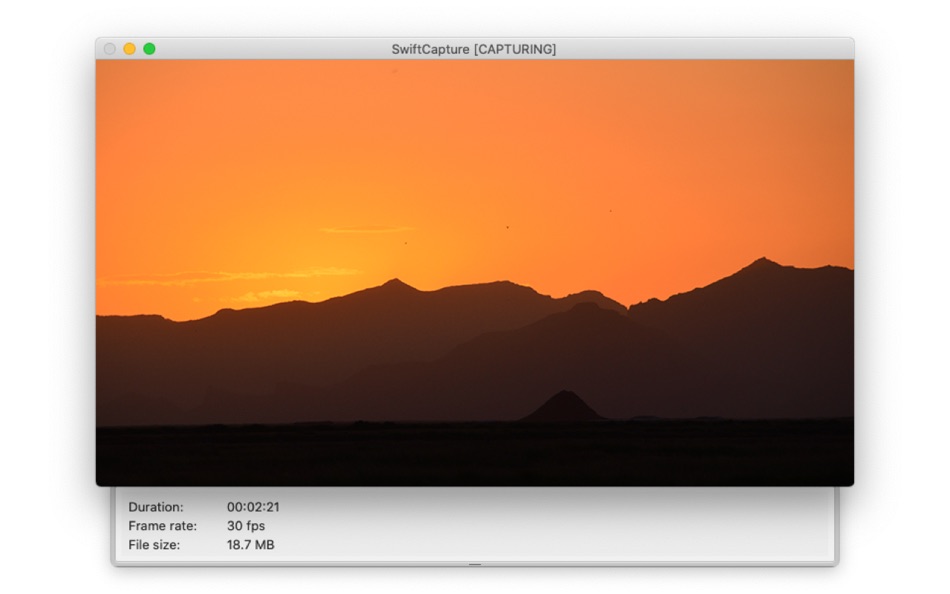

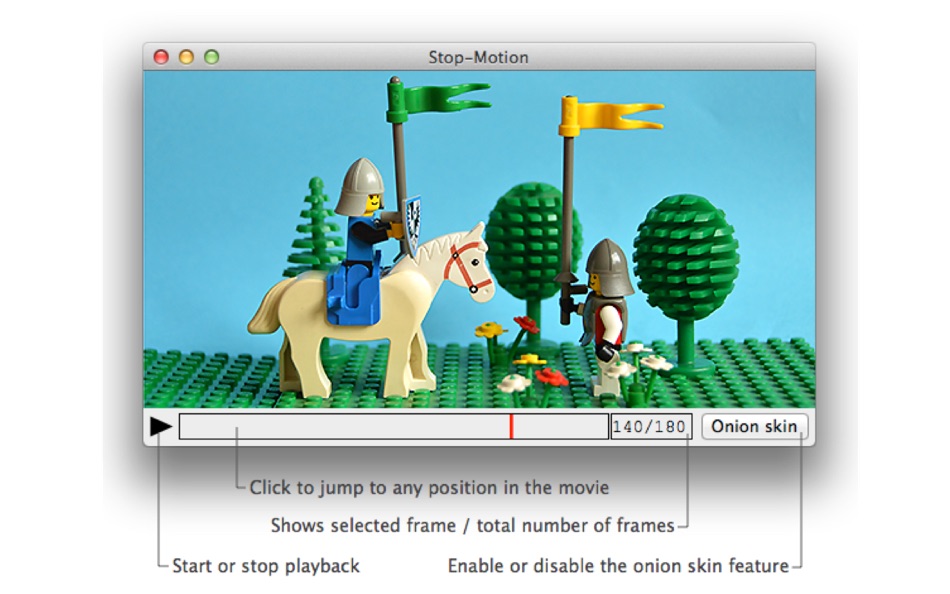

Tính năng mới
- Phiên bản: 1.3.3
- Cập nhật:
- - Title bar button: option to choose between recording or image capture
- Compatibility with the latest macOS updates
- Multiple bug fixes and minor improvements
Giá bán
- Hôm nay: $30.99
- Tối thiểu: $30.99
- Tối đa: $30.99
Theo dõi giá
Nhà phát triển
- Ben Software Ltd
- Nền tảng: iOS Ứng dụng (3) macOS Ứng dụng (4)
- Danh sách: 0 + 0
- Điểm: 0 + 72 ¡
- Xếp hạng: 0
- Đánh giá: 0
- Giảm giá: 0
- Video: 0
- RSS: Đăng ký
Điểm
0 ☹️
Xếp hạng
0 ☹️
Danh sách
0 ☹️
Đánh giá
Hãy là người đầu tiên đánh giá 🌟
Thông tin bổ sung
- Phiên bản: 1.3.3
- Danh mục:
macOS Ứng dụng›Nhiếp ảnh - HĐH:
macOS,macOS 10.11.0 trở lên - Kích thước:
2 Mb - Ngôn ngữ được hỗ trợ:
English - Xếp hạng nội dung:
4+ - Mac App Store Xêp hạng:
0 - Cập nhật:
- Ngày phát hành:
Danh bạ
- Trang web:
https://www.bensoftware.com/swiftcapture/
- 🌟 Chia sẻ
- Mac App Store
Bạn cũng có thể thích
-
- Micro Capture
- macOS Ứng dụng: Nhiếp ảnh Bởi: 成康 梁
- Miễn phí
- Danh sách: 0 + 0 Xếp hạng: 0 Đánh giá: 0
- Điểm: 0 + 0 Phiên bản: 1.6 This application is for wire and wireless microscope ,It can capture stills, video, perform detailed measurement, and annotate your still images with this elegant and sophisticated ... ⥯
-
- Screen Capture Annotator Pro
- macOS Ứng dụng: Nhiếp ảnh Bởi: Alessandro Gimenes Ferri
- $1.99
- Danh sách: 1 + 0 Xếp hạng: 0 Đánh giá: 0
- Điểm: 8 + 0 Phiên bản: 4.40 Capture, Annotate, and Share The Ultimate Snapshot Tool! Take your snapshots to the next level with our all-in-one Capture & Annotate App. Whether you're creating tutorials, ... ⥯
-
- ScreenFloat—Pro Screen Capture
- macOS Ứng dụng: Nhiếp ảnh Bởi: Matthias Gansrigler-Hrad
- * $17.99
- Danh sách: 4 + 4 Xếp hạng: 0 Đánh giá: 0
- Điểm: 6 + 0 Phiên bản: 2.3.3 ScreenFloat 2 is your powerful screen capture hub. From capturing screenshots and recordings over editing, annotating, redacting and running data-detection on them to storing, ... ⥯
-
- Capto:Screen Capture& Recorder
- macOS Ứng dụng: Nhiếp ảnh Bởi: Global Delight Technologies Pvt. Ltd
- * Miễn phí
- Danh sách: 2 + 3 Xếp hạng: 0 Đánh giá: 0
- Điểm: 5 + 0 Phiên bản: 2.1.3 Capto is a new screen capture, screen recording and editing app suite that s perfect for creating informative and compelling captures. Instantly record a video of your screen or take a ⥯
-
- USB Capture Utility
- macOS Ứng dụng: Nhiếp ảnh Bởi: Nanjing Magewell Electronics Co., Ltd.
- Miễn phí
- Danh sách: 1 + 0 Xếp hạng: 0 Đánh giá: 0
- Điểm: 2 + 0 Phiên bản: 3.0.7 Utility V3 is a free software for Magewell USB Capture and USB Capture Plus devices. Users can easily check and set the capture-related parameters, upgrade the firmware by themselves ... ⥯
-
- Debut Video Capture Software
- macOS Ứng dụng: Nhiếp ảnh Bởi: NCH Software
- * Miễn phí
- Danh sách: 0 + 0 Xếp hạng: 0 Đánh giá: 0
- Điểm: 1 + 0 Phiên bản: 10.14 Debut Video Capture Software Debut Video Capture Software for Mac is a screen recording app that allows you to easily record and capture video from any webcam, recording device, or ... ⥯
-
- Screen Capture HD
- macOS Ứng dụng: Nhiếp ảnh Bởi: MazyLab Co., Ltd.
- * Miễn phí
- Danh sách: 0 + 0 Xếp hạng: 0 Đánh giá: 0
- Điểm: 0 + 0 Phiên bản: 1.1.0 Record Anything. You can play the video and audio,cut them and merge them, finally export them to your desktop. But please note that, some functionalities require to buy In App ... ⥯
-
- Kuuvik Capture 7
- macOS Ứng dụng: Nhiếp ảnh Bởi: DIRE Studio
- $149.99
- Danh sách: 0 + 0 Xếp hạng: 0 Đánh giá: 0
- Điểm: 0 + 2 (5.0) Phiên bản: 7.0 Multi-point live view, focus peaking, dual histogram, variable-step bracketing, industrial strength reliability and swift operation are the cornerstones of this premium Canon EOS ... ⥯
-
- GIPHY Capture. The GIF Maker
- macOS Ứng dụng: Nhiếp ảnh Bởi: Giphy, Inc.
- Miễn phí
- Danh sách: 1 + 0 Xếp hạng: 0 Đánh giá: 0
- Điểm: 0 + 0 Phiên bản: 4.2 GIPHY Capture is the best way to create GIFs on your Mac. This free app is simple, powerful, and easy enough for pretty much anyone. CAPTURE INSTANTLY Create your GIF with just a ... ⥯
-
- Screen Recorder Pro - Screen Capture HD Video Lite
- macOS Ứng dụng: Nhiếp ảnh Bởi: 舒轩 魏
- Miễn phí
- Danh sách: 1 + 0 Xếp hạng: 0 Đánh giá: 0
- Điểm: 1 + 0 Phiên bản: 3.2.3 What you see is what you get . The app record at 30 frames to 60 frames per seconds, offering optimum performance for your tutorials, gameplay recordings or any other screen content ... ⥯
-
- Screen Capture Lite
- macOS Ứng dụng: Nhiếp ảnh Bởi: Boniten, Inc.
- Miễn phí
- Danh sách: 0 + 0 Xếp hạng: 0 Đánh giá: 0
- Điểm: 0 + 0 Phiên bản: 3.0.0 This is a FREE version of Screen Capture Pro. You re welcome to install Screen Capture Lite. If you feel satisfied with it, just purchase Screen Capture Pro ... ⥯
-
- Screen Record - Screen Capture
- macOS Ứng dụng: Nhiếp ảnh Bởi: 小磊 张
- $4.99
- Danh sách: 0 + 0 Xếp hạng: 0 Đánh giá: 0
- Điểm: 0 + 0 Phiên bản: 3.3.5 Record screen and you can pick the screen that you want to record, which is cool. Record microphone audio and computer audio. Record computer audio , you can record video from video ... ⥯
-
- Rek - Screen Capture with PiP
- macOS Ứng dụng: Nhiếp ảnh Bởi: Selcuk Dolapci
- $9.99
- Danh sách: 1 + 0 Xếp hạng: 0 Đánh giá: 0
- Điểm: 2 + 0 Phiên bản: 3.1.3 Already have a recorder? Don't worry. You can launch the camera preview window without recording. Features - Recording of screen or external display's screen - Crop and select record ... ⥯
-
- CapCut - Video Editor
- macOS Ứng dụng: Nhiếp ảnh Bởi: Bytedance Pte. Ltd
- Miễn phí
- Danh sách: 16 + 5 Xếp hạng: 0 Đánh giá: 0
- Điểm: 21 + 1,081,626 (4.6) Phiên bản: 15.5.0 CapCut offers easy-to-use video editing functions, in-APP fonts and effects, advanced features such as keyframe animation, smooth slow-motion, chroma key, and stabilization, to help ... ⥯