| Desarrollador: | Ruchira Ramesh (53) | ||
| Precio: | $4.99 | ||
| Clasificaciones: | 0 | ||
| Opiniones: | 0 Escribir una opinión | ||
| Listas: | 0 + 0 | ||
| Puntos: | 1 + 0 ¡ | ||
| Mac App Store | |||
Descripción
For example : If the pixel size of a Video is 1920x1080 , the application could change its pixel size to 1280x720 pixels. Similarly the video size could be increased for example to 2560x1600 as well.
The application also features auto setting of aspect ratio so that the resized videos do not appear stretched out.To maintain the aspect ratio, it adjusts the specified pixel sizes so that the Videos do not appear to be stretched out.
By reducing the pixel size, the file size of Videos decrease as well. This helps in various purposes like a video of smaller size will take lesser time to upload to a website. Smaller sized video files take lesser time to download and make sharing easier.
The application offers to specify more than one size at a time. Using this feature, one could set the different pixel sizes that are expected.This helps to resize the same video /videos to a number of different sizes at the same time.This saves a lot of time and efforts.
If you have a video, you could upload different sizes of videos to the website and offer the customer to download a video that suits well as per their bandwidth and device requirements.
The application supports various video formats like MP4,MOV,M4V,AVI and MKV.
Features :
- Video Pixel Resizer automatically resizes a large number of videos to fit within a specified resolution while keeping the proper aspect ratio of the original file.
- Reduce video file size by changing their pixel size.
- Easily share , upload or download the lesser sized Video files
- Distribute different sizes of Videos
- Batch Process Videos - Resize hundreds of Videos at a time
- Set and Save multiple size of videos for use - The application allows to save multiple Video pixel sizes so that one does not have to enter the video sizes every time. It also helps in resizing a video to multiple sizes in one go.This saves time and efforts.
- The application comes with a settings section where the processing speed of the videos could be set.This could be very useful to tune the performance and enhance the speed of the processing for the larger videos.
Capturas...


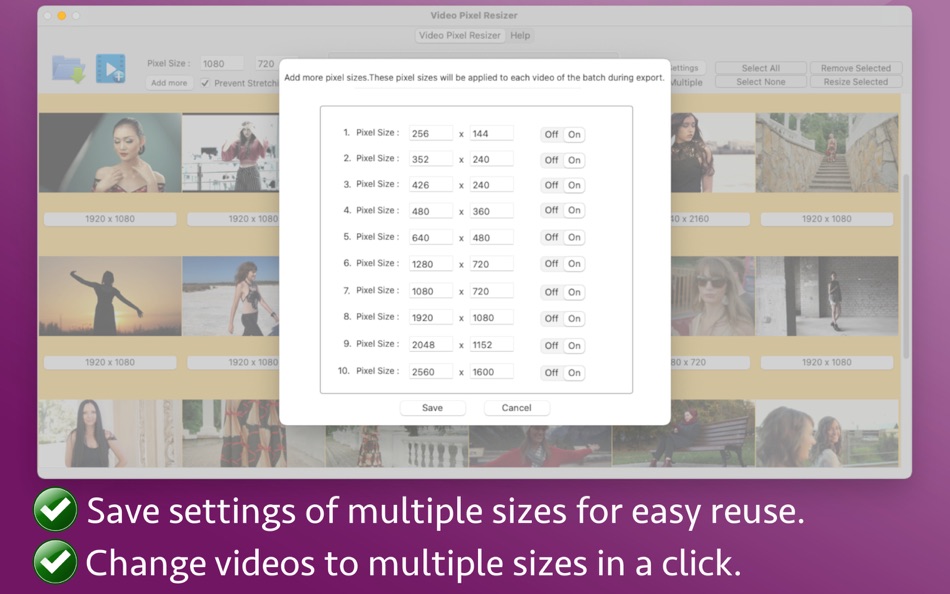



Novedades
- Versión: 11.0
- Actualizado:
- - Minor bug fixes.
In case of any issue or questions, please write to us on support@runisoft.com. We will be happy to assist.
Precio
- Hoy: $4.99
- Mínimo: $1.99
- Máximo: $4.99
Realizar un seguimiento de los precios
Desarrollador
- Ruchira Ramesh
- Plataformas: iOS Aplicaciones (5) macOS Aplicaciones (48)
- Listas: 1 + 0
- Puntos: 4 + 67 ¡
- Clasificaciones: 0
- Opiniones: 0
- Descuentos: 0
- Vídeos: 0
- RSS: Suscribirse
Puntos
-

- 1,084 眰恦(眰恦)
- +1
Clasificaciones
☹️
Listas
☹️
Opiniones
Sé el primero en escribir una reseña 🌟
Información adicional
- Versión: 11.0
- ID: com.runisoft.videopixelresizer.Video-Pixel-Resizer
- Categoría:
macOS Aplicaciones›Foto y vídeo - Sistemas operativos:
macOS,macOS 10.11 y versiones posteriores - Tamaño:
28 Mb - Idiomas admitidos:
English - Clasificación de contenido:
4+ - Mac App Store Puntuación:
0 - Actualizado:
- Fecha de lanzamiento:
Contactos
- Sitio:
http://ios.runisoft.com/
También te puede interesar
-
- Photo Pixel Resizer
- macOS Aplicaciones: Foto y vídeo De: Ruchira Ramesh
- $4.99
- Listas: 0 + 0 Clasificaciones: 0 Opiniones: 0
- Puntos: 1 + 0 Versión: 14.4 Change the resolution (width and height) of multiple photos/images at a time. For Example : If there is an image with dimensions of 1920x1280 pixels. By using this application, the ... ⥯
-
- Video Bee - Video Intelligence
- macOS Aplicaciones: Foto y vídeo De: Video Bee BV
- Gratis
- Listas: 0 + 0 Clasificaciones: 0 Opiniones: 0
- Puntos: 3 + 0 Versión: 1.1.3 Introducing the VideoBee.io video production extension. Video Bee in Final Cut Pro X: - Share footage with your team. - Import clips from the cloud to your timeline. - Export edits ... ⥯
-
- Video Converter Platinum
- macOS Aplicaciones: Foto y vídeo De: Aiseesoft
- $29.99
- Listas: 1 + 0 Clasificaciones: 0 Opiniones: 0
- Puntos: 9 + 0 Versión: 6.7.27 Video Converter Platinum is the fastest Video Converter in App Store with the highest output quality. It allows you to rip homemade DVD to MP4/MOV/WMV and more videos, also convert any ⥯
-
- Video Slide
- macOS Aplicaciones: Foto y vídeo De: Ebey Tech LLC
- $1.39
- Listas: 0 + 0 Clasificaciones: 0 Opiniones: 0
- Puntos: 1 + 0 Versión: 1.0 Video Slide is a great way to skim through an array of videos. Click the 'Choose Video Directory' button in toolbar to locate a directory containing video files. Videos will be loaded ... ⥯
-
- Video Tool: Cut, Crop, Convert
- macOS Aplicaciones: Foto y vídeo De: Erik Wegener
- $2.99
- Listas: 0 + 0 Clasificaciones: 0 Opiniones: 0
- Puntos: 1 + 0 Versión: 1.2 Video Tool is a fast app designed for light-weight video edits: Trimming/cutting (changing video start and end time) Resizing (changing video dimensions) Reformatting to MP4, MOV, QT ... ⥯
-
- Video Merge & Split
- macOS Aplicaciones: Foto y vídeo De: 华芳 刘
- $1.99
- Listas: 0 + 0 Clasificaciones: 0 Opiniones: 0
- Puntos: 0 + 0 Versión: 2.4.2 Video Merge & Split = Video Converter(Single file) + Video Merger + Video Splitter Video Merge & Split is a simple and user-friendly video converting(single file), merging and ... ⥯
-
- Video simili duplicate cleaner
- macOS Aplicaciones: Foto y vídeo De: THEOPHANE MAYAUD
- $8.99
- Listas: 0 + 0 Clasificaciones: 0 Opiniones: 0
- Puntos: 1 + 0 Versión: 1.13.0 Find and remove duplicates : Video simili duplicate cleaner is a program that can find duplicate or simply similar video files. Video simili duplicate cleaner compares the actual video ⥯
-
- Video Subtitler
- macOS Aplicaciones: Foto y vídeo De: Anand
- Gratis
- Listas: 1 + 0 Clasificaciones: 0 Opiniones: 0
- Puntos: 10 + 0 Versión: 3.0 Super simple to use. Just 3 steps: 1. Drag & Drop any video. 2. Add Subtitle(s). 3. Save Video. That s it! Two Modes. Switch between them just with a click of a button. Hard Subtitle ... ⥯
-
- Video File List
- macOS Aplicaciones: Foto y vídeo De: Lakehorn AG
- $3.29
- Listas: 0 + 1 Clasificaciones: 0 Opiniones: 0
- Puntos: 2 + 0 Versión: 1.15 Use Video File List to find out more about your movie files, detect poor quality content, and easily clean up your movie archive. Main Features * Detect poorly encoded content in your ... ⥯
-
- Video Doctor
- macOS Aplicaciones: Foto y vídeo De: Denk Alexandru
- * Gratis
- Listas: 0 + 2 Clasificaciones: 0 Opiniones: 0
- Puntos: 5 + 0 Versión: 1.9.7 With Video Doctor you can repair corrupted, damaged or unplayable video files. It can also repair media that can be played, but contain errors, is dropping frames, have strange pixels ... ⥯
-
- Video To Photo - Frame Grabber
- macOS Aplicaciones: Foto y vídeo De: R.M. APLICTIONS LTD
- Gratis
- Listas: 1 + 0 Clasificaciones: 0 Opiniones: 0
- Puntos: 3 + 19 (4.8) Versión: 1.0.5 Unleash your creativity with Video to photo, the ultimate video-to-photo converter app for iOS! Whether you're a filmmaker, a content creator, or just looking to capture perfect ... ⥯
-
- Video merger + Video cutter
- macOS Aplicaciones: Foto y vídeo De: Sounak Sarkar
- $0.99
- Listas: 0 + 1 Clasificaciones: 0 Opiniones: 0
- Puntos: 0 + 0 Versión: 2.1 Introducing Video Merger & Trimmer, the ultimate video editing app that empowers you to merge multiple videos and trim clips effortlessly, turning your moments into captivating ... ⥯
-
- Video Downloader-quickly backup your video
- macOS Aplicaciones: Foto y vídeo De: 颖淑 唐
- $9.99
- Listas: 0 + 0 Clasificaciones: 0 Opiniones: 0
- Puntos: 1 + 0 Versión: 1.06 This app can download and backup video that you post on web. Support vimeo,Facebook,etc The most useful video downloader. This is a very simple and practical application provides a ... ⥯
-
- Video Glue
- macOS Aplicaciones: Foto y vídeo De: Giuseppe Cigala
- $4.99
- Listas: 0 + 0 Clasificaciones: 0 Opiniones: 0
- Puntos: 1 + 0 Versión: 1.17 Join your video files quickly and easily, positioning them in sequence and generating a single video track. Features: - load your video files from Finder or Media Library ... ⥯