| Concepteur: | Xiamen Meitu Technology Co., Ltd. (7) | ||
| Prix: | Gratuit | ||
| Classements: | 0 | ||
| Avis: | 0 Rédiger un avis | ||
| Listes: | 0 + 0 | ||
| Points: | 0 + 36,037 (4.8) ¡ | ||
| Mac App Store | |||
Description
l Make any low-quality video & photo into HD/Ultra HD/4K with before/after comparisons.
l Making video editing easier than ever!
l Various creative video transition effects enhance final results!
l Fine-tune your selfies with video retouch tools to highlight your day!
Video & Photo Enhance
- Video Enhancer: Enhance portraits and selfies to stunning output.
- 4K Upscaler: AI-powered 4K upscaling for enhanced video quality.
- Stabilize: Smooth out shaky footage for professional-looking videos.
- Noise reduction: Reduce video noise and grain for professional-looking results.
- AI Color: Give your video a vibrant, fresh look with our easy-to-use color enhancement tool
Video Retouch
- Manual Face Slimming: Adjust your facial features as you wish
- Body Shape: Achieve a supermodel physique!
- Stylish Makeup: Providing a range of natural makeup
- Face Editor: Remove acne, Face Plump, Skin tone ... and more!
- Whiten Teeth: Say goodbye to brown teeth and show off your smile!
Video Editing
- Professional Editing: Color, Crop, Speed, Split, Mirror, Soundtrack and more!
- Templates: Easily apply to create high-quality vlogs
- Quality Restoration: Clear AI-enhanced video restoration!
- Effects: Adds texts, stickers, and transitions to enhance your videos
- Automatic Subtitle: Utilizes intelligent voice recognition for easy text inputting
AI Captions
- Accurate AI subtitles for your videos in seconds
- Support Bilingual: Create dual-language subtitles for your videos
- Support 8 languages
Wink VIP
- Access exclusive VIP features
Wink offers a wide range of exclusive VIP features to enhance retouching experience. We are committed to providing you with an improved service. We look forward to your continuing support.
- Subscriptions
Wink VIP-Monthly Subscription offers a subscription period of one month.
Wink VIP-Annual subscription entails a 12-month period.
*The subscription price is determined based on the information provided in the in-app purchase (iAP) application.
- Instructions for Payment and Cancellation
"Payment" will be credited to your iTunes account once you have confirmed and paid for your subscription.
"Renewal" subscriptions for "Monthly/Annual" plans are automatically renewed and will incur charges to your iTunes account following your purchase confirmation. The subscription will be automatically renewed. To cancel it, please disable the automatic renewal at least 24 hours before the subscription period ends. Within 24 hours before the subscription cycle expires, Apple will automatically debit your iTunes account, extending your subscription for a new cycle.
"To cancel your subscription, kindly navigate to the "Settings" section on your iPhone, click on "Apple ID," proceed to the "Subscription" screen, and choose "Wink" to terminate your subscription.
- Agreement
Terms of Service:https://pro.meitu.com/wink-cut/agreements/common/service-global.html?lang=en
Privacy Policy:https://pro.meitu.com/wink-cut/agreements/common/policy-global.html?lang=en
Captures d'écran

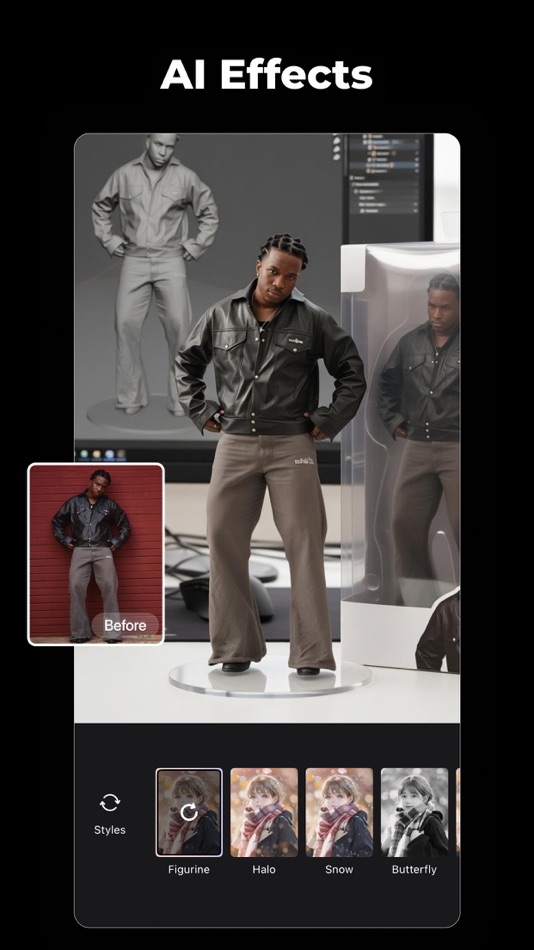



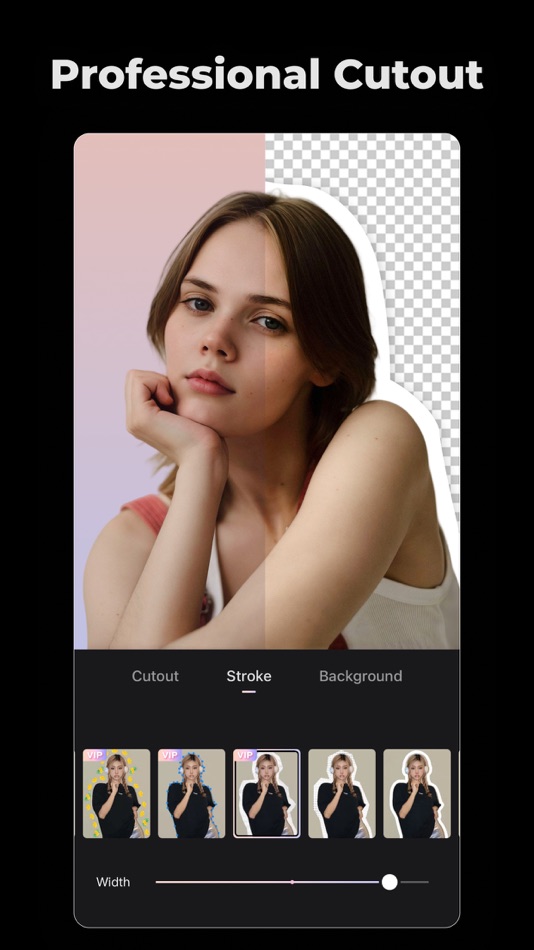




Nouveautés
- Version: 2.22.0
- Mis à jour:
- - Image & AI Repair: Now supports precise brush-based touch-ups.
- AI Retouch Upgrade: Delivers clearer faces with more natural, refined results.
- Facial Features & Hair: Adds adjustable hairline for perfect balance.
- Slim Face & Head Shape: Maintains natural proportions while enhancing contours.
Prix
- Aujourd’hui: Gratuit
- Minimum: Gratuit
- Maximum: Gratuit
Suivre l'évolution des prix
Concepteur
- Xiamen Meitu Technology Co., Ltd.
- Plateformes: iOS Applications (5) macOS Applications (2)
- Listes: 0 + 0
- Points: 9 + 133,353 ¡
- Classements: 0
- Avis: 0
- Remises: 0
- Vidéos: 0
- RSS: S'abonner
Points
0 ☹️
Classements
0 ☹️
Listes
0 ☹️
Avis
Soyez le premier à donner votre avis 🌟
Informations supplémentaires
- Version: 2.22.0
- Catégorie:
macOS Applications›Photo et vidéo - Systèmes d'exploitation:
iPad,iPhone,macOS,macOS 13.0 ou version ultérieure - Taille:
237 Mb - Langues prises en charge:
Chinese,English,Hindi,Indonesian,Japanese,Korean,Portuguese,Spanish,Thai,Vietnamese - Classification du contenu:
12+ - Mac App Store Note:
4.8(36,037) - Mis à jour:
- Date de sortie:
Contacts
- Site Web:
https://wink.meitu.com/mobile
- 🌟 Partager
- Mac App Store
Découvrez également
-
- Video Effects Editor: Riveo
- macOS Applications: Photo et vidéo De: Forge and Form GmbH
- Gratuit
- Listes: 1 + 1 Classements: 0 Avis: 5 (1)
- Points: 7 + 1,906 (4.7) Version: 3.90 Try Riveo the only special effects video editor and maker you need to create immersive, professionally edited videos that go viral. Riveo s easy-to-use AI-driven FX composer unlocks ... ⥯
-
- Video Icon Editor
- macOS Applications: Photo et vidéo De: 栋梁 周
- * Gratuit
- Listes: 0 + 0 Classements: 0 Avis: 0
- Points: 0 + 0 Version: 1.0.5 If you have a lot of video files and want to quickly identify a video, try this app. 【Features】 1. Take any frame of the video and set it as the cover of the video file. 2. Set a time ... ⥯
-
- VideoMaster Video Sound Editor
- macOS Applications: Photo et vidéo De: Future Moments
- Gratuit
- Listes: 0 + 0 Classements: 0 Avis: 0
- Points: 0 + 545 (4.3) Version: 3.3 VideoMaster is the only app with an equalizer and volume boost to fully adjust the sound of your videos. Import a video and use a 6-band equalizer or the many presets to improve the ... ⥯
-
- Video Bee - Video Intelligence
- macOS Applications: Photo et vidéo De: Video Bee BV
- Gratuit
- Listes: 0 + 0 Classements: 0 Avis: 0
- Points: 3 + 0 Version: 1.1.3 Introducing the VideoBee.io video production extension. Video Bee in Final Cut Pro X: - Share footage with your team. - Import clips from the cloud to your timeline. - Export edits ... ⥯
-
- Super Video Enhancer
- macOS Applications: Photo et vidéo De: AnyMP4 Studio
- $24.99
- Listes: 1 + 0 Classements: 0 Avis: 0
- Points: 9 + 0 Version: 1.1.15 Super Video Enhancer is the best and easiest video editor software, which enables you to enhance your video quality greatly. It not only enhances the video resolution from 480p to ... ⥯
-
- Emulsio 5 › Video Enhancer
- macOS Applications: Photo et vidéo De: Creaceed SRL
- Gratuit
- Listes: 0 + 1 Classements: 0 Avis: 0
- Points: 0 + 394 (3.6) Version: 5.1 ** Macworld Conference Best of Show winner (San Francisco) ** Bring cinematic power to every frame. Emulsio is a powerful video editing app that helps you transform ordinary footage ... ⥯
-
- Video Editor Master: Clips
- macOS Applications: Photo et vidéo De: Photo & Video Labs
- * Gratuit
- Listes: 0 + 0 Classements: 0 Avis: 0
- Points: 3 + 0 Version: 1.4.0 Action Camera Master is a new multifunctional film maker and video editor. Create your ideal intro, movie or video collage: * AI MUSIC GENERATION Simply enter the prompt you would like ⥯
-
- Codeformer Video Enhancer
- macOS Applications: Photo et vidéo De: Shenzhen Qianhai Happy Tour Network Technology Co., Ltd.
- * Gratuit
- Listes: 0 + 0 Classements: 0 Avis: 0
- Points: 0 + 0 Version: 1.2 The deep learning video restoration algorithm can enhance and convert low-resolution videos into high-resolution videos. The advanced artificial intelligence algorithm can ... ⥯
-
- Video Editor Enhancer – Aisee
- macOS Applications: Photo et vidéo De: Aiseesoft
- * $14.99
- Listes: 1 + 0 Classements: 0 Avis: 0
- Points: 9 + 0 Version: 1.1.23 How to improve the video quality on Mac freely? Use Video Editor Enhancer! Video Editor Enhancer does everything to supply you a visual feast by improving video quality better and ... ⥯
- -100%
- Video Slide
- macOS Applications: Photo et vidéo De: Ebey Tech LLC
- ▼ Gratuit
$1.39-100% - Listes: 1 + 0 Classements: 0 Avis: 0
- Points: 6 + 0 Version: 1.0 Video Slide is a great way to skim through an array of videos. Click the 'Choose Video Directory' button in toolbar to locate a directory containing video files. Videos will be loaded ... ⥯
-
- Video Tool: Cut, Crop, Convert
- macOS Applications: Photo et vidéo De: Erik Wegener
- $2.99
- Listes: 0 + 0 Classements: 0 Avis: 0
- Points: 1 + 0 Version: 1.2 Video Tool is a fast app designed for light-weight video edits: Trimming/cutting (changing video start and end time) Resizing (changing video dimensions) Reformatting to MP4, MOV, QT ... ⥯
-
- Video Merge & Split
- macOS Applications: Photo et vidéo De: 华芳 刘
- $1.99
- Listes: 0 + 0 Classements: 0 Avis: 0
- Points: 0 + 0 Version: 2.4.2 Video Merge & Split = Video Converter(Single file) + Video Merger + Video Splitter Video Merge & Split is a simple and user-friendly video converting(single file), merging and ... ⥯
-
- Video Size Compressor
- macOS Applications: Photo et vidéo De: Ruchira Ramesh
- $4.99
- Listes: 0 + 0 Classements: 0 Avis: 0
- Points: 0 + 0 Version: 6.3 Video Size Compressor reduces the file size of a video to an exact size without clipping any part of it.For example, if there is a Video of size 250 MB . The application could reduce ... ⥯
-
- Video Format Factory
- macOS Applications: Photo et vidéo De: Alex Appadurai
- $1.99
- Listes: 0 + 0 Classements: 0 Avis: 0
- Points: 0 + 0 Version: 1.0 Video Format Factory Video Convert for iPhone App helps you easily convert to video format like mp4,mov,m4v and also convert audio. Audio supported format mp3,caf,wav,aiff 1.Open video ⥯