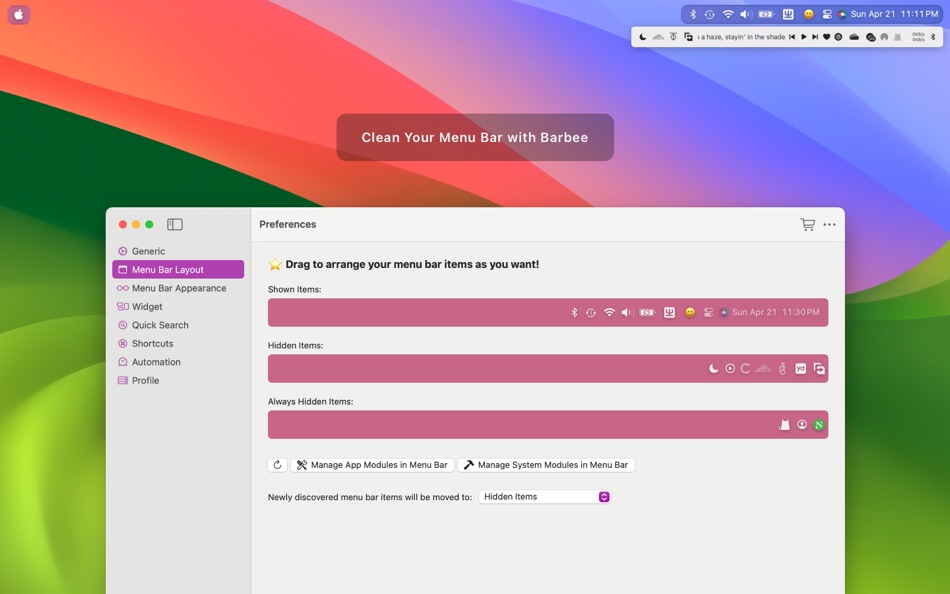説明
Barbee is a menu bar manager giving you control over your menu bar items.
Barbee has these features:
- Hide & show menu bar items with 1 click.
- Automatically hide or show menu bar items in some cases.
- Shortcuts for features.
- Various symbols. (Emoji, SF Symbols, Text, Image)
- Easy to arrange your menu bar items.
- Compatible with `Notched` Mac.
- Reduce spacing of menu bar items.
- Support menu bar style.
Barbee offers VIP service:
- Unlimited number of times you can show/hide menu bar icons
- Support the menu bar with a notch
- Manage the menu bar icons as you want
- Reduce menu bar icon spacing
- Cloud backup and sync profiles
- Supercharge your scripts or shortcuts with Barbee
- Various menu appearance styles
NEW users VIP service FREE TRIAL: We offer each Apple ID a 3-day FREE trial :)
After the trial is over, you can decide whether to purchase VIP service through an In-App Purchase, including:
# One-time purchase
- Lifetime
# Auto-renewable subscriptions
- Yearly Subscription
## Subscription Description ##
• Yearly Subscription (12 months for USD $2.99)
• Prices vary from region to region.
• Payment:Payment will be counted into your iTunes account after you confirm and pay.
• Renew: your iTunes account will auto-renew this subscription 24 hours before it expires. If the renewal is successful, your subscription will continue into its next period.
• Cancel subscription: to cancel auto-renewal, you can go to your iTunes/Apple ID settings to do so at least 24 hours before the subscription ends.
• Current subscription may not be canceled during the active subscription period; however, you can manage your subscription and/or turn off auto-renewal by visiting your iTunes Account Settings after purchase.
• Terms of Use: https://github.com/HsiangHo/Barbee-Feedback/wiki/Terms-of-Use
• Privacy Policy: https://github.com/HsiangHo/Barbee-Feedback/wiki/Privacy-Policy
Any issues please let me know: object.xiang@gmail.com
新機能
- バージョン: 3.5.4
- アップデート:
- - Added some language localizations
- Added easter egg
- Added some app icons
価格
-
*アプリ内購入あり - 今日: フリー
- 最小値: フリー
- 最大: $3.99
料金のチェック
デベロッパー
ポイント
-

- 1,358 Anthony
-

- 1,515 Dragon
-

- 21 hajibazari
-

- 441 upto
ランキング
見つかりませんでした ☹️
リスト
- (2,174) Mac Owned

- 6,178 Simon Chan
- 194
- (441) お気に入り

- 85 m m
- 23
レビュー
最初のクチコミを書こう!
情報
あなたも好きかも
-
- Menu Bar Calendar
- macOS アプリ: 仕事効率化 作者: Sindre Sorhus
- フリー
- リスト: 1 + 0 ランキング: 0 レビュー: 0
- ポイント: 4 + 0 バージョン: 1.4.0 Quickly access a monthly calendar from your menu bar. You can click a date in the calendar to reveal it in the Calendar app. The app is intentionally simple. Check out my app called ...
-
- Menu Bar Reminder: Dojo
- macOS アプリ: 仕事効率化 作者: Florian Schweizer
- フリー
- リスト: 1 + 0 ランキング: 0 レビュー: 0
- ポイント: 2 + 0 バージョン: 1.1 Add a single reminder to your menu bar - always visible. You can enter any text that you'd like to have on the menu bar and it will be shown to you at all times. You can also activate ...
-
- SpeedDial - Menu Bar Contacts
- macOS アプリ: 仕事効率化 作者: Zafer ARICAN
- $2.99
- リスト: 0 + 1 ランキング: 0 レビュー: 0
- ポイント: 2 + 0 バージョン: 3.9.5 SpeedDial lets you make phone or FaceTime calls to your favorite contacts and send iMessage / SMS, WhatsApp and email messages to them from your Macbook or iMac without any need to ...
-
- DownCount: Menu Bar CountDown
- macOS アプリ: 仕事効率化 作者: Yash Poojary
- * フリー
- リスト: 0 + 0 ランキング: 0 レビュー: 0
- ポイント: 2 + 0 バージョン: 1.4.0 Start a countdown timer directly from your menu bar. FEATURES: - Option to select a specific time - Select from 3 different time layouts - Launch at Login - Notification support Got ...
-
- Motivational Menu Bar
- macOS アプリ: 仕事効率化 作者: Veskisoft OÜ
- $1.99
- リスト: 1 + 0 ランキング: 0 レビュー: 0
- ポイント: 6 + 0 バージョン: 1.0.3 Unleash daily inspiration right at your fingertips with our Motivational Menu Bar App! Designed for those who crave a sprinkle of positivity throughout their day, our app seamlessly ...
-
- MenuTimer menu bar tiny timer
- macOS アプリ: 仕事効率化 作者: Pranoy Chowdhury
- フリー
- リスト: 0 + 1 ランキング: 0 レビュー: 0
- ポイント: 2 + 0 バージョン: 16 MenuTimer is a 1-Click Timer. It's minimal, yet powerful. It does one thing and does it perfectly without any confusing bells and whistles. It stays in your Mac's menu bar and shows ...
-
- Tubist - menu bar for YouTube
- macOS アプリ: 仕事効率化 作者: UX First
- * フリー
- リスト: 1 + 0 ランキング: 0 レビュー: 0
- ポイント: 2 + 0 バージョン: 1.2.1 Ever closed your browser and abruptly stopped playing music from YouTube, when you did not mean to? With Tubist you can have YT playing from the macOS menu bar, and never kill your ...
-
- PreForget: Menu Bar To-Do App
- macOS アプリ: 仕事効率化 作者: Anson Goo
- フリー
- リスト: 0 + 1 ランキング: 0 レビュー: 0
- ポイント: 3 + 0 バージョン: 1.0 Stay organized and motivated with PreForget, the innovative menubar app designed to enhance your productivity. Encouraging and interactive messages will keep away the boredom. ...
-
- GlanceCal - Menu Bar Calendar
- macOS アプリ: 仕事効率化 作者: Henri Bredt
- $1.99
- リスト: 3 + 1 ランキング: 0 レビュー: 0
- ポイント: 5 + 0 バージョン: 1.6.2 Work more productively on your Mac with GlanceCal. Get a quick and easy overview of the day and see which appointment is next. With the arrow keys you can switch the view to any day to
-
- hide.me VPN
- macOS アプリ: 仕事効率化 作者: eVenture
- * フリー
- リスト: 0 + 0 ランキング: 0 レビュー: 0
- ポイント: 1 + 4,054 バージョン: 5.2.0 More than 30 million users trust hide.me VPN. How To Use This App Step 1: Download the app Step 2: Click on "Get Your Free Plan" Step 3: Click on "Enable VPN" How hide.me VPN App Is ...
-
- Progress Bar
- macOS アプリ: 仕事効率化 作者: Andrii Azimov
- $9.99
- リスト: 0 + 1 ランキング: 0 レビュー: 0
- ポイント: 2 + 0 バージョン: 1.0 Menu bar app that shows you exactly how much % of the life, year, month and day has progressed. Inspired by @year_progress tweets.
-
- Launch Bar
- macOS アプリ: 仕事効率化 作者: Qneo
- $2.99
- リスト: 1 + 0 ランキング: 0 レビュー: 0
- ポイント: 3 + 0 バージョン: 1.1.1 Launch apps and open files with just one click in the system menu bar. Quickly browse folders without leaving a trail of opened windows. Customize the bar by adding your favorite apps,
-
- Quick Note - in the menu
- macOS アプリ: 仕事効率化 作者: Kaunteya Suryawanshi
- * フリー
- リスト: 0 + 0 ランキング: 0 レビュー: 0
- ポイント: 7 + 0 バージョン: 4.3.5 Quick Note is a clutter-free sticky note utility that lets you quickly write a note with just one click or a shortcut. It's a fast and lightweight menu bar app that is optimized for ...
-
- Black Menu for Wikipedia
- macOS アプリ: 仕事効率化 作者: Carlos Jeurissen
- フリー
- リスト: 0 + 0 ランキング: 0 レビュー: 0
- ポイント: 0 + 2 バージョン: 6.1.4 Black Menu for Wikipedia lets you access the best of the Wikipedia Universe, in a simple, easy, and convenient way. This extension has a comprehensive menu of Wikimedia Foundation ...