| Nhà phát triển: | 军 龙 (11) | ||
| Giá bán: | * Miễn phí | ||
| Xếp hạng: | 0 | ||
| Đánh giá: | 0 Viết đánh giá | ||
| Danh sách: | 0 + 0 | ||
| Điểm: | 0 + 0 ¡ | ||
| Mac App Store | |||
Mô tả
The main features are:
1. Convenient sorting.
(1) Click the column header of the file list to sort in ascending and descending order.
(2) You can specify multiple file attribute fields to be sorted at the same time, and you can set the priority and the sort order of each field.
(3) You can manually drag and drop files to any position in the list.
2. Rich and powerful "actions".
(1) The program contains a large number of "actions", and each "action" is a special medicine to solve a file renaming problem.
For example: insert text, find and replace, move text, remove spaces, remove characters, remove duplicate characters, customize file names, and more.
New versions will continue to introduce new "actions".
(2) The combined use of various "actions" can basically solve various problems in renaming, and finally present the new file name you need.
(3) Multiple "Actions" with set parameters can be saved as "My Preset Actions" for direct use next time.
3. The file name can be customized flexibly through the combination of text and elements.
Elements are dynamic content, such as: numerical serial numbers, creation dates of each file, original file names, file sizes, and so on.
for example:
(1) Give a unified name to many image files: Image_digital serial number.
(2) Give a unified name to many audio files: digital serial number - original file name.
(3) Give a unified name to many files: original file name (year-month-day hour:minute:second).
(4) Give many files a unified name: digital serial number - project name - module name - original file name - version.
4. Real-time preview of the new file name after renaming, what you see is what you get for the correct new file name; for each wrong new file name, it will prompt the cause of the error and how to solve the problem.
5. When you batch rename files, you can perform “Undo” and “Redo” operations.
6. The software supports system bright and dark appearance modes.
7. the software supports multiple languages, including: English, Simplified Chinese, Traditional Chinese, French, German, Spanish, Portuguese, Japanese, Russian and so on. The new version will support more languages.
The software can be downloaded for free, and we also offer a professional version of more advanced features, you can get a professional version through the subscription within the software.
Automatic renewal professional version:
-- Professional edition benefits: (1) All professional features. (2) New professional features or advanced features in the new version.
-- Subscription period: 1 month (professional version of continuous monthly product), 6 months (professional version of continuous packaging for half a year), 12 months (professional version of continuous annual product).
-- Subscription price: subject to IAP application information, such as $4.99 per month for consecutive monthly subscriptions and $29.99 per year for consecutive annual subscriptions.
-- Payment: The user confirms the purchase and payment and then credits it to the Apple ID account.
-- Cancel Renewal: To cancel renewal, manually turn off auto-renew in Apple ID Settings Management 24 hours before the current subscription period expires.
-- Renewal: Apple ID account will be charged within 24 hours before expiration. After the deduction is successful, the subscription period will be postponed for one subscription period.
-- Privacy Policy: http://www.arwer.com/Software2/PrivacyPolicy.html
-- Service Agreement: http://www.arwer.com/Software2/TermsOfService.html
Ảnh chụp màn hình
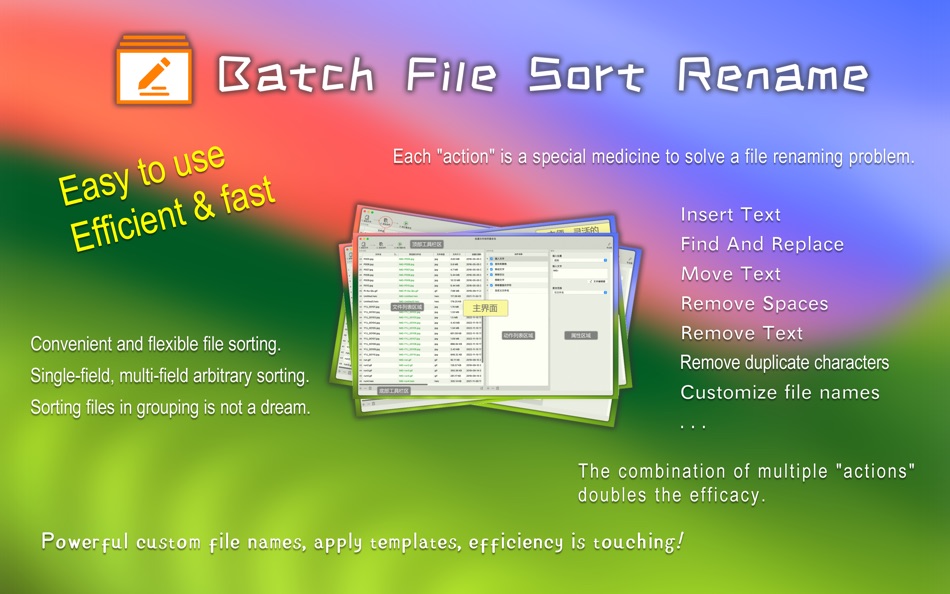
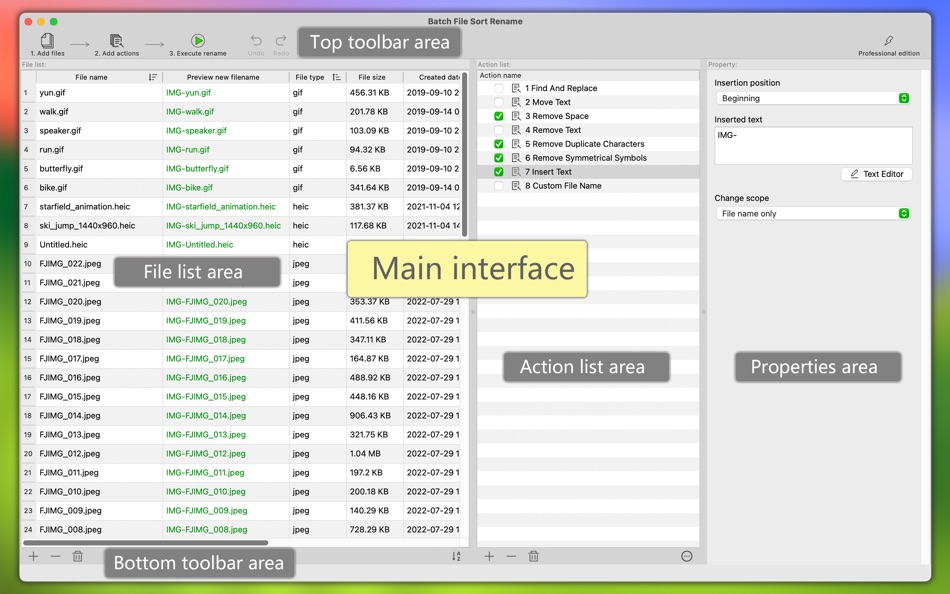
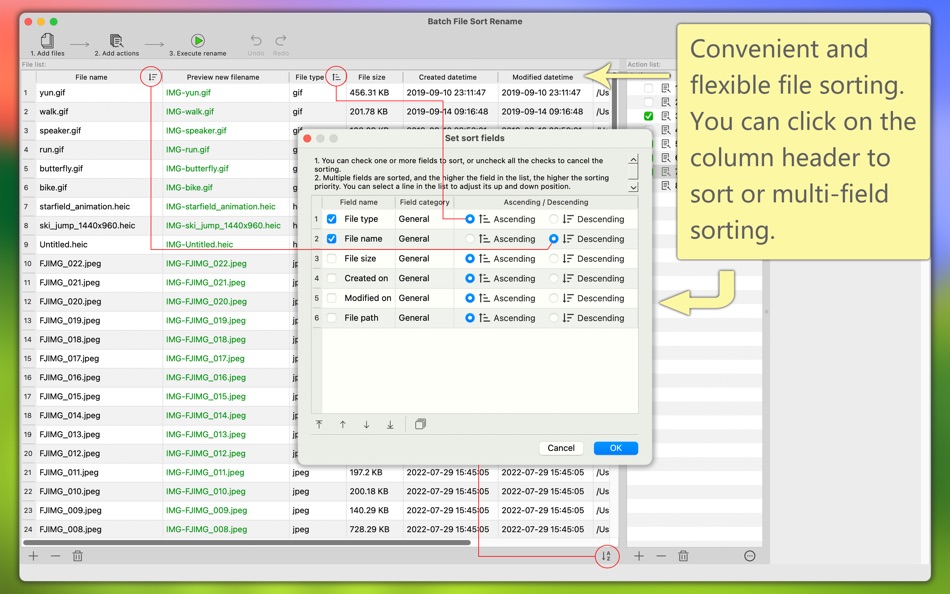
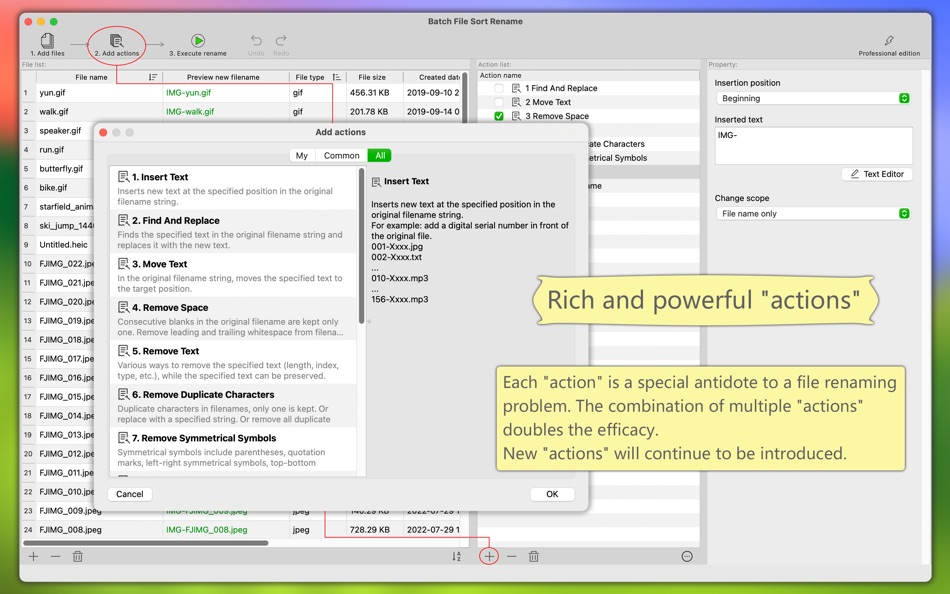
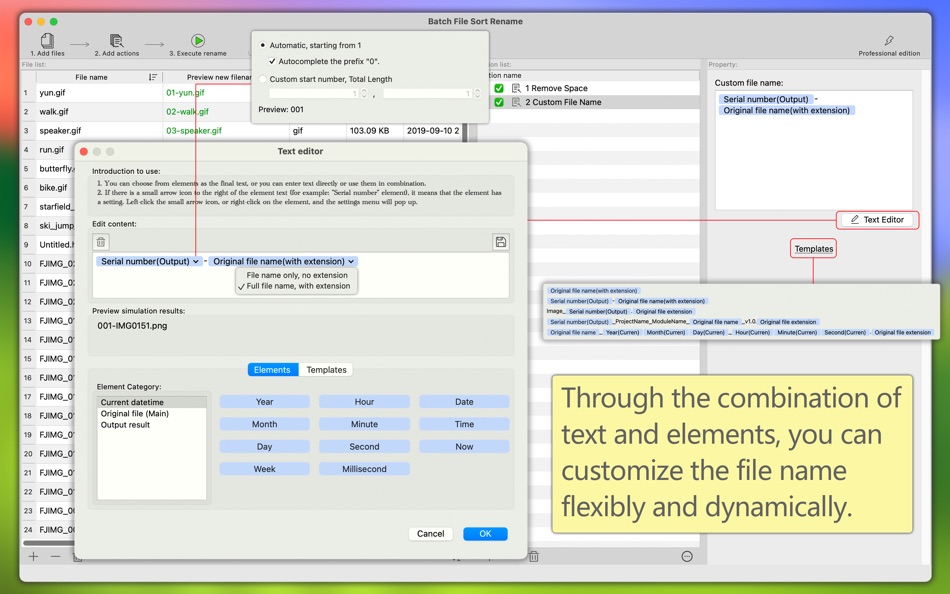
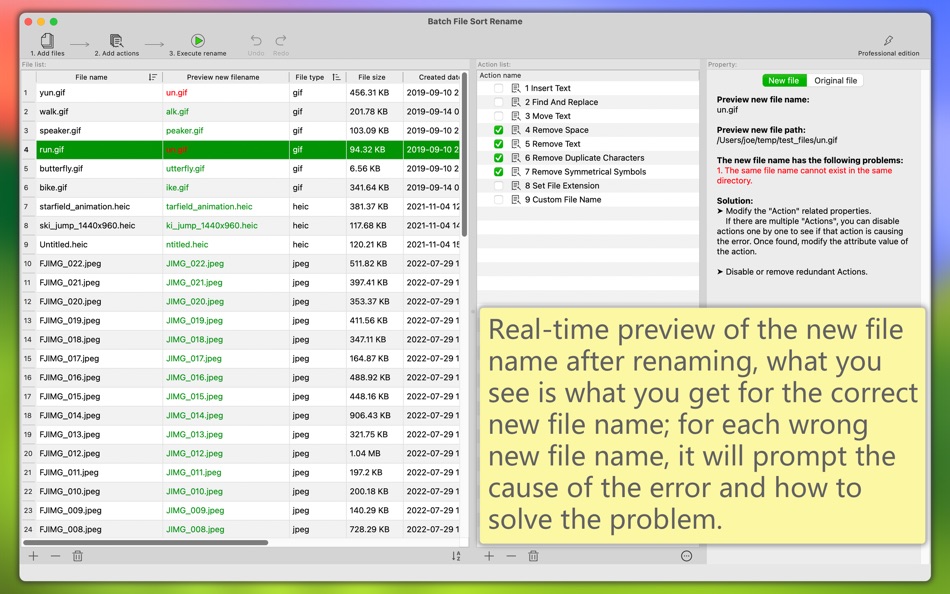
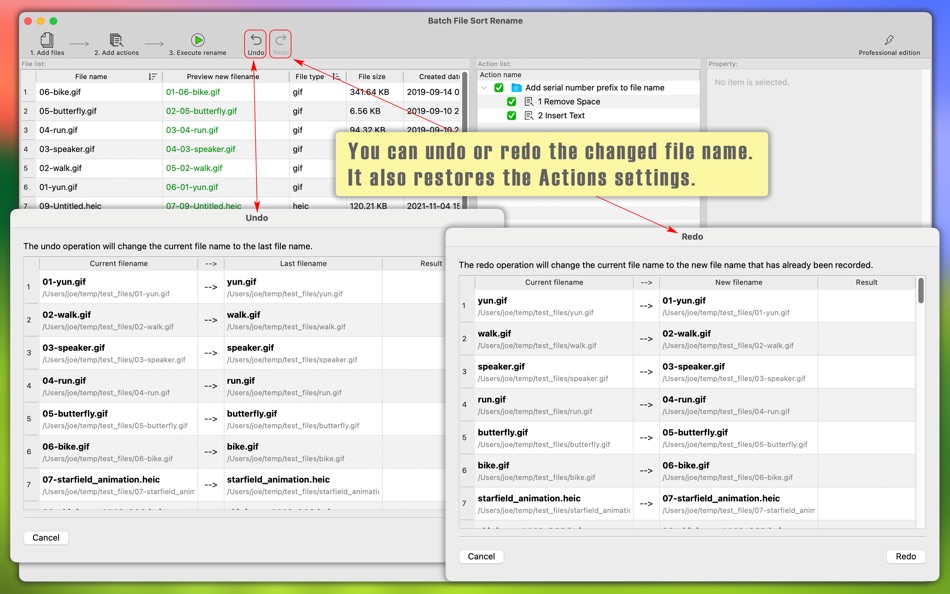
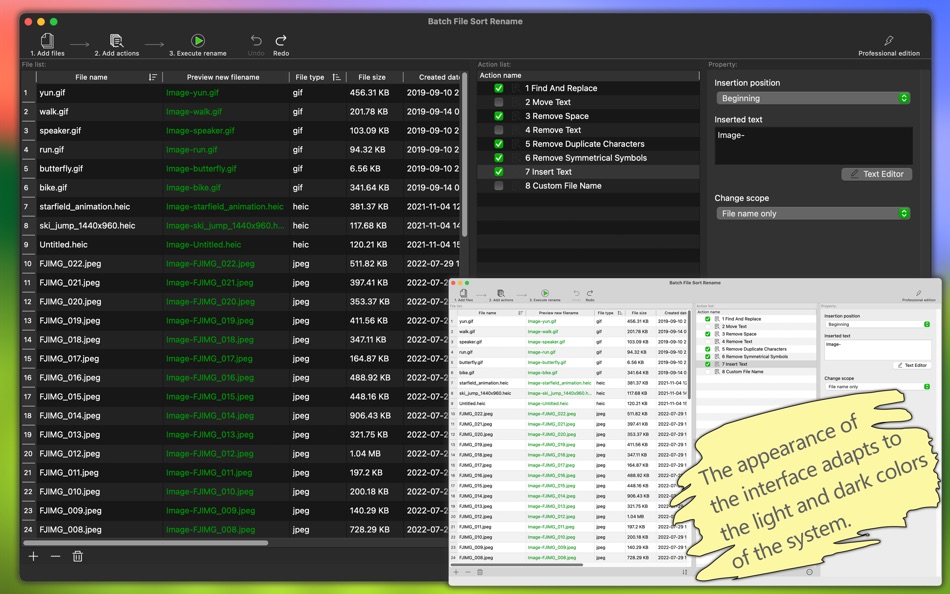
Tính năng mới
- Phiên bản: 2.8
- Cập nhật:
- 1. New: Undo and Redo functions.
(1) After you batch rename the files, you can perform "Undo" operation to restore the old physical file names.
(2) You can also perform "Redo" operation to update the old file name to the new one again.
(3) Each "Undo" and "Redo" will also restore the "Action" settings.
2. New: The localization language is added Russian.
3. Other minor modifications and improvements.
Giá bán
-
* Trong ứng dụng mua hàng - Hôm nay: Miễn phí
- Tối thiểu: Miễn phí
- Tối đa: Miễn phí
Theo dõi giá
Nhà phát triển
- 军 龙
- Nền tảng: iOS Ứng dụng (2) iOS Trò chơi (1) macOS Ứng dụng (8)
- Danh sách: 1 + 0
- Điểm: 3 + 10 ¡
- Xếp hạng: 0
- Đánh giá: 0
- Giảm giá: 0
- Video: 0
- RSS: Đăng ký
Điểm
0 ☹️
Xếp hạng
0 ☹️
Danh sách
0 ☹️
Đánh giá
Hãy là người đầu tiên đánh giá 🌟
Thông tin bổ sung
- Phiên bản: 2.8
- Danh mục:
macOS Ứng dụng›Năng suất - HĐH:
macOS,macOS 11.5 trở lên - Kích thước:
19 Mb - Ngôn ngữ được hỗ trợ:
Chinese,English,French,German,Portuguese,Russian,Spanish - Xếp hạng nội dung:
4+ - Mac App Store Xêp hạng:
0 - Cập nhật:
- Ngày phát hành:
- 🌟 Chia sẻ
- Mac App Store
Bạn cũng có thể thích
-
- Batch-Rename
- macOS Ứng dụng: Năng suất Bởi: 世洁 沈
- $0.99
- Danh sách: 0 + 0 Xếp hạng: 0 Đánh giá: 0
- Điểm: 0 + 0 Phiên bản: 1.0.97 Batch Rename: Organize Files Features: Smart Renaming - Insert text, numbers, dates, timestamps - Replace or remove specific text - Modify file extensions and case - Advanced regex ... ⥯
-
- sort.photos: AI Photo Renamer
- macOS Ứng dụng: Năng suất Bởi: Magic Source LTD
- * Miễn phí
- Danh sách: 0 + 0 Xếp hạng: 0 Đánh giá: 0
- Điểm: 4 + 0 Phiên bản: 1.20 This is a simple app to bulk-rename photos and PDF files on your computer based on their contents. How it works: 1. You select multiple photos stored on your computer. 2. You click the ⥯
-
- File Rename Widget
- macOS Ứng dụng: Năng suất Bởi: Keen Widget
- * Miễn phí
- Danh sách: 0 + 0 Xếp hạng: 0 Đánh giá: 0
- Điểm: 2 + 0 Phiên bản: 1.00 Stop wasting time renaming files one by one. File Rename Widget is a powerful tool that lets you rename hundreds of files and folders in seconds. Simply drag and drop your files, ... ⥯
- -100%
- File Encryptor Pro
- macOS Ứng dụng: Năng suất Bởi: 斌 虞
- ▼ Miễn phí
$2.99-100% - Danh sách: 1 + 0 Xếp hạng: 0 Đánh giá: 0
- Điểm: 7 + 0 Phiên bản: 1.2 File Encryptor Pro is a small general purpose cryptography tool that can be used to encrypt and decrypt archives. The app was based on a customised stable and reliable cryptography ... ⥯
-
- Batch Clipboard
- macOS Ứng dụng: Năng suất Bởi: John Houston
- * Miễn phí
- Danh sách: 0 + 0 Xếp hạng: 0 Đánh giá: 0
- Điểm: 1 + 0 Phiên bản: 2.1 Batch Clipboard is a free, simple menu bar utility for macOS that adds the ability to copy multiple items, and then later paste them. It adds global shortcuts Control-Command-C and ... ⥯
-
- File Deliver
- macOS Ứng dụng: Năng suất Bởi: 锦文 游
- Miễn phí
- Danh sách: 1 + 0 Xếp hạng: 0 Đánh giá: 0
- Điểm: 1 + 0 Phiên bản: 1.0 File Deliver ensure both devices(Mac&iPhone&iPod&iPad) transfer files mutually, No file type restrictions. WI-FI must be enabled on Mac OS. specifically as follows: Bluetooth Action ** ⥯
-
- Batch PDF Compressor
- macOS Ứng dụng: Năng suất Bởi: 方成 印
- $2.99
- Danh sách: 1 + 0 Xếp hạng: 0 Đánh giá: 0
- Điểm: 0 + 0 Phiên bản: 2.0 Time Limited Special Offer Batch PDF Compressor is a powerful tool to batch compress PDF files at one time. It can be used as a batch PDF Squeezer tool. This tool will reduce the size ... ⥯
-
- File Extractor
- macOS Ứng dụng: Năng suất Bởi: FelixDev
- Miễn phí
- Danh sách: 1 + 0 Xếp hạng: 0 Đánh giá: 0
- Điểm: 6 + 0 Phiên bản: 1.6 To get started click "Add Custom " in the bar to the left, and select either a file or a folder, then hit Start Scan. Alternatively there are some items pre-added to this bar (such as ... ⥯
-
- Rename-a-Batch
- macOS Ứng dụng: Năng suất Bởi: Tractus
- $0.99
- Danh sách: 0 + 0 Xếp hạng: 0 Đánh giá: 0
- Điểm: 0 + 0 Phiên bản: 4.3 Quickly rename, and/or relocate large batches of files! This app is extremely simple, yet extremely powerful. Rename thousands of files in just seconds! Save yourself hours! Lots of ... ⥯
-
- File Manager for Autokue App
- macOS Ứng dụng: Năng suất Bởi: Alvaro Garcia Ojea
- Miễn phí
- Danh sách: 1 + 0 Xếp hạng: 0 Đánh giá: 0
- Điểm: 1 + 0 Phiên bản: 2.2 Edit and send your files easily from your Mac to your iOS Malatesta Teleprompter app. Choose your file or create a new one and transfer it to your iPhone or iPad. How to use Prof. ... ⥯
-
- File Drawer
- macOS Ứng dụng: Năng suất Bởi: 栋梁 周
- * Miễn phí
- Danh sách: 1 + 0 Xếp hạng: 0 Đánh giá: 0
- Điểm: 1 + 0 Phiên bản: 1.0.2 Put files in the menu so you can find them quickly. 1. You can add multiple drawers (directories), or even add multiple directories at once. 2. Open the drawer and you can see all the ... ⥯
-
- File Management - Move Fast
- macOS Ứng dụng: Năng suất Bởi: 经纬 宛
- $0.99
- Danh sách: 0 + 0 Xếp hạng: 0 Đánh giá: 0
- Điểm: 0 + 0 Phiên bản: 1.4 When you are working, do you often need to open multiple Finder windows, and you want to constantly move or modify files in different Finder windows, using the tab bar that comes with ... ⥯
-
- File Password Keeper: 1LimX
- macOS Ứng dụng: Năng suất Bởi: Linh Do Huu
- Miễn phí
- Danh sách: 0 + 0 Xếp hạng: 0 Đánh giá: 0
- Điểm: 0 + 1 (5.0) Phiên bản: 4.6.1 1LimX: The Ultimate File Note Password Keeper and Encryption Tool. Powered by ChaCha20-Poly1305 encryption (chosen by Google - ... ⥯
-
- File Minimizer
- macOS Ứng dụng: Năng suất Bởi: SEASOFT LTD.
- Miễn phí
- Danh sách: 0 + 0 Xếp hạng: 0 Đánh giá: 0
- Điểm: 0 + 0 Phiên bản: 1.2 Optimize your PowerPoint, Word, Excel files, reduce them up to 90% Do you usually work with PowerPoint, Word, Excel files? Maybe you usually share ppt files to your friends, but ... ⥯