| Utvikler: | Carlos Jeurissen (7) | ||
| Pris: | Gratis | ||
| Rangeringer: | 0 | ||
| Anmeldelser: | 0 Skrive en omtale | ||
| Lister: | 0 + 0 | ||
| Poeng: | 1 + 2 (5.0) ¡ | ||
| Mac App Store | |||
Beskrivelse
This extension has a comprehensive menu of Wikimedia Foundation projects. You can access them by browsing through the black menu entries. By clicking the menu entry of your choice, you'll go to the corresponding Wikimedia Foundation project in a new tab.
Wikipedia – The primary page, containing a search box which lets you access the vast collection of Wikipedia articles right inside Black Menu for Wikipedia. This page also features today's featured Wikipedia article and recent news reported by Wikipedia.
Wiktionary – Search for thousands of words featured in the Wiktionary dictionary and thesaurus. This page also features Wiktionary the word of the day.
Wikiquote – Browse Wikiquote's broad collection of quotes using the search bar or search for quotes by categories. This page also features the Wikiquote quote of the day.
Wikibooks – The Wikibooks page includes an overview of the Wikibooks project and a search bar to search and access an array of 2,600+ books.
Wikisource – Browse through the ample library of Wikisource texts using the search bar at the top of the page. The Wikisource page also include the featured text of the month, new texts, and Wikisource highlights. You can also browse through texts by categories and author.
Wikispecies – Search through Wikispecies' collection of organisms using the search bar at the top of the page. A featured author and the species of the week are also displayed on this page.
Wikinews – Check up on the news as reported by Wikipedia. If you want to look through the news archives, just use the search bar at the top of the Wikinews page.
Wikiversity – This page includes a introduction to Wikiversity and the search bar at the top of this page lets you search through Wikiversity's extensive assortment of educational resources.
Wikivoyage – Explore the world using the free worldwide travel guide that anyone can edit. Search for travel guides by continent or use the search bar at the top of the page. Also look for itineraries, phrasebooks, travel topics and other topics. The Wikivoyage page also features the destination of the month, a destination off the beaten path and the featured travel topic.
Commons – Search for and view all the media files Wikipedia Commons has to offer using the search bar. Also browse through media files by topic, location, type, author, license and source. This page also features the Commons' picture of the day.
Meta-Wiki – This page includes an introduction to Meta-Wiki, the global community site for Wikimedia projects and the Wikimedia movement. Use the search bar to browse through various projects and pages.
Skjermbilder
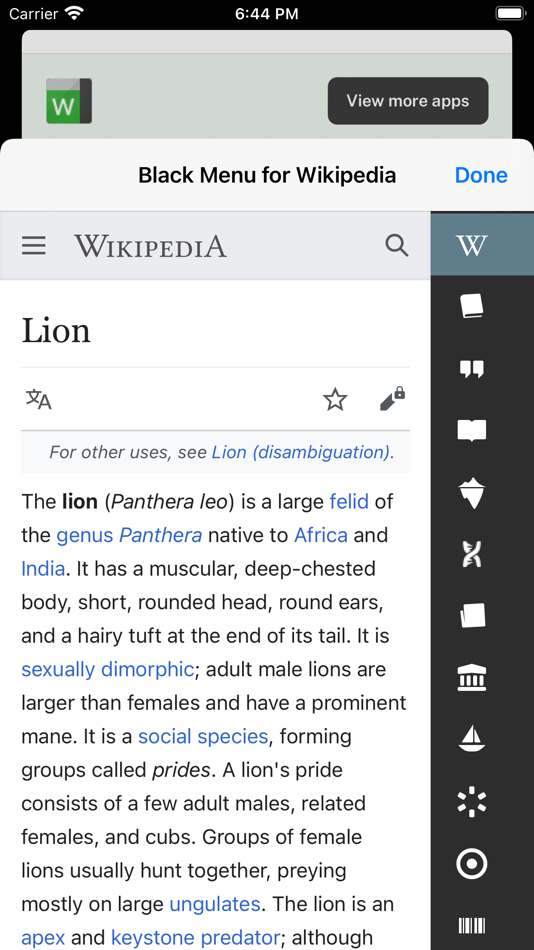
Dette er nytt
- Versjon: 6.6.0
- Oppdatert:
- Added support for system Dark Mode. Many under-the-hood improvements. Major improvements to the translations thanks to community translators. Read more: https://apps.jeurissen.co/black-menu-for-wikipedia/whatsnew
Pris
- I dag: Gratis
- Minimum: Gratis
- Maksimalt: Gratis
Spor priser
Utvikler
- Carlos Jeurissen
- Plattformer: macOS Apper (6) Windows Apper (1)
- Lister: 1 + 1
- Poeng: 8 + 65 ¡
- Rangeringer: 0
- Anmeldelser: 0
- Rabatter: 0
- Videoer: 0
- RSS: Abonner
Poeng
-

- 561 MichaelTheGeek
- +1
Rangeringer
0 ☹️
Lister
0 ☹️
Anmeldelser
Bli den første til å vurdere 🌟
Tilleggsinformasjon
- Versjon: 6.6.0
- Kategori:
macOS Apper›Produktivitet - OS:
iPad,iPhone,macOS,macOS 15.0 og nyere - Størrelse:
2 Mb - Språk som støttes:
English - Egnethet:
4+ - Mac App Store Vurdering:
5.0(2) - Oppdatert:
- Utgivelsesdato:
Kontakter
- 🌟 Dele
- Mac App Store
Du vil kanskje også like
-
- Menu AI: Ask AI in menu bar.
- macOS Apper: Produktivitet Av: INII Co., Ltd.
- * Gratis
- Lister: 0 + 0 Rangeringer: 0 Anmeldelser: 0
- Poeng: 0 + 0 Versjon: 1.1.1 Menu AI - Ask AI in menu bar. Menu AI is a powerful AI chat assistant that lives in your menu bar, providing instant access to both GPT and Claude AI capabilities. With its sleek and ... ⥯
-
- Menu Bar Calendar
- macOS Apper: Produktivitet Av: Sindre Sorhus
- Gratis
- Lister: 2 + 0 Rangeringer: 0 Anmeldelser: 0
- Poeng: 4 + 0 Versjon: 1.6.1 Quickly access a monthly calendar from your menu bar. You can click a date in the calendar to reveal it in the Calendar app or Google Calendar. The calendar displays dates and days in ... ⥯
-
- Menu Minder - To Do Reminders
- macOS Apper: Produktivitet Av: Limit Point Software
- Gratis
- Lister: 0 + 0 Rangeringer: 0 Anmeldelser: 0
- Poeng: 1 + 1 (4.0) Versjon: 2.1.4 Never forget anything ever again. Menu Minder is an app for organizing reminders. Keep your plans in order and make sure you are reminded of the tasks and plans you have set for ... ⥯
-
- Menu Bar Timer
- macOS Apper: Produktivitet Av: Efe Ertugrul
- $0.99
- Lister: 0 + 0 Rangeringer: 0 Anmeldelser: 0
- Poeng: 1 + 0 Versjon: 2.4.5 Menu Bar Timer adds a Stopwatch or a Timer to your menu bar so you can keep track of time whatever you've been working on without an extra app icon on your dock. You can choose ... ⥯
-
- Menu bar Launcher
- macOS Apper: Produktivitet Av: Pawan Dixit
- $1.99
- Lister: 1 + 1 Rangeringer: 0 Anmeldelser: 0
- Poeng: 1 + 0 Versjon: 1.4 This is a simple menu bar utility to keep your frequent Files and Apps right into the menu bar so that you can quickly launch them when you want to work on them without locating then ... ⥯
-
- Menu Bar Reminder: Dojo
- macOS Apper: Produktivitet Av: Florian Schweizer
- Gratis
- Lister: 1 + 0 Rangeringer: 0 Anmeldelser: 0
- Poeng: 2 + 0 Versjon: 1.1 Add a single reminder to your menu bar - always visible. You can enter any text that you'd like to have on the menu bar and it will be shown to you at all times. You can also activate ... ⥯
-
- Menu Timers - High Precision
- macOS Apper: Produktivitet Av: DevStorm
- Gratis
- Lister: 0 + 0 Rangeringer: 0 Anmeldelser: 0
- Poeng: 1 + 0 Versjon: 1.0 Time your important tasks straight from the menu bar with this utility app! With millisecond precision, any task can be precisely measured. Features always on screen. The app lives in ... ⥯
-
- Menu Bar Hub: work.bench
- macOS Apper: Produktivitet Av: Dimitri Giani
- * Gratis
- Lister: 0 + 0 Rangeringer: 0 Anmeldelser: 0
- Poeng: 0 + 0 Versjon: 1.2 work.bench is the ultimate menu bar utility for macOS that revolutionizes your workflow. Designed exclusively for Mac with a beautiful notch-inspired interface, work.bench brings ... ⥯
-
- Menu Muncher
- macOS Apper: Produktivitet Av: 经纬 宛
- $1.99
- Lister: 0 + 0 Rangeringer: 0 Anmeldelser: 0
- Poeng: 0 + 0 Versjon: 1.5 Q: How should I use this software? A: After opening the software for the first time, two icons will be generated on the leftmost side of the status bar, please drag the word "吃" (hold ... ⥯
-
- Cool Menu
- macOS Apper: Produktivitet Av: SolutionShare Technologies Private Limited
- $3.99
- Lister: 1 + 0 Rangeringer: 0 Anmeldelser: 0
- Poeng: 3 + 0 Versjon: 1.56 Cool Menu is an assortment of 10 super useful features that are not available on macOS. Instead of multiple menubar apps for each feature wasting your menubar s precious real estate, ... ⥯
-
- Notepad Menu Edition
- macOS Apper: Produktivitet Av: Solaz Dazen srl
- $3.99
- Lister: 1 + 0 Rangeringer: 0 Anmeldelser: 0
- Poeng: 3 + 0 Versjon: 2.0 Write your ideas quickly without disturbing your window setup. Notepad Menu Edition allows you to jot down text fast anywhere, any time. Focus entirely on the text you write with the ... ⥯
-
- Wise Menu
- macOS Apper: Produktivitet Av: Wise Tech Labs Private Limited
- $4.99
- Lister: 3 + 0 Rangeringer: 0 Anmeldelser: 0
- Poeng: 13 + 0 Versjon: 2.2 Wise Menu is an ultra light Finder extension that adds useful actions to the context menu that appears on right clicking any item in Finder. The additional menu items that are added on ⥯
-
- Pie Menu
- macOS Apper: Produktivitet Av: Knauken AS
- * Gratis
- Lister: 0 + 2 Rangeringer: 0 Anmeldelser: 0
- Poeng: 5 + 0 Versjon: 1.1.0 Introducing the all-new radial menu app that revolutionizes the way you work on your device! With Pie Menu, you can customize shortcuts for every app, making your life easier and more ... ⥯
-
- QuickNote - Stickies in Menu
- macOS Apper: Produktivitet Av: Kauntey Suryawanshi
- * Gratis
- Lister: 0 + 0 Rangeringer: 0 Anmeldelser: 0
- Poeng: 10 + 0 Versjon: 7.1.3 Quick Note is a clutter-free sticky-note utility that lets you quickly write a note with just one click or a shortcut. It's a fast and lightweight menu bar app that is optimized for ... ⥯