| デベロッパー: | HedonicSoft (2) | ||
| 価格: | フリー | ||
| ランキング: | 0 | ||
| レビュー: | 0 レビューを書く | ||
| リスト: | 0 + 0 | ||
| ポイント: | 4 + 27 (3.5) ¡ | ||
| Mac App Store | |||
説明
It displays a video control panel that allows you to use any playback speed except the usual 1.25х / 1.5х / 1.75x and 2х, and it allows you to quickly navigate inside the video with a few taps. Also, for some videos it allows to increase the volume (useful if the speakers in the video speak quietly) and decrease the noise (if the video was recorded in a noisy environment such as a street or a noisy room). All this is available on popular social networks and on any website.
This video speed control panel is displayed while watching any video, including Stories, Reels and Posts on Instagram and Facebook, Shorts on YouTube, Clips on X, Videos on Twitch, Spotlight on Snapchat, or Movies on Netflix and on any site, or even video ads on any site.
When you view Instagram or Facebook Reels, YouTube Shorts, or videos in X (Twitter), the next video automatically appears (called autoswipe or autoscroll) - so you can watch them without touching your device
▶ SAVE TIME
Spend less time viewing the same number of social media stories and posts by viewing them at an increased rate, e.g. 2x.
▶ WATCH LECTURES AND CONFERENCES WITH COMFORT
Save a lot of time watching recordings of talks, conferences, Live recordings and lectures at a speed that is comfortable for you; do not be limited to the standard set of speeds (1.25x, 1.5x, 1.75x and 2x) - you can set the speed to 1.37x or 2.19x!
▶ DO NOT LOSE IMPORTANT MOMENTS
ClipGlider offers to resume playback from the position where you left it (e.g. due to an incoming call).
▶ LESS "HASSLE" WHEN TRYING TO FIND A MOMENT IN THE VIDEO
Quickly find key moments in the video (such as a new speaker appearing in the conference recording) using the Quick Scan mode.
Detailed description:
▼ WATCH STORIES AND REELS IN SOCIAL MEDIA
Watch stories in Instagram and Facebook, clips in TikTok, Likee and VK, and video in posts in any social media at increased speed, saving time, with the ability to quickly switch to 1x speed in on
tap. Watch 2 times more video in the same amount of time you currently spend, at 2x speed.
▼ WATCH STUNTS AND FIGHTS AT SPEEDS AS LOW AS 0.07X.
Analyze sports and dances in slow motion at a speed as low as 0.07x on any website or social network.
▼ FAST SKIP MODE
for a quick overview of the video. Very useful to find out when a conference starts or a new speaker appears without any hassle - in this mode the video plays for 1 second and then rewinds for 1 minute.
▼ COMFORTABLE AND PRECISE NAVIGATION IN LONG VIDEOS
Jump to the exact minute with a few taps by selecting the timestamp from the lists. You can skip an exact percentage of the video too.
▼ SAVE A LOT OF TIME BY SETTING THE MAXIMUM SPEED YOU CAN ACCEPT, WITH UP TO 0.01X PRECISION, FROM 0.07X TO 16X
Change speeds quickly with 0.05X accuracy. Do not be limited by standard speeds of 1.25X / 1.5X / 1.75X and 2X.
▼ QUICKLY RECALL THE POSITION WHERE YOU'VE STOPPED PLAYBACK.
Now you won't spend time searching around the video, trying to find the position where you stopped playback due to incoming call or browser reloading the tab.
ClipGlider is free to download and use, but an offer to purchase Premium will appear periodically.
We offer monthly, 3 month and 6 month, 1 year and lifetime plans:
* Payment will be charged to your iTunes account upon purchase confirmation.
* All plans are not subscriptions. You must renew your plan when it expires by making another purchase.
* If you don't choose to purchase Premium, you can continue to use and enjoy ClipGlider for free.
Terms of Use: https://www.apple.com/legal/internet-services/itunes/dev/stdeula/
Privacy Policy: https://clipglider.com/privacy.html
スクリーンショット
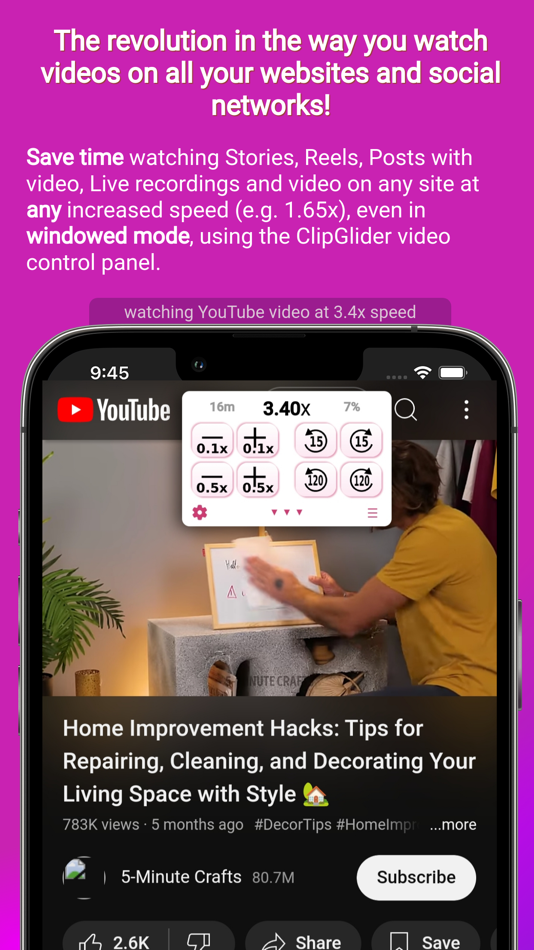






価格
- 今日: フリー
- 最小値: フリー
- 最大: $8.99
料金のチェック
デベロッパー
- HedonicSoft
- プラットフォーム: iOS アプリ (1) macOS アプリ (1)
- リスト: 0 + 0
- ポイント: 4 + 32 ¡
- ランキング: 0
- レビュー: 0
- 割引: 0
- 動画: 0
- RSS: 購読する
ポイント
-

- 2,109 Alan
- +1
-

- 268 Hind Zahem
- +1
-

- 42 nick ruag
- +1
-

- 5,919 sf
- +1
ランキング
0 ☹️
リスト
0 ☹️
レビュー
最初のクチコミを書こう 🌟
情報
連絡先
- ウェブサイト:
https://ClipGlider.com
- 🌟 シェア
- Mac App Store
あなたも好きかも
-
- Custom Video Speed for YouTube
- macOS アプリ: 仕事効率化 作者: Thomas Povinelli
- フリー
- リスト: 0 + 0 ランキング: 0 レビュー: 0
- ポイント: 1 + 6 (4.3) バージョン: 1.0 Custom Video Speed for YouTube is a Safari extension that lets you have much finer and more consistent control over the playback speed of YouTube videos. The extension automatically ... ⥯
-
- Weber - Video Speed Extention
- macOS アプリ: 仕事効率化 作者: 天从 何
- フリー
- リスト: 0 + 0 ランキング: 0 レビュー: 0
- ポイント: 0 + 0 バージョン: 1.0.0 Weber Safari-exclusive video speed plugin, precisely adjust playback speed from 0.1x to 100x, compatible with mainstream web platforms, efficient for learning, streaming, and work. ... ⥯
-
- Control Panel for YouTube
- macOS アプリ: 仕事効率化 作者: J BUCHANAN & L.J BUCHANAN
- $3.99
- リスト: 0 + 0 ランキング: 0 レビュー: 0
- ポイント: 0 + 3 (4.3) バージョン: 1.22.0 Ads: Block ads Hide Sponsored videos & promos Hide Merch, Offers etc. (desktop version) Annoyances: Hide AI summaries Remove pink gradient from progress bars Hide information panels ... ⥯
-
- Video Converter :mp3 Converter
- macOS アプリ: 仕事効率化 作者: Nabeel Nasir
- * フリー
- リスト: 0 + 0 ランキング: 0 レビュー: 0
- ポイント: 0 + 0 バージョン: 1.3 Transform your videos effortlessly with Video Converter: mp3 to mp4, the ultimate video conversion tool for macOS! Designed for both professionals and casual users, Video Converter: ... ⥯
-
- Video converter MP4, AVI, MOV
- macOS アプリ: 仕事効率化 作者: SSA
- フリー
- リスト: 0 + 0 ランキング: 0 レビュー: 0
- ポイント: 1 + 0 バージョン: 1.1 Video converter online for MP4, MOV, AVI, WMV, OGG, WMV, DVD and animated-GIF video formats This extension is a video converter to convert video formats MP4, MOV, MPG, OGG, AVI, DVD, ... ⥯
-
- Speed Typing - WPM Typing Test
- macOS アプリ: 仕事効率化 作者: Yongyou Huang
- * フリー
- リスト: 0 + 0 ランキング: 0 レビュー: 0
- ポイント: 0 + 0 バージョン: 1.2 Transform Your Typing Skills with the Ultimate Multi-Language Practice App Speed Typing is the most comprehensive typing practice app available, supporting over 120 languages with ... ⥯
-
- Video Chapters Genie
- macOS アプリ: 仕事効率化 作者: Hugh Perkins
- フリー
- リスト: 0 + 0 ランキング: 0 レビュー: 0
- ポイント: 0 + 0 バージョン: 1.2 Extract chapters from Final Cut Pro projects for usage in Youtube or similar. Simply export your Final Cut Pro project as XML, and load the XML into Video Chapters Genie. - works even ... ⥯
-
- Push Mic Control
- macOS アプリ: 仕事効率化 作者: Jose Antonio Jimenez Campos
- $3.99
- リスト: 0 + 0 ランキング: 0 レビュー: 0
- ポイント: 0 + 0 バージョン: 2.4 Be heard only when you want! With this App you can choose when your microphone is listening, keeping your privacy. Get a full control of your mic selecting an operating mode, and using ⥯
-
- Simple Sleep Control
- macOS アプリ: 仕事効率化 作者: Antoine Chosson
- フリー
- リスト: 0 + 0 ランキング: 0 レビュー: 0
- ポイント: 0 + 0 バージョン: 1.6 A lightweight, super easy to use Sleep Control app for your Mac. Nothing fancy, do what it is supposed to do. ** Languages support: Chinese, German, French, Spanish, Japanese ** ** ... ⥯
-
- Local Video Search
- macOS アプリ: 仕事効率化 作者: 靖 吕
- フリー
- リスト: 1 + 0 ランキング: 0 レビュー: 0
- ポイント: 1 + 0 バージョン: 1.3 Video text search is a powerful tool for retrieving video content, designed specifically for users who need to quickly locate specific content within videos. It works entirely offline, ⥯
-
- Remote Control for Autokue App
- macOS アプリ: 仕事効率化 作者: Alvaro Garcia Ojea
- フリー
- リスト: 0 + 0 ランキング: 0 レビュー: 0
- ポイント: 0 + 14 (3.9) バージョン: 2.4 Control your Malatesta video teleprompter from another device. Place the device with the teleprompter app (Remember, must be Malatesta Teleprompter) wherever you want. Get comfortable ... ⥯
-
- 54Book-Clip Webs Into One Page
- macOS アプリ: 仕事効率化 作者: 五四 徐
- フリー
- リスト: 0 + 0 ランキング: 0 レビュー: 0
- ポイント: 1 + 0 バージョン: 2.2 Clip any area in a web ,piece together these clips into one page. All clips are real-time and interactive. Now, you can open only one web page customized by your self every day. ⥯
-
- iWifi - AR speed & signal test
- macOS アプリ: 仕事効率化 作者: 晓艳 黄
- フリー
- リスト: 0 + 0 ランキング: 0 レビュー: 0
- ポイント: 1 + 17,780 (4.6) バージョン: 1.6.8 iWifi - test the speed on next-generation mobile network Features: - Test the internet speed of Download, Upload and Ping - Connection consistency shows in a graph - Discover Wi-fi ... ⥯
-
- Chaos Control™: GTD Task List
- macOS アプリ: 仕事効率化 作者: Tarasov Mobile
- フリー
- リスト: 1 + 1 ランキング: 0 レビュー: 0
- ポイント: 1 + 0 バージョン: 1.16.4 Chaos Control is a task manager based on the best ideas of GTD (Getting Things Done) methodology created by David Allen. Whether you are running a business, launching an app, working ... ⥯