説明
HOW IT WORKS:
1. hit 'cmd+shift+v' to show the clipboards history
2. chose the item you want from the list by selecting it with the mouse or with arrow keys
3. pasting is done automatically to the active app (if you install the applescript. if not, the items are only copied to clipboard and you must paste it manually with cmd+v.
FEATURES:
-- keeps the original formatting of the copied text
-- links are saved in a separate category. you can open them in browser by clicking the link icon
-- includes a protected section by a pin
-- generate secure passwords
-- keeps window in memory for a limited time, if used frequently you'll notice a performance improvements
-- history for up to 30 days but not less than 50 items
-- snippets and protected items remains till you decide to delete them manually
-- iCloud sync for snippets, urls, mobile and protected items across all devices
-- iOS client
enjoy copy pasting!
スクリーンショット
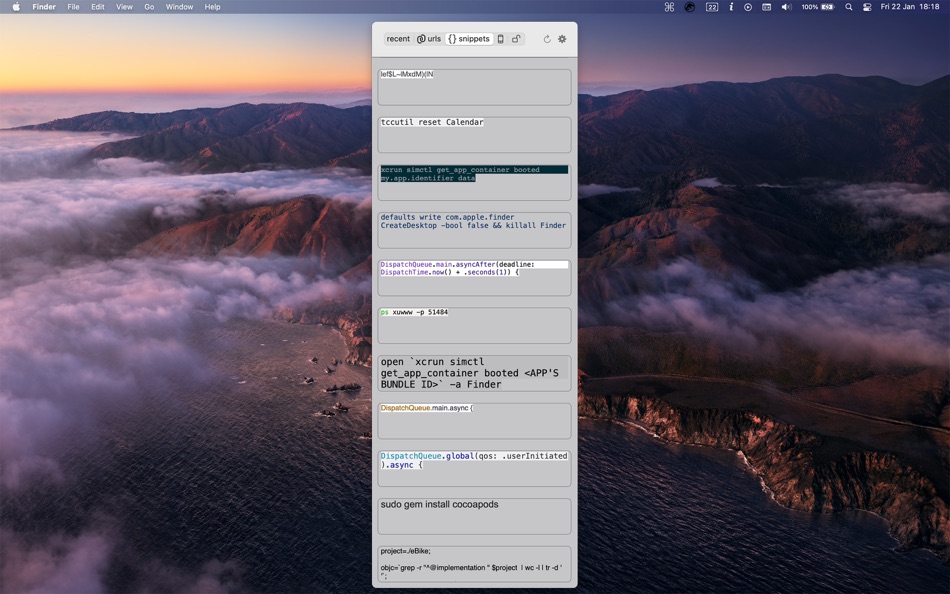
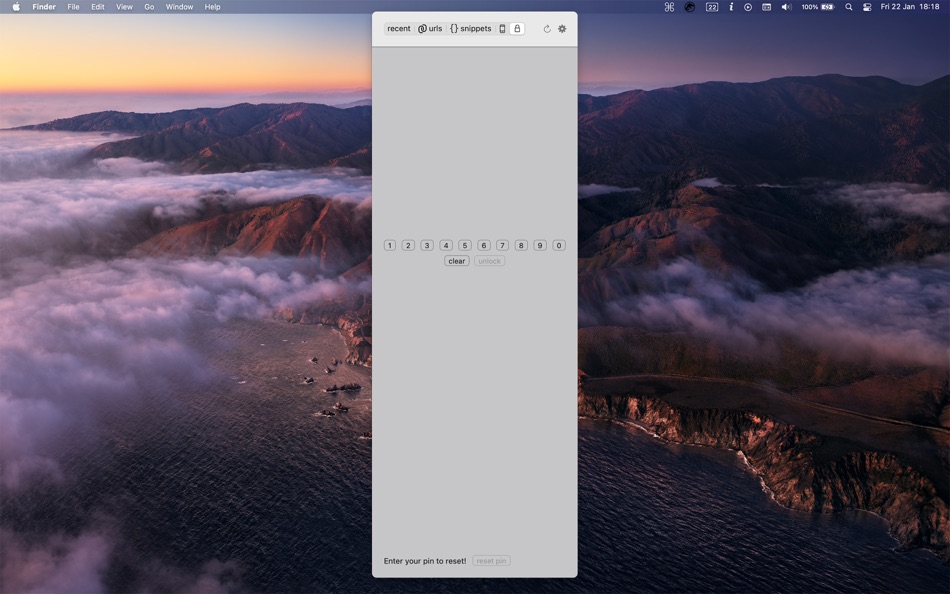
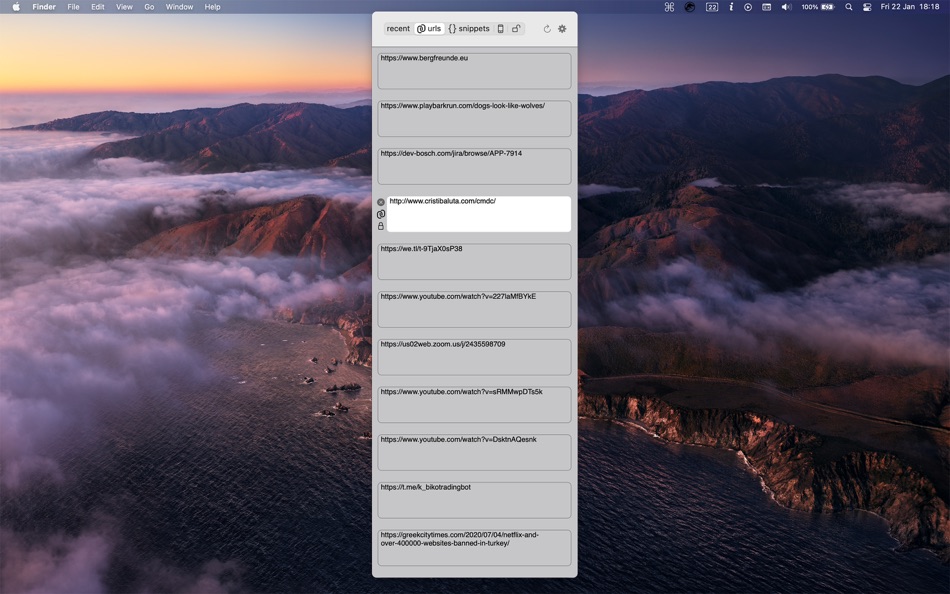
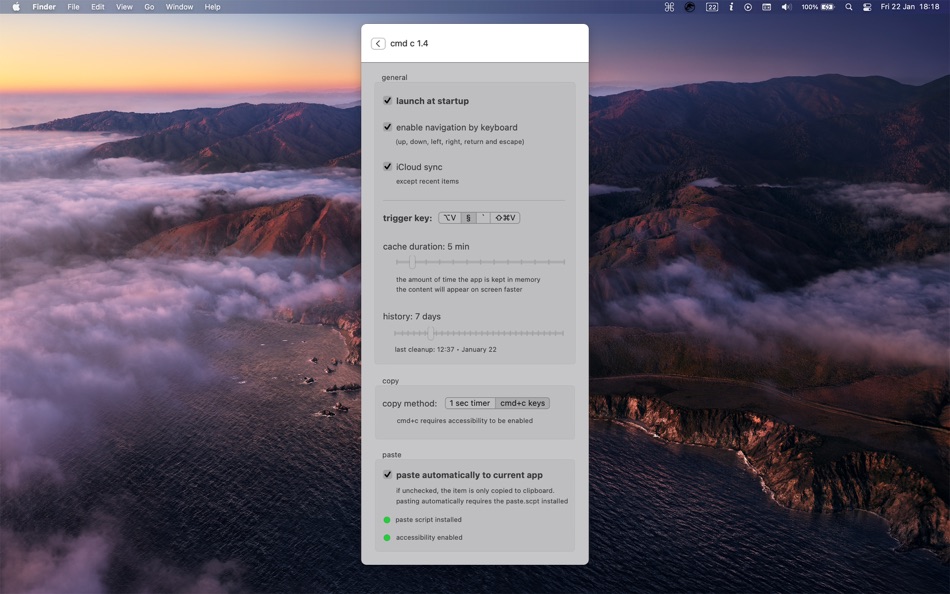
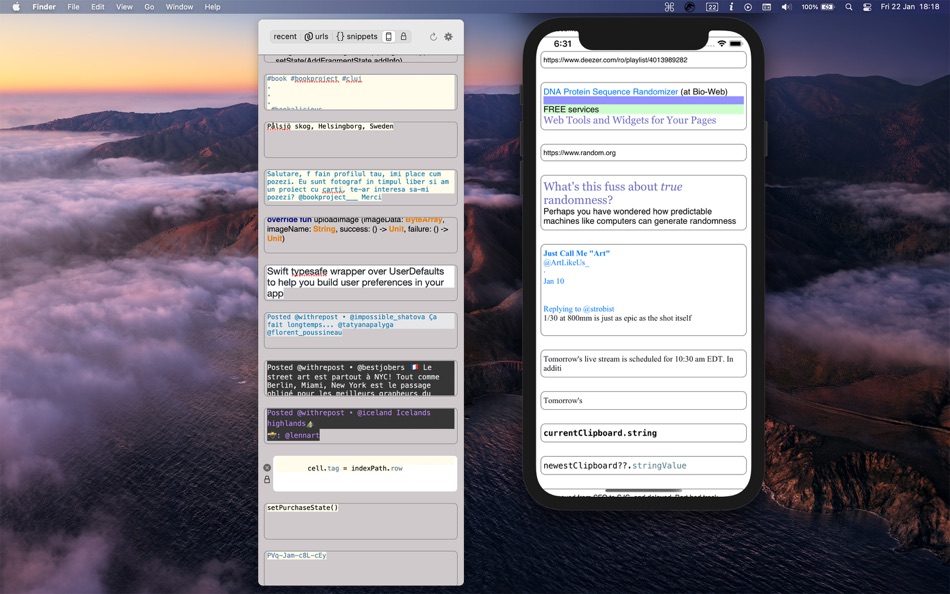
価格
- 今日: $3.99
- 最小値: $3.99
- 最大: $3.99
料金のチェック
デベロッパー
ポイント
0 ☹️
ランキング
0 ☹️
リスト
0 ☹️
レビュー
最初のクチコミを書こう 🌟
情報
あなたも好きかも
-
- CMD+
- macOS アプリ: 仕事効率化 作者: Victor Sobolev
- * フリー
- リスト: 0 + 0 ランキング: 0 レビュー: 0
- ポイント: 1 + 0 バージョン: 2.6 CMPDPLUS helps to make your day-to-day tasks easier and faster while providing you with customization options so that you can tailor the interface to fit your needs. With just a few ... ⥯
-
- AppBeBack: CMD+Z for Apps
- macOS アプリ: 仕事効率化 作者: Sergii Kryvoblotskyi
- フリー
- リスト: 2 + 0 ランキング: 0 レビュー: 0
- ポイント: 1 + 0 バージョン: 1.0.6 Ever felt the pain reopening apps after quitting them by mistake? Well, forget about this with AppBeBack. This ultralight solution keeps track of all the apps you quit and lets you ... ⥯
-
- xProject2
- macOS アプリ: 仕事効率化 作者: Tien Thinh Vu
- * フリー
- リスト: 0 + 0 ランキング: 0 レビュー: 0
- ポイント: 0 + 0 バージョン: 2.1.11 xProject2 is the pro-version of the previous xProject app. xProject2 is designed to help you planning your projects with Gantt charts, you could break down tasks, and monitor your ... ⥯
-
- Floating Clipboard
- macOS アプリ: 仕事効率化 作者: Ebey Tech LLC
- $1.99
- リスト: 2 + 0 ランキング: 0 レビュー: 0
- ポイント: 19 + 0 バージョン: 1.0 Features: -Clipboard history. -Auto fetching of clipboard contents (optional). -Float Window above other apps & windows (optional). -Fast & fluid type-based filtering. -Inserted ... ⥯
-
- Quick Capture Notepad
- macOS アプリ: 仕事効率化 作者: Stefan Wittwer
- $3.99
- リスト: 0 + 1 ランキング: 0 レビュー: 0
- ポイント: 2 + 0 バージョン: 2.0 Get ideas, to-dos and thoughts quickly out of your head using Quick Capture. The notepad editor that is always just one keystore away. With a beautifully minimalistic interface, Quick ... ⥯
-
- ClipboardX - Paste like a Pro
- macOS アプリ: 仕事効率化 作者: Danil Voidilov
- * フリー
- リスト: 0 + 0 ランキング: 0 レビュー: 0
- ポイント: 1 + 0 バージョン: 1.7.5 Discover ClipboardX Ultimate Clipboard App #1 Crafted specifically for Developers, Designers, Musicians, Videomakers and other creative professionals. ClipboardX completely redefines ... ⥯
-
- Air Doc
- macOS アプリ: 仕事効率化 作者: IT Traunau
- フリー
- リスト: 3 + 0 ランキング: 0 レビュー: 0
- ポイント: 0 + 0 バージョン: 3.3 Air Doc is the ultimate solution for transferring files - documents, images, songs, you name it - to and from your iPhone or iPad without any cloud solution. Your files never leave ... ⥯
-
- Dropzone 3
- macOS アプリ: 仕事効率化 作者: Aptonic LLC
- $9.99
- リスト: 4 + 3 ランキング: 0 レビュー: 0
- ポイント: 2 + 0 バージョン: 3.8.4 Dropzone makes it faster and easier to copy and move files, open applications and share files with many different services. Dropzone 3 is a unique and amazing app that's like nothing ... ⥯
-
- McShot — Screenshot Mastery
- macOS アプリ: 仕事効率化 作者: ROMAN SIDOROFF
- フリー
- リスト: 0 + 0 ランキング: 0 レビュー: 0
- ポイント: 3 + 0 バージョン: 1.0.8 McShot the ultimate screenshot tool carefully crafted by professionals. Capture your screen with unparalleled speed and ease, leaving annotations or marks effortlessly. Share your ... ⥯
-
- miCal - the missing calendar
- macOS アプリ: 仕事効率化 作者: entwicklungsschmiede UG & Co KG
- $3.99
- リスト: 1 + 0 ランキング: 0 レビュー: 0
- ポイント: 0 + 0 バージョン: 1.1.1 miCal is THE calendar that you ve always wished your Mac had! The all new miCal menu bar application for OS X makes scheduling easier, clearer and better looking than ever before. ... ⥯
-
- OwlOCR
- macOS アプリ: 仕事効率化 作者: JonLuca De Caro
- * フリー
- リスト: 0 + 0 ランキング: 0 レビュー: 0
- ポイント: 1 + 0 バージョン: 6.4.0 Grab any text on the screen, convert images or scans to searchable PDFs, open QR-coded URLs, integrate via CLI, access with Finder Extensions and more! OwlOCR allows grabbing a part of ⥯
-
- PlainNote
- macOS アプリ: 仕事効率化 作者: Peter Pfeifhofer
- フリー
- リスト: 0 + 0 ランキング: 0 レビュー: 0
- ポイント: 1 + 0 バージョン: 1.1.0 PlainNote - A simple to use plain text note taking editor that lives in your menu bar. Write away in the editor or copy a note via the services context menu in any supported text area ... ⥯
-
- DreamShot: Screenshot Shortcut
- macOS アプリ: 仕事効率化 作者: Silver Beech Studios
- * フリー
- リスト: 0 + 0 ランキング: 0 レビュー: 0
- ポイント: 1 + 0 バージョン: 4.5 WELCOME to DreamShot! The Fastest and Most Powerful Image and Video capture ScreenShot tool on the App Store! * Stop cluttering your desktop with screenshots DreamShot stores all ... ⥯
-
- Menubar Calendar
- macOS アプリ: 仕事効率化 作者: Ruchira Ramesh
- $4.99
- リスト: 0 + 0 ランキング: 0 レビュー: 0
- ポイント: 0 + 0 バージョン: 27.5 The application adds an icon in the Menubar which displays the day, date, time and month. When you click on the Menubar icon, it shows the Calendar, analog clock, week numbers & ... ⥯