| ผู้พัฒนา: | Tomoyuki Okawa (48) | ||
| ราคา: | ฟรี | ||
| การจัดอันดับ: | 0 | ||
| ความเห็น: | 0 เขียนความเห็น | ||
| รายการ: | 0 + 0 | ||
| แต้มแล: | 0 + 0 ¡ | ||
| Mac App Store | |||
คำอธิบาย
You save this file here and that file there. For some people, it's crucial to be able to locate files you need quickly. If you wonder if there is a desktop application that can manage different storage folders and volumes altogether, DropZone 2 is one. Using DropZone 2, you can register any number of (destination) folders and volumes. It looks like this application lists some folders. So what? How could you even tell which folder is currently accessible and which is not? That answer is quite simple for DropZone 2. If the color of a drop box representing a particular destination folder is red, it means that it is currently not accessible. If it's green, the drop box is ready to accept files. If you want to send files to any of destination folders, just drag and drop them onto a drop box.
- What's new? -
1. The application has been re-written from scratch in Swift.
2. Unlike the previous version, which had only one drop box to go with, DropZone 2 can have many drop boxes, each of which represents a particular destination folder or a volume.
3. The user can assign a level of importance (Level 1 to 4) to a drop box.
4. The user can customize the title of a drop box.
5. Export selected drop box as a destination preset file. Import one to reconstruct a drop box.
- Features -
1. Create any number of drop boxes.
2. Tell which drop box is accessible and which is not by their colors.
3. Assign a level of importance (Level 1 to 4) to each drop box.
4. Set its drop mode to Copy and drag and drop files onto a drop box to copy them into the corresponding destination.
5. Set its drop mode to Move and drag and drop files onto a drop box to move them to the corresponding destination.
6. Create a preset file for the selected drop box. Import a preset to reconstruct a drop box.
7. Languages: English only.
8. The application supports the retina display. (tested with 2014 2.6 GHz 13" MacBook Pro)
9. Application file size: 22.0 MB.
10.The application comes with a built-in 10-page user guide. Click on the button that says 'User's guide' in the Home screen.
- System requirements -
1. 10.13 (tested with 10.13.6), 10.14 (tested with 10.14.6), 10.15 (tested with 10.15.1)
2. 64-bit system
- Limitations -
1. The application is free to use for the first week. Further continuous use of this application will require a one-time purchase of an in-app product.
2. The user cannot export a drop box as a destination preset file with one Mac and import it with another.
ภาพหน้าจอ
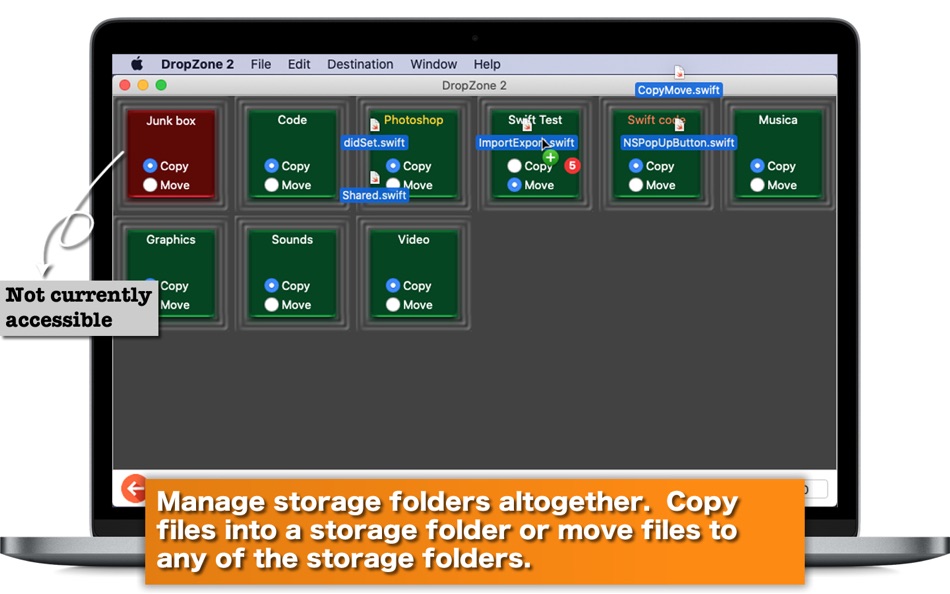


มีอะไรใหม่
- เวอร์ชัน: 2.0.0
- อัปเดต:
ราคา
- วันนี้: ฟรี
- ต่ำสุด: ฟรี
- มากที่สุด: ฟรี
ติดตามราคา
ผู้พัฒนา
แต้มแล
0 ☹️
การจัดอันดับ
0 ☹️
รายการ
0 ☹️
ความเห็น
แสดงรีวิวเป็นคนแรกเลย 🌟
ข้อมูลเพิ่มเติม
- เวอร์ชัน: 2.0.0
- หมวดหมู่:
macOS แอป›ประสิทธิภาพการผลิต - ระบบปฏิบัติการ:
macOS,macOS 10.13 และสูงกว่า - ขนาด:
9 Mb - ภาษาที่สนับสนุน:
English - การจัดประเภทเนื้อหา:
4+ - Mac App Store คะแนนโดย:
0 - อัปเดต:
- วันที่วางจำหน่าย:
- 🌟 แชร์
- Mac App Store
คุณอาจชอบ
-
- NotchBox - Easier Drag & Drop
- macOS แอป: ประสิทธิภาพการผลิต โดย: 裕涛 兰
- * ฟรี
- รายการ: 3 + 0 การจัดอันดับ: 0 ความเห็น: 0
- แต้มแล: 13 + 0 เวอร์ชัน: 1.1.58 NotchBox is a handy macOS utility that transforms your Mac s notch into a dynamic, interactive space just like the iPhone s Dynamic Island. From vibrant music playback to smart file ... ⥯
-
- Space Drop: Better Drag & Drop
- macOS แอป: ประสิทธิภาพการผลิต โดย: FIPLAB Ltd
- $7.99
- รายการ: 1 + 1 การจัดอันดับ: 0 ความเห็น: 0
- แต้มแล: 0 + 0 เวอร์ชัน: 2.6 Space Drop is an essential utility for Mac users who want to seriously speed up their workflow. Featured by Apple in 'New Apps we Love'! By using our extensive experience in building a ⥯
-
- Time Zone Converter and Clock
- macOS แอป: ประสิทธิภาพการผลิต โดย: Anton Skorniakov
- $4.99
- รายการ: 1 + 1 การจัดอันดับ: 0 ความเห็น: 0
- แต้มแล: 0 + 0 เวอร์ชัน: 1.8.0 Calculate exact time anywhere in the world across time zones. Use the world clock to see the current time around the world. Please try our free web app with the same functionality at ... ⥯
-
- Notch FileBox - Drag & Drop
- macOS แอป: ประสิทธิภาพการผลิต โดย: HYPER DEV LTD
- * ฟรี
- รายการ: 0 + 0 การจัดอันดับ: 0 ความเห็น: 0
- แต้มแล: 0 + 0 เวอร์ชัน: 1.2.1 Your Mac s smartest corner for file transfer and productivity. Experience a new level of simplicity with Notch FileBox - Drag & Drop, proudly presented by HyperDev Ltd. This ... ⥯
-
- ZoneMate - Time Zone Planner
- macOS แอป: ประสิทธิภาพการผลิต โดย: Gregory Bell
- $3.99
- รายการ: 0 + 0 การจัดอันดับ: 0 ความเห็น: 0
- แต้มแล: 0 + 0 เวอร์ชัน: 1.1 Universal App! One purchase gets your iPhone, iPad, and macOS apps--all for the same price! This includes all of the features below: - Add a contact, city, or time zone to keep track ... ⥯
-
- Structured - Daily Planner
- macOS แอป: ประสิทธิภาพการผลิต โดย: unorderly GmbH
- ฟรี
- รายการ: 4 + 2 การจัดอันดับ: 0 ความเห็น: 0
- แต้มแล: 5 + 148,041 (4.8) เวอร์ชัน: 4.3.7 Plan your day with a clear visual timeline that brings your calendar, to-dos, routines, and habit tracking together. Join 1,500,000 people who feel calmer, focus faster, and finish ... ⥯
-
- Calendar 366 II
- macOS แอป: ประสิทธิภาพการผลิต โดย: Vincent Miethe
- $14.99
- รายการ: 4 + 8 การจัดอันดับ: 0 ความเห็น: 0
- แต้มแล: 9 + 0 เวอร์ชัน: 2.15.7 For all your plans! Appointments and to-dos, meetings and deadlines, birthdays and dates - make the most of your time with Calendar 366! Anything a calendar can do... Calendar 366 can ... ⥯
-
- Fantastical - Calendar
- macOS แอป: ประสิทธิภาพการผลิต โดย: Flexibits Inc.
- * ฟรี
- รายการ: 5 + 6 การจัดอันดับ: 0 ความเห็น: 0
- แต้มแล: 8 + 0 เวอร์ชัน: 4.1.3 Fantastical is the multiple award-winning calendar app with powerful features including intuitive natural language text parsing, a full calendar window with day, week, month, quarter ... ⥯
-
- Super To-Do's
- macOS แอป: ประสิทธิภาพการผลิต โดย: Howlin Interactive, Inc.
- $4.99
- รายการ: 4 + 1 การจัดอันดับ: 0 ความเห็น: 0
- แต้มแล: 22 + 930 (4.4) เวอร์ชัน: 12.1 Simplicity is its superpower! Supertodos is a powerful way to organize all of the tasks in your life. It features rock-solid syncing with iCloud and runs on all of your devices: ... ⥯
-
- Week Calendar - Smart Planner
- macOS แอป: ประสิทธิภาพการผลิต โดย: Do More Mobile, LLC.
- * ฟรี
- รายการ: 3 + 1 การจัดอันดับ: 0 ความเห็น: 0
- แต้มแล: 4 + 10,012 (4.4) เวอร์ชัน: 16.0.39 RATED ONE OF THE BEST CALENDAR APPS Whether you use iCloud, Exchange/Outlook, Yahoo or Google Calendar, WeekCal is one of the most adaptable, customizable, and user-friendly calendar ... ⥯
-
- Shortcuts App : QuickLinks
- macOS แอป: ประสิทธิภาพการผลิต โดย: AppYogi Software
- $9.99
- รายการ: 1 + 3 การจัดอันดับ: 0 ความเห็น: 0
- แต้มแล: 24 + 0 เวอร์ชัน: 3.4 QuickLinks allows you to add in an unlimited number of shortcuts. Whenever you require access to these important shortcuts tap on the menu bar icon and select the item from the ... ⥯
-
- My Favorites
- macOS แอป: ประสิทธิภาพการผลิต โดย: Wise Tech Labs Private Limited
- $4.99
- รายการ: 1 + 2 การจัดอันดับ: 0 ความเห็น: 0
- แต้มแล: 18 + 0 เวอร์ชัน: 2.3 Your Favorites at your Fingertips!! My Favorites is an incredibly handy app that allows you to bookmark your files, folders, web bookmarks, apps, text notes and color swatches that you ⥯
-
- Scrivener 3
- macOS แอป: ประสิทธิภาพการผลิต โดย: Literature & Latte
- $59.99
- รายการ: 3 + 11 การจัดอันดับ: 0 ความเห็น: 0
- แต้มแล: 2 + 0 เวอร์ชัน: 3.5.1 Typewriter. Corkboard. Scrapbook. Scrivener combines all the writing tools you need to craft your first draft, from nascent notion to final full stop. The biggest software advance for ... ⥯
-
- MindExtend Visual Mind Mapping
- macOS แอป: ประสิทธิภาพการผลิต โดย: Redsprint Ltd
- ฟรี
- รายการ: 1 + 0 การจัดอันดับ: 0 ความเห็น: 0
- แต้มแล: 22 + 3 (5.0) เวอร์ชัน: 1.16 Think clearly. Write better. Plan smarter. MindExtend is your lightweight mind mapping tool for writers, creators, and thinkers who want to turn messy ideas into structured plans ... ⥯