説明
Alternatively there are some items pre-added to this bar (such as your browser caches) that you can scan.
If a file is selected then only that file will be scanned. If a folder is selected then everything it contains will be scanned.
Some examples of interesting things to scan are:
• PDF files to extract the text and images.
• Graphics images to extract the separate images contained in them (such as Photoshop PSD files).
• Scan disk images (files with a .dmg extension) to recover the deleted files from them. If you make a .dmg file of a digital camera's memory card (using Disk Utility) you can effectively recover deleted files from your camera that were deleted, or get files back after a memory card gets corrupted.
• Any large complex filetype. For example you will often find jpegs embedded in Photoshop documents.
• Your browser caches. You will be able to view the files they contain this way.
• Corrupted documents which you would like to salvage the contents of, FileExtractor will extract all raw text from any document kind and save it as "Raw Text (Plain)" in the folders that it displays.
If you would like to do a thorough scan of the inside of a file, which will take a lot longer, check the "Search for embedded files" checkbox. This will make it do an exhaustive scan of the file's contents.
Click on an item in the pane on the left hand side, then click "Start Scan" to scan it. The previews of the files will then start appearing as they are found. Click on a file then hit Recover to recover it.
スクリーンショット
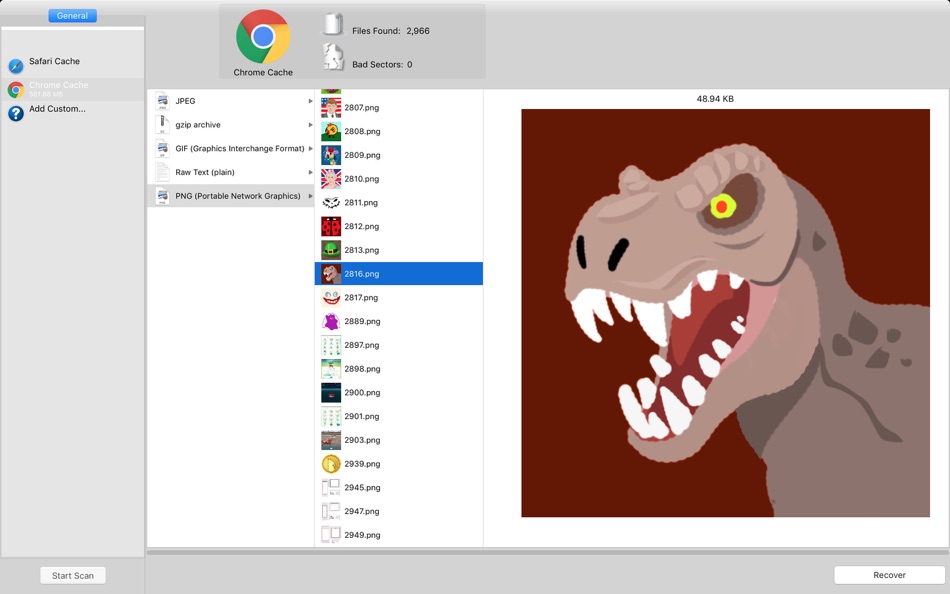
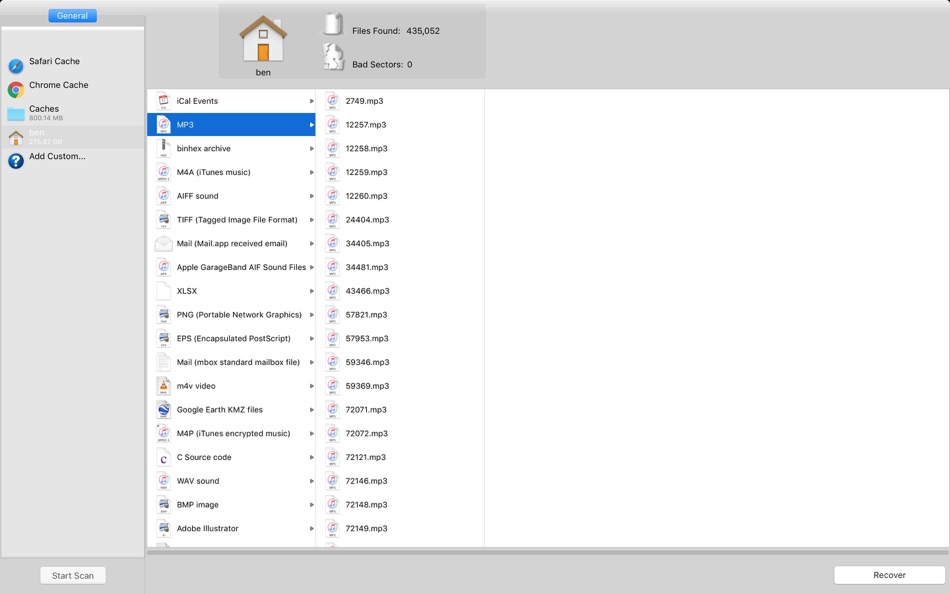
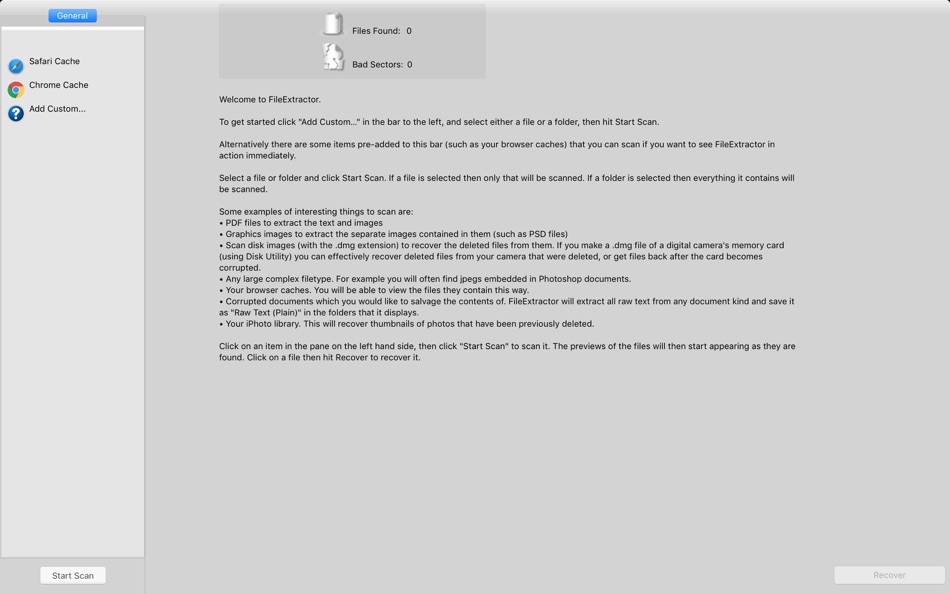
価格
- 今日: フリー
- 最小値: フリー
- 最大: $13.99
料金のチェック
デベロッパー
ポイント
-

- 2,746 Dragon
- +1
-

- 641 Erin
- +1
-

- 3,282 mohb
- +1
-

- 306 George Papadopoulos
- +1
-

- 17 shengwushi
- +1
-

- 41 Mihail
- +1
ランキング
0 ☹️
リスト
レビュー
最初のクチコミを書こう 🌟
情報
連絡先
- ウェブサイト:
https://macdaddy.io
あなたも好きかも
- 新着
- File Rename Widget
- macOS アプリ: 仕事効率化 作者: Keen Widget
- * フリー
- リスト: 0 + 0 ランキング: 0 レビュー: 0
- ポイント: 2 + 0 バージョン: 1.00 Stop wasting time renaming files one by one. File Rename Widget is a powerful tool that lets you rename hundreds of files and folders in seconds. Simply drag and drop your files, ... ⥯
-
- File Encryptor Pro
- macOS アプリ: 仕事効率化 作者: 斌 虞
- $2.99
- リスト: 1 + 0 ランキング: 0 レビュー: 0
- ポイント: 6 + 0 バージョン: 1.2 File Encryptor Pro is a small general purpose cryptography tool that can be used to encrypt and decrypt archives. The app was based on a customised stable and reliable cryptography ... ⥯
-
- File Deliver
- macOS アプリ: 仕事効率化 作者: 锦文 游
- フリー
- リスト: 1 + 0 ランキング: 0 レビュー: 0
- ポイント: 1 + 0 バージョン: 1.0 File Deliver ensure both devices(Mac&iPhone&iPod&iPad) transfer files mutually, No file type restrictions. WI-FI must be enabled on Mac OS. specifically as follows: Bluetooth Action ** ⥯
-
- File Manager for Autokue App
- macOS アプリ: 仕事効率化 作者: Alvaro Garcia Ojea
- フリー
- リスト: 1 + 0 ランキング: 0 レビュー: 0
- ポイント: 1 + 0 バージョン: 2.2 Edit and send your files easily from your Mac to your iOS Malatesta Teleprompter app. Choose your file or create a new one and transfer it to your iPhone or iPad. How to use Prof. ... ⥯
-
- File Drawer
- macOS アプリ: 仕事効率化 作者: 栋梁 周
- * フリー
- リスト: 1 + 0 ランキング: 0 レビュー: 0
- ポイント: 1 + 0 バージョン: 1.0.1 Put files in the menu so you can find them quickly. 1. You can add multiple drawers (directories), or even add multiple directories at once. 2. Open the drawer and you can see all the ... ⥯
-
- File Management - Move Fast
- macOS アプリ: 仕事効率化 作者: 经纬 宛
- $0.99
- リスト: 0 + 0 ランキング: 0 レビュー: 0
- ポイント: 0 + 0 バージョン: 1.4 When you are working, do you often need to open multiple Finder windows, and you want to constantly move or modify files in different Finder windows, using the tab bar that comes with ... ⥯
-
- File Password Keeper: 1LimX
- macOS アプリ: 仕事効率化 作者: Linh Do Huu
- フリー
- リスト: 0 + 0 ランキング: 0 レビュー: 0
- ポイント: 0 + 1 (5.0) バージョン: 4.6.1 1LimX: The Ultimate File Note Password Keeper and Encryption Tool. Powered by ChaCha20-Poly1305 encryption (chosen by Google - ... ⥯
-
- File Minimizer
- macOS アプリ: 仕事効率化 作者: SEASOFT LTD.
- フリー
- リスト: 0 + 0 ランキング: 0 レビュー: 0
- ポイント: 0 + 0 バージョン: 1.2 Optimize your PowerPoint, Word, Excel files, reduce them up to 90% Do you usually work with PowerPoint, Word, Excel files? Maybe you usually share ppt files to your friends, but ... ⥯
-
- Lava File Manager
- macOS アプリ: 仕事効率化 作者: Ebey Tech LLC
- $2.99
- リスト: 1 + 0 ランキング: 0 レビュー: 0
- ポイント: 9 + 0 バージョン: 1.3 Lava File Manager is a modern file manager that focuses on type-grouping rather than traditional directory display. Users can create a directory location in the navigation view and ... ⥯
-
- PDF&RTFD - Extractor
- macOS アプリ: 仕事効率化 作者: 永康 李
- フリー
- リスト: 0 + 0 ランキング: 0 レビュー: 0
- ポイント: 0 + 0 バージョン: 7.3.25 If you want to get the graphics or email addresses from the PDF or RTFD files, "PDF&RTFD Extractor" can list and export them. Work step flow. (simple and easy to operate.) 1. Add pdf ... ⥯
-
- eMail Extractor Pro
- macOS アプリ: 仕事効率化 作者: Max Programming, S.L.
- $14.99
- リスト: 0 + 1 ランキング: 0 レビュー: 0
- ポイント: 0 + 0 バージョン: 3.9.1 eMail extractor is a very powerful and reliable tool to extract e-mail addresses from all kind of text sources like your local files, plain text drops, and the clipboard. eMail ... ⥯
-
- Data Extractor
- macOS アプリ: 仕事効率化 作者: Roberto Panetta
- $49.99
- リスト: 0 + 0 ランキング: 0 レビュー: 0
- ポイント: 1 + 0 バージョン: 1.9.3 Data Extractor allows to extract data contained inside text documents and collect them in an internal organized table with fields and records. It can parse all the text files you ... ⥯
-
- PDF Text Extractor - Extract PDF Text with OCR
- macOS アプリ: 仕事効率化 作者: 松平 洪
- $4.99
- リスト: 0 + 0 ランキング: 0 レビュー: 0
- ポイント: 0 + 0 バージョン: 1.0 PDF Text Extractor is a utility designed to extract text from PDF files with ORC and scanned images into editable text. PDF Text Extractor can help you easily recognize text and ... ⥯
-
- SmartText Extractor
- macOS アプリ: 仕事効率化 作者: Alessandro Gimenes Ferri
- $1.99
- リスト: 2 + 0 ランキング: 0 レビュー: 0
- ポイント: 6 + 0 バージョン: 4.76 SmartText Extractor OCR Text Converter Effortless Text Extraction in 20 Languages Unlock the power of optical character recognition (OCR) with OCR Text Converter, the ultimate app for ... ⥯