| Utvikler: | ABBYY USA Software House Inc (10) | ||
| Pris: | Gratis | ||
| Rangeringer: | 0 | ||
| Anmeldelser: | 0 Skrive en omtale | ||
| Lister: | 2 + 0 | ||
| Poeng: | 6 + 0 ¡ | ||
| Mac App Store | |||
Beskrivelse
FEATURES
• Extract, reuse, and edit content of PDFs, paper documents, and their scanned images by converting them to editable formats such as DOCX, XLSX, RTF, ODT, and others.
• Digitize the documents into PDFs to work with, archive, or share:
• searchable PDFs for easy retrieval,
• industry-standard PDF/A for reliable long-term archiving,
• PDF/UA to ensure accessibility.
• Protect documents digitized into PDFs with passwords.
• Manage document conversion: choose between Quick conversion scenarios to get the task done in a few clicks, or Advanced conversion to control all details of the process.
• Digitize without a scanner: capture the documents with iPhone® or iPad® directly to FineReader PDF with Continuity Camera, or transfer images taken earlier to convert them.
• Preview, read, annotate and print your PDF documents with a built-in PDF Viewer.
• Support of Apple Silicon chip (via Rosetta 2).
• Image Editor to improve the quality of document photos and scans.
WHEN TO USE
• Edit information “sealed” in a PDF, scan, or paper document
• Reuse it! Extract portions of text for further quotation, copying/pasting, and translation
• Protect your digital documents
• Create reliable and searchable archives of PDF documents
• Make your documents accessible
• Create document copies for reading on the go
• Capture your documents with a mobile device and edit on a computer
• Correct photos and images of documents for best conversion results
WHO NEEDS FINEREADER PDF
Suitable for anyone who works with PDFs, scans, and paper documents on a day to day basis and need to edit and reuse their content, digitize them, or convert them to formats suitable for sharing, storing, and archiving. Especially useful in:
• Legal Services
• Government / Public Sector
• Education
FREE TRIAL, FREE INTRODUCTORY OFFER, AND PREMIUM
The app is free to download. It provides a Free Trial with full access to all features for 7 days, with a 100-page limit on saving/exporting conversion results. After the Free Trial is over, to continue using all features of the software, enable Premium by choosing one of the following:
• 1-year paid subscription plan with annual auto-renewal. It provides a free introductory offer at the beginning (additional 7 days for free without page limitation before the paid 1-year period starts)
• 1-month paid subscription plan with monthly auto-renewal.
You can also choose to stay with the Free plan, with the app functionality limited to viewing and commenting in PDF files only, and no time limitation.
The subscription is automatically renewed at the end of every subscription period unless you choose to cancel it at least 24 hours before the end of the current period. Payment will be charged to your iTunes Account at confirmation of purchase. You can manage your subscription and switch off the auto-renewal by accessing your Account Settings after purchase. When you purchase a subscription, any unused portion of the Free Trial period will be forfeited.
LICENSING FOR BUSINESS
Progressive volume discounts are available starting from 5 licenses to maximize savings across your organization. To learn more, please contact ABBYY.
Do you like FineReader PDF? Please leave a review in Mac App Store, G2 or Capterra software comparison platforms.
Skjermbilder
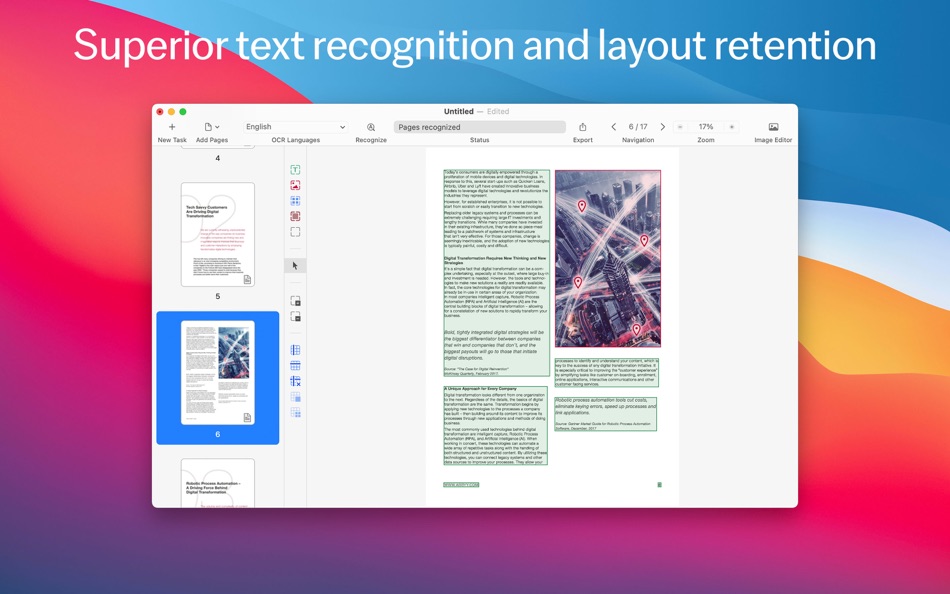
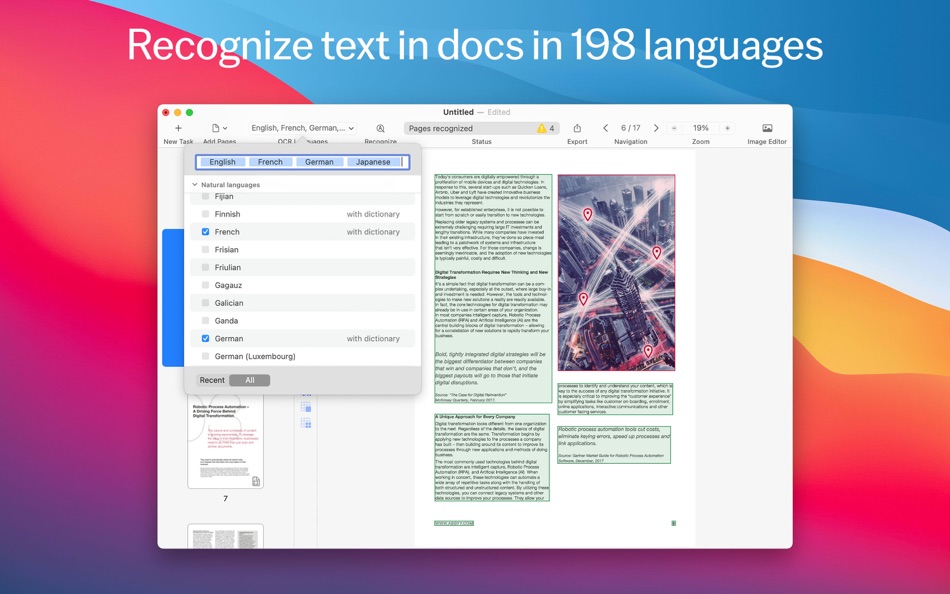
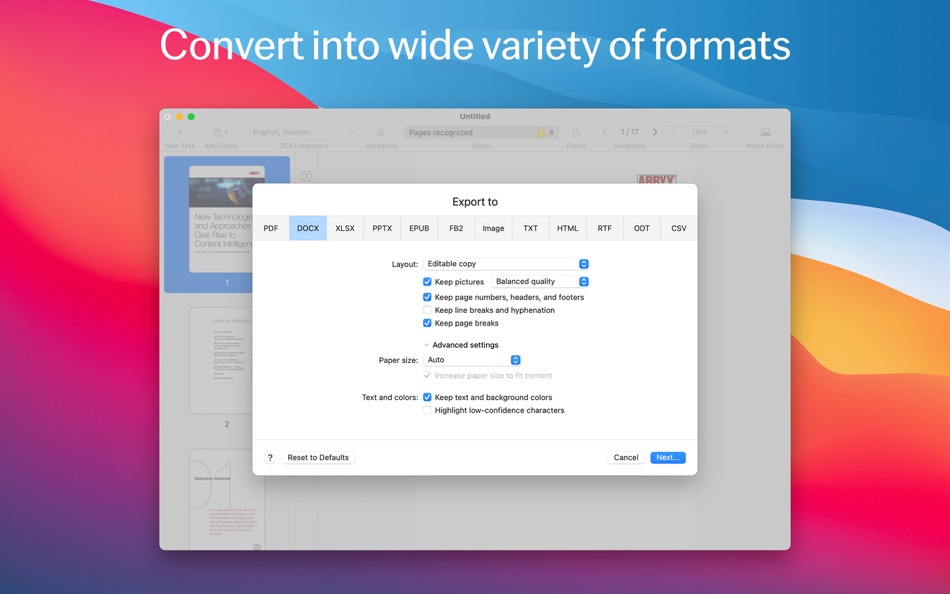
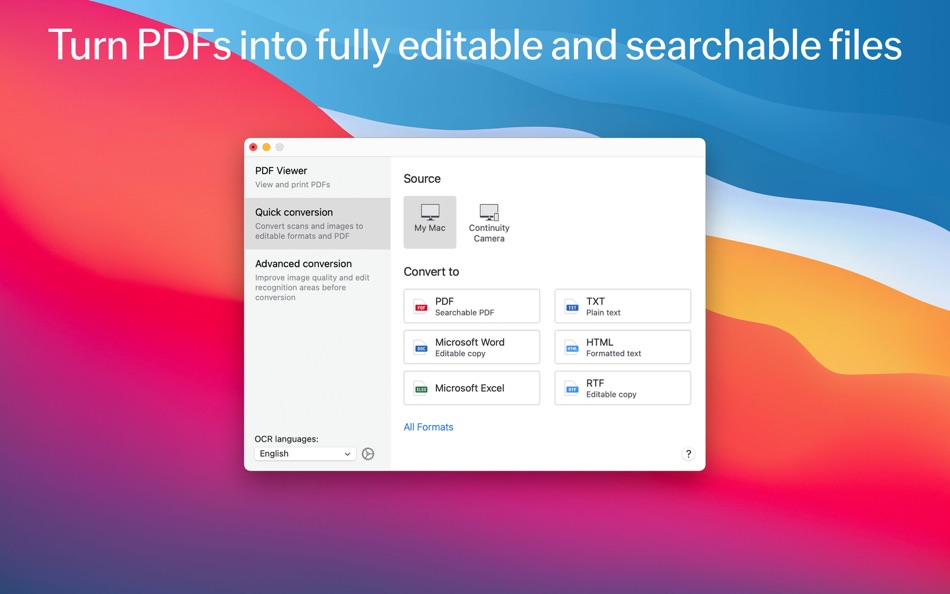
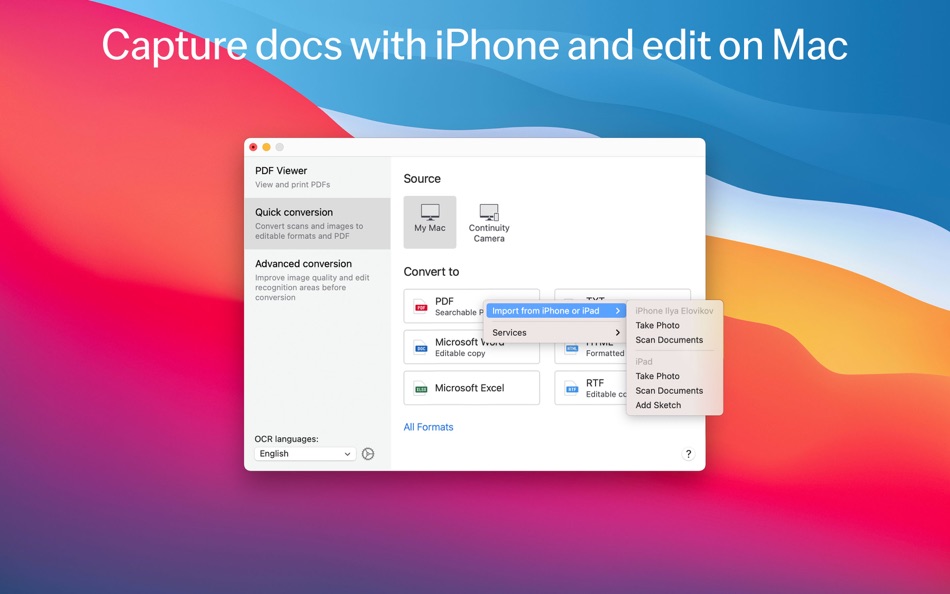
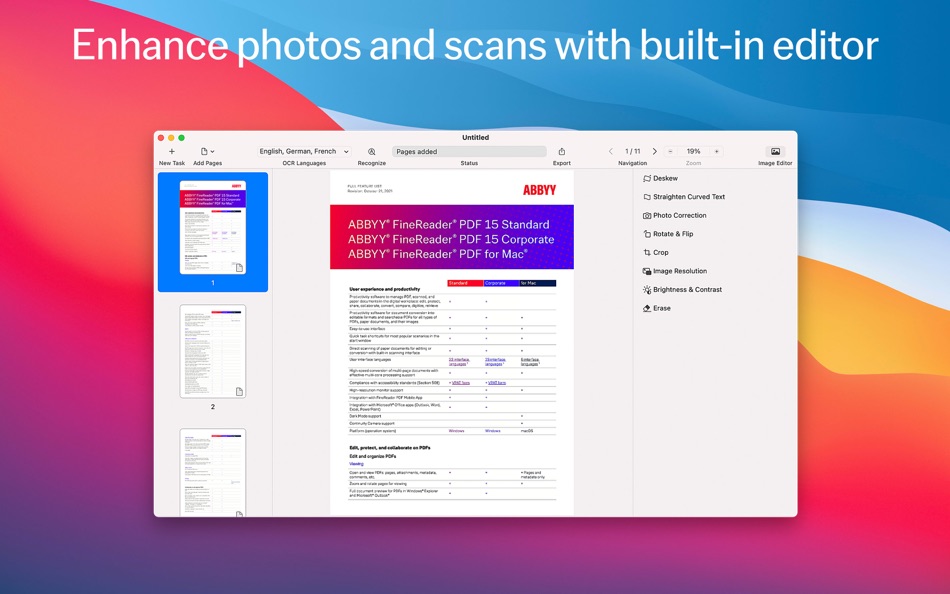
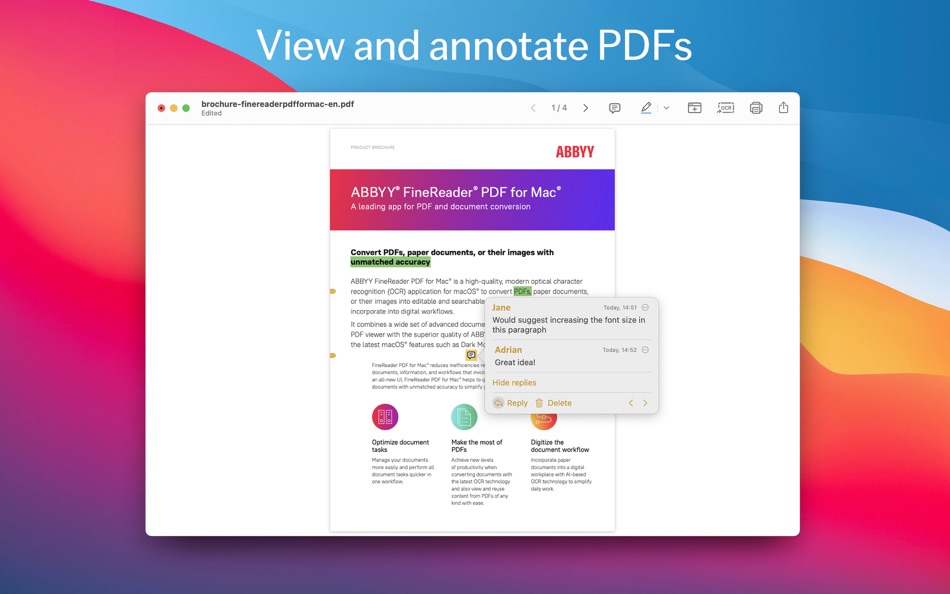
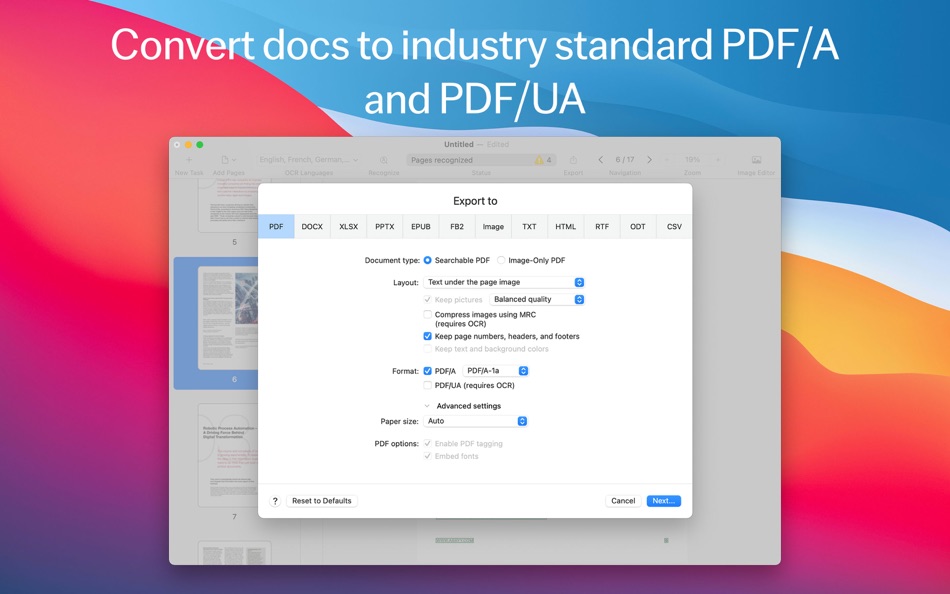
Dette er nytt
- Versjon: 15.2.14
- Oppdatert:
- With this release, FineReader PDF for Mac gets more PDF features to highlight and comment in PDF documents, capability to save conversion results into separate documents, and bugfix:
• Save conversion results as a separate file (document) for every page.
• When making a support request, easily provide your Customer Support service agent with comprehensive information about the software functioning with extended logging supported.
• Bugfix.
The most important improvements in the previous release:
• Annotate in PDFs: Make, edit, delete and reply to the text comments in PDFs. Use “sticky notes” to add comments to non-textual content.
• Save conversion results into separate documents: When opening multiple documents in the Advanced Conversion, it is possible to save the conversion results into separate output documents that correspond to the input documents.
Stay tuned! New features are coming soon. Read more at pdf.abbyy.com/blog! Please write a review in the App Store. If you need us, please contact us at support.abbyy.com
Pris
- I dag: Gratis
- Minimum: Gratis
- Maksimalt: $129.99
Spor priser
Utvikler
- ABBYY USA Software House Inc
- Plattformer: Android Apper (2) iOS Apper (7) macOS Apper (1)
- Lister: 11 + 11
- Poeng: 21 + 43,379 ¡
- Rangeringer: 0
- Anmeldelser: 0
- Rabatter: 0
- Videoer: 0
- RSS: Abonner
Poeng
-

- 1 Zhu Changlin
- +1
-

- 38 George
- +1
-

- 3,092 바람처어럼
- +1
-

- 6 Игорь
- +1
-

- 10,072 Simon Chan
- +1
-

- 118 Денис
- +1
Rangeringer
0 ☹️
Lister
Anmeldelser
Bli den første til å vurdere 🌟
Tilleggsinformasjon
- Versjon: 15.2.14
- Kategori:
macOS Apper›Produktivitet - OS:
macOS,macOS 11.0 og nyere - Størrelse:
891 Mb - Språk som støttes:
Chinese,Dutch,English,French,German,Italian,Portuguese,Russian,Spanish - Egnethet:
4+ - Mac App Store Vurdering:
0 - Oppdatert:
- Utgivelsesdato:
Kontakter
- 🌟 Dele
- Mac App Store
Du vil kanskje også like
-
- PDF Photos - Converter
- macOS Apper: Produktivitet Av: 崴 杨
- * Gratis
- Lister: 0 + 0 Rangeringer: 0 Anmeldelser: 0
- Poeng: 0 + 0 Versjon: 1.3.2 "PDF Photos" is a special converter for PDF files and images. Supports batch conversion of PDF files to image files, supports image output quality customization, and image compression ... ⥯
-
- PDF OCR X Community Edition
- macOS Apper: Produktivitet Av: Web Lite Solutions Corp.
- Gratis
- Lister: 1 + 0 Rangeringer: 0 Anmeldelser: 0
- Poeng: 1 + 0 Versjon: 3.0.37 PDF OCR X Community Edition is a simple drag-and-drop utility that converts your single-page PDFs and images into text documents or searchable PDF files. It uses advanced OCR (optical ... ⥯
-
- PDF Editor : Converter & Sign
- macOS Apper: Produktivitet Av: Muhammad Farooq
- * Gratis
- Lister: 0 + 0 Rangeringer: 0 Anmeldelser: 0
- Poeng: 0 + 0 Versjon: 1.2 Ultimate PDF Toolkit Convert, Edit, Merge & Conversions Turn your files into professional PDFs in seconds! Ultimate PDF Toolkit is your all-in-one PDF solution, offering fast file ... ⥯
-
- PDF Reader: PDF Editor,Convert
- macOS Apper: Produktivitet Av: CYNOBLE TECHNOLOGY LIMITED
- * Gratis
- Lister: 0 + 0 Rangeringer: 0 Anmeldelser: 0
- Poeng: 2 + 0 Versjon: 2.4 PDF Reader is a PDF software with all the tools and functions users need. In addition to viewing and printing PDFs with Cos PDF, users also have access to a variety of commonly used ... ⥯
-
- Photo to PDF - Image Converter
- macOS Apper: Produktivitet Av: Asad Ahsan
- Gratis
- Lister: 0 + 0 Rangeringer: 0 Anmeldelser: 0
- Poeng: 0 + 71 (4.5) Versjon: 1.0.53 Let this photo to pdf converter and maker app helps you to convert any compatible photo file formats to pdf document. Even now you can customize your images in different layouts with ... ⥯
-
- PDF Master - AI & PDF
- macOS Apper: Produktivitet Av: PDF Technologies, Inc.
- Gratis
- Lister: 0 + 0 Rangeringer: 0 Anmeldelser: 0
- Poeng: 6 + 0 Versjon: 1.3.0 PDF Master incorporates AI technology to empower your productivity. AI enables advanced features like AI translation, AI rewriting and AI error correction. Besides, PDF Master s rich ... ⥯
-
- Image To PDF - Pdfs Converter
- macOS Apper: Produktivitet Av: 辉英 钟
- $8.99
- Lister: 0 + 0 Rangeringer: 0 Anmeldelser: 0
- Poeng: 0 + 0 Versjon: 2.3 It does not get any easier than this! With ImageToPDF, You can create high quality and beautiful PDF documents in seconds. Forget about overcomplicated apps with nonsense features. ... ⥯
-
- CHM to PDF Fast Converter
- macOS Apper: Produktivitet Av: 跃军 龚
- * Gratis
- Lister: 1 + 0 Rangeringer: 0 Anmeldelser: 0
- Poeng: 0 + 0 Versjon: 4.9 KEY FEATURES: 1. Support convert chm file to pdf file. 2. Support convert chm file to pdf file in a batch. ⥯
-
- PDF Converter, Reader & Editor
- macOS Apper: Produktivitet Av: Muhammad Afzal Noor Muhammad
- * Gratis
- Lister: 1 + 0 Rangeringer: 0 Anmeldelser: 0
- Poeng: 5 + 0 Versjon: 6.4 PDF converter is for everyone who wants to convert File to PDF or into other formats or vice versa, without any hassle. This PDF Maker , PDF Reader, PDF Viewer comes with multiple ... ⥯
-
- PDF-Converter-Pro - With OCR
- macOS Apper: Produktivitet Av: Aiseesoft
- $25.99
- Lister: 1 + 0 Rangeringer: 0 Anmeldelser: 0
- Poeng: 11 + 0 Versjon: 3.3.67 How to convert PDF to JPG/PNG/BMP/Word/Excel/EPUB/PPT/TXT and more image or document formats? Use this all-in-one PDF Converter! With it, you can convert PDF to ... ⥯
-
- Reader
- macOS Apper: Produktivitet Av: The Augmented Text Company LTD
- * Gratis
- Lister: 3 + 1 Rangeringer: 0 Anmeldelser: 0
- Poeng: 15 + 3 (5.0) Versjon: 1.2 The iOS companion to the macOS Reader PDF viewer. Here you can read with no distractions and annotated, then work further with your documents back on your Mac using iCloud. ⥯
-
- PDF - Image Convert & Extract
- macOS Apper: Produktivitet Av: Moon Technolabs Pvt Ltd
- $0.99
- Lister: 0 + 0 Rangeringer: 0 Anmeldelser: 0
- Poeng: 0 + 0 Versjon: 1.5 PDF - Image Converter and Extractor is easy to use app which allows you to extract images from pdf and convert the PDF to image Main Features: - Convert PDF page to image (JPEG, JPG, ... ⥯
-
- PDF Attributes
- macOS Apper: Produktivitet Av: Alexey Nikitin & Alexandr Bondar
- Gratis
- Lister: 2 + 0 Rangeringer: 0 Anmeldelser: 0
- Poeng: 2 + 0 Versjon: 2.1.2 PDF Attributes are perfect to view and edit basic information about a document Base featured * Edit basic attributes * Detail info about the document * Preview and read PDF document ... ⥯
-
- PDF Editor : PDF Reader,Signer
- macOS Apper: Produktivitet Av: AppDash LLC
- Gratis
- Lister: 1 + 0 Rangeringer: 0 Anmeldelser: 0
- Poeng: 7 + 65 (4.2) Versjon: 1.4.4 PDF Editor is a powerful and user-friendly tool specifically designed for handling PDF files. It integrates a wealth of features that empower you when dealing with PDF files. Here is a ⥯