| 開發人員: | Ebey Tech LLC (45) | ||
| 價錢: | $1.99 | ||
| 排名: | 0 | ||
| 評測: | 0 寫評論 | ||
| 清單: | 2 + 0 | ||
| 點數: | 19 + 0 ¡ | ||
| Mac App Store | |||
描述
-Clipboard history.
-Auto fetching of clipboard contents (optional).
-Float Window above other apps & windows (optional).
-Fast & fluid type-based filtering.
-Inserted content management.
-Editable text.
-Image Viewer with simple mouse-scroll zoom.
-URL Viewer for webpage viewing.
-Built-in Help Topics.
Use this app to take screenshots of content, then store them in the Floating Clipboard window. Now you can zoom in and focus on details using the built-in image viewer. Since Floating Clipboard floats above other apps and windows, the app can be tucked into a Desktop corner and you can still reference the content with ease.
Also use this app to copy text and do similar operations like images. The built-in text editor has a 'Virtual Line' function to draw focus to desired content.
Finally, there is a built-in URL viewer to view pasted URL content from the web (with limited functions).
Instructions for Operation:
1.) Launch app.
2.) Optionally choose Auto Clipboard - used to automatically fetch clipboard contents (if image, text, or URL) and inserts into Floating Clipboard.
3.) Optionally choose Float Window - used to keep Floating Clipboard app UI above other apps & windows.
4.) Elsewhere in system copy image, text, or URL content via traditional means (e.g. use macOS screenshot command to take a snapshot).
5.) Once desired content is copied to system clipboard, use the Paste button in Floating Clipboard to insert the content. Or, if Auto Clipboard function is enabled, content will automatically be inserted without having to click Paste button.
6.) Repeat for other images, text, or URL if desired.
7.) Double-click an image, text, or URL inside Floating Clipboard to open either an editor/viewer (depending on clicked item).
8.) If double-clicking an Image item - an Image Viewer pop-up will show. If NOT using the optional 'VIew as PDF' mode, mouse-scroll will zoom in/out on image. Left-clicking + dragging will 'pan' image around. If using the 'View as PDF' mode active, zoom can be done by using shortcut command CMD & +/-. There are traditional right-click functions for PDF options too.
9.) If double-clicking a Text item - a Text Editor pop-up will show. Users can edit the text and click 'Complete' button to save changes. Or 'Cancel' button to discard changes. An optional 'Virtual Line' function is available to use as a mark to allow easier focusing on text content. The line can be moved up/down by left-clicking + dragging.
10.) If double-clicking a URL item - a URL viewer pop-up will show. Typical BUT limited browser operation can be achieved.
11.) Use the trash icon, Delete button in toolbar to Delete All items in grid view.
12.) Filtering can be achieved by clicking the 'All' link-button next to the filter icon. Filter for Image, Text, or URL can be performed. The filter link-button will cycle through the types and then loop back to 'All' to show all possible results.
Examples of Use:
-I use this app to screenshot content from other Mission Control screens and paste it into Floating Clipboard so I can zoom in on the data. With the window floating I can tuck it off to the side and still work on other tasks. Optionally Floating Clipboard (any app for that matter) can be set to appear on other Mission Control screens by right-clicking app's dock icon > Options > Assign to > "All Desktops".
螢幕擷取畫面
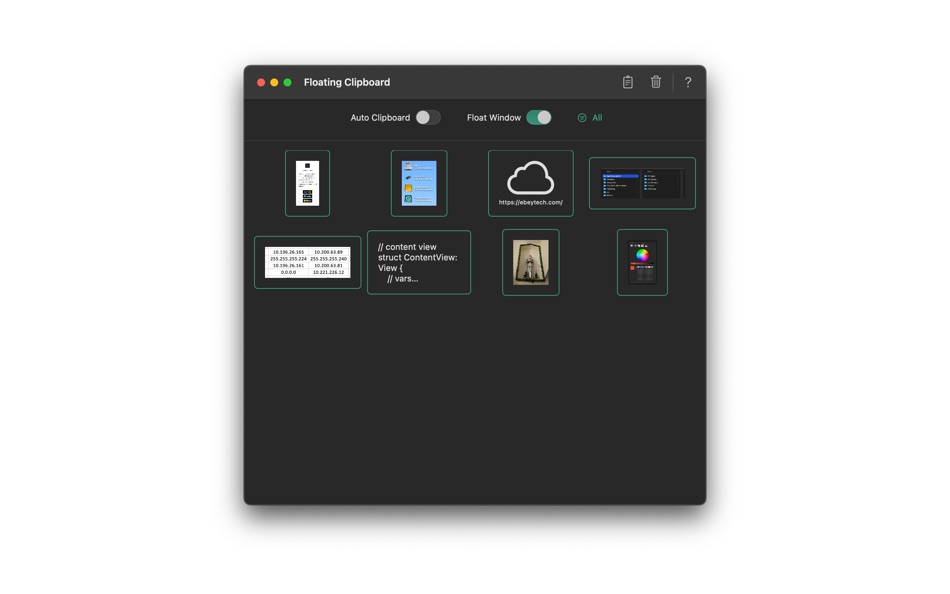



新功能
- 版本: 1.0
- 發佈日期:
價錢
- 今天: $1.99
- 最小值: 免費
- 最大值: $1.99
追蹤票價
開發人員
- Ebey Tech LLC
- 平台: iOS 應用程式 (1) macOS 應用程式 (29) Windows 應用程式 (15)
- 清單: 4 + 5
- 點數: 143 + 30 ¡
- 排名: 0
- 評測: 0
- 折扣: 0
- 影片: 0
- RSS: 訂閱
點數
-

- 60 Study Planner
- +1
-

- 59 Attila Szucs
- +1
-

- 462 Vlad P
- +1
-

- 7,115 Pui Hang Choi
- +1
-

- 1,357 sam
- +1
-

- 2,029 Alan
- +1
排名
0 ☹️
清單
評測
成為第一個評論 🌟
其他資訊
- 版本: 1.0
- ID: com.EbeyTechLLC.Floating-Clipboard
- 類別 :
macOS 應用程式›生產應用 - OS:
macOS,macOS 13.0 以上版本 - 大小:
464 Kb - 支援的語言 :
English - 內容分級:
17+ - Mac App Store 評分:
0 - 發佈日期:
- 發行日期:
聯絡人
- 個人網站:
https://ebeytech.com
你可能還喜歡
-
- Floating: Picture in Picture
- macOS 應用程式: 生產應用 由: Pranoy Chowdhury
- * 免費
- 清單: 4 + 1 排名: 0 評測: 0
- 點數: 3 + 0 版本: 66 Floating is a very simple yet powerful app which lets you picture in picture (pin/stick/float) as many videos, photos, and websites on top of everything. Websites, YouTube, YouTube ... ⥯
-
- Clipboard Center
- macOS 應用程式: 生產應用 由: Jeremy Marchand
- $6.99
- 清單: 0 + 1 排名: 0 評測: 0
- 點數: 0 + 0 版本: 2.2.2 Clipboard Center is an easy-to-use and powerful clipboard manager. Through a history, lists and a flexible UI, this app allows you to copy and paste texts, images, and files in the ... ⥯
-
- Clipboard Remote - LAN Paste
- macOS 應用程式: 生產應用 由: NTWIND LLC
- 免費
- 清單: 0 + 0 排名: 0 評測: 0
- 點數: 1 + 3 (5.0) 版本: 1.0.5 Clipboard Remote is a versatile app that lets you copy and paste text, URLs, images, and photos between your computers and mobile devices. It focuses on manual copy-paste operations ... ⥯
-
- Clipboard Manager - Shiftcase
- macOS 應用程式: 生產應用 由: Mario Garcia
- $0.99
- 清單: 0 + 0 排名: 0 評測: 0
- 點數: 2 + 0 版本: 2.4 Shiftcase - The Smart Clipboard Manager Transform your Mac workflow with Shiftcase, the intelligent clipboard manager that remembers everything you copy. Access it anywhere with a ... ⥯
-
- Clipboard Assistant
- macOS 應用程式: 生產應用 由: Aniruddha Shukla
- 免費
- 清單: 0 + 0 排名: 0 評測: 0
- 點數: 2 + 0 版本: 1.13 Introducing Clipboard Assistant the ultimate tool to streamline your workflow by giving you full control over your clipboard history. Whether you re working on multiple projects or ... ⥯
-
- Clipboard Wallet
- macOS 應用程式: 生產應用 由: Ianis Plumit
- * 免費
- 清單: 0 + 0 排名: 0 評測: 0
- 點數: 1 + 0 版本: 1.2 The reliable clipboard manager for your Mac, iPhone, iPad and Vision. BECOME A COPY&PASTE PRO Clipboard Wallet allows you to effortlessly find your data to paste it everywhere you ... ⥯
-
- Clipboard Manager
- macOS 應用程式: 生產應用 由: Jan Valta
- $6.99
- 清單: 1 + 0 排名: 0 評測: 0
- 點數: 7 + 0 版本: 2.7.1 Clipboard Manager is a smart clipboard history manager that saves everything you copy for later use. Key Features: Direct Paste - Paste items directly into the active application. ... ⥯
-
- Clipboard Booster
- macOS 應用程式: 生產應用 由: Wise Tech Labs Private Limited
- * $4.99
- 清單: 1 + 0 排名: 0 評測: 0
- 點數: 17 + 0 版本: 1.9 Clipboard Booster is a very simple and light app that helps you manage your clipboard for your Mac. Running discreetly from your menu bar, the app stores all the texts that you have ... ⥯
-
- Clipboard - Paste Keyboard
- macOS 應用程式: 生產應用 由: 秀平 罗
- 免費
- 清單: 2 + 0 排名: 0 評測: 0
- 點數: 3 + 1,372 (4.5) 版本: 3.4.0 Clipboard is a cross-platform clipboard efficiency tool that supports synchronizing all clipboard and checklist records across iCloud on iPhone, iPad and Mac devices. You can use it to ⥯
-
- Clipboard Mahmut
- macOS 應用程式: 生產應用 由: Murat Can KOC
- * 免費
- 清單: 0 + 0 排名: 0 評測: 0
- 點數: 5 + 0 版本: 1.7.1 Clipboard Mahmut: Your Productivity Powerhouse Prepare to revolutionize your digital workspace with Clipboard Mahmut the clipboard manager that's about to become your new productivity ... ⥯
-
- Clipboard
- macOS 應用程式: 生產應用 由: Tariq Almazyad
- 免費
- 清單: 1 + 0 排名: 0 評測: 0
- 點數: 6 + 384 (3.7) 版本: 6.2.1 Clipboard gives users the ability to save their copied texts for later use . terms of use : https://tariqalmazyad.github.io/TermsOfUse/ privacy policy : ... ⥯
-
- Clipboard Manager - CopyQ
- macOS 應用程式: 生產應用 由: Umut Acerbatimur
- * 免費
- 清單: 1 + 0 排名: 0 評測: 0
- 點數: 12 + 0 版本: 1.5.2 Seeing your clipboard has never been easier. Press Option Command V and boom! your entire history appears. CopyQ stores everything you copy or cut, text, images, links, files and ... ⥯
-
- Floating AI assistant
- macOS 應用程式: 生產應用 由: 斐 王
- * 免費
- 清單: 0 + 0 排名: 0 評測: 0
- 點數: 1 + 0 版本: 1.2 A lightweight desktop floating AI assistant that enhances your productivity with seamless accessibility. Supports multiple AI providers: - DeepSeek (DeepSeek-V3) *Embedded in App - ... ⥯
-
- Clipboard Commander
- macOS 應用程式: 生產應用 由: Ciprian Bostan
- $4.99
- 清單: 0 + 0 排名: 0 評測: 0
- 點數: 2 + 0 版本: 2.1.0 Full privacy clipboard manager. Completely offline clipboard manager. ⥯