| 開發人員: | Muhammad Masykur (3) | ||
| 價錢: | * 免費 | ||
| 排名: | 0 | ||
| 評測: | 0 寫評論 | ||
| 清單: | 0 + 0 | ||
| 點數: | 1 + 0 ¡ | ||
| Mac App Store | |||
描述
focus.
Three Powerful Focus Modes:
1. Dim Background Mode
Automatically dims all background applications using solid colors or beautiful blur effects, making your active window stand out. Perfect for reducing visual distractions during focused work sessions.
2. Highlight Active Mode
Adds beautiful colored borders around your active window. Choose from square or rounded corners with customizable colors and thickness.
3. Dim + Border Mode
Advanced hybrid mode combining background dimming (color or blur) with active window borders for the ultimate focus experience.
Key Features:
• Three distinct focus modes for different workflows
• Choose between solid color dimming or elegant blur effects
• Smooth, seamless transitions between applications
• Global hotkeys for instant intensity and mode control
• Multi-monitor support with independent or parallel modes
• App exclusion system - disable effects for specific apps
• Full color customization for borders and overlays
• Customizable animation speeds (0.1s to 3.0s)
• Import/export settings for easy backup and sync
• Launch at login for seamless integration
• Native macOS design with menu bar integration
Free vs Pro:
The free version includes 2 modes with fixed settings (black solid dimming, blue borders, square corners). Upgrade to Pro for complete customization including custom colors, blur effects, rounded corners, intensity control,
animation speeds, multi-monitor modes, app exclusions, and advanced hotkeys.
Privacy First:
Focusdim respects your privacy completely. No tracking, no analytics, no data collection. Your focus habits stay private and secure on your Mac.
Perfect for:
• Software developers and designers
• Writers and content creators
• Students and researchers
• Multi-monitor power users
• Anyone who needs modern blur aesthetics for focus
• Those seeking distraction-free deep work
Transform your Mac into a focused workspace with Focusdim. Experience both classic color dimming and modern blur effects for professional-grade focus enhancement.
螢幕擷取畫面

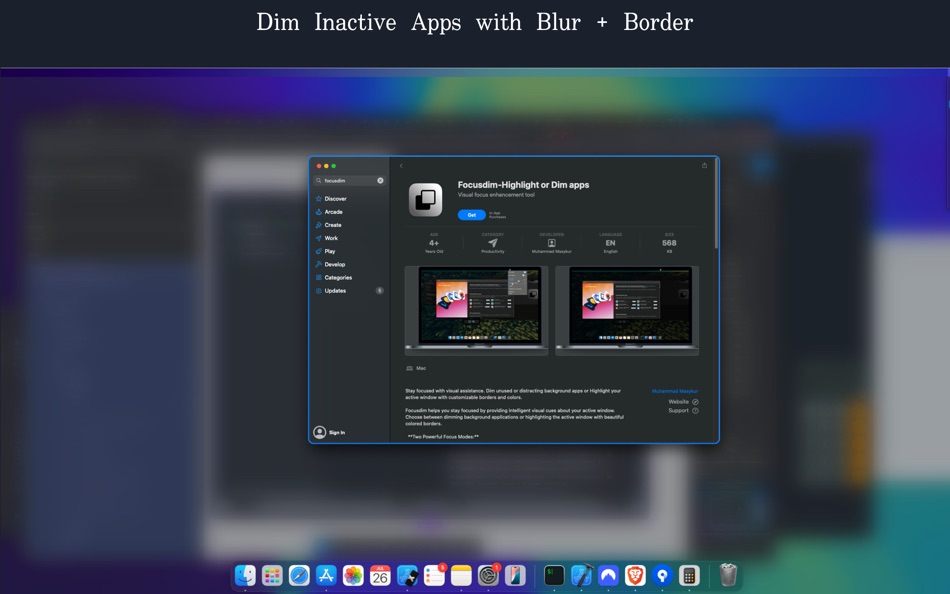
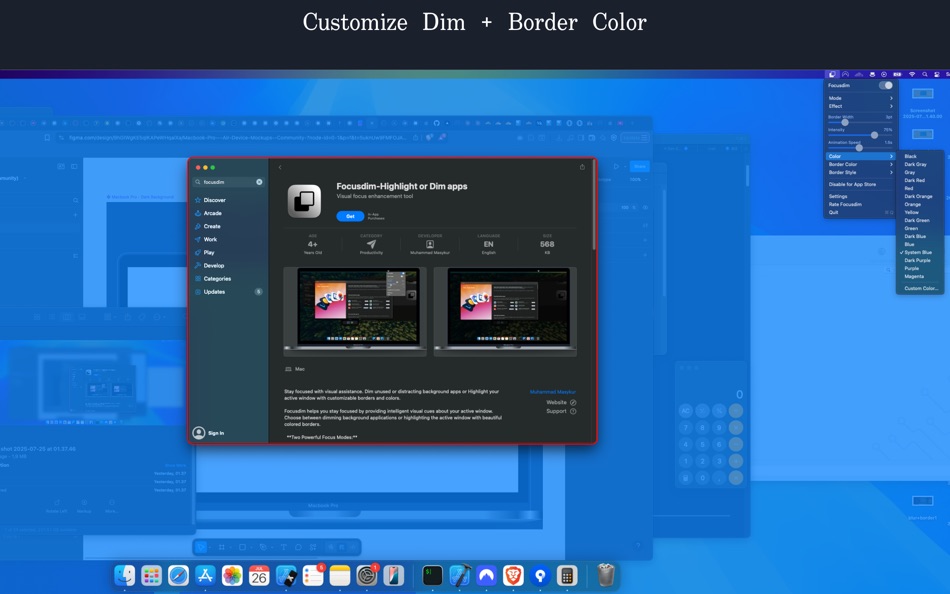
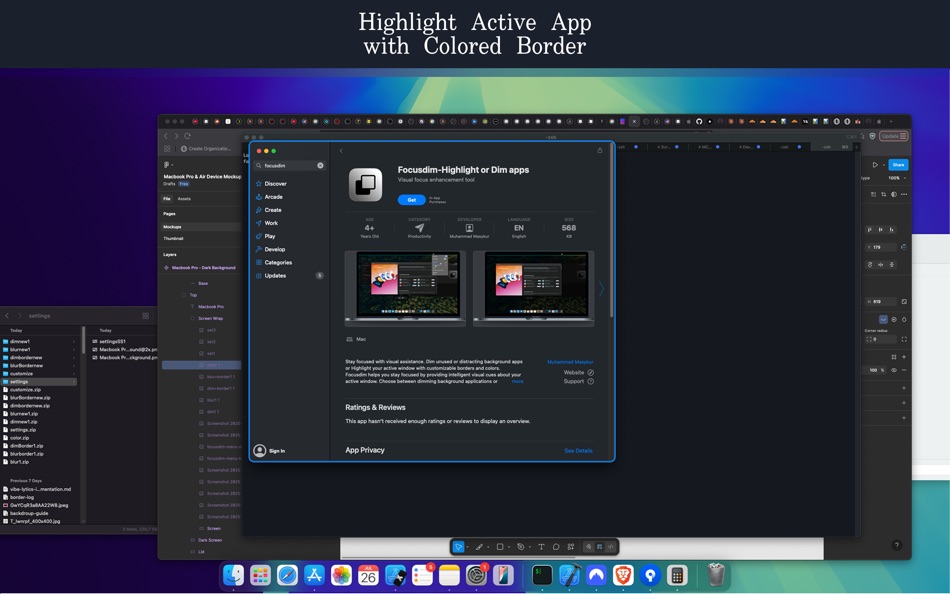


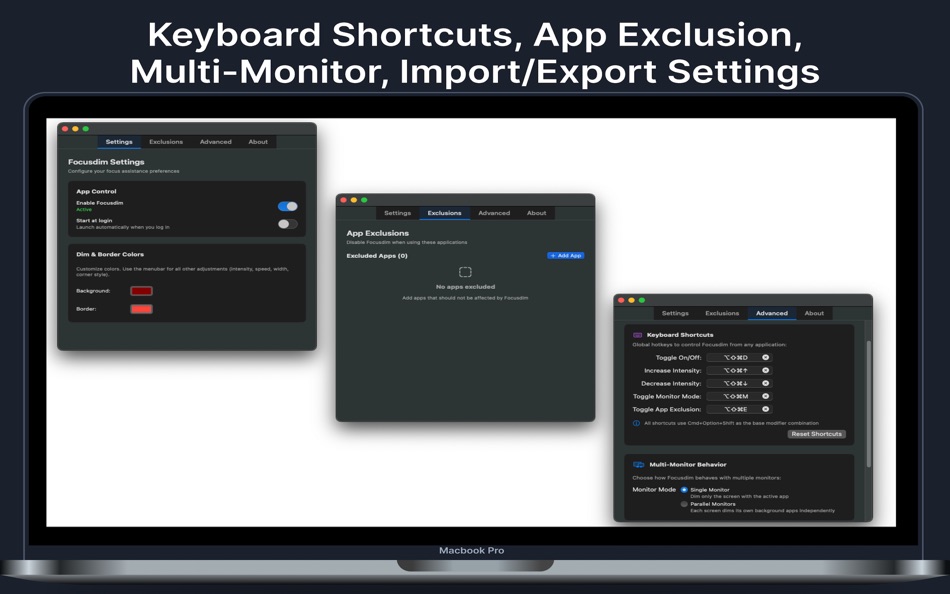
價錢
-
* 應用內購買 - 今天: 免費
- 最小值: 免費
- 最大值: 免費
追蹤票價
開發人員
- Muhammad Masykur
- 平台: iOS 應用程式 (2) macOS 應用程式 (1)
- 清單: 0 + 0
- 點數: 3 + 1 ¡
- 排名: 0
- 評測: 0
- 折扣: 0
- 影片: 0
- RSS: 訂閱
點數
-

- 675 IMO FUCASHI
- +1
排名
0 ☹️
清單
0 ☹️
評測
成為第一個評論 🌟
其他資訊
- 版本: 1.2.1
- 類別 :
macOS 應用程式›生產應用 - OS:
macOS,macOS 12.4 以上版本 - 大小:
929 Kb - 支援的語言 :
English - 內容分級:
4+ - Mac App Store 評分:
0 - 發佈日期:
- 發行日期:
聯絡人
- 🌟 分享
- Mac App Store
你可能還喜歡
-
- Auto Highlight
- macOS 應用程式: 生產應用 由: Juraj Masiar
- $9.99
- 清單: 0 + 1 排名: 0 評測: 0
- 點數: 0 + 1 (5.0) 版本: 4.7 Auto Highlight will automatically highlight defined words on defined pages. Why? Sometimes the page is just not designed well and the information you are looking for is not visible ... ⥯
-
- Window Focus - Dim Screen
- macOS 應用程式: 生產應用 由: FIPLAB Ltd
- $4.99
- 清單: 1 + 0 排名: 0 評測: 0
- 點數: 0 + 0 版本: 1.0.7 Window Focus is a super useful and beautiful app that helps you focus on what s important. The app highlights the current working window and dims all the others in the background. If ... ⥯
-
- Focus - Highlight front window
- macOS 應用程式: 生產應用 由: Denk Alexandru
- $1.99
- 清單: 0 + 0 排名: 0 評測: 0
- 點數: 1 + 0 版本: 2.6.5 Focus helps you concentrate on the essentials - it can highlight the current working application and blur the rest. Don't get distracted by dozens of windows, apps or flashy websites ... ⥯
-
- FocusCursor: Highlight &Markup
- macOS 應用程式: 生產應用 由: 楚江 王
- * 免費
- 清單: 0 + 0 排名: 0 評測: 0
- 點數: 1 + 0 版本: 2.1.0 This tool clearly highlights the cursor s position, making its movement and clicks easily visible. It is particularly suitable for use in conferences, teaching, or video tutorial ... ⥯
-
- AI Chat Assistant – ChatNow
- macOS 應用程式: 生產應用 由: tappz
- 免費
- 清單: 0 + 0 排名: 0 評測: 0
- 點數: 5 + 122,499 (4.8) 版本: 5.4.0 ChatNow - Make AI Your Advantage Get more done with ChatNow, the #1 AI assistant designed for busy people. Write emails and reports, check facts, compare products, create images or ... ⥯
-
- Regex for Safari
- macOS 應用程式: 生產應用 由: 磊 高
- $0.99
- 清單: 1 + 0 排名: 0 評測: 0
- 點數: 0 + 0 版本: 1.3.2 Highlight all matched text instantaneously on web page as you type. Automatic regex validation check as you type. In case you made a mistake composing your regex, input box will yield ... ⥯
-
- docmeeting
- macOS 應用程式: 生產應用 由: Diego Corti
- 免費
- 清單: 0 + 0 排名: 0 評測: 0
- 點數: 0 + 0 版本: 4 Highlight, tag or comment web pages. You can highlight text fragments in documents, change the color by clicking again. When you click on the highlighted words (or the paragraph ... ⥯
-
- iLovePDF - PDF Editor & Scan
- macOS 應用程式: 生產應用 由: iLovePDF
- 免費
- 清單: 1 + 0 排名: 0 評測: 0
- 點數: 1 + 45,977 (4.8) 版本: 3.12.5 Read, convert, annotate and sign PDF in just a few seconds with this handy document scanner and editor. Boost your productivity with every tool you need to work on the go. PHONE ... ⥯
-
- PDF Max Pro
- macOS 應用程式: 生產應用 由: Mobeera
- $4.99
- 清單: 7 + 4 排名: 3 (1) 評測: 0
- 點數: 36 + 1,445 (4.5) 版本: 8.1.0 PDF Max is a desktop class PDF app for reading, annotating or signing PDF documents on your iPhone/iPad. Mark up documents with highlights and handwriting, insert texts and stamps, ... ⥯
-
- PDF Expert – Edit, Sign PDFs
- macOS 應用程式: 生產應用 由: Readdle Technologies Limited
- * $139.99
- 清單: 11 + 13 排名: 0 評測: 0
- 點數: 6 + 0 版本: 3.11.0 It s fast and intuitive while effortlessly letting you complete any PDF task. Over 30 million people globally use PDF Expert apps. All the tools you need, done right. PDF Expert is the ⥯
-
- LiquidText
- macOS 應用程式: 生產應用 由: LiquidText, Inc.
- 免費
- 清單: 3 + 0 排名: 0 評測: 0
- 點數: 9 + 6,265 (4.6) 版本: 7.1.10 Named Most Innovative iPad App of the Year by Apple App Store LiquidText offers a fast, natural way to review, gather, and organize information across all your documents and webpages ... ⥯
-
- Cursor Pro
- macOS 應用程式: 生產應用 由: App ahead GmbH
- $14.99
- 清單: 4 + 7 排名: 0 評測: 0
- 點數: 7 + 0 版本: 2.14 Cursor Pro makes finding your mouse pointer and inspecting pixels on your screen easier than ever. It draws a shape around your cursor, so you and your viewers can recognize it more ... ⥯
-
- PDF Viewer by Nutrient
- macOS 應用程式: 生產應用 由: PSPDFKit GmbH
- 免費
- 清單: 0 + 2 排名: 0 評測: 0
- 點數: 3 + 8,952 (4.6) 版本: 2025.13 PDF Viewer is a fast and beautiful app, allowing you to view, search, and annotate PDF documents with ease on your iPhone and iPad. Access your files from iCloud, Dropbox, Box, ... ⥯
-
- Active Focus - Low Distraction
- macOS 應用程式: 生產應用 由: Wise Tech Labs Private Limited
- $4.99
- 清單: 1 + 0 排名: 0 評測: 0
- 點數: 14 + 0 版本: 2.1 Active Focus helps you get complete focus on Active working window. When you do daily work on your Mac, you often have several apps and windows open, several browser tabs, and have ... ⥯