| Fejlesztő: | 方成 印 (59) | ||
| Ár: | $2.99 | ||
| Rangsorolások: | 0 | ||
| Vélemények: | 0 Vélemény írása | ||
| Listák: | 0 + 0 | ||
| Pontok: | 0 + 0 ¡ | ||
| Mac App Store | |||
Ismertető
Convert BMP, JPG, JPEG, GIF, PCX, PNG, TIF and TIFF to PDF in one easy step.
Image to PDF converter transforms BMP, GIF, PNG, TIFF, JPEG and JPG format to PDF format, suitable for posting on the internet, transmission via email, or incorporation into a larger PDF document! With image to PDF converter, you skip the hassle and inconvenience of manually selecting, uploading, and converting images on an online conversion portal.
Sure, digital images are versatile, but what are you supposed to do when you’re creating a document in PDF format, and need to include an image, diagram, or sketch? It’s too much of a risk to send someone a PDF file with the instruction to “see attached JPEG image”. Well, today there’s a way to convert your most popular image formats directly to PDF format!
You can even use Image to PDF Converter to convert entire folders of multiple images to PDF, with the option to create a separate PDF file for each image, or a single consolidated PDF file with all of the images.
For those of you who work more quickly from a system prompt, the command-line version of Image to PDF Converter gives you the same power as the GUI version using just keystrokes. Convert single images or entire folders, with full control over the output file name and destination!
Image to PDF Converter lets you:
1. Convert the most popular image file formats to PDF format.
2. Convert multiple images or entire folders in batch.
3. Produce a single PDF file for each image, or one PDF file containing all images.
Who Needs Image to PDF Converter? You do if you’ve ever:
Had to include an image as a separate attachment from a PDF document.
Used online conversion services that required you to select, upload, and convert each image separately.
Had many folders of images that needed to be converted to PDF.
We love to hear your feedback. Please remember, we cannot reply to your comments in the Mac App Store.
If you have a question, please contact us through our support mail. Thank you!
◆◆◆ Bug Fix & Feature Request ◆◆◆
If you have any problem, please email us at support@cokesoft.com
We will fix bugs and add features for you as soon as possible.
Képernyőképek
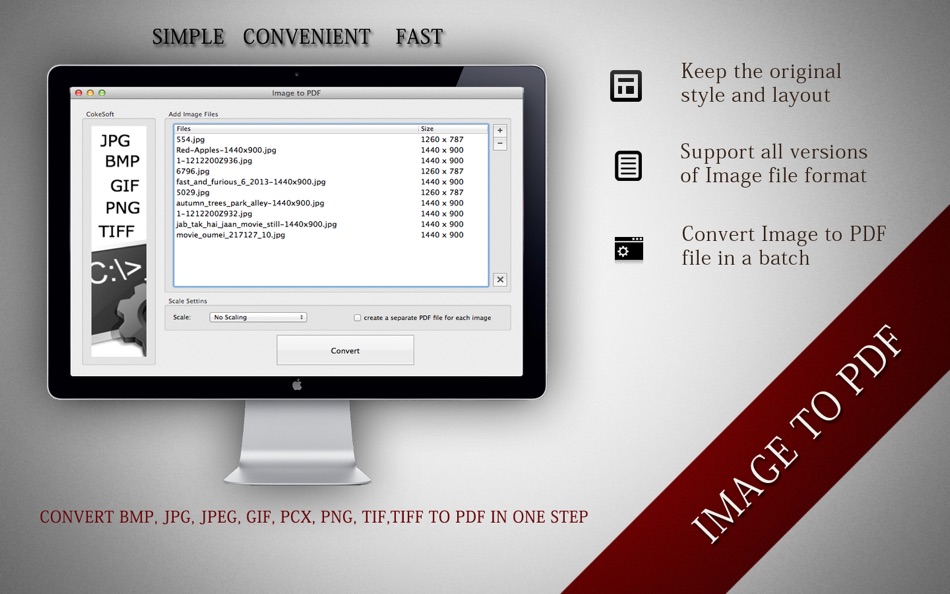

Ár
- Ma: $2.99
- Minimális: $2.99
- Maximális: $2.99
Árak nyomon követése
Fejlesztő
- 方成 印
- Platformok: macOS Alkalmazások (59)
- Listák: 6 + 1
- Pontok: 8 + 0 ¡
- Rangsorolások: 0
- Vélemények: 0
- Kedvezmények: 0
- Videók: 0
- RSS: Feliratkozás
Pontok
Nem található ☹️
Rangsorolások
Nem található ☹️
Listák
Nem található ☹️
Vélemények
Legyen Ön az első, aki felülvizsgálja 🌟
További információk
- Változat: 1.4
- ID: com.cokesoft.imagetopdf
- Kategória:
macOS Alkalmazások›Irodai alkalmazások - Operációs rendszer:
macOS,macOS 10.13 és újabb - Méret:
1 Mb - Támogatott nyelv:
English - Tartalom besorolása:
4+ - Mac App Store Értékelés:
0 - Frissítve:
- Kiadás dátuma:
Akár ez is tetszhet
-
- PDF Master - AI & PDF
- macOS Alkalmazások: Irodai alkalmazások Által: PDF Technologies, Inc.
- Ingyenes
- Listák: 0 + 0 Rangsorolások: 0 Vélemények: 0
- Pontok: 6 + 0 Változat: 1.3.0 PDF Master incorporates AI technology to empower your productivity. AI enables advanced features like AI translation, AI rewriting and AI error correction. Besides, PDF Master s rich ... ⥯
-
- PDF Photos - Converter
- macOS Alkalmazások: Irodai alkalmazások Által: 崴 杨
- * Ingyenes
- Listák: 0 + 0 Rangsorolások: 0 Vélemények: 0
- Pontok: 0 + 0 Változat: 1.3.0 "PDF Photos" is a special converter for PDF files and images. Supports batch conversion of PDF files to image files, supports image output quality customization, and image compression ... ⥯
-
- PDF Text Extractor - Extract PDF Text with OCR
- macOS Alkalmazások: Irodai alkalmazások Által: 松平 洪
- $4.99
- Listák: 0 + 0 Rangsorolások: 0 Vélemények: 0
- Pontok: 0 + 0 Változat: 1.0 PDF Text Extractor is a utility designed to extract text from PDF files with ORC and scanned images into editable text. PDF Text Extractor can help you easily recognize text and ... ⥯
-
- PDF to Image Pro – JPG/PNG/GIF
- macOS Alkalmazások: Irodai alkalmazások Által: Aiseesoft
- * $14.99
- Listák: 1 + 0 Rangsorolások: 0 Vélemények: 0
- Pontok: 9 + 0 Változat: 3.3.75 PDF to Image Pro can convert PDF to JPEG, PNG, GIF, BMP, TGA, PPM, TIFF and JPEG2000 with super high quality. Also, it allows you to finish batch PDF to image conversion and convert ... ⥯
-
- PDF to JPG - A Batch Converter
- macOS Alkalmazások: Irodai alkalmazások Által: RootRise Technologies Pvt. Ltd.
- $2.99
- Listák: 0 + 0 Rangsorolások: 0 Vélemények: 0
- Pontok: 0 + 0 Változat: 8.0 PDF to JPG is as simple as effective conversion tool for fastest way to batch convert PDF documents into best quality images. PDF to JPG converts each PDF page into JPEG, JPEG2000, ... ⥯
-
- PDF Editor : PDF Reader,Signer
- macOS Alkalmazások: Irodai alkalmazások Által: AppDash LLC
- Ingyenes
- Listák: 1 + 0 Rangsorolások: 0 Vélemények: 0
- Pontok: 7 + 56 (4.3) Változat: 1.4.4 PDF Editor is a powerful and user-friendly tool specifically designed for handling PDF files. It integrates a wealth of features that empower you when dealing with PDF files. Here is a ⥯
-
- PDF Converter for Adobe & Word
- macOS Alkalmazások: Irodai alkalmazások Által: Technoventive Solutions
- * Ingyenes
- Listák: 1 + 0 Rangsorolások: 0 Vélemények: 0
- Pontok: 7 + 0 Változat: 18.0 PDF Converter is a highly efficient tool that effortlessly converts PDF files to various formats and vice versa. It offers exceptional conversion quality, supports a wide range of file ⥯
-
- PDF Attributes
- macOS Alkalmazások: Irodai alkalmazások Által: Alexey Nikitin & Alexandr Bondar
- Ingyenes
- Listák: 2 + 0 Rangsorolások: 0 Vélemények: 0
- Pontok: 2 + 0 Változat: 2.1.2 PDF Attributes are perfect to view and edit basic information about a document Base featured * Edit basic attributes * Detail info about the document * Preview and read PDF document ... ⥯
-
- PDF Converter, Reader & Editor
- macOS Alkalmazások: Irodai alkalmazások Által: Muhammad Afzal Noor Muhammad
- Ingyenes
- Listák: 1 + 0 Rangsorolások: 0 Vélemények: 0
- Pontok: 5 + 0 Változat: 6.3 PDF converter is for everyone who wants to convert File to PDF or into other formats or vice versa, without any hassle. This PDF Maker , PDF Reader, PDF Viewer comes with multiple ... ⥯
-
- PDF Squeezer 4
- macOS Alkalmazások: Irodai alkalmazások Által: Daniel Witt
- $19.99
- Listák: 1 + 3 Rangsorolások: 0 Vélemények: 0
- Pontok: 2 + 0 Változat: 4.5.4 PDF Squeezer for macOS makes compressing PDFs easier than ever. Simply drag and drop your file into the app, and it quickly reduces the file size without compromising quality. At the ... ⥯
-
- PDF Editor - for Adobe PDF Annotate, Sign & Modify
- macOS Alkalmazások: Irodai alkalmazások Által: Global Mobile Game Limited
- $29.99
- Listák: 0 + 0 Rangsorolások: 0 Vélemények: 0
- Pontok: 0 + 0 Változat: 1.0.2 PDF Editor is a must-have app for anyone who reads, annotates or edits PDF documents on Mac.PDF Editor is for those who want to go beyond PDF Editor to create interactive forms, add ... ⥯
-
- Image Converter | Photo to PDF
- macOS Alkalmazások: Irodai alkalmazások Által: Ali Raza
- Ingyenes
- Listák: 0 + 0 Rangsorolások: 0 Vélemények: 0
- Pontok: 0 + 0 Változat: 1.0 Image Converter is an All-in-one converter for your photo files, specially designed for Mac. Convert to & from PNG, JPG, JPEG, GIF, PS, PDF & a lot more. This Image Converter Supports ... ⥯
-
- PDF-Form-Filler Lite
- macOS Alkalmazások: Irodai alkalmazások Által: Yong Chen
- Ingyenes
- Listák: 0 + 0 Rangsorolások: 0 Vélemények: 0
- Pontok: 1 + 0 Változat: 2.2.3 PDF-Form-Filler Lite is a app help you to edit your pdf files. With it you can overlay the text, images, check mark, cross mark and signature onto your pdf files. So you can use it to ... ⥯
-
- PDF Shrink: Compress your PDFs
- macOS Alkalmazások: Irodai alkalmazások Által: Erik Wegener
- $2.99
- Listák: 1 + 0 Rangsorolások: 0 Vélemények: 0
- Pontok: 4 + 0 Változat: 1.2.2 PDF Shrink makes it quick and easy to compress your PDF files! There are two presets (High and Medium) that should work for the majority of users, but you can also select custom ... ⥯