| Fejlesztő: | 宁波上官科技有限公司 (25) | ||
| Ár: | * Ingyenes | ||
| Rangsorolások: | 0 | ||
| Vélemények: | 0 Vélemény írása | ||
| Listák: | 1 + 0 | ||
| Pontok: | 8 + 0 ¡ | ||
| Mac App Store | |||
Ismertető
******Screenshot/Long Screenshot/Shell Screenshot/Texture/Annotation/Color Picking/Screen Recording/Recording/OCR/Screenshot Translation Ten in one
******One is equivalent to ten, everything is excellent
iShot is an excellent, full-featured area screenshot, window screenshot, multi-window screenshot, long screenshot, shell screenshot, time-lapse screenshot, quick annotation, texture, color picking, screen recording, audio recording, OCR, screenshot translation tool on Mac .
1. Screenshots
①: Area screenshot, window screenshot
Supports frame selection screenshots, intelligent recognition window screenshots, and custom screenshot shortcuts.
②Multi-window screenshot
Press the screenshot shortcut key, then Shift, and click on multiple windows to take screenshots of multiple windows.
③: Delay full screen screenshot
Delay full-screen screenshots, support countdown sound playback, and use to capture windows that are not easy to select.
④: Take a screenshot of the last screenshot area
Use the shortcut keys to quickly take a screenshot of the area where the last frame was selected.
⑤: Screenshot window under cursor
Use the shortcut key to directly capture the window under the current mouse without activating the window.
⑥ Screenshot rounded corners and shadow effects
⑦ Screenshot to open quickly
After completing the screenshot, you can double-click Option to open the picture with a custom App, so that your screenshot and editing can be seamlessly connected.
⑧Save/Storage
● Support saving to clipboard and local
● Support saving to the clipboard and saving to the local
● Support single save as, custom save name and format
● Support HD and SD image quality
● Support jpg, png, tiff screenshot saving formats
● Support output color standard pictures
2.long screenshots, scrolling screenshots
● Select the scrolling screenshot area, then press the “S” shortcut key and slide the screenshot area upwards to start taking a long screenshot. The length of the long screenshot is unlimited.
● Support automatic scrolling of long screenshots.
3.with shell screenshot
After taking a full screen screenshot, match your picture with a beautiful Mac shell mockup, high-end and elegant.
4.stickers
● After the frame selection area is supported, click the map button to map;
● The sticker library will store the record of the sticker.
● After supporting the texture, right-click, mark and modify the texture image.
5. Quick Marking
①Marking function:
Rectangle, circle, horizontal line, arrow, brush, mosaic, text mark, serial number label, local highlight;
②Quickly adjust dimension and transparency
③ Rich annotation styles
Arrows, mosaics and other annotation tools provide a variety of styles to choose from, making your annotations colorful.
6. Color picking function
● When you press the screenshot shortcut key, the magnifying glass will display the color name under the current cursor, press R, G to copy the RGB and HEX color codes, and supports custom color codes with powerful functions.
● Support native, normal RGB, SRGB, Adobe RGB, P3 multiple color gamut standards
7. Screen recording function
● Supports screen recording of various resolutions and FPS in Ultra HD, HD and SD;
● Support for recording the internal sound of the system;
● Support for recording online meetings
8. Recording
● Support recording function, recording anytime and anywhere, a good helper for business people.
● Support for recording the internal sound of the system
9.OCR text recognition
● After selecting the screenshot area, click the OCR button to perform text recognition, which is convenient and easy to use
● The OCR function supports QR code recognition and prioritizes QR code recognition
● Support OCR continuous recognition mode
● Support OCR to cancel line feed
10. Screenshot translation
● After selecting the screenshot area for OCR recognition, perform translation
Terms of use: https://www.better365.cn/Terms.html
Képernyőképek


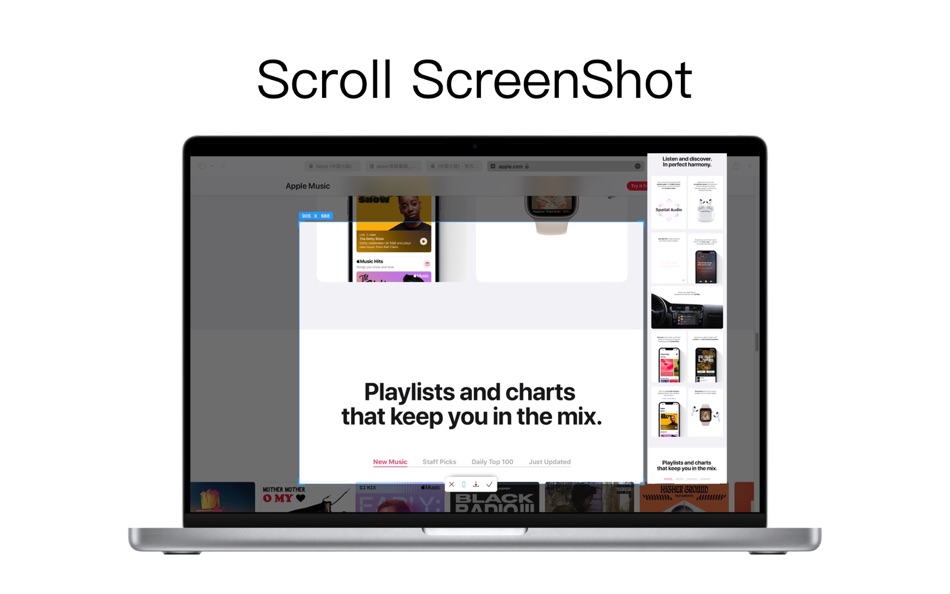







Újdonságok
- Változat: 2.6.4
- Frissítve:
- [1 is better than 10, all excellent] Screenshot, long screenshot/scrolling screenshot, screenshot with shell, sticker, screen recording, audio recording, OCR text recognition, screenshot translation, annotation, color picking, ten excellent functions in one.
1. Fix bugs on macOS 26.
Thank you for your enthusiastic and positive feedback. You are welcome to give feedback on the official website user support page, click the App Store "Support" button, and submit the problem on the official website. There will be a dedicated person to track and handle it one by one. Thank you.
QQ communication group: 687661905
Ár
-
* Alkalmazáson belüli vásárlások - Ma: Ingyenes
- Minimális: Ingyenes
- Maximális: Ingyenes
Árak nyomon követése
Fejlesztő
- 宁波上官科技有限公司
- Platformok: macOS Alkalmazások (25)
- Listák: 8 + 2
- Pontok: 78 + 2 ¡
- Rangsorolások: 0
- Vélemények: 0
- Kedvezmények: 0
- Videók: 0
- RSS: Feliratkozás
Pontok
Rangsorolások
0 ☹️
Listák
Vélemények
Legyen Ön az első, aki felülvizsgálja 🌟
További információk
- Változat: 2.6.4
- Kategória:
macOS Alkalmazások›Irodai alkalmazások - Operációs rendszer:
macOS,macOS 10.13 és újabb - Méret:
46 Mb - Támogatott nyelv:
Chinese,English - Tartalom besorolása:
4+ - Mac App Store Értékelés:
0 - Frissítve:
- Kiadás dátuma:
Címtár
- Weboldal:
http://www.better365.cn
- 🌟 Megosztás
- Mac App Store
Akár ez is tetszhet
-
- Longshot - Screenshot & OCR
- macOS Alkalmazások: Irodai alkalmazások Által: 志泉 孔
- * Ingyenes
- Listák: 0 + 1 Rangsorolások: 0 Vélemények: 0
- Pontok: 4 + 0 Változat: 1.4.8 ## Annotation and Color Picking Conveniently annotate the screen, a great helper for communicating with colleagues, simple and easy to use. - Drawing tools, shapes, ovals, lines, ... ⥯
-
- iShot Pro-ScreenShot Recording
- macOS Alkalmazások: Irodai alkalmazások Által: 宁波上官科技有限公司
- $12.99
- Listák: 2 + 0 Rangsorolások: 0 Vélemények: 0
- Pontok: 3 + 0 Változat: 2.6.4 [Native support for Apple M series and Intel chips] Screenshot/Long Screenshot/Shell Screenshot/Texture/Annotation/Color Picking/Screen Recording/Recording/OCR/Screenshot Translation ... ⥯
-
- Screenshot One
- macOS Alkalmazások: Irodai alkalmazások Által: Ruizheng Liu
- $4.99
- Listák: 0 + 0 Rangsorolások: 0 Vélemények: 0
- Pontok: 1 + 0 Változat: 5.0 Screenshot One adds icon to Mac status bar, so you can take screenshot easily anytime! With Screenshot One, you can take screenshot for: - Selected window - Selected window without ... ⥯
-
- Screenshot for Street View
- macOS Alkalmazások: Irodai alkalmazások Által: Bilaal Rashid
- $0.99
- Listák: 1 + 0 Rangsorolások: 0 Vélemények: 0
- Pontok: 3 + 0 Változat: 1.1 Capture breathtaking views from Google Street View with ease. Frame your desired location in Street View, and with a click of a button, preserve stunning snapshots of real-world ... ⥯
-
- Screenshot App: Snipping Tool
- macOS Alkalmazások: Irodai alkalmazások Által: Moon Technolabs Pvt Ltd
- Ingyenes
- Listák: 0 + 0 Rangsorolások: 0 Vélemények: 0
- Pontok: 2 + 0 Változat: 1.4.0 The Ultimate Screenshot & Annotation Tool for Mac & Windows Say hello to your new favorite screen capture tool built for speed, flexibility, and total control. Whether you re snapping ... ⥯
-
- Shot Assistant SE
- macOS Alkalmazások: Irodai alkalmazások Által: Sunset Magicwerks, LLC
- Ingyenes
- Listák: 0 + 0 Rangsorolások: 0 Vélemények: 0
- Pontok: 4 + 0 Változat: 1.0.1 Shot Assistant provides functionality needed by Media and Entertainment professionals that is not provided elsewhere. -Create and remove multiple Projects as desired. -Import ALEs into ⥯
-
- Screenshot Editor
- macOS Alkalmazások: Irodai alkalmazások Által: 科 姚
- $4.99
- Listák: 0 + 0 Rangsorolások: 0 Vélemények: 0
- Pontok: 0 + 0 Változat: 2.3 Screenshot Editor helps you to easily take screenshot and annotate the screenshot with a set of useful markup tools. Quickly take a screenshot with useful capturing modes: - Capture ... ⥯
-
- OCR - Image Reader
- macOS Alkalmazások: Irodai alkalmazások Által: Bermet Kasykeeva
- Ingyenes
- Listák: 0 + 0 Rangsorolások: 0 Vélemények: 0
- Pontok: 1 + 0 Változat: 0.4.3 This extension adds a toolbar button to your browser to perform OCR. When this action button is pressed, it allows the user to select a region in the currently active window. The ... ⥯
-
- Screenshot | Web
- macOS Alkalmazások: Irodai alkalmazások Által: Paran
- * $0.99
- Listák: 0 + 0 Rangsorolások: 0 Vélemények: 0
- Pontok: 1 + 0 Változat: 1.1.1 Capture long webpages in one tap. Save neatly as a single image. 100% on-device · Privacy-first Basic Save full page Max length 15,000 px 100% local processing (on-device) Supports iOS ⥯
-
- Screenshot Text Recognition
- macOS Alkalmazások: Irodai alkalmazások Által: chan hong wing
- Ingyenes
- Listák: 0 + 0 Rangsorolások: 0 Vélemények: 0
- Pontok: 1 + 0 Változat: 1.4 Text recognition by screenshot, no need Internet Support different languages Fast and accurate recognition using native engine Free, no restrictions and hidden charges ⥯
-
- OCR Capture & Translate
- macOS Alkalmazások: Irodai alkalmazások Által: Tevfik Yucek
- * Ingyenes
- Listák: 0 + 0 Rangsorolások: 0 Vélemények: 0
- Pontok: 0 + 0 Változat: 1.0 Simple application to capture screen text and translate to multiple languages. First 50 captures & translations are provided free of charge. The subscription will auto-renew which can ... ⥯
-
- Translator X - OCR Tool
- macOS Alkalmazások: Irodai alkalmazások Által: 志勇 吴
- * Ingyenes
- Listák: 1 + 1 Rangsorolások: 0 Vélemények: 0
- Pontok: 1 + 0 Változat: 2.9.1 Translator X is a handy translation tool that support text and screenshot. All popular languages supported.Over millions downloads worldwide. Multiple handy tools are in just one ... ⥯
-
- Text Scan : Image to Text OCR
- macOS Alkalmazások: Irodai alkalmazások Által: Govarthani Rajesh
- Ingyenes
- Listák: 0 + 0 Rangsorolások: 0 Vélemények: 0
- Pontok: 2 + 9,088 (4.6) Változat: 2.0.1 Text Scanner (OCR) is the most accurate AI-powered image to text Scanner app for iOS. It can extract text from image, photo, and PDF with 99%+ accuracy in 92 languages, and translate ... ⥯
-
- Arabic OCR
- macOS Alkalmazások: Irodai alkalmazások Által: KANZATI – ZIAD KHAZZAKA&CO.
- * Ingyenes
- Listák: 0 + 0 Rangsorolások: 0 Vélemények: 0
- Pontok: 0 + 1 (5.0) Változat: 3.3 Arabic OCR Recognize Arabic Text Instantly Unlock the power of Arabic handwriting recognition with Arabic OCR the ultimate tool for extracting Arabic text from images, documents, and ... ⥯
