| Nhà phát triển: | Mach Software Design (40) | ||
| Giá bán: | $3.99 | ||
| Xếp hạng: | 0 | ||
| Đánh giá: | 0 Viết đánh giá | ||
| Danh sách: | 1 + 0 | ||
| Điểm: | 2 + 0 ¡ | ||
| Mac App Store | |||
Mô tả
**Please visit our website to download the iOS version or search for "Mach Write" in the iOS App Store, it's free!**
**iCloud HandOff/Continuity requires Bluetooth 4.0/LE and Wifi on and enabled**
Mach Write is a powerful new RTF, TXT, and PDF Editor (Rich Text Format, Plain Text, PDF) for iOS and OS X! Featuring full iCloud document synchronization, RTF in multiple styles, sizes, and colors; as well as PDF Viewing/Creating/Annotation; and TXT files in addition to supporting nearly 15 plain text code formats; Mach Write makes it super easy to create in many different formats while still being incredibly powerful! And the best part is Mach Write is free for iOS and only $3.99 (U.S.) on OS X!
Unlike other text editing/word processing apps which only offer RTF, or only offer TXT, or only offer PDF editing (and usually no iCloud/iOS version) Mach Write has all these features and much much more!
Ridiculously Advanced Features!
- iCloud document synchronization; Mach Write keeps all your documents up to date on all your iOS and OS X devices (iPhone, iPad, and Mac)
- RTF Read/Write support; easily Create and Edit Rich Text with multiple styles, alignment, font sizes, color, shadows, line spacing, and more -- one of the most popular word processor formats widely compatible across OS X, Windows, and Linux
- TXT Read/Write support; as well as HTML/JS/PHP/RB/PL/JAVA/C/H/M/CP/MM Read/Write with Syntax Highlighting support for HTML, Javascript, PHP, Ruby, Perl, Java, C, C++, Objective-C++ and more
- PDF Creation, Editing, and Viewing (on iOS, annotate PDF with free-hand writing, take notes, grade papers, and more -- Large PDF documents in iCloud, such as large eBooks, are not recommended)
- PDF Editing includes Text, Shapes, Lines, Highlights, and more
- DOC/DOCX Read/Write support on OS X (DOC/DOCX Viewing on iOS)
- Export to DOC, RTFD, HTML, TXT, and more
- Tap the "Function" (Fn) Key twice to turn on Voice Dictation
- Easily Share with Facebook, Twitter, E-mail, and Messages right from the Toolbar
- Incredibly advanced, yet super easy to use!
Ảnh chụp màn hình
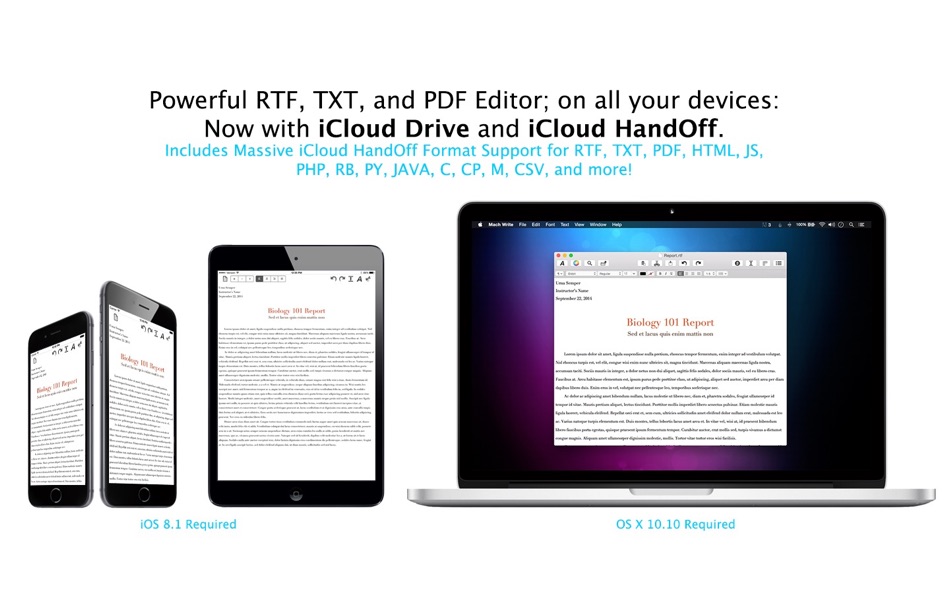



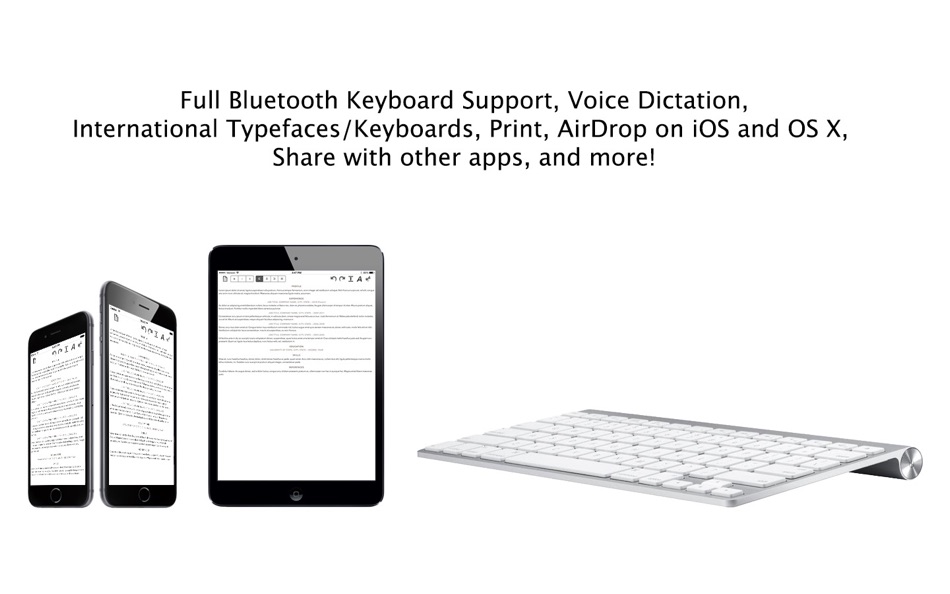
Tính năng mới
- Phiên bản: 1.8.0
- Cập nhật:
- - Completely rewritten in Swift for modern foundation and improved performance
- PDFs can now drawn on with freehand drawing
- Added C# file type
- Added support for CSS file type
- Improved Syntax highlighting
- Fixed various bugs throughout the application
Giá bán
- Hôm nay: $3.99
- Tối thiểu: $3.99
- Tối đa: $3.99
Theo dõi giá
Nhà phát triển
- Mach Software Design
- Nền tảng: iOS Ứng dụng (21) macOS Ứng dụng (19)
- Danh sách: 2 + 1
- Điểm: 12 + 30 ¡
- Xếp hạng: 0
- Đánh giá: 0
- Giảm giá: 0
- Video: 0
- RSS: Đăng ký
Điểm
-

- 573 MichaelTheGeek
- +1
-

- 615 Raphael Pinheiro
- +1
Xếp hạng
Không tìm thấy ☹️
Danh sách
Đánh giá
Hãy là người đầu tiên đánh giá 🌟
Thông tin bổ sung
- Phiên bản: 1.8.0
- ID: com.machsoftwaredesign.textosx
- Danh mục:
macOS Ứng dụng›Năng suất - HĐH:
macOS,macOS 11.5 trở lên - Kích thước:
2 Mb - Ngôn ngữ được hỗ trợ:
English - Xếp hạng nội dung:
4+ - Mac App Store Xêp hạng:
0 - Cập nhật:
- Ngày phát hành:
Danh bạ
Bạn cũng có thể thích
-
- Write Only 2
- macOS Ứng dụng: Năng suất Bởi: 潮激 李
- $0.99
- Danh sách: 0 + 0 Xếp hạng: 0 Đánh giá: 0
- Điểm: 0 + 4 (2.5) Phiên bản: 1.0 Write Only is dedicated to creative writing rather than busy editing. It helps you focus more on putting words on paper. Using it is like sitting in front of a typewriter and watching ... ⥯
-
- Craft: Write docs, AI editing
- macOS Ứng dụng: Năng suất Bởi: Craft Docs Limited
- Miễn phí
- Danh sách: 2 + 0 Xếp hạng: 0 Đánh giá: 0
- Điểm: 4 + 6,327 (4.8) Phiên bản: 3.2.0 Unleash your creativity and take control of your plans with Craft, a powerful app that transforms how you write, organize, and get things done. Create stunning documents, manage tasks, ⥯
-
- Notebooks – Write and Organize
- macOS Ứng dụng: Năng suất Bởi: Alfons Schmid
- $43.99
- Danh sách: 2 + 3 Xếp hạng: 0 Đánh giá: 0
- Điểm: 8 + 0 Phiên bản: 3.8.2 Notebooks is a comprehensive writing app with a powerful text and Markdown editor, which you can use as personal Wiki, Zettelkasten, file and document organizer, task manager, ... ⥯
-
- Effie: Write, Mindmap & Note
- macOS Ứng dụng: Năng suất Bởi: 7S2P Inc.
- * Miễn phí
- Danh sách: 2 + 0 Xếp hạng: 0 Đánh giá: 0
- Điểm: 2 + 36 (4.3) Phiên bản: 4.5.2 Effie: Tailored for writers, from casual notes to profound creations. # New Feature: Mind Map + AI From a simple inspiration point to a complete mind map, and then to a brilliant ... ⥯
-
- Place To Write
- macOS Ứng dụng: Năng suất Bởi: Wowsystems Informática Lda.
- $5.99
- Danh sách: 0 + 1 Xếp hạng: 0 Đánh giá: 0
- Điểm: 0 + 0 Phiên bản: 1.0.1 ## Limited time-offer!! ** Ever felt the need to write but starved for inspiration or didn't know how to start? ** ** Are you tired of cluttered writing tools filled up by features ... ⥯
-
- I Write Like
- macOS Ứng dụng: Năng suất Bởi: Koding Robots doo
- $9.99
- Danh sách: 0 + 0 Xếp hạng: 0 Đánh giá: 0
- Điểm: 0 + 0 Phiên bản: 1.2 Check which famous writer you write like with this statistical analysis tool, which analyzes your word choice and writing style and compares them with those of the famous authors. Used ⥯
-
- Mindown - Take Notes, Write Todos, Create Lists, and Keep it All Organized for Mac OS X
- macOS Ứng dụng: Năng suất Bởi: Antonio Carvalho
- Miễn phí
- Danh sách: 0 + 0 Xếp hạng: 0 Đánh giá: 0
- Điểm: 0 + 0 Phiên bản: 1.2.5 Mindown is the new and best way to write and organize your notes, lists, todos, ideas and more. And to keep them in sync on all your Mac and iOS devices! Your mind is filled with ... ⥯
-
- Letter: just write letters
- macOS Ứng dụng: Năng suất Bởi: Ubelacker Solutions GmbH
- Miễn phí
- Danh sách: 0 + 0 Xếp hạng: 0 Đánh giá: 0
- Điểm: 4 + 504 (4.6) Phiên bản: 3.7.1 With the Letter app, you can swiftly create and print letters that are professionally formatted. Core Features: Professional formatting: Design letters that exude excellence. The ... ⥯
-
- Flowlist – Write and Organize
- macOS Ứng dụng: Năng suất Bởi: Sebastian Fichtner
- Miễn phí
- Danh sách: 1 + 0 Xếp hạng: 0 Đánh giá: 0
- Điểm: 1 + 0 Phiên bản: 1.7.2 Flowlist is an elegant tool for self-management and creative writing. Unbelievably easy yet infinitely flexible. Organize your brain in flow! The simple concept of hierarchical lists, ... ⥯
-
- L1 -Simply Write, Simply Right
- macOS Ứng dụng: Năng suất Bởi: Kiloma Advanced Solutions
- * Miễn phí
- Danh sách: 0 + 0 Xếp hạng: 0 Đánh giá: 0
- Điểm: 0 + 0 Phiên bản: 1.2 **Stop Rewriting. Start Flowing.** Tired of typing entire sentences in the wrong language? L1 is the intelligent multilingual typing assistant that instantly recognizes when you're ... ⥯
-
- Notability: Smarter AI Notes
- macOS Ứng dụng: Năng suất Bởi: Ginger Labs
- Miễn phí
- Danh sách: 29 + 19 Xếp hạng: 5 (2) Đánh giá: 0
- Điểm: 27 + 415,733 (4.8) Phiên bản: 15.0.0 Notes that move you forward. The award-winning note-taking app loved by millions is free to download, simple to use, and powerful enough to support your everyday goals. Whether you re ... ⥯
-
- Goodnotes 6: AI Notes & Docs
- macOS Ứng dụng: Năng suất Bởi: Goodnotes Limited
- Miễn phí
- Danh sách: 41 + 32 Xếp hạng: 0 Đánh giá: 0
- Điểm: 30 + 340,339 (4.7) Phiên bản: 6.7.14 Ever wish your notes could do more? With Goodnotes 6, they can! Step into the future of note-taking with Goodnotes 6, the best AI notebook for iPad. Write notes, convert handwriting to ⥯
-
- Minimal | Writing + Notes
- macOS Ứng dụng: Năng suất Bởi: Timeless
- Miễn phí
- Danh sách: 2 + 0 Xếp hạng: 0 Đánh giá: 0
- Điểm: 6 + 264 (4.7) Phiên bản: 1.19 Write with focus. Open your mind with Minimal, a meditation-inspired notes and writing app. Minimal combines thoughtful, modern design with powerful features to deliver a spacious, ... ⥯
-
- QwikCards
- macOS Ứng dụng: Năng suất Bởi: SoftFrame
- * Miễn phí
- Danh sách: 1 + 0 Xếp hạng: 0 Đánh giá: 0
- Điểm: 9 + 0 Phiên bản: 2.0.3 Write thousands of notes. Use boxes to group them with colored dividers. Drag cards to organize them, or sort automatically by date, title, or task completed. Make lists of to-do items ⥯