描述

When you can see math properly, able to type what you think, and do everything intuitively, math becomes a breeze.
From everyday math to advanced science, Magic Number lets you do more with less effort — whatever your level.
Here’s what you will enjoy:
See better — your eyes deserve more
• See math properly and beautifully.
Say no to messy ((8*sin(30))^(1/4)/5)*arcos(pi)
• See the whole expression at any size.
Everything is crystal clear and easy to understand.
• See better results with superior formats.
Type naturally — no more mental barriers
• Type math as you see it.
For 2 sin 30 + √ 9, just type ‘2 sin 30 + √ 9’
No more backward thinking ‘2 x 30 sin + 9√’
And no more awkward syntax ‘2 * sin(30) + sqrt(9)’
• Type fast without touching the mouse.
You get lots of handy shortcuts like X for multiply.
• Edit without thinking.
Made a mistake? Just click and type over it.
Calculate intuitively — with extra smartness
• You can deal with time:
8:30 + 0:45 = 9:15
• In fact you can deal with all kinds of numbers:
fractions, percentages, complex numbers, and more.
• You can let Magic Number do the algebra:
Enter ‘100 – ? = 55’. You get ‘? = 45’
Enter ‘240 – ? % = 192’. You get ‘? = 20’
Do more with less effort
• Want to make sense of a list of numbers?
The List feature gives you the sum, tax, and statistics
with couple of clicks. It’s like a mini speadsheet.
• The History lets you go back and reuse the past.
You can even compare results.
• You can export expressions beautifully as PDFs.
This means you have a simple equation editor.
Go beyond calculators
• Over 100 functions
• 25 digits accuracy
• 10 memories (variables)
• 4 customizable tax rates
• Over 50 scientific constants
• Statistics
• Linear regression
• Matrix (Inverse, determinant, Gauss-Jordan Elimination)
And much more.
--------------------------
For more detail, screenshots, and video, visit our website www.MagicNumber.app.
Have a question, feel free to tweet @MagicNumberApp or email info@MagicNumber.app.
螢幕擷取畫面
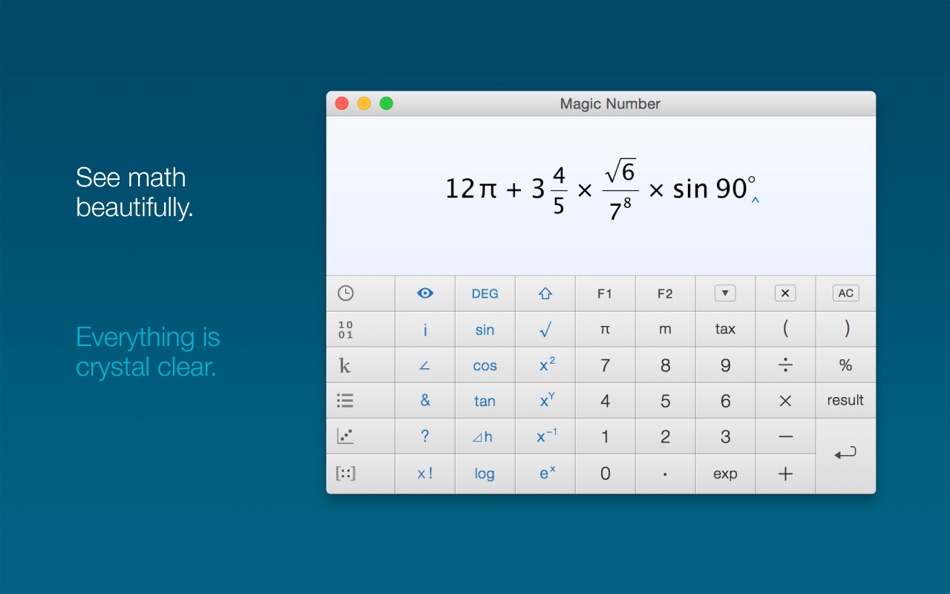
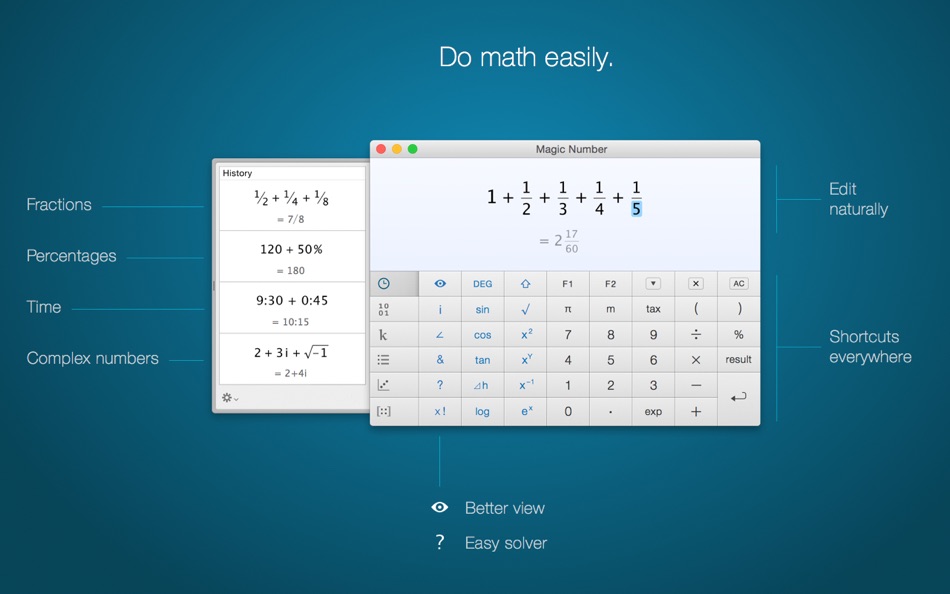
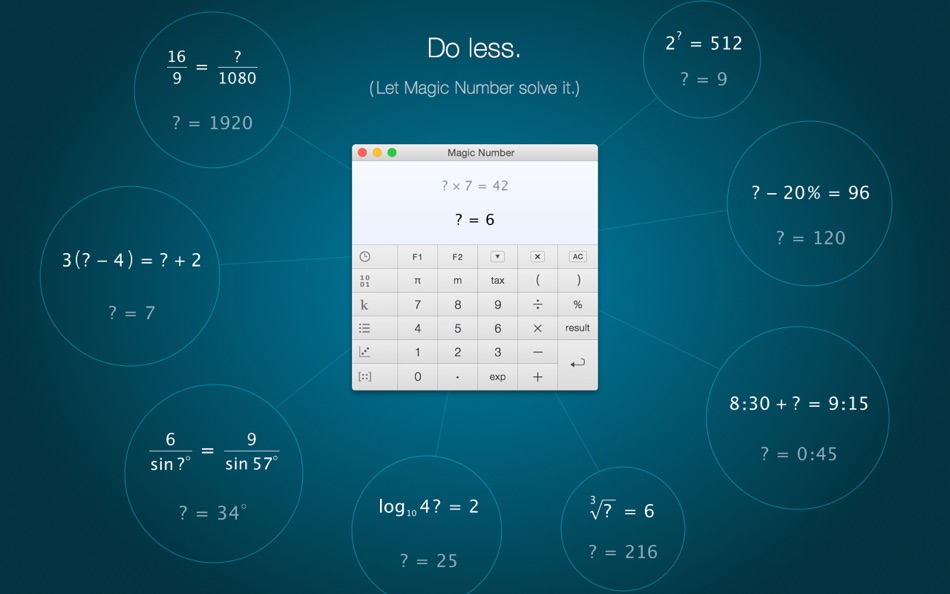
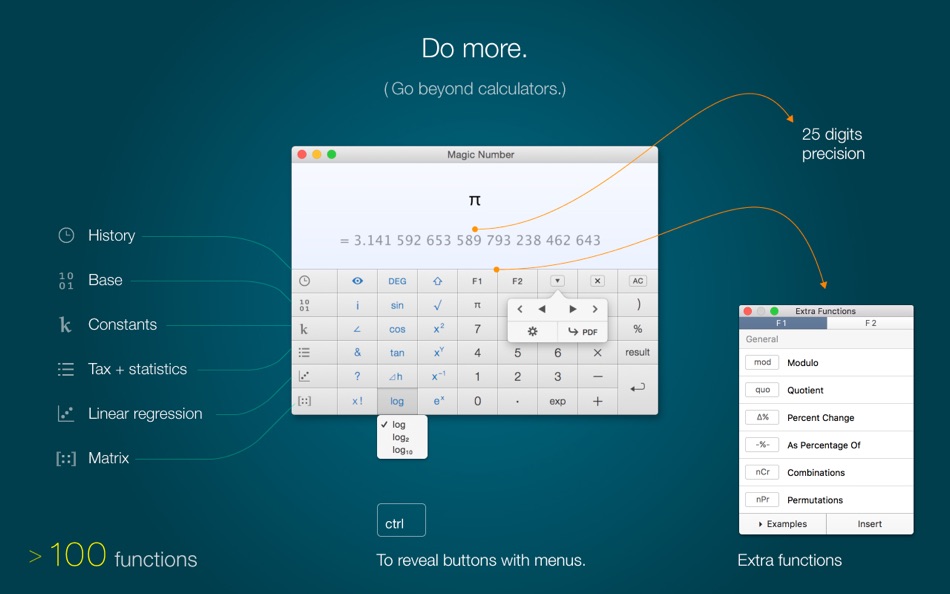
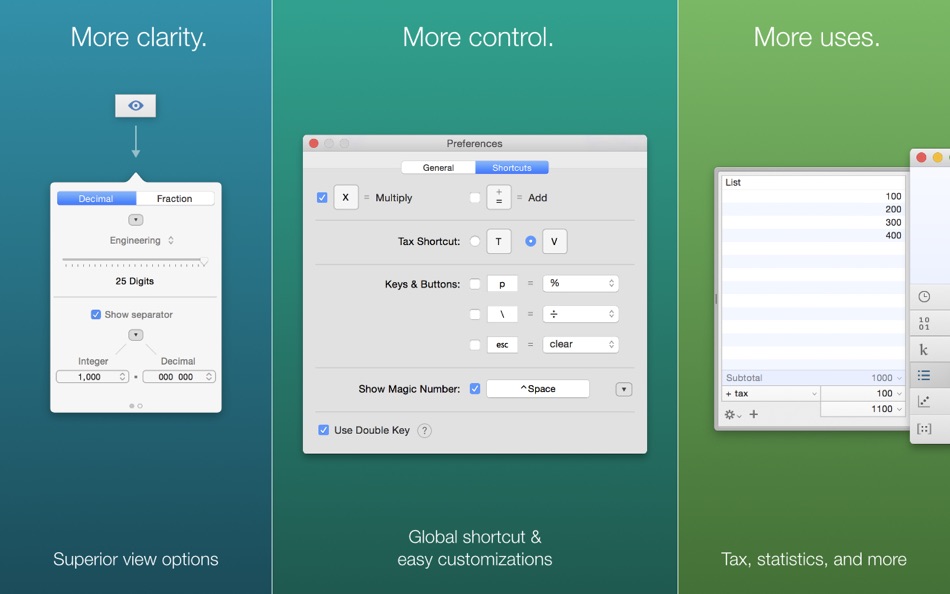
價錢
- 今天: $7.99
- 最小值: $5.99
- 最大值: $7.99
追蹤票價
開發人員
- Seed Ltd.
- 平台: macOS 應用程式 (1)
- 清單: 0 + 1
- 點數: 2 + 0 ¡
- 排名: 0
- 評測: 0
- 折扣: 0
- 影片: 0
- RSS: 訂閱
排名
0 ☹️
清單
0 ☹️
評測
成為第一個評論 🌟
其他資訊
聯絡人
- 🌟 分享
- Mac App Store
你可能還喜歡
-
- Magic Calculator
- macOS 應用程式: 生產應用 由: Yann Armelin
- $3.99
- 清單: 0 + 0 排名: 0 評測: 0
- 點數: 0 + 0 版本: 2.16 Magic Calculator is a scientific calculator that allows you to write calculations directly with the keyboard. A Magic Calculator document looks like a text editor. Each line of the ... ⥯
-
- Magic Copy
- macOS 應用程式: 生產應用 由: Shehan Ekanayake
- 免費
- 清單: 0 + 0 排名: 0 評測: 0
- 點數: 1 + 0 版本: 4.1.2 Magic Copy makes it super easy to copy any text or link from your phone or PC and paste them in another device of yours within seconds. Simply copy your text and open the app. The ... ⥯
-
- Magic Maps 2
- macOS 應用程式: 生產應用 由: Evan Miller
- * 免費
- 清單: 0 + 0 排名: 0 評測: 0
- 點數: 0 + 0 版本: 2.6.1 Magic Maps 2 is a tool for creating beautiful, informative maps. It includes a rich feature set and is much easier to use than high-end GIS packages. Here are some things you might do ... ⥯
-
- Magic Code
- macOS 應用程式: 生產應用 由: 经纬 宛
- * 免費
- 清單: 1 + 0 排名: 0 評測: 0
- 點數: 3 + 0 版本: 1.5 In daily study and work, do you often forget what the login password of an account is, or some of the company's password rules make you very distressed; or you forgot the address of a ... ⥯
-
- Magic Pocket - AI Tools
- macOS 應用程式: 生產應用 由: Hosni Rachmani
- $4.99
- 清單: 0 + 0 排名: 0 評測: 0
- 點數: 0 + 0 版本: 1.6 Functions for General: 1. QA = any question and answer like with Chat-GPT 2. Sentiment = detect sentiment in a sentence = positive, negative, neutral 3. Translator = translate writing ... ⥯
-
- Number To Text Lite
- macOS 應用程式: 生產應用 由: Konstantin Adamov
- 免費
- 清單: 0 + 0 排名: 0 評測: 0
- 點數: 0 + 1 (5.0) 版本: 1.0.4 Easy convert any numbers to text representation. Share result from inside the application to all supported share destinations. Lite version support only English language ⥯
-
- Huntflow Magic Button
- macOS 應用程式: 生產應用 由: Huntflow
- 免費
- 清單: 0 + 0 排名: 0 評測: 0
- 點數: 1 + 0 版本: 5.8.526 Magic Button allows recruiters to save candidates found on LinkedIn, Facebook, GitHub and other professional platforms and social media with just one click. ⥯
-
- Tabs Magic
- macOS 應用程式: 生產應用 由: KidTeachKid
- 免費
- 清單: 0 + 0 排名: 0 評測: 0
- 點數: 0 + 0 版本: 1.18.0 *To ensure Tabs Magic functions correctly, when prompted for permission to access your browsing history, select "Remember for other websites" and then click "Always Allow." Tabs Magic ... ⥯
-
- PDF Magic for Mac OS X
- macOS 應用程式: 生產應用 由: Enolsoft Co., Ltd.
- 免費
- 清單: 0 + 0 排名: 0 評測: 0
- 點數: 1 + 0 版本: 2.6.1 If you want to compress and reduce PDF File size on Mac instantly, please turn to PDF Compressor: https://itunes.apple.com/us/app/pdf-compress/id581042730?mt=12 Enolsoft PDF Magic is a ⥯
-
- The Magic Highlighter
- macOS 應用程式: 生產應用 由: Herd Works Inc
- $1.99
- 清單: 3 + 2 排名: 0 評測: 0
- 點數: 1 + 20 (3.9) 版本: 0.7.1 Introducing the Magic Highlighter, a Safari Extension for iPhone, iPad, and Mac that automatically highlights search terms and phrases on search result web pages. Find what you ve been ⥯
-
- Audition Magic Studio HD
- macOS 應用程式: 生產應用 由: AT2 Casting Pty Ltd
- 免費
- 清單: 0 + 0 排名: 0 評測: 0
- 點數: 1 + 0 版本: 2.3.4 The Audition Magic Studio HD App, is a live capturing App for the Mac to allow you to audition Talent/ Artists/ Candidates LIVE in HD, capturing auditions seamlessly from your camera ... ⥯
-
- Week Number Widgets
- macOS 應用程式: 生產應用 由: Diego Rivera
- 免費
- 清單: 0 + 0 排名: 0 評測: 0
- 點數: 1 + 0 版本: 1.3 Which week is it? Settled. This lightweight macOS app gives you three clear, preset widgets no configuration, no fuss so the week number is always in view. What s inside Big Week + ... ⥯
-
- Counter Count-Track any number
- macOS 應用程式: 生產應用 由: 永文 胡
- $7.99
- 清單: 0 + 0 排名: 0 評測: 0
- 點數: 0 + 0 版本: 1.2 Counter counting APP is a very convenient digital counting and statistics application, you can use this counter for use cases such as increasing counting, decreasing counting, ... ⥯
-
- Ikigai by Magic 8 Ball
- macOS 應用程式: 生產應用 由: A Head Start Limited (UK)
- $2.99
- 清單: 0 + 0 排名: 0 評測: 0
- 點數: 0 + 0 版本: 2.2.0 Reflect. Shake. Live Better. Discover the Japanese art of Ikigai, where reflection meets sustainable growth. Shake to reveal insights that help you live happier, calmer and with ... ⥯
