| Nhà phát triển: | MetaSystem Solutions Sp. z o.o. (1) | ||
| Giá bán: | * Miễn phí | ||
| Xếp hạng: | 0 | ||
| Đánh giá: | 0 Viết đánh giá | ||
| Danh sách: | 0 + 0 | ||
| Điểm: | 9 + 24 (4.0) ¡ | ||
| Mac App Store | |||
Mô tả
CORE FEATURES:
- ADAPTIVE INTERFACE: As you switch applications on your computer, MetaGrid Pro instinctively adjusts, displaying tailor-made grids to enhance your interaction.
- FULL CUSTOMIZATION: Design each button, gesture pad, fader and other object YOUR way. Choose from diverse layouts, colors from our curated palettes or yours, and icons from our vast library. Importing a custom image? Done with ease!
- MASTER CONTROL: Command any app on your Mac/PC with single actions or multi-step macros. Forget memorizing shortcuts – with MetaGrid Pro, every function is a touch away.
MAC MASTERY:
MetaGrid Pro excels at controlling applications on both Mac and PC, but its tight integration with Mac's ecosystem elevates the experience.
- MENU COMMANDS ACTION FOR MAC (Premium Only): Access menu commands across various Mac apps with ease. Dedicated keyboard shortcuts or not, trigger them using MetaGrid Pro's intuitive buttons.
- APPLE SHORTCUTS INTEGRATION: Explore the world of automation further by controlling your Apple Shortcuts, maximizing what Apple Shortcuts offers.
- KEYBOARD MAESTRO SYNERGY: Want more automation power? Connect with Keyboard Maestro and run your macros right from your iPad.
GENEROUSLY YOURS AT NO COST:
Our free version is a full-fledged tool designed especially for Mac users. Experience unprecedented fluidity in your workflow.
- APPLE PRESETS READY-TO-USE: Command core Apple applications like Finder, Safari, Photos, Logic Pro, and more. Presets adapt in tune with your Mac apps, giving you the right controls instantly.
- YOUR PERSONALIZED CANVAS: Enjoy a versatile grid with up to 36 customizable buttons. Craft each one to elevate your efficiency.
- MIDI ESSENTIALS: Our MIDI fader grid features the most desired CC parameters.
GO PREMIUM:
Delve deeper into customization and control with our premium features. Perfect for both professionals and enthusiasts.
- APP PROFILES: Create profiles for your most-used apps on Mac and PC.EXCLUSIVE PRESETS**: Import presets curated by the MetaSystem team, regularly updated for both platforms.
- LIMITLESS CUSTOMIZATION: Modify our presets or start anew. Design endless grids for each profile.
- ADD-ONS STORE: Shop for specialized grid objects, layouts, and backgrounds.
- BACKUP AND SHARE: Protect your designs by backing them up and share them with the community.
- UNMATCHED DAW COMMAND CONTROL: Gain enhanced support for top-tier music production software such as Cubase, Logic Pro, and Studio One. Access thousands of commands and supercharge your creative process with our advanced MIDI add-ons: a dynamic piano keyboard, responsive drum pads, and a versatile XY pad.
-ADVANCED LOGIC PRO INTEGRATION**: Experience a fluid workflow in Logic Pro as MetaGrid Pro intuitively switches grids based on your active area—be it Piano Roll, Mixer, or Track List. Plus, with our exclusive 'Art Conductor' object, view and manage the Art Conductor articulation sets for your selected track effortlessly (Note: Art Conductor articulation sets and the Plugsearch extension for Logic Pro are required and sold separately).
FROM US TO YOU:
MetaGrid Pro is our labor of love, a result of tireless effort to revolutionize human-computer interaction. By going premium, you support our mission and help us innovate further. Dive in, and experience control like never before. Here's to a seamless, efficient, and fun journey with MetaGrid Pro.
COMMAND YOUR WORKFLOW WITH METAGRID PRO. ONE TAP AT A TIME. DOWNLOAD NOW!
Terms of Use (EULA):
https://www.apple.com/legal/internet-services/itunes/dev/stdeula/
Ảnh chụp màn hình

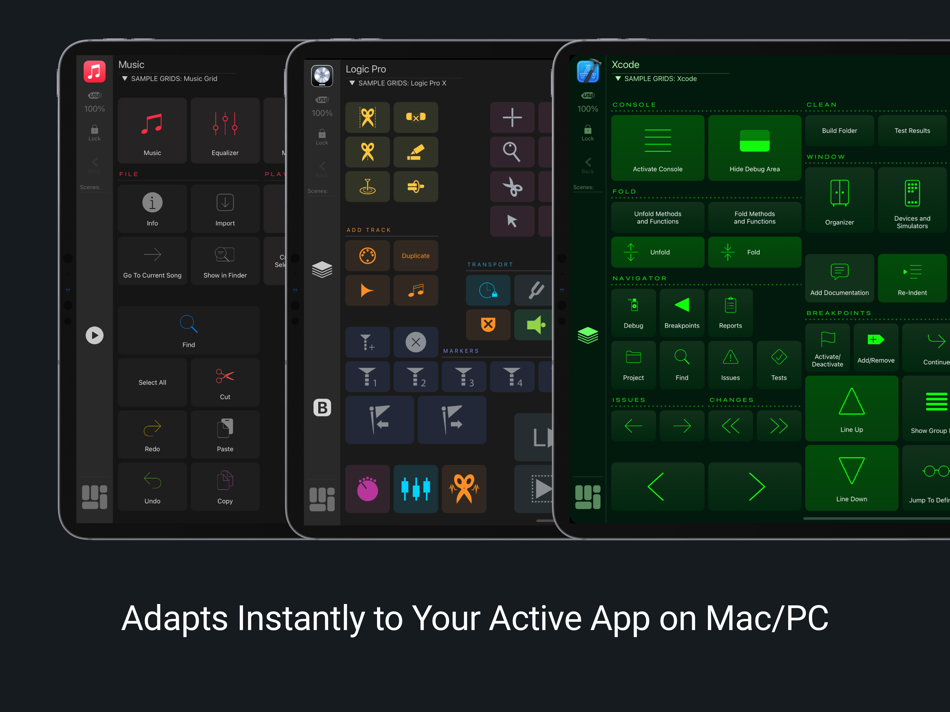
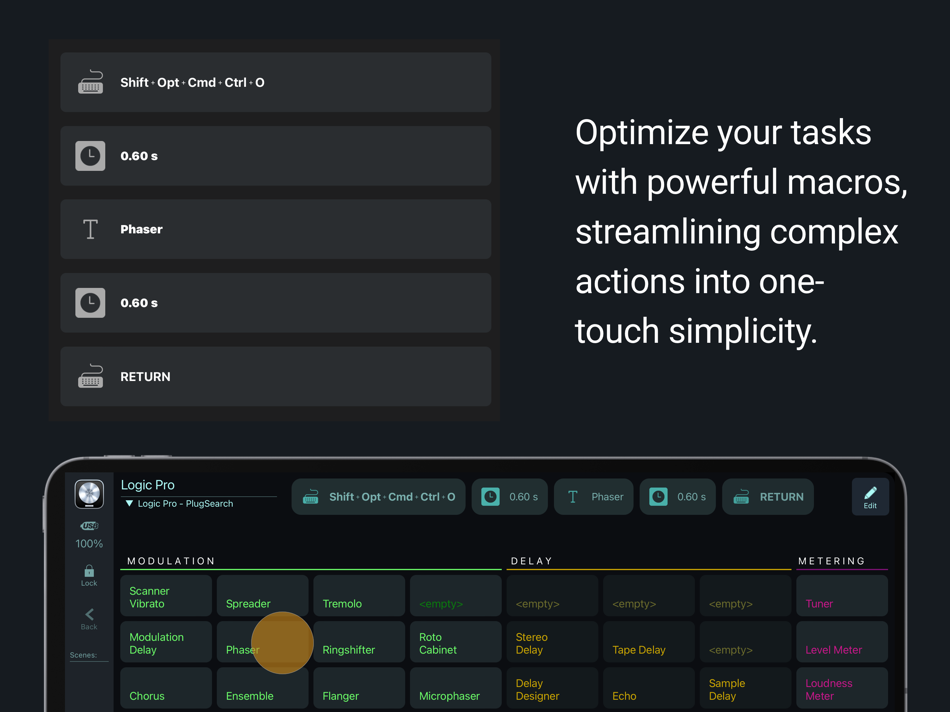
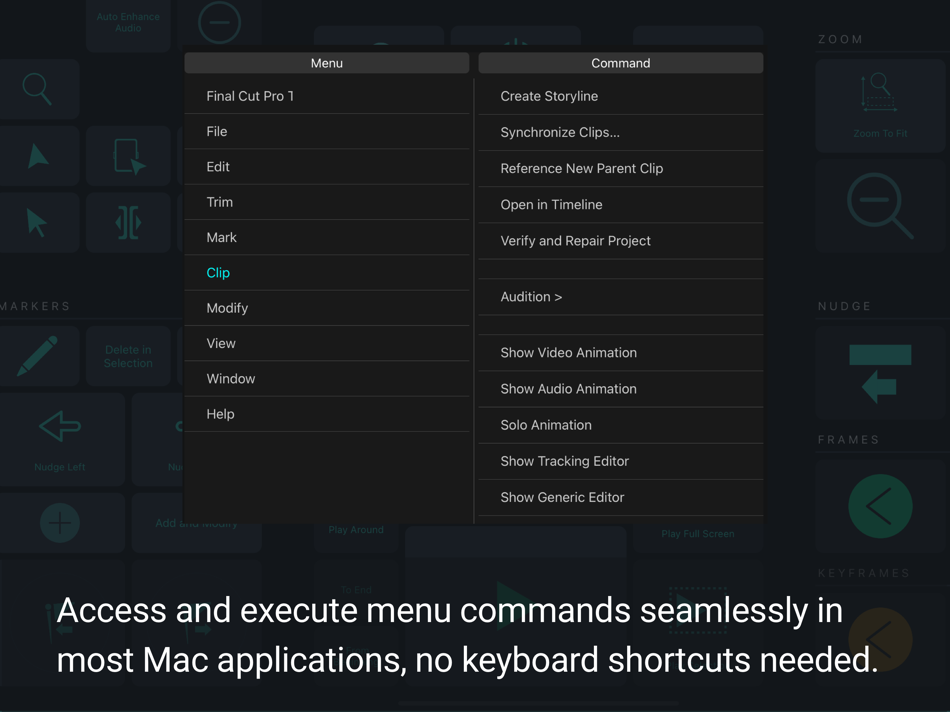





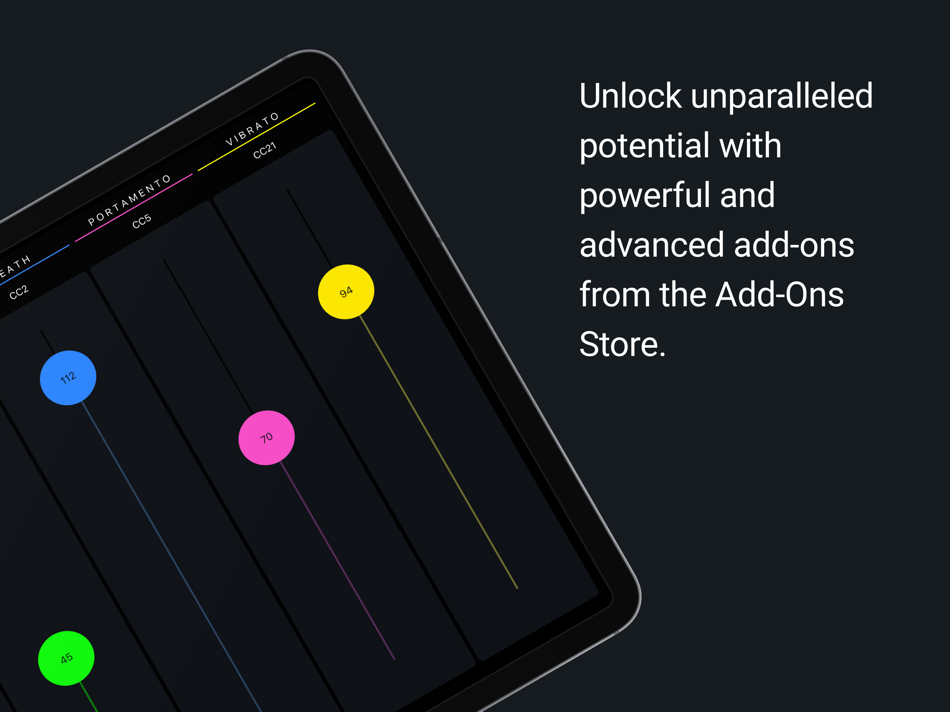
Tính năng mới
- Phiên bản: 1.6.14
- Cập nhật:
- What’s New in Version 1.6.14
This major update delivers a faster, smarter, and more intuitive editing experience across MetaGrid Pro for iPad and Mac.
Please note: this version requires MetaServer 5.3.3 for Mac to enable full compatibility and support for the new Keyboard Shortcut Catalog and Recorder.
Edit Mode Reimagined
Editing has been completely redesigned for speed, clarity, and flow.
The new Edit Mode introduces direct, fluid interaction — select, move, and resize objects with precision.
A new Edit Bar provides context-aware tools exactly where you need them, while Smart Tiling lets you fill large areas automatically for perfectly structured layouts.
Multi-selection and cross-grid copy-paste make building complex interfaces faster than ever.
Keyboard Shortcut Catalog and Recorder (Mac)
Explore every available shortcut from your connected app with the new Keyboard Shortcut Catalog — automatically created by MetaServer.
Browse, search, and assign shortcuts visually, organized by menu.
When you need something custom, the new Shortcut Recorder captures any key combination instantly for direct assignment inside MetaGrid Pro.
MIDI Shift for Paste Style
When pasting styles, you can now shift MIDI values — notes, CC offsets, or channels — automatically by one step.
This makes it effortless to create sequential rows or columns of MIDI buttons for instruments, sequencing, or live performance.
Improved Interface
We’ve refined the look and feel of MetaGrid Pro throughout.
The sidebar now includes redesigned battery and connection indicators for better visibility and balance.
Buttons feature new, physics-based press and release animations for a more natural, responsive feel.
Subtle adjustments across menus and controls create a cleaner, more cohesive visual experience.
Other Improvements
• Added Paste option for applying ON→OFF state styles for faster toggle setup.
• Premium Grids are now marked with a diamond badge for easy identification.
• Fader touch behavior refined — faders now wait for intentional movement before sending MIDI.
Fixes and Stability
• More consistent Dynamic Focus Tracking across windows and titles.
• App Menu Command Picker now behaves reliably on Mac.
• Gesture Pad duplication works correctly across grids and workspaces.
• Layouts reload properly after MetaServer reconnection.
• General stability and crash fixes across iPad and Mac.
The best MetaGrid Pro yet — faster, smarter, and ready for what’s next. Thanks for helping us make it happen.
Giá bán
-
* Trong ứng dụng mua hàng - Hôm nay: Miễn phí
- Tối thiểu: Miễn phí
- Tối đa: $29.99
Theo dõi giá
Nhà phát triển
- MetaSystem Solutions Sp. z o.o.
- Nền tảng: macOS Ứng dụng (1)
- Danh sách: 0 + 0
- Điểm: 9 + 24 ¡
- Xếp hạng: 0
- Đánh giá: 0
- Giảm giá: 0
- Video: 0
- RSS: Đăng ký
Điểm
-

- 1 苏德渊
- +1
-

- 2,101 Alan
- +1
-

- 140 Irakly Ramakrishnan
- +1
-

- 536 dl
- +1
-

- 135 Xing Zhou
- +1
Xếp hạng
0 ☹️
Danh sách
0 ☹️
Đánh giá
Hãy là người đầu tiên đánh giá 🌟
Thông tin bổ sung
- Phiên bản: 1.6.14
- Danh mục:
macOS Ứng dụng›Năng suất - HĐH:
iPad,macOS,macOS 14.0 trở lên - Kích thước:
344 Mb - Ngôn ngữ được hỗ trợ:
English - Xếp hạng nội dung:
4+ - Mac App Store Xêp hạng:
4.0(24) - Cập nhật:
- Ngày phát hành:
Danh bạ
- Trang web:
http://www.metagrid.app
- 🌟 Chia sẻ
- Mac App Store
Bạn cũng có thể thích
-
- Habit Tracker Grid
- macOS Ứng dụng: Năng suất Bởi: David Steppenbeck
- Miễn phí
- Danh sách: 2 + 0 Xếp hạng: 0 Đánh giá: 0
- Điểm: 0 + 109 (4.4) Phiên bản: 1.41.4 Meet Habit Tracker Grid, the simple-yet-powerful daily habit tracker designed to help you make progress and achieve your goals, one step at a time. Simply put, it s an app for creating ⥯
-
- App for Google Chat
- macOS Ứng dụng: Năng suất Bởi: Hash Grid LLC
- * Miễn phí
- Danh sách: 0 + 0 Xếp hạng: 0 Đánh giá: 0
- Điểm: 0 + 0 Phiên bản: 3.0 Chat Smarter with QuickChat - Right from Your Mac No more browser clutter or missed messages. App for QuickChat brings Google Chat straight to your Mac in a lightweight, easy-to-use ... ⥯
-
- Universe Website Builder
- macOS Ứng dụng: Năng suất Bởi: Universe Exploration Company
- * Miễn phí
- Danh sách: 0 + 0 Xếp hạng: 0 Đánh giá: 0
- Điểm: 2 + 9,728 (4.5) Phiên bản: 2025.42 Universe is the fastest and easiest way to build a custom website for you, your brand, or business with everything you need built in. In minutes publish a custom domain and accept your ⥯
- -50%
- Floating Clipboard
- macOS Ứng dụng: Năng suất Bởi: Ebey Tech LLC
- $0.99
$1.99-50% - Danh sách: 2 + 0 Xếp hạng: 0 Đánh giá: 0
- Điểm: 19 + 0 Phiên bản: 1.0 Features: -Clipboard history. -Auto fetching of clipboard contents (optional). -Float Window above other apps & windows (optional). -Fast & fluid type-based filtering. -Inserted ... ⥯
-
- Dropzone 3
- macOS Ứng dụng: Năng suất Bởi: Aptonic LLC
- $9.99
- Danh sách: 4 + 3 Xếp hạng: 0 Đánh giá: 0
- Điểm: 2 + 0 Phiên bản: 3.8.4 Dropzone makes it faster and easier to copy and move files, open applications and share files with many different services. Dropzone 3 is a unique and amazing app that's like nothing ... ⥯
-
- Noteshelf 3: AI Digital Notes
- macOS Ứng dụng: Năng suất Bởi: Fluid Touch Pte. Ltd.
- Miễn phí
- Danh sách: 2 + 0 Xếp hạng: 0 Đánh giá: 0
- Điểm: 7 + 3,246 (4.6) Phiên bản: 5.8 Elevate your digital note-taking experience with Noteshelf 3! Create beautiful handwritten notes, annotate & markup PDFs, record audio notes and level up your note-taking with ... ⥯
-
- Quick Note Taking – Type
- macOS Ứng dụng: Năng suất Bởi: Papercones Inc.
- * Miễn phí
- Danh sách: 2 + 0 Xếp hạng: 0 Đánh giá: 0
- Điểm: 11 + 0 Phiên bản: 1.5 Type lets you quickly capture notes from anywhere. Type does quick note-taking better than Quick Notes Justin Pot, Lifehacker Being able to quickly note without being taken out of my ... ⥯
-
- Collections Database
- macOS Ứng dụng: Năng suất Bởi: Matteo D'Ignazio
- Miễn phí
- Danh sách: 4 + 1 Xếp hạng: 0 Đánh giá: 0
- Điểm: 6 + 163 (4.6) Phiên bản: 7.1 Collections is a personal database app to organize anything. 1. A field for every use Collections supports over 20+ field types: Text, Number Boolean Picture Select Email, URL, Phone ... ⥯
-
- Diagrams
- macOS Ứng dụng: Năng suất Bởi: Structured Path GmbH
- * Miễn phí
- Danh sách: 2 + 1 Xếp hạng: 0 Đánh giá: 0
- Điểm: 6 + 0 Phiên bản: 2.3.9 Diagrams is a diagram editor for Mac that helps you increase the understanding of your structures and processes through visualization. Its approachable design, clean interface, crisp ... ⥯
-
- QuickNotes X: Notes, AI & PDF
- macOS Ứng dụng: Năng suất Bởi: Alessandro Sassi
- Miễn phí
- Danh sách: 1 + 0 Xếp hạng: 0 Đánh giá: 0
- Điểm: 2 + 3,638 (4.3) Phiên bản: 5.4.6 ESCAPE THE LIMITS OF PHYSICAL PAPER Experience a fluid, precise and natural note taking experience powered by the unparalleled performance of QuickNotes X custom vector ink engine; ... ⥯
-
- Pasta - Clipboard Manager
- macOS Ứng dụng: Năng suất Bởi: Wessley Roche
- * Miễn phí
- Danh sách: 0 + 0 Xếp hạng: 0 Đánh giá: 0
- Điểm: 8 + 0 Phiên bản: 1.5.1 Pasta is a beautiful and flexible clipboard manager for the mac. It saves everything you copy to your clipboard so you can reuse it later. Pasta is free to use. However, the free ... ⥯
-
- TickTick:To-Do List, Calendar
- macOS Ứng dụng: Năng suất Bởi: Appest Limited
- * Miễn phí
- Danh sách: 1 + 1 Xếp hạng: 0 Đánh giá: 0
- Điểm: 6 + 0 Phiên bản: 6.4.10 Design exclusively for macOS, TickTick is your daily must-have to-do & task list to get all things done. TickTick can be accessed on more than 10 different platforms including Mac, ... ⥯
-
- Curio: notes, ideas, mind map
- macOS Ứng dụng: Năng suất Bởi: Zengobi, Inc.
- * Miễn phí
- Danh sách: 1 + 0 Xếp hạng: 0 Đánh giá: 0
- Điểm: 4 + 0 Phiên bản: 32.0.4 WHAT IS CURIO? Curio is an intuitive, freeform notebook environment with all the integrated tools you need to take notes, brainstorm ideas, collect research, and organize your tasks ... ⥯
-
- Denrim
- macOS Ứng dụng: Năng suất Bởi: Markus Moenig
- Miễn phí
- Danh sách: 1 + 1 Xếp hạng: 0 Đánh giá: 0
- Điểm: 5 + 0 Phiên bản: 1.06 Denrim is a 2D game creator utilizing a unique text based approach for game logic and resources. It is highly optimized for the Metal GPU framework and combines ease-of-use with the ... ⥯
