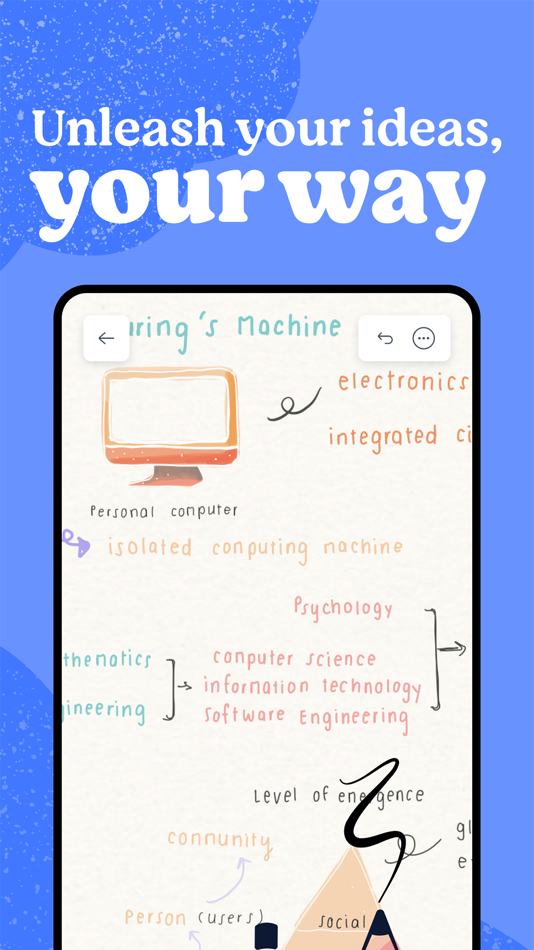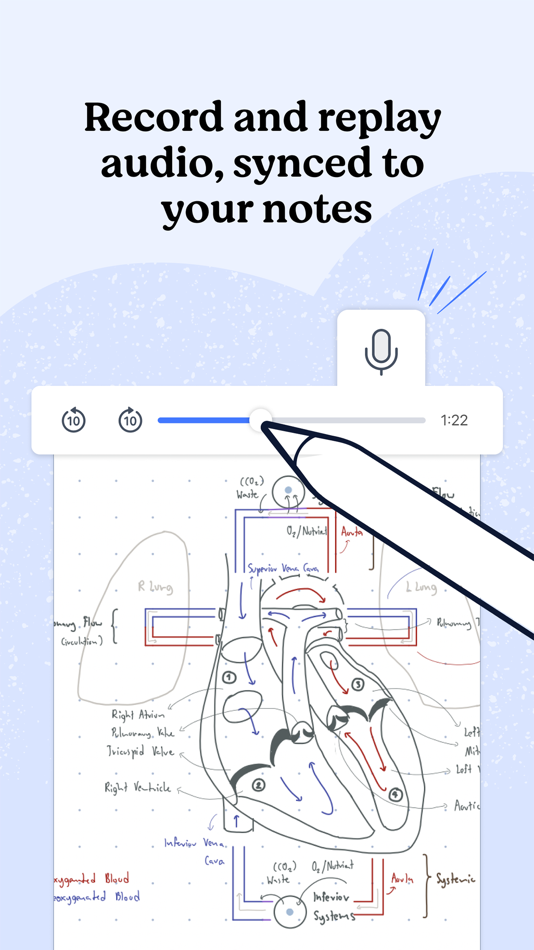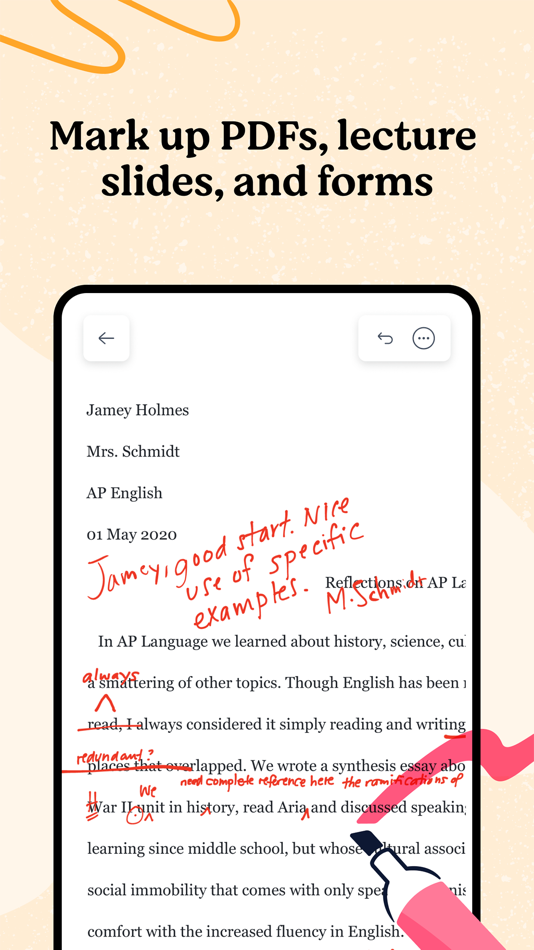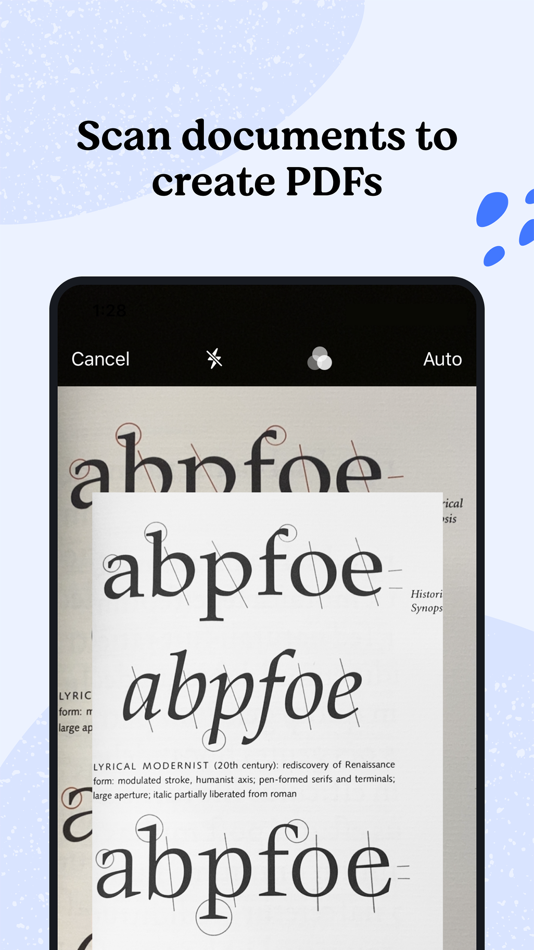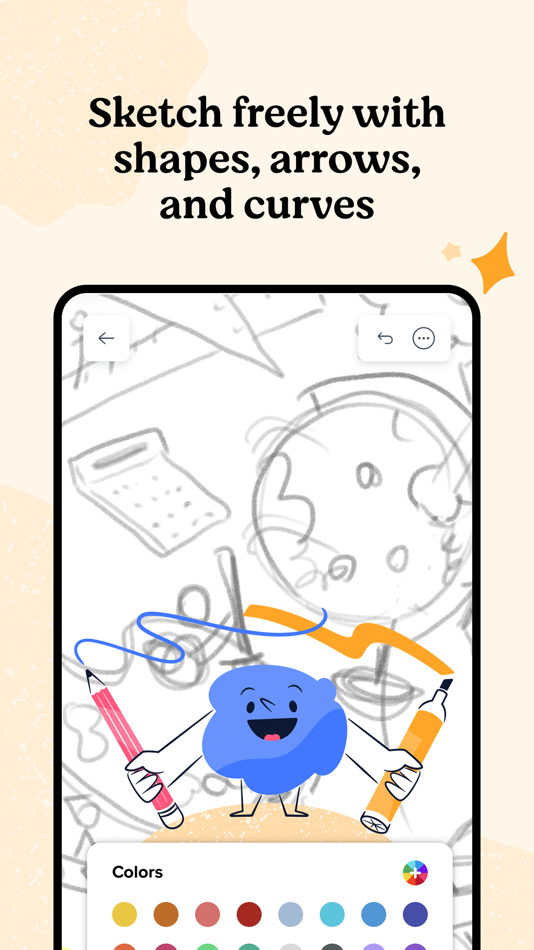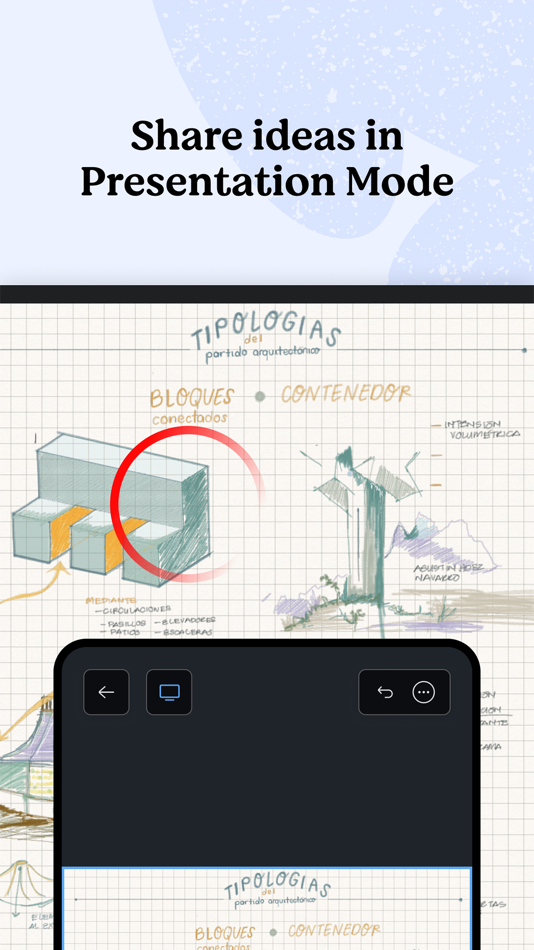| デベロッパー: | Ginger Labs (3) | ||
| 価格: | * フリー | ||
| ランキング: | 5 (1) | ||
| レビュー: | 0 レビューを書く | ||
| リスト: | 23 + 13 | ||
| ポイント: | 21 + 312,846 ¡ | ||
| ポイント + 1 | |||
説明
Notability is as versatile as you. Jot down thoughts, import & annotate textbooks, sync your notes with audio, or sketch your next masterpiece. Whether you’re a student, professional, or hobbyist—you’ll find all the tools you need.
MORE THAN PAPER AND PEN
• Write on a variety of paper templates with customizable spacing and backgrounds.
• Take notes with multi-media tools like pencil, highlighter, text, and audio.
• Mark up textbooks, documents, lecture slides, assignments, or images.
• Clean up calculations with Math Conversion technology.
• Search anything in your notes, including handwriting and imported documents.
HANDWRITE AND SKETCH NATURALLY
• Write with the most lifelike, vector-based digital pencil on the market.
• Ink is fine-tuned for the most responsive, precise writing experience (compatible with Apple Pencil & Logitech Crayon).
STAY ORGANIZED, PAPER-FREE
• All your notes in one place! Always keep notes with you, without the weight, hassle, or paper waste.
• Organize notes with customizable subjects and dividers.
NEVER MISS A THING WITH AUDIO PLAYBACK
• Get more out of your lectures and meetings with audio recording, synced to your notes.
• Tap anywhere (in playback mode) to see your note come to life in real-time.
• Search or copy time-stamped text from Audio Transcripts.
EASILY SHARE IDEAS IN PRESENTATION MODE
• Present ideas full-screen without distracting toolbars.
• Engage an audience with all of Notability's tools including a Laser Pointer.
MULTI-TASK WITH MULTI-NOTE
• Work with two notes side-by-side.
• Drag & Drop handwriting, typed text, and images between notes.
IMPORT, ANNOTATE, AND SHARE
• Import and mark-up PDFs, DOCs, PPTs, images, GIFs, and more.
• Easily create searchable PDFs using built-in Document Scan.
• Full-featured, left-aligned typing with word count and formatting options.
FIND AND SHARE INSPIRATION
• Publish your notes for the world to see in the Notability Gallery.
• Browse notes from the community, search topics, save favorites, and download templates!
---
Download Notability for free on iPad, Mac, and iPhone and enjoy Notability with limited editing and features.
Unlock the premium, unlimited note-taking experience with an annual Notability subscription. Subscribers get:
• Unlimited edits, Audio Transcripts, Auto-Backup support, and iCloud sync.
• MyScript Handwriting Recognition and Math Conversion technology.
---
Subscription auto-renews unless canceled, and will be charged via Apple iTunes account on an annual basis. Prices vary by location. You can manage your subscription in account settings after purchase. Family Sharing is not supported.
For technical assistance reach our team at support@gingerlabs.com. Visit notability.com or connect with us @notabilityapp on social.
Privacy policy: https://notability.com/privacy
Terms of Service: https://notability.com/terms
Notability is a registered trademark of Ginger Labs, Inc.
新機能
- バージョン: 14.8
- アップデート:
- - Fixed a crash when toggling selection mode in the Content Manager
- Added other miscellaneous bug fixes and improvements
Thanks for using Notability!
価格
-
*アプリ内購入あり - 今日: フリー
- 最小値: フリー
- 最大: $11.99
料金のチェック
デベロッパー
- Ginger Labs
- プラットフォーム: Android アプリ (1) iOS アプリ (1) macOS アプリ (1)
- リスト: 24 + 13
- ポイント: 21 + 313,646 ¡
- ランキング: 5 (1)
- レビュー: 0
- 割引: 0
- 動画: 0
- RSS: 購読する
ポイント
ランキング
-

- 9 BoBo
- 5
リスト
- (373) downloaded

- 676 Dawn
- 72
- (2,371) Own

- 269 Mifune Mika
- 186
- (12) お気に入り

- 46 Adi
- 20
- (38) ios купил

- 46 DDB
- 36
レビュー
最初のクチコミを書こう!
情報
- カテゴリ:
macOS アプリ›仕事効率化 - オペレーティング システム:
iPad,iPhone,macOS,macOS 16.0 以上 - サイズ:
311 Mb - サポートされる言語:
Chinese,Danish,Dutch,English,French,German,Indonesian,Italian,Japanese,Korean,Malay,Norwegian,Portuguese,Russian,Spanish,Swedish,Thai,Turkish,Ukrainian,Vietnamese - コンテンツのレーティング:
4+ - Mac App Store 評価:
4.7(312,846) - アップデート:
- リリース日:
連絡先
- ウェブサイト:
http://www.gingerlabs.com
あなたも好きかも
-
- PDF Master - AI & PDF
- macOS アプリ: 仕事効率化 作者: PDF Technologies, Inc.
- フリー
- リスト: 0 + 0 ランキング: 0 レビュー: 0
- ポイント: 6 + 0 バージョン: 1.3.0 PDF Master incorporates AI technology to empower your productivity. AI enables advanced features like AI translation, AI rewriting and AI error correction. Besides, PDF Master s rich ...
-
- PDF Splitter Expert
- macOS アプリ: 仕事効率化 作者: 路 张
- $2.99
- リスト: 1 + 0 ランキング: 0 レビュー: 0
- ポイント: 16 + 0 バージョン: 2.2.2 PDF Splitter Expert is an easy-to-use PDF splitting tool to help you quickly extract special pages or page ranges from large PDF files by splitting. It provides complete flexibility ...
-
- PDF Photos - Converter
- macOS アプリ: 仕事効率化 作者: 崴 杨
- * フリー
- リスト: 0 + 0 ランキング: 0 レビュー: 0
- ポイント: 0 + 0 バージョン: 1.3.0 "PDF Photos" is a special converter for PDF files and images. Supports batch conversion of PDF files to image files, supports image output quality customization, and image compression ...
-
- PDF to JPG - A Batch Converter
- macOS アプリ: 仕事効率化 作者: RootRise Technologies Pvt. Ltd.
- $2.99
- リスト: 0 + 0 ランキング: 0 レビュー: 0
- ポイント: 0 + 0 バージョン: 8.0 PDF to JPG is as simple as effective conversion tool for fastest way to batch convert PDF documents into best quality images. PDF to JPG converts each PDF page into JPEG, JPEG2000, ...
-
- PDF to Image Pro – JPG/PNG/GIF
- macOS アプリ: 仕事効率化 作者: Aiseesoft
- * $14.99
- リスト: 1 + 0 ランキング: 0 レビュー: 0
- ポイント: 9 + 0 バージョン: 3.3.73 PDF to Image Pro can convert PDF to JPEG, PNG, GIF, BMP, TGA, PPM, TIFF and JPEG2000 with super high quality. Also, it allows you to finish batch PDF to image conversion and convert ...
-
- PDF Attributes
- macOS アプリ: 仕事効率化 作者: Alexey Nikitin & Alexandr Bondar
- フリー
- リスト: 2 + 0 ランキング: 0 レビュー: 0
- ポイント: 2 + 0 バージョン: 2.1.2 PDF Attributes are perfect to view and edit basic information about a document Base featured * Edit basic attributes * Detail info about the document * Preview and read PDF document ...
-
- Pdf Editor
- macOS アプリ: 仕事効率化 作者: Rainbow Factory LTD - Sticky Notes
- フリー
- リスト: 0 + 0 ランキング: 0 レビュー: 0
- ポイント: 2 + 6 バージョン: 1.04 PDF Editor is a powerful PDF annotator for Mac and iOS . It allows you to add notes, highlights, comments, and annotations to your PDF documents with ease. With a user-friendly ...
-
- PDF Converter, Reader & Editor
- macOS アプリ: 仕事効率化 作者: Muhammad Afzal Noor Muhammad
- フリー
- リスト: 1 + 0 ランキング: 0 レビュー: 0
- ポイント: 5 + 0 バージョン: 6.3 PDF converter is for everyone who wants to convert File to PDF or into other formats or vice versa, without any hassle. This PDF Maker , PDF Reader, PDF Viewer comes with multiple ...
-
- PDF-Form-Filler Lite
- macOS アプリ: 仕事効率化 作者: Yong Chen
- フリー
- リスト: 0 + 0 ランキング: 0 レビュー: 0
- ポイント: 1 + 0 バージョン: 2.2.3 PDF-Form-Filler Lite is a app help you to edit your pdf files. With it you can overlay the text, images, check mark, cross mark and signature onto your pdf files. So you can use it to ...
-
- PDF Editor - for Adobe PDF Annotate, Sign & Modify
- macOS アプリ: 仕事効率化 作者: Global Mobile Game Limited
- $29.99
- リスト: 0 + 0 ランキング: 0 レビュー: 0
- ポイント: 0 + 0 バージョン: 1.0.2 PDF Editor is a must-have app for anyone who reads, annotates or edits PDF documents on Mac.PDF Editor is for those who want to go beyond PDF Editor to create interactive forms, add ...
-
- PDF Toolkit - Cute
- macOS アプリ: 仕事効率化 作者: Sheraz Khan
- * フリー
- リスト: 0 + 0 ランキング: 0 レビュー: 0
- ポイント: 0 + 0 バージョン: 1.0.2 PDF Tools | Converter | Cute app helps you organize your documents easily and quickly. The app offers all the pdf tool that you might be looking for. It simplifies your day-to-day ...
-
- PDF Vault
- macOS アプリ: 仕事効率化 作者: 坤 刘
- フリー
- リスト: 1 + 0 ランキング: 0 レビュー: 0
- ポイント: 1 + 0 バージョン: 3.0.1 PDF Vault is an easy to use utility to store and encrypt your PDF files. Store and encrypt PDF files - 2 Steps: 1. Launch "PDF Vault", set your password. (First time required). 2. ...
-
- PDF Squeezer 4
- macOS アプリ: 仕事効率化 作者: Daniel Witt
- $19.99
- リスト: 1 + 3 ランキング: 0 レビュー: 0
- ポイント: 2 + 0 バージョン: 4.5.1 PDF Squeezer is a user-friendly and convenient app that allows you to send those important PDF files when you need to - without file size constraints! PDF Squeezer allows you to ...
-
- PDF Shrink: Compress your PDFs
- macOS アプリ: 仕事効率化 作者: Erik Wegener
- $2.99
- リスト: 1 + 0 ランキング: 0 レビュー: 0
- ポイント: 4 + 0 バージョン: 1.2 PDF Shrink makes it quick and easy to compress your PDF files! There are two presets (High and Medium) that should work for the majority of users, but you can also select custom ...