| 開發人員: | Kitestack Software (14) | ||
| 價錢: | 免費 | ||
| 排名: | 0 | ||
| 評測: | 0 寫評論 | ||
| 清單: | 0 + 0 | ||
| 點數: | 4 + 0 ¡ | ||
| Mac App Store | |||
描述
Simple pricing: Noteship is a one-time purchase, not a subscription.
Capture the big ideas and the little things, learn from the past and become a smarter person today.
Watch the 2 min video: https://noteship.com/intro-video/
FEATURES:
• Bi-directional links/backlinks between notes (navigate both ways)
• To dos and reminders anywhere inside a note
• Calendar to see notes & reminders at a glance
• #tags to organize your notes
• Rich text and images
• Multiple notebooks
• All data saved locally as simple files and folders
• Include other files/documents/PDFs along with notes
• Add sub-notes to other notes and even files
• Powerful search
• Metadata fields for notes
• Spreadsheet view
• Combine sections of multiple notes on a single page
• Import Markdown files
• Zettelkasten-ready: YYYY-MM-DD date in note file names
• Links between notes auto-update when renaming/moving a note
OFFLINE FIRST:
You own and control your data.
Everything is saved locally on your Mac in simple files and folders that you can see in Finder. You remain in full control over your data. No Internet connection required.
ARCHIVAL-QUALITY FILE FORMAT / DATA LONGEVITY
Notes are saved as HTML, the same format that powers nearly every website on the planet. That means you can access your notes even without the app installed. A web browser or, if need be, a simple text editor, is enough to open your notes. This ensures that your data is still accessible in 10 or even 20 years.
—
Privacy Policy: https://noteship.com/privacy/
Terms of Service: https://noteship.com/terms/
螢幕擷取畫面
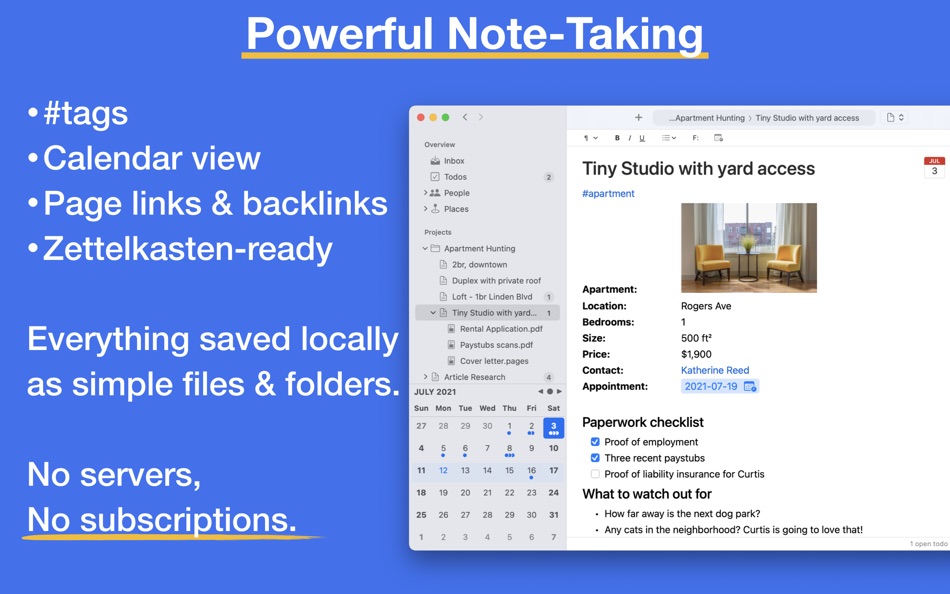
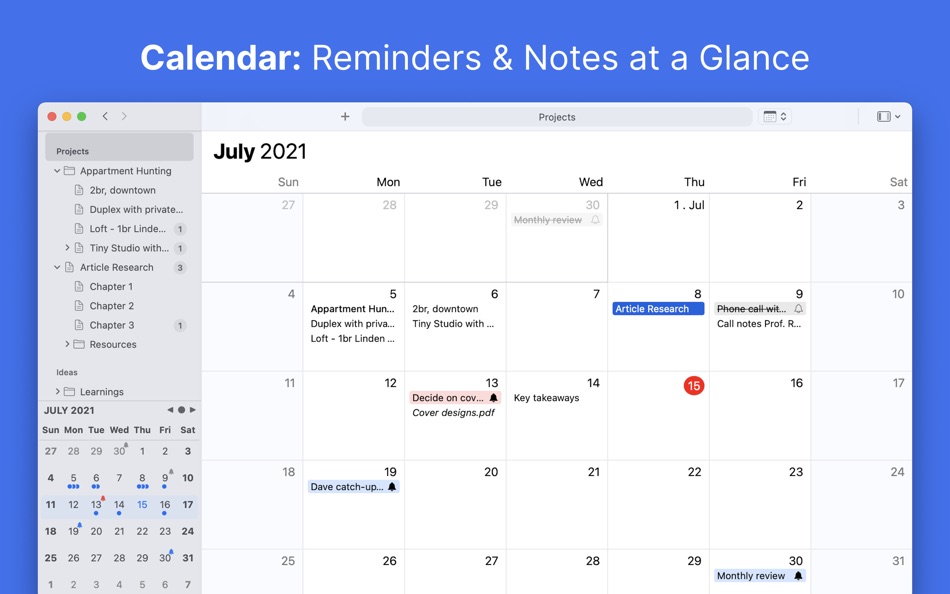
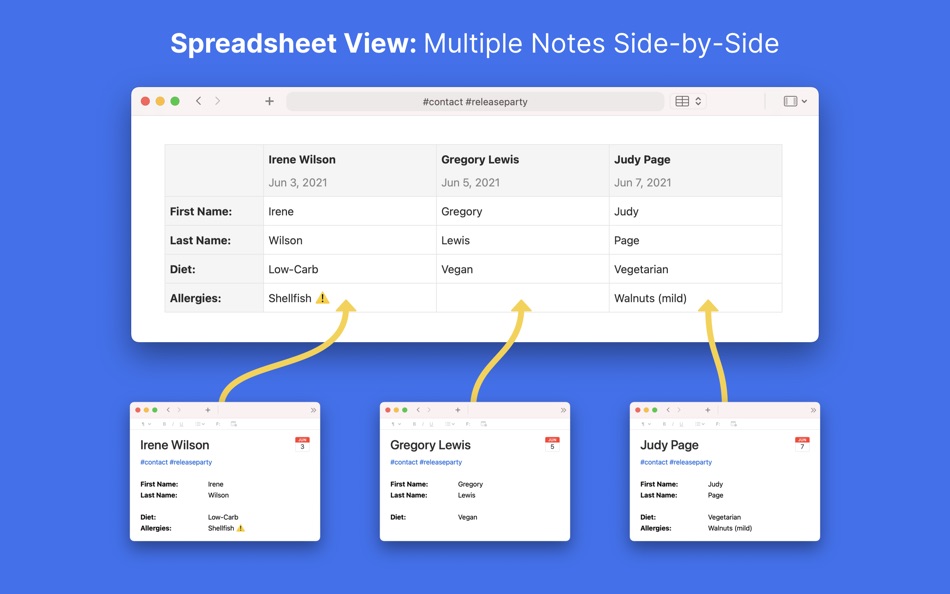
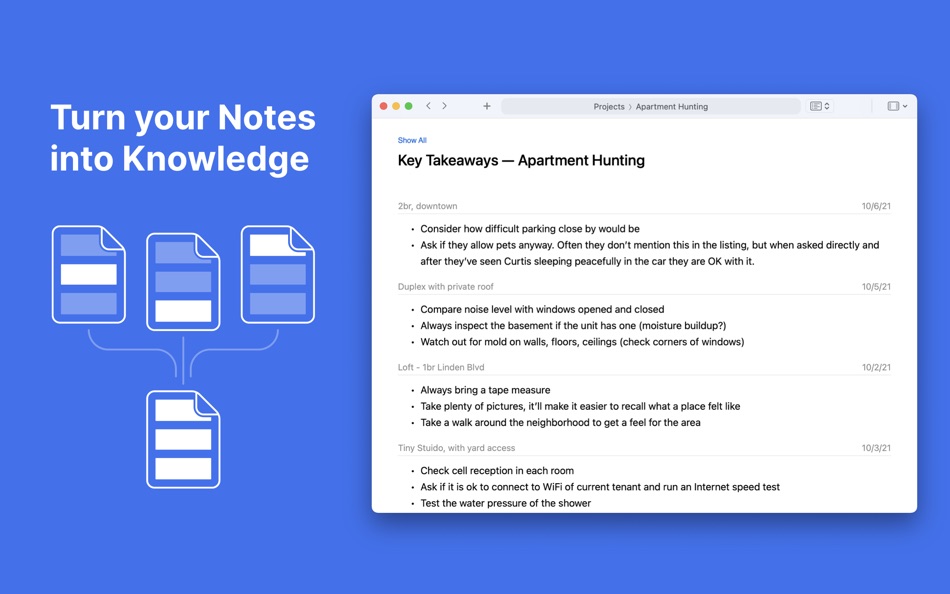
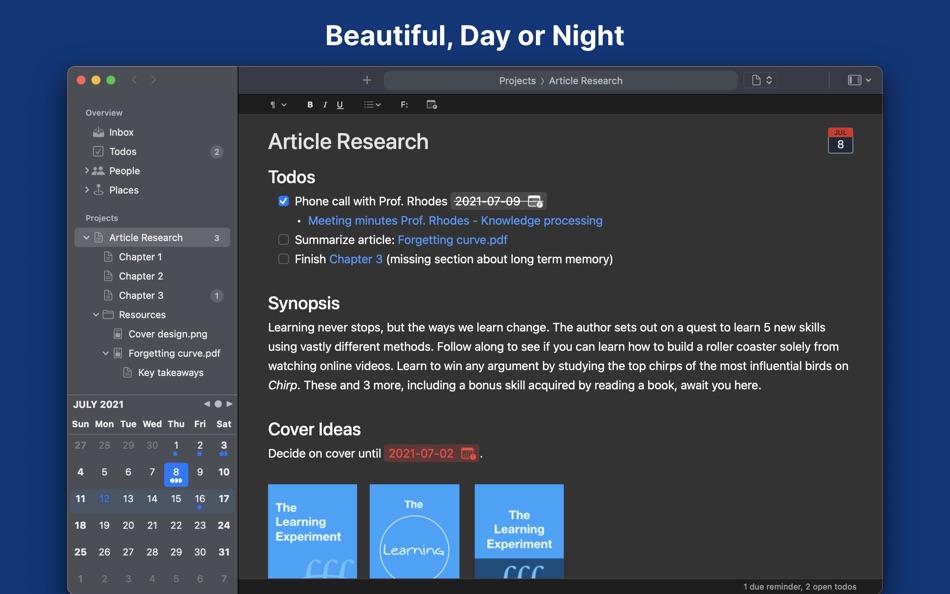
新功能
- 版本: 1.2.2
- 發佈日期:
- • Searching for a tag now includes notes for which the tag is used in a heading.
• Fixed a possible crash when inserting a reminder from the toolbar on macOS Ventura.
• Fixed a possible crash when importing Markdown files.
Thank you to everybody who submitted feedback!
價錢
- 今天: 免費
- 最小值: 免費
- 最大值: 免費
追蹤票價
開發人員
- Kitestack Software
- 平台: iOS 應用程式 (2) macOS 應用程式 (11) Windows 應用程式 (1)
- 清單: 1 + 0
- 點數: 12 + 955 ¡
- 排名: 0
- 評測: 0
- 折扣: 0
- 影片: 0
- RSS: 訂閱
排名
0 ☹️
清單
0 ☹️
評測
成為第一個評論 🌟
其他資訊
- 版本: 1.2.2
- 類別 :
macOS 應用程式›生產應用 - OS:
macOS,macOS 11.0 以上版本 - 大小:
9 Mb - 支援的語言 :
English - 內容分級:
4+ - Mac App Store 評分:
0 - 發佈日期:
- 發行日期:
聯絡人
- 個人網站:
https://noteship.com
- 🌟 分享
- Mac App Store
你可能還喜歡
-
- Notability: Smarter AI Notes
- macOS 應用程式: 生產應用 由: Ginger Labs
- 免費
- 清單: 30 + 19 排名: 5 (2) 評測: 0
- 點數: 28 + 431,636 (4.8) 版本: 15.1.4 Notes that move you forward. The award-winning note-taking app loved by millions is free to download, simple to use, and powerful enough to support your everyday goals. Whether you re ... ⥯
-
- Goodnotes: AI Notes, Docs, PDF
- macOS 應用程式: 生產應用 由: Goodnotes Limited
- 免費
- 清單: 42 + 32 排名: 0 評測: 0
- 點數: 32 + 372,788 (4.7) 版本: 7.0.18 Goodnotes has always been the place to capture your ideas from quick notes to big plans. Now, it goes further. With powerful AI and new ways to capture information, Goodnotes helps you ⥯
-
- Structured - Daily Planner
- macOS 應用程式: 生產應用 由: unorderly GmbH
- 免費
- 清單: 4 + 2 排名: 0 評測: 0
- 點數: 5 + 149,483 (4.8) 版本: 4.3.12 Finally take control of your day. Plan with a clear visual timeline that brings your calendar, to-dos, routines, and habits together. Join over 1.5 million active planners who feel ... ⥯
-
- Best VPN : Unlimited VPN Proxy
- macOS 應用程式: 生產應用 由: VPN LLC US
- 免費
- 清單: 4 + 1 排名: 0 評測: 0
- 點數: 14 + 121,876 (4.6) 版本: 4.042 Best VPN - Unlimited VPN Proxy: Your Privacy Companion Protect your privacy, secure your connection, and surf the internet freely with Best VPN. No sign ups. No logins. One tap to ... ⥯
-
- AI Chat Assistant – ChatNow
- macOS 應用程式: 生產應用 由: tappz
- * 免費
- 清單: 0 + 0 排名: 0 評測: 0
- 點數: 5 + 121,869 (4.8) 版本: 5.4.0 ChatNow - Make AI Your Advantage Get more done with ChatNow, the #1 AI assistant designed for busy people. Write emails and reports, check facts, compare products, create images or ... ⥯
-
- Calendars: Schedule Planner
- macOS 應用程式: 生產應用 由: Readdle Technologies Limited
- 免費
- 清單: 2 + 0 排名: 0 評測: 0
- 點數: 7 + 116,128 (4.7) 版本: 5.37.12 Calendars by Readdle is the all-in-one calendar, task manager, daily planner, and habit tracker seamlessly working across all your Apple devices: Mac, iPhone, iPad, and Apple Watch. ... ⥯
-
- Dashlane Password Manager
- macOS 應用程式: 生產應用 由: Dashlane
- 免費
- 清單: 1 + 1 排名: 0 評測: 0
- 點數: 3 + 100,540 (4.8) 版本: 6.2547.0 SECURE YOUR DAILY DIGITAL LIFE - Create a strong, unique password for every account - Share passwords and data securely (instead of over text or email) - Lock down sensitive info and ... ⥯
-
- iLovePDF - PDF Editor & Scan
- macOS 應用程式: 生產應用 由: iLovePDF
- 免費
- 清單: 1 + 0 排名: 0 評測: 0
- 點數: 1 + 45,776 (4.8) 版本: 3.12.5 Read, convert, annotate and sign PDF in just a few seconds with this handy document scanner and editor. Boost your productivity with every tool you need to work on the go. PHONE ... ⥯
-
- Authenticator App
- macOS 應用程式: 生產應用 由: 2Stable
- 免費
- 清單: 0 + 0 排名: 0 評測: 0
- 點數: 0 + 42,069 (4.6) 版本: 3.39.1 Authenticator App helps you keep your online accounts safe by giving you secure two-factor authentication codes for all your accounts. Key Features of the Authenticator App: - Secure & ⥯
-
- Form for Google Forms
- macOS 應用程式: 生產應用 由: Amad Marwat
- 免費
- 清單: 0 + 0 排名: 0 評測: 0
- 點數: 0 + 36,442 (4.8) 版本: 1.8.2 Create, edit, and manage all your Google forms on your iOS, iPhone, iPod or iPad with the free FormApp. With this app you can: Create new forms: Create new forms on your iOS device. ... ⥯
-
- Shapr 3D CAD modeling
- macOS 應用程式: 生產應用 由: Shapr3D Zrt
- 免費
- 清單: 2 + 1 排名: 0 評測: 0
- 點數: 7 + 32,309 (4.7) 版本: 5.1001 From design to manufacturing. Teams collaborate with more impact. Instinctive design meets multidevice capability and full interoperability for the ultimate 3D design workflow. All ... ⥯
-
- ScreenZen- Screen Time Control
- macOS 應用程式: 生產應用 由: ScreenZen LLC
- 免費
- 清單: 0 + 0 排名: 0 評測: 0
- 點數: 2 + 28,079 (4.8) 版本: 1.2.173 Multiple strategies to reduce your screentime 1. Delay before opening your app: A bit of time before choosing if you need to open your distracting app. You can have the wait time ... ⥯
