| Προγραμματιστής: | The Omni Group (15) | ||
| Τιμή: | * Δωρεάν | ||
| Κατατάξεις: | 0 | ||
| Κριτικές: | 0 Γράψτε μια κριτική | ||
| Λίστες: | 0 + 0 | ||
| Βαθμοί: | 0 + 0 ¡ | ||
| Mac App Store | |||
Περιγραφή
Use an outline to put structure on new ideas, rearrange them and construct beautiful documents for sharing with built-in themes. But it’s way more than just an outlining tool—you’ve got multiple columns, smart checkboxes, pop-up lists, and a fantastically rich styles system.
Draft a simple to-do list, create an agenda for a meeting, take notes, plan events, write anything from diaries to screenplays, or any other task that calls for structured text.
FREE TRIAL
With the free two week trial, you can try all of the features of Essentials and Pro. After the trial, you can continue to use OmniOutliner to view documents for free.
ESSENTIALS EDITION FEATURES (AVAILABLE VIA IN-APP PURCHASE)
• Filters: Use the search field in the toolbar to do a quick keyword filter.
• Document Stats: Row, word, and character count are displayed in the bottom bar.
• Distraction-Free Mode: Automatically hide the toolbar when switching to full screen.
• Side Margins: drag the margin borders to set the width of your outline independent of your display width.
• Cell Highlight: The cell being edited is indicated by a highlight on the left edge to give you more context.
• Touch Bar: Use and customize the Touch Bar for quick access to features.
• Dark Mode: OmniOutliner’s UI adapts to match your document theme.
• Bottom Padding: You’ll no longer be stuck typing at the bottom of the window with the extra padding added below outlines.
• Typewriter Mode: Keep your eye line constant by keeping the active row in the middle of the screen.
• New File Format: OmniOutliner 5 uses a new .ooutline format: a flat (zipped) file that is more compatible with third-party cloud platforms.
• Pro Document Compatibility: Documents with Pro features are fully viewable in Essentials, along with an option to import a copy that removes all Pro content.
PRO FEATURES (AVAILABLE VIA IN-APP PURCHASE)
• Filters: Create and save complex filters based on status, column data, and boolean operations.
• Password Encryption: Add a password to secure your documents (AES-256 encryption).
• Slide-in Sidebars: In full screen, moving the cursor to either edge of the screen makes the sidebars appear temporarily.
• Style Preview: A preview of the style you are inspecting is shown at the top of the inspectors.
• Multiple-Row Focus: Focus on multiple selections by command-clicking them in the section list.
• Resize Column to Fit: Select a column and have OmniOutliner adjust the width with the Resize to fit button in the Column Type Inspector.
• Specify Column Widths: The Column Inspector now has an editable field for the width. Columns can also be set to resize with the window or be set to a specific width.
• Keyboard Shortcuts: Easily customize shortcuts to your own liking.
• Excel Export: Export to xlsx format.
For video tutorials and other information, please visit our website!
If you have any feedback or questions, we’d love to hear from you! The Omni Group offers free tech support; you can email omnioutliner@omnigroup.com or call 1–206–523–4152.
Thank you!
Στιγμιότυπα οθόνης
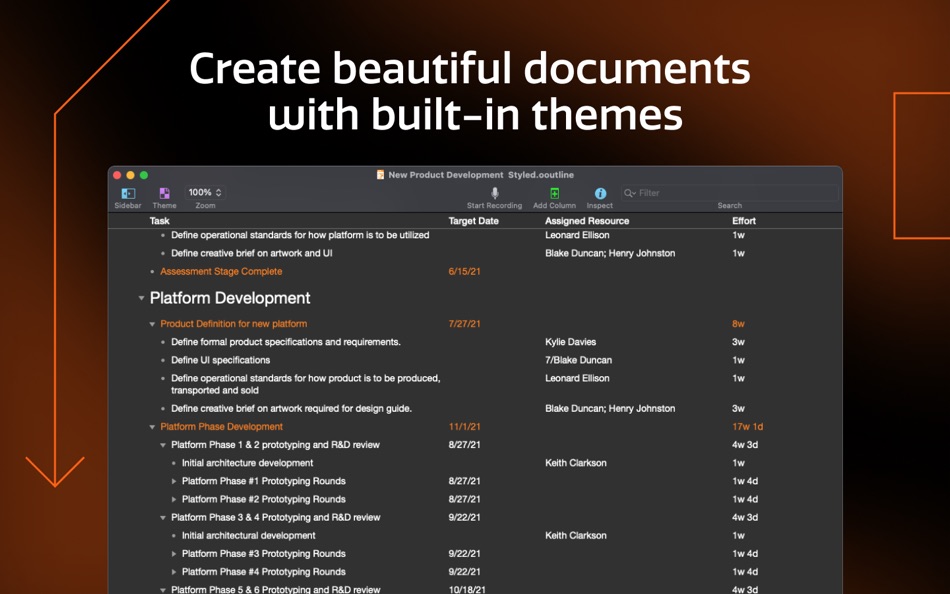




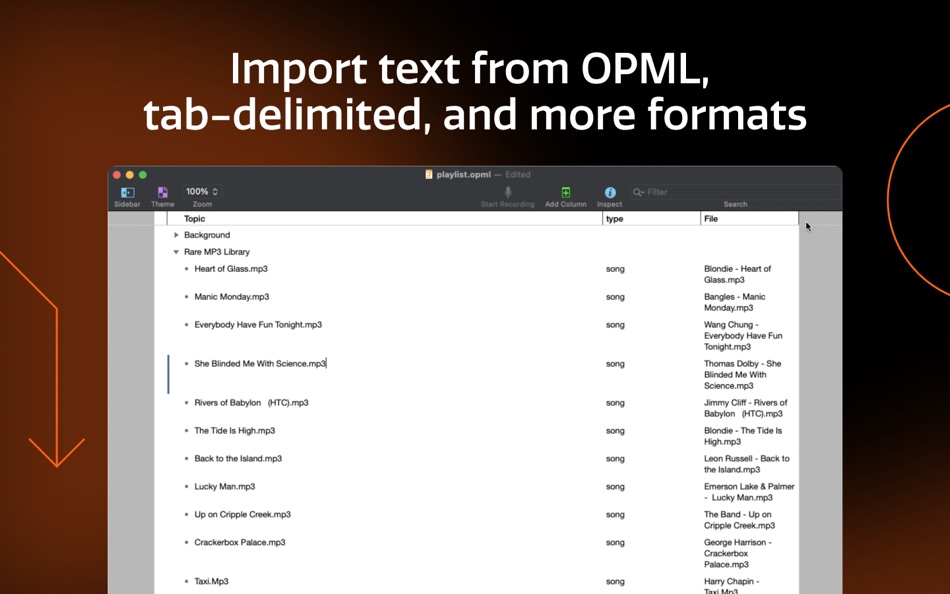




Τι νέο υπάρχει
- Εκδοχή: 5.15
- Ενημερώθηκε:
- OmniOutliner 5.15 improves compatibility with newer versions of macOS.
• Compatibility: Improved compatibility with newer versions of macOS.
• Stability: Fixed a crash that could occur when changing the column type.
• Keyboard Shortcuts: Fixed a bug where the wrong shortcut set could load at launch.
If you have any feedback or questions, we’d love to hear from you! The Omni Group offers free tech support; you can email omnioutliner@omnigroup.com or call 1–206–523–4152.
If OmniOutliner empowers you, we would appreciate an App Store review. Your review will help other people find OmniOutliner and make them more productive too.
Τιμή
-
* Αγορές εντός εφαρμογής - Σήμερα: Δωρεάν
- Ελάχιστο: Δωρεάν
- Μέγιστο: Δωρεάν
Παρακολούθηση τιμών
Προγραμματιστής
- The Omni Group
- Πλατφόρμες: iOS Εφαρμογές (6) macOS Εφαρμογές (9)
- Λίστες: 6 + 8
- Βαθμοί: 9 + 1,648 ¡
- Κατατάξεις: 1 (1)
- Κριτικές: 0
- Εκπτώσεις: 0
- Βίντεο: 0
- RSS: Εγγραφή
Βαθμοί
0 ☹️
Κατατάξεις
0 ☹️
Λίστες
0 ☹️
Κριτικές
Γίνε ο πρώτος που θα αξιολογήσει 🌟
Πρόσθετες πληροφορίες
- Εκδοχή: 5.15
- Κατηγορία:
macOS Εφαρμογές›Παραγωγικότητα - Λειτουργικό σύστημα:
macOS,macOS 12.0 και νεότερες εκδόσεις - Μέγεθος:
34 Mb - Υποστηριζόμενη γλώσσα:
Chinese,Dutch,English,French,German,Italian,Japanese,Korean,Portuguese,Russian,Spanish - Αξιολόγηση περιεχομένου:
4+ - Mac App Store Εκτίμηση:
0 - Ενημερώθηκε:
- Ημερομηνία έκδοσης:
Επαφές
- Ιστοσελίδα:
https://www.omnigroup.com/products/omnioutliner/
- 🌟 Κοινή χρήση
- Mac App Store
Μπορεί επίσης να σας αρέσει
-
- Outliner: Scroll
- macOS Εφαρμογές: Παραγωγικότητα Με: Applorium Ltd
- Δωρεάν
- Λίστες: 0 + 0 Κατατάξεις: 0 Κριτικές: 0
- Βαθμοί: 3 + 54 (4.6) Εκδοχή: 1.7.5 Scroll is a multi-functional modern outliner for your Notes, Lists, To-dos & more. Scroll allows you to add an incredible amount of detail to your notes which results in a precise ... ⥯
-
- Cloud Outliner – Nested Lists
- macOS Εφαρμογές: Παραγωγικότητα Με: Denys Ievenko
- * Δωρεάν
- Λίστες: 1 + 3 Κατατάξεις: 0 Κριτικές: 0
- Βαθμοί: 1 + 0 Εκδοχή: 3.4 Cloud Outliner helps you turn ideas and tasks into clear, structured lists. Capture thoughts instantly, organize them visually, and keep everything synchronized across your Mac, ... ⥯
-
- NeO Outliner
- macOS Εφαρμογές: Παραγωγικότητα Με: Takashi Hamada
- $6.99
- Λίστες: 1 + 1 Κατατάξεις: 0 Κριτικές: 0
- Βαθμοί: 0 + 0 Εκδοχή: 1.2.7 NeO Outliner is a powerful outliner. Using NeO Outliner, you can efficiently manage and organize pieces of information. NeO Outliner supports basic outliner facilities, such as ... ⥯
-
- Bike Outliner | Writing App
- macOS Εφαρμογές: Παραγωγικότητα Με: Jesse Grosjean
- * Δωρεάν
- Λίστες: 0 + 1 Κατατάξεις: 0 Κριτικές: 0
- Βαθμοί: 1 + 0 Εκδοχή: 1.21 Bike is a better place to think and write. Use Bike to write, think, organize. Make lists, take notes, create documents. Bike's an unusually fast writing app designed for your Mac. ... ⥯
-
- Plan: Nested List, Outliner
- macOS Εφαρμογές: Παραγωγικότητα Με: Anton Cherkasov
- Δωρεάν
- Λίστες: 1 + 0 Κατατάξεις: 0 Κριτικές: 0
- Βαθμοί: 0 + 0 Εκδοχή: 1.5.0 Main features: - Creating and editing nested lists of any complexity. - Ability to customize the style and formatting of lists. - Drag&Drop support. - Hotkeys support. The application ... ⥯
-
- OmniFocus 4
- macOS Εφαρμογές: Παραγωγικότητα Με: The Omni Group
- Δωρεάν
- Λίστες: 0 + 0 Κατατάξεις: 0 Κριτικές: 0
- Βαθμοί: 0 + 290 (4.1) Εκδοχή: 4.8.5 OmniFocus is powerful task management software for busy professionals. With tools to help tame the chaos, you can focus on the right tasks at the right time. Two-week free trial! ... ⥯
-
- Scrivener 3
- macOS Εφαρμογές: Παραγωγικότητα Με: Literature & Latte
- $59.99
- Λίστες: 3 + 11 Κατατάξεις: 0 Κριτικές: 0
- Βαθμοί: 2 + 0 Εκδοχή: 3.5.1 Typewriter. Corkboard. Scrapbook. Scrivener combines all the writing tools you need to craft your first draft, from nascent notion to final full stop. The biggest software advance for ... ⥯
-
- SheetPlanner
- macOS Εφαρμογές: Παραγωγικότητα Με: SheetPlanner Software LLC
- * Δωρεάν
- Λίστες: 1 + 1 Κατατάξεις: 0 Κριτικές: 0
- Βαθμοί: 2 + 1 (5.0) Εκδοχή: 5.1.1 SheetPlanner helps you organize information, plan your life and schedule your tasks and activities with unparalleled power and flexibility. FREE OUTLINER; advanced features available ... ⥯
-
- Xmind: Mind Map
- macOS Εφαρμογές: Παραγωγικότητα Με: Xmind Ltd.
- * Δωρεάν
- Λίστες: 3 + 0 Κατατάξεις: 0 Κριτικές: 0
- Βαθμοί: 2 + 0 Εκδοχή: 25.07.03033 Proudly presented by Xmind. Inspiration is always fleeting. The first snapshot of a moment is worth being collected with Xmind, a full-featured and cross-platform mind mapping and ... ⥯
-
- Zavala
- macOS Εφαρμογές: Παραγωγικότητα Με: Vincode, Inc
- Δωρεάν
- Λίστες: 1 + 2 Κατατάξεις: 0 Κριτικές: 0
- Βαθμοί: 8 + 58 (4.8) Εκδοχή: 3.3.9 Zavala is a modern take on a traditional outliner. It is a full featured app. It takes full advantage of your device by leveraging gestures, keyboard shortcuts, and multiple windows. ... ⥯
-
- NoteTaker 5
- macOS Εφαρμογές: Παραγωγικότητα Με: AquaMinds Software Corporation
- * Δωρεάν
- Λίστες: 1 + 0 Κατατάξεις: 0 Κριτικές: 0
- Βαθμοί: 8 + 0 Εκδοχή: 5.0.3 ORGANIZE AND SHARE ALL YOUR INFORMATION IN ONE PLACE NoteTaker™ for macOS is an innovative application for capturing, organizing, and retrieving any kind of information in an intuitive ⥯
-
- Airlist - Notes & Tasks
- macOS Εφαρμογές: Παραγωγικότητα Με: Logerhaus, LLC
- * Δωρεάν
- Λίστες: 1 + 1 Κατατάξεις: 0 Κριτικές: 0
- Βαθμοί: 3 + 14 (4.6) Εκδοχή: 1.20.3 A delightful outliner for your dreams, ideas, lists, and projects. == Native iOS app - Built natively for iPhone, iPad and Mac == Delightful, beautiful lists - Easily create beautiful ... ⥯
-
- MarginNote 4: AI Notes·MindMap
- macOS Εφαρμογές: Παραγωγικότητα Με: Beijing Yunsi Software Technology Co., Ltd
- Δωρεάν
- Λίστες: 0 + 0 Κατατάξεις: 0 Κριτικές: 0
- Βαθμοί: 1 + 601 (4.5) Εκδοχή: 4.2.1 MarginNote 4 Note-taking, Mind Map & Flashcards in One Study App MarginNote 4 combines reading, note taking, mind mapping, and spaced-repetition flashcards in a single workspace. ... ⥯
-
- Storyist 4
- macOS Εφαρμογές: Παραγωγικότητα Με: Storyist Software
- * Δωρεάν
- Λίστες: 0 + 0 Κατατάξεις: 0 Κριτικές: 0
- Βαθμοί: 1 + 0 Εκδοχή: 4.4 Storyist is a powerful writing environment for novelists and screenwriters. I have now written three novels using Storyist and it has proven itself invaluable to me. Michael Brandman, ... ⥯