説明
DESCRIPTION:
PDF Password Cracker is a app to found your PDF's user password when you forgot it. User Password locks the file so the password is required to open or view the file.
PDF Password Cracker allows to search for user passwords with brute-force and dictionary attacks, effectively optimized for speed (however, don't expect to recover long passwords in a reasonable time with these attacks).
MAIN FEATURES OF PDF PASSWORD CRACKER:
Easy to use
Drag and drop PDF files
Do NOT need Adobe Acrobat software
Brute-Force, or Dictionary attacks are used to recover the password
Additional user dictionaries support, case changes, multiple mistypes and other modifications for each dictionary word
Non-English characters in passwords are supported
Type of attack:
Brute-force: Brute force attack for PDF file.
Dictionary: Construct user password from a dictionary file.
-All caps latin (A-Z): ABCDEFGHIJKLMNOPQRSTUVWXYZ
-All small latin (a-z): abcdefghjiklmnopqrstuvwxyz
-All digits (0-9): 0123456789
-All special symbols (!@...): `~!@#$%^&*()-_=+\|,./?;:'"[]{}...
-Space: Space character
-All printable: ABCDEFGHIJKLMNOPQRSTUVWXYZabcdefghjiklmnopqrstuvwxyz0123456789 `~!@#$%^&*()-_=+\|,./?;:'"[]{}...
-User defined characters: User defined characters for construct passwords
-Minimal password length: Minimal length for passwords.
-Maximal password length: Maximal length for passwords.
Dictionary file path: Load a dictionary file for dictionary attack.
We love to hear your feedback. Please remember, we cannot reply to your comments in the Mac App Store.
If you have a question, please contact us through our support mail. Thank you!
◆◆◆ Bug Fix & Feature Request ◆◆◆
If you have any problem, please email us at cokesoft@gmail.com
We will fix bugs and add features for you as soon as possible.
スクリーンショット
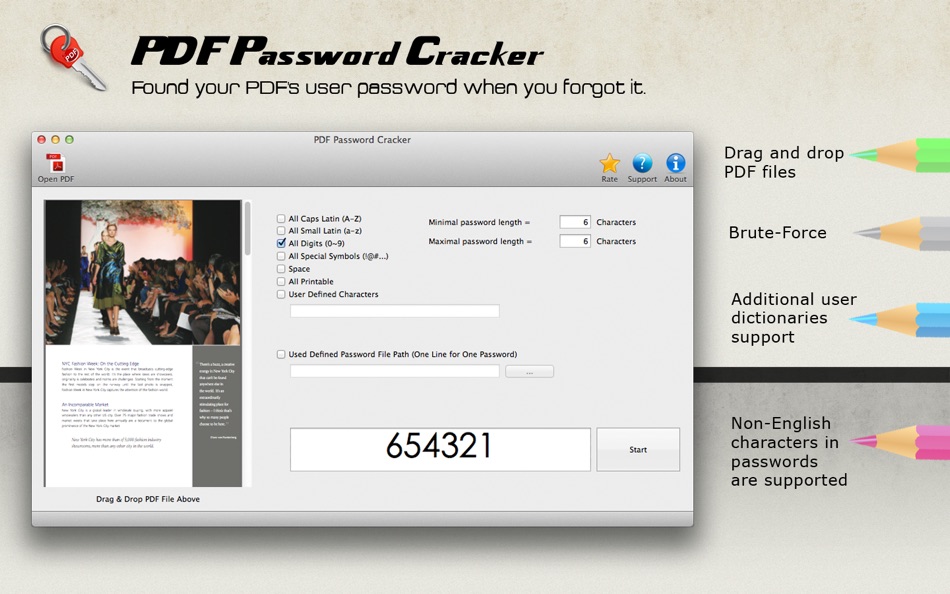
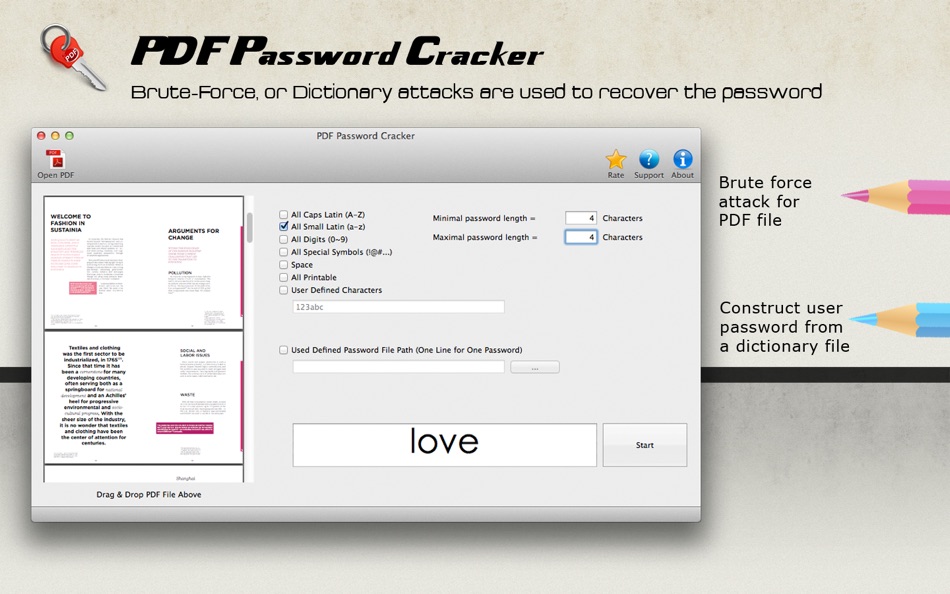
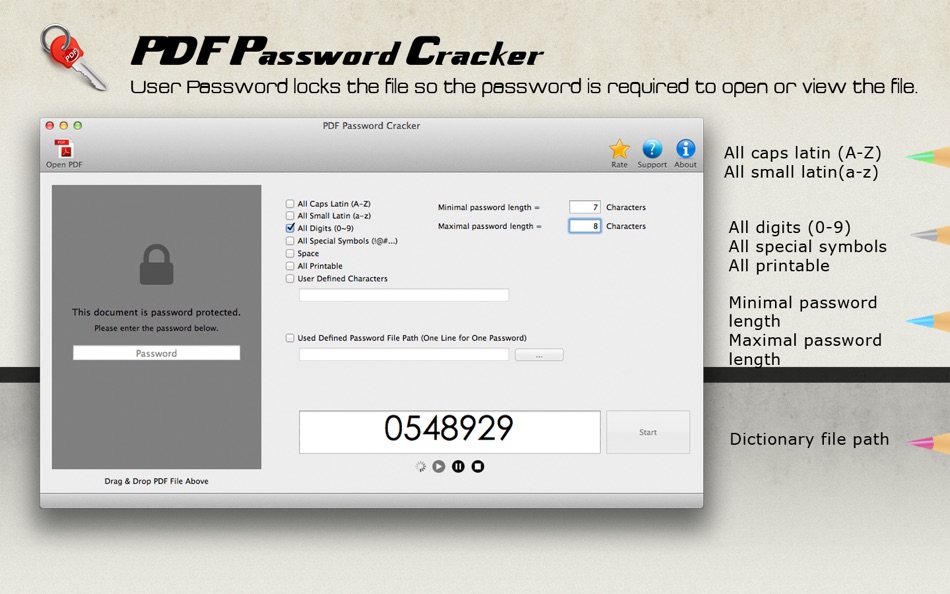
新機能
- バージョン: 1.0
- アップデート:
価格
- 今日: $9.99
- 最小値: $9.99
- 最大: $9.99
料金のチェック
デベロッパー
ポイント
0 ☹️
ランキング
0 ☹️
リスト
0 ☹️
レビュー
最初のクチコミを書こう 🌟
情報
- 🌟 シェア
- Mac App Store
あなたも好きかも
-
- PDF Master - AI & PDF
- macOS アプリ: 仕事効率化 作者: PDF Technologies, Inc.
- フリー
- リスト: 0 + 0 ランキング: 0 レビュー: 0
- ポイント: 6 + 0 バージョン: 1.3.0 PDF Master incorporates AI technology to empower your productivity. AI enables advanced features like AI translation, AI rewriting and AI error correction. Besides, PDF Master s rich ... ⥯
-
- aJoysoft PDF Password Remover
- macOS アプリ: 仕事効率化 作者: Superace Software Technology Co., Ltd.
- フリー
- リスト: 0 + 0 ランキング: 0 レビュー: 0
- ポイント: 0 + 0 バージョン: 1.0.3 aJoysoft PDF Password Remover decrypts PDF files and removes PDF restrictions for editing, copying, and printing. By using this PDF unlocker tool, you can effortlessly remove passwords ⥯
-
- Unlock PDF - Password Remover
- macOS アプリ: 仕事効率化 作者: Ashvin Ajadiya
- * フリー
- リスト: 1 + 0 ランキング: 0 レビュー: 0
- ポイント: 7 + 1 (5.0) バージョン: 1.1.1 Welcome to Unlock PDF - Password Remover, the simple and secure way to access your locked documents. With Easily Open Encrypted PDFs, you can unlock password-protected files instantly, ⥯
-
- PDF Photos - Converter
- macOS アプリ: 仕事効率化 作者: 崴 杨
- * フリー
- リスト: 0 + 0 ランキング: 0 レビュー: 0
- ポイント: 0 + 0 バージョン: 1.3.2 "PDF Photos" is a special converter for PDF files and images. Supports batch conversion of PDF files to image files, supports image output quality customization, and image compression ... ⥯
-
- PDF Unlock: Use Offline, No AI
- macOS アプリ: 仕事効率化 作者: Dipak Chhag
- * フリー
- リスト: 0 + 0 ランキング: 0 レビュー: 0
- ポイント: 1 + 0 バージョン: 2.4 PDF Unlock: Use Offline, No AI Ultimate tool for scan document, unlock pdf, lock pdf & removing pdf's passwords, and managing PDF security without an internet connection! Key Features: ⥯
- -50%
- PDF Squeezer 4
- macOS アプリ: 仕事効率化 作者: Daniel Witt
- $9.99
$19.99-50% - リスト: 2 + 3 ランキング: 0 レビュー: 0
- ポイント: 2 + 0 バージョン: 4.6.2 PDF Squeezer for macOS makes compressing PDFs easier than ever. Simply drag and drop your file into the app, and it quickly reduces the file size without compromising quality. At the ... ⥯
-
- PDF to JPG - A Batch Converter
- macOS アプリ: 仕事効率化 作者: RootRise Technologies Pvt. Ltd.
- $2.99
- リスト: 0 + 0 ランキング: 0 レビュー: 0
- ポイント: 0 + 0 バージョン: 8.0 PDF to JPG is as simple as effective conversion tool for fastest way to batch convert PDF documents into best quality images. PDF to JPG converts each PDF page into JPEG, JPEG2000, ... ⥯
-
- PDF Attributes
- macOS アプリ: 仕事効率化 作者: Alexey Nikitin & Alexandr Bondar
- フリー
- リスト: 2 + 0 ランキング: 0 レビュー: 0
- ポイント: 2 + 0 バージョン: 2.1.2 PDF Attributes are perfect to view and edit basic information about a document Base featured * Edit basic attributes * Detail info about the document * Preview and read PDF document ... ⥯
-
- PDF Vault
- macOS アプリ: 仕事効率化 作者: 坤 刘
- フリー
- リスト: 1 + 0 ランキング: 0 レビュー: 0
- ポイント: 1 + 0 バージョン: 3.0.1 PDF Vault is an easy to use utility to store and encrypt your PDF files. Store and encrypt PDF files - 2 Steps: 1. Launch "PDF Vault", set your password. (First time required). 2. ... ⥯
-
- PDF Editor : PDF Reader,Signer
- macOS アプリ: 仕事効率化 作者: AppDash LLC
- フリー
- リスト: 1 + 0 ランキング: 0 レビュー: 0
- ポイント: 7 + 65 (4.2) バージョン: 1.4.4 PDF Editor is a powerful and user-friendly tool specifically designed for handling PDF files. It integrates a wealth of features that empower you when dealing with PDF files. Here is a ⥯
-
- PDF to JPG Converter - JPEG
- macOS アプリ: 仕事効率化 作者: Asad Ahsan
- * フリー
- リスト: 0 + 0 ランキング: 0 レビュー: 0
- ポイント: 0 + 3 (3.7) バージョン: 1.0.2 PDF to JPG Converter Fast, Free & Easy PDF to JPG or PNG Images Conversion Looking for a simple and reliable way to convert PDF to JPG or PNG on your device? The PDF to JPG Converter ... ⥯
-
- PDF Converter, Reader & Editor
- macOS アプリ: 仕事効率化 作者: Muhammad Afzal Noor Muhammad
- * フリー
- リスト: 1 + 0 ランキング: 0 レビュー: 0
- ポイント: 5 + 0 バージョン: 6.4 PDF converter is for everyone who wants to convert File to PDF or into other formats or vice versa, without any hassle. This PDF Maker , PDF Reader, PDF Viewer comes with multiple ... ⥯
-
- PDF Shrink: Compress your PDFs
- macOS アプリ: 仕事効率化 作者: Erik Wegener
- $2.99
- リスト: 1 + 0 ランキング: 0 レビュー: 0
- ポイント: 4 + 0 バージョン: 1.2.2 PDF Shrink makes it quick and easy to compress your PDF files! There are two presets (High and Medium) that should work for the majority of users, but you can also select custom ... ⥯
-
- PDF Editor - Expert Edit Sign
- macOS アプリ: 仕事効率化 作者: Rainbow Factory LTD - Sticky Notes
- フリー
- リスト: 1 + 0 ランキング: 0 レビュー: 0
- ポイント: 4 + 18 (4.6) バージョン: 1.3 PDF Editor is a powerful PDF annotator for Mac and iOS . It allows you to add notes, highlights, comments, and annotations to your PDF documents with ease. With a user-friendly ... ⥯