| Concepteur: | Markus Nebel (1) | ||
| Prix: | * Gratuit | ||
| Classements: | 0 | ||
| Avis: | 0 Rédiger un avis | ||
| Listes: | 0 + 0 | ||
| Points: | 0 + 0 ¡ | ||
| Mac App Store | |||
Description

- Firstly, you need a good plan for the presentation. Think of hooks to bind the audience’s attention, keep them on board by following a clear and logical structure that starts with an introduction outlining your talk and makes the audience curious. Don’t forget a convincing conclusion for your presentation to be remembered.
- Secondly, slides are needed that support the planned course of your presentation. You may need to show data to support your point, list facts or show some amusements to keep your talk balanced. Here, different communities use quite different software systems like Apple’s Keynote, Microsoft’s PowerPoint or LaTeX with the beamer class. Use which tool suits those needs best and which you are comfortable to work with.
- Thirdly, your presentation needs to follow you plan. You will be more convincing, the more you face the audience and the more lively you speak using at the right point the right, perfectly formulated phrases that — for the sake of effect and the impression you give of yourself — should not already show up on your slides.
The third item is where pdfPresenter kicks in! For slides in PDF format it is still common to use Apple’s Preview or the Acrobat Reader for presenting. However, both aren’t designed as a presenting software and thus don’t offer any specific support for the speaker. Our app for the Macintosh allows to import slides in PDF format and extend them by hand written annotations, supporting your presentation but, like being written using magic ink, remaining invisible to the audience. This way, you can highlight details of a slide you should not forget to address or remind yourself of the perfect phrasing you thought over for minutes. Of course, there are means for textual notes and to use handwriting visible for the audience, too. For presentations in a teaching or scientific setting, the vertically scrollable writing surface that allows to extend the writing surface any slide without page breaks is worth mentioning.
Captures d'écran


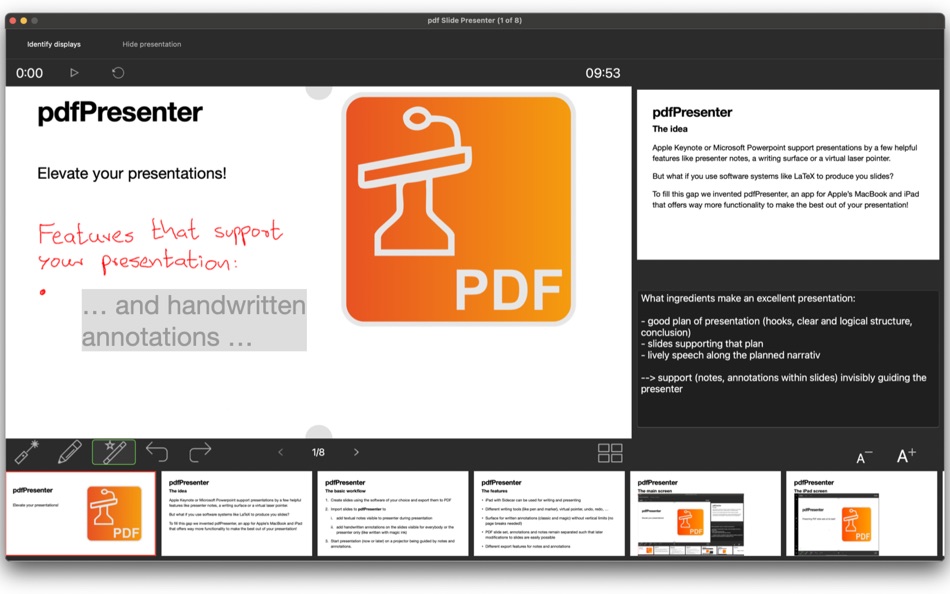
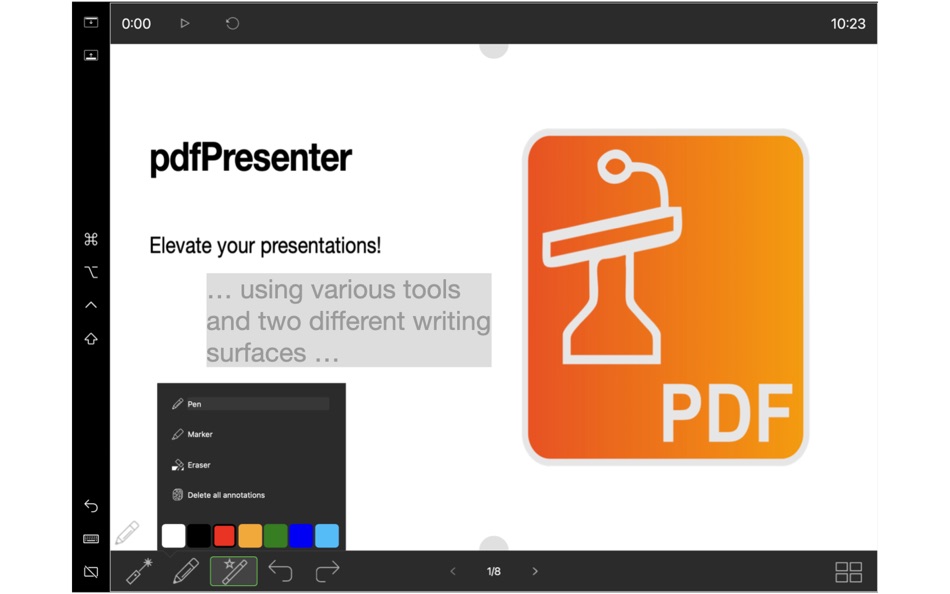
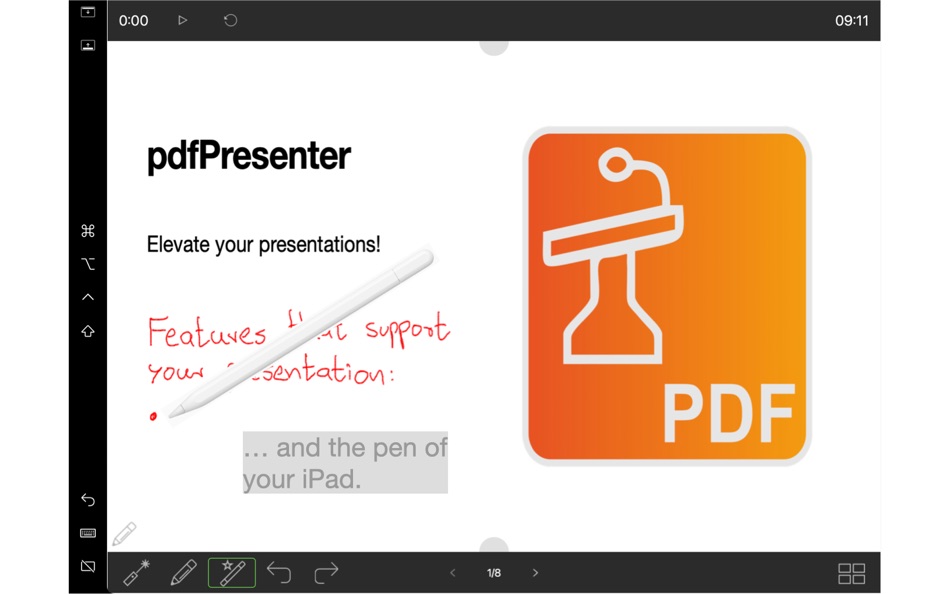



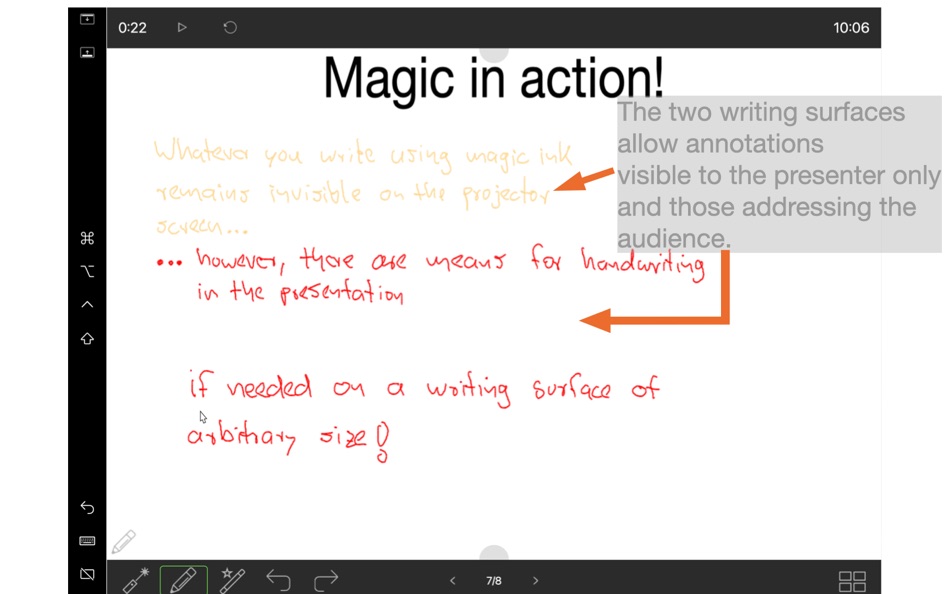

Prix
-
* Achats intégrés - Aujourd’hui: Gratuit
- Minimum: Gratuit
- Maximum: Gratuit
Suivre l'évolution des prix
Concepteur
- Markus Nebel
- Plateformes: macOS Applications (1)
- Listes: 0 + 0
- Points: 0 + 0 ¡
- Classements: 0
- Avis: 0
- Remises: 0
- Vidéos: 0
- RSS: S'abonner
Points
0 ☹️
Classements
0 ☹️
Listes
0 ☹️
Avis
Soyez le premier à donner votre avis 🌟
Informations supplémentaires
- Version: 2.0a
- Catégorie:
macOS Applications›Productivité - Systèmes d'exploitation:
macOS,macOS 12.3 ou version ultérieure - Taille:
33 Mb - Classification du contenu:
4+ - Mac App Store Note:
0 - Mis à jour:
- Date de sortie:
Contacts
- Site Web:
https://www.pdfpresenter.de/en/
- 🌟 Partager
- Mac App Store
Découvrez également
-
- PDF Master - AI & PDF
- macOS Applications: Productivité De: PDF Technologies, Inc.
- Gratuit
- Listes: 0 + 0 Classements: 0 Avis: 0
- Points: 6 + 0 Version: 1.3.0 PDF Master incorporates AI technology to empower your productivity. AI enables advanced features like AI translation, AI rewriting and AI error correction. Besides, PDF Master s rich ... ⥯
-
- PDF Photos - Converter
- macOS Applications: Productivité De: 崴 杨
- * Gratuit
- Listes: 0 + 0 Classements: 0 Avis: 0
- Points: 0 + 0 Version: 1.3.2 "PDF Photos" is a special converter for PDF files and images. Supports batch conversion of PDF files to image files, supports image output quality customization, and image compression ... ⥯
-
- PDF to Image Pro – JPG/PNG/GIF
- macOS Applications: Productivité De: Aiseesoft
- * $14.99
- Listes: 1 + 0 Classements: 0 Avis: 0
- Points: 9 + 0 Version: 3.3.75 PDF to Image Pro can convert PDF to JPEG, PNG, GIF, BMP, TGA, PPM, TIFF and JPEG2000 with super high quality. Also, it allows you to finish batch PDF to image conversion and convert ... ⥯
-
- PDF Attributes
- macOS Applications: Productivité De: Alexey Nikitin & Alexandr Bondar
- Gratuit
- Listes: 2 + 0 Classements: 0 Avis: 0
- Points: 2 + 0 Version: 2.1.2 PDF Attributes are perfect to view and edit basic information about a document Base featured * Edit basic attributes * Detail info about the document * Preview and read PDF document ... ⥯
-
- PDF Squeezer 4
- macOS Applications: Productivité De: Daniel Witt
- $19.99
- Listes: 2 + 3 Classements: 0 Avis: 0
- Points: 2 + 0 Version: 4.6.2 PDF Squeezer for macOS makes compressing PDFs easier than ever. Simply drag and drop your file into the app, and it quickly reduces the file size without compromising quality. At the ... ⥯
-
- PDF Editor : PDF Reader,Signer
- macOS Applications: Productivité De: AppDash LLC
- Gratuit
- Listes: 1 + 0 Classements: 0 Avis: 0
- Points: 7 + 65 (4.2) Version: 1.4.4 PDF Editor is a powerful and user-friendly tool specifically designed for handling PDF files. It integrates a wealth of features that empower you when dealing with PDF files. Here is a ⥯
-
- PDF to JPG - A Batch Converter
- macOS Applications: Productivité De: RootRise Technologies Pvt. Ltd.
- $2.99
- Listes: 0 + 0 Classements: 0 Avis: 0
- Points: 0 + 0 Version: 8.0 PDF to JPG is as simple as effective conversion tool for fastest way to batch convert PDF documents into best quality images. PDF to JPG converts each PDF page into JPEG, JPEG2000, ... ⥯
- Nouvel
- PDF to JPG Converter - JPEG
- macOS Applications: Productivité De: Asad Ahsan
- * Gratuit
- Listes: 0 + 0 Classements: 0 Avis: 0
- Points: 0 + 3 (3.7) Version: 1.0.1 PDF to JPG Converter Fast, Free & Easy PDF to JPG or PNG Images Conversion Looking for a simple and reliable way to convert PDF to JPG or PNG on your device? The PDF to JPG Converter ... ⥯
-
- PDF Converter, Reader & Editor
- macOS Applications: Productivité De: Muhammad Afzal Noor Muhammad
- * Gratuit
- Listes: 1 + 0 Classements: 0 Avis: 0
- Points: 5 + 0 Version: 6.4 PDF converter is for everyone who wants to convert File to PDF or into other formats or vice versa, without any hassle. This PDF Maker , PDF Reader, PDF Viewer comes with multiple ... ⥯
-
- PDF Shrink: Compress your PDFs
- macOS Applications: Productivité De: Erik Wegener
- $2.99
- Listes: 1 + 0 Classements: 0 Avis: 0
- Points: 4 + 0 Version: 1.2.2 PDF Shrink makes it quick and easy to compress your PDF files! There are two presets (High and Medium) that should work for the majority of users, but you can also select custom ... ⥯
-
- PDF Editor - Expert Edit Sign
- macOS Applications: Productivité De: Rainbow Factory LTD - Sticky Notes
- Gratuit
- Listes: 1 + 0 Classements: 0 Avis: 0
- Points: 4 + 16 (4.6) Version: 1.3 PDF Editor is a powerful PDF annotator for Mac and iOS . It allows you to add notes, highlights, comments, and annotations to your PDF documents with ease. With a user-friendly ... ⥯
-
- PDF Vault
- macOS Applications: Productivité De: 坤 刘
- Gratuit
- Listes: 1 + 0 Classements: 0 Avis: 0
- Points: 1 + 0 Version: 3.0.1 PDF Vault is an easy to use utility to store and encrypt your PDF files. Store and encrypt PDF files - 2 Steps: 1. Launch "PDF Vault", set your password. (First time required). 2. ... ⥯
-
- PDF-Form-Filler Lite
- macOS Applications: Productivité De: Yong Chen
- Gratuit
- Listes: 0 + 0 Classements: 0 Avis: 0
- Points: 1 + 0 Version: 2.2.3 PDF-Form-Filler Lite is a app help you to edit your pdf files. With it you can overlay the text, images, check mark, cross mark and signature onto your pdf files. So you can use it to ... ⥯
-
- PDF Converter – Convert to PDF
- macOS Applications: Productivité De: Muhammad Qasim Wali
- * Gratuit
- Listes: 0 + 0 Classements: 0 Avis: 0
- Points: 0 + 0 Version: 1.2 PDF Converter All-in-One Tool for Your PDF Needs PDF Converter is your ultimate all-in-one solution to manage, convert, and edit PDF files with ease. Designed with a clean and ... ⥯