| مطوّر البرامج: | Daniel Witt (12) | ||
| السعر: | $4.99 | ||
| لتصنيفات: | 0 | ||
| المراجعات: | 0 أكتب مراجعة | ||
| قوائم: | 0 + 0 | ||
| النقاط: | 0 + 0 ¡ | ||
| Mac App Store | |||
الوصف
With PDF Text Includer you can add a text layer to PDF files in no time and completely automatically. Thus, scanned documents have selectable text that can be copied and searched. Documents are much easier to find if, for example, you use the Spotlight search for terms that appear in images of a particular file. Whether typed or handwritten, PDF Text Includer recognizes 29 languages and dialects using modern machine learning.
After you have opened one or more PDF files with PDF Text Includer they will be processed immediately. With just one more click you can replace the originals with the variant improved by the app. Found text can also be exported directly and with the integrated Shortcut action, the app functions can be added to your own personal workflow.
To shorten further detours PDF Text Includer includes a scanner function. On the iPhone or iPad, the integrated camera is used to generate PDF files. On macOS, you can wirelessly access the camera of your iPhone or iPad. The scanned file is processed directly by the app and is ready for further use.
KEY FEATURES
• Drop it like it’s hot: Drag and drop your file into the application window or on the app icon
• The more the merrier: Batch process multiple files or contents of folders
• Intelligent character recognition (ICR): Files are being processed using advanced optical character recognition (OCR)
• Scan your documents: Import any PDF files or use your iPhone or iPad to scan a new document - even on the Mac using Continuity Camera
• Automate your workflow: Make use of the included Shortcuts actions and easily integrate character recognition into your workflow
• Share, replace or export: You can either share the converted PDF file directly from within the app, replace the original file or export the file content as text
• Typed or handwritten: Recognizes all kinds of fonts including handwritten text using modern machine learning
• Privacy: Everything is being processed entirely on your device, no internet connection is required
لقطات
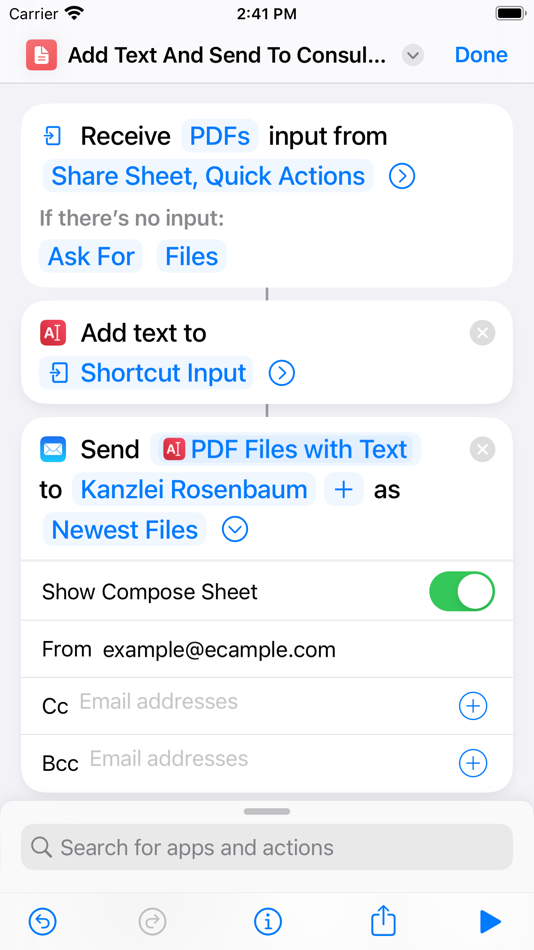


الميزات الجديدة
- الإصدار: 1.2
- تم التحديث:
- NEW: Enhanced accessibility with VoiceOver support throughout the entire app.
NEW: Now you can save and overwrite a file (or multiple files) with one tap instead of just making a copy through the share button.
NEW: The buttons below the list of files are now disabled when in edit mode and no file is selected.
NEW: You can now tap on the number of files below the file list to share, save or remove all processed files at once.
FIX: Adding new files may repeated the processing of files that had already finished processing.
FIX: The progress indicator may show an incorrect value.
السعر
- اليوم: $4.99
- الحد الأدنى: $3.99
- الحد الأقصى: $5.99
تتبّع الأسعار
مطوّر البرامج
- Daniel Witt
- المنصات: iOS تطبيقات (4) macOS تطبيقات (8)
- قوائم: 4 + 6
- النقاط: 23 + 344 ¡
- لتصنيفات: 1 (2)
- المراجعات: 0
- تخفيضات: 1
- أشرطة فيديو: 0
- RSS: اشتراك
النقاط
0 ☹️
لتصنيفات
0 ☹️
قوائم
0 ☹️
المراجعات
كن الأول لمراجعة هذا المنتج 🌟
معلومات إضافية
جهات الاتصال
- الموقع الإلكتروني:
https://www.witt-software.com/pdftextincluder/
- 🌟 مشاركة
- Mac App Store
قد يعجبك ايضا
-
- PDF Text Extractor - Extract PDF Text with OCR
- macOS تطبيقات: الإنتاجية بواسطة: 松平 洪
- $4.99
- قوائم: 0 + 0 لتصنيفات: 0 المراجعات: 0
- النقاط: 0 + 0 الإصدار: 1.0 PDF Text Extractor is a utility designed to extract text from PDF files with ORC and scanned images into editable text. PDF Text Extractor can help you easily recognize text and ... ⥯
-
- PDF Master - AI & PDF
- macOS تطبيقات: الإنتاجية بواسطة: PDF Technologies, Inc.
- مجاني
- قوائم: 0 + 0 لتصنيفات: 0 المراجعات: 0
- النقاط: 6 + 0 الإصدار: 1.3.0 PDF Master incorporates AI technology to empower your productivity. AI enables advanced features like AI translation, AI rewriting and AI error correction. Besides, PDF Master s rich ... ⥯
-
- PDF-Form-Filler Lite
- macOS تطبيقات: الإنتاجية بواسطة: Yong Chen
- مجاني
- قوائم: 0 + 0 لتصنيفات: 0 المراجعات: 0
- النقاط: 1 + 0 الإصدار: 2.2.3 PDF-Form-Filler Lite is a app help you to edit your pdf files. With it you can overlay the text, images, check mark, cross mark and signature onto your pdf files. So you can use it to ... ⥯
-
- PDF Editor - for Adobe PDF Annotate, Sign & Modify
- macOS تطبيقات: الإنتاجية بواسطة: Global Mobile Game Limited
- $29.99
- قوائم: 0 + 0 لتصنيفات: 0 المراجعات: 0
- النقاط: 0 + 0 الإصدار: 1.0.2 PDF Editor is a must-have app for anyone who reads, annotates or edits PDF documents on Mac.PDF Editor is for those who want to go beyond PDF Editor to create interactive forms, add ... ⥯
-
- PDF Converter Pro
- macOS تطبيقات: الإنتاجية بواسطة: Shenzhen Wondershare Software Co., Ltd
- $39.99
- قوائم: 0 + 0 لتصنيفات: 0 المراجعات: 0
- النقاط: 0 + 0 الإصدار: 5.1.0 Convert PDF to iWork Pages and Office documents without losing format and layout. Why Choose Wondershare PDF Converter Pro? Wondershare PDF Converter Pro is a user-friendly and ... ⥯
-
- PDF Translator: Translate
- macOS تطبيقات: الإنتاجية بواسطة: Alex Gameli Heyman
- مجاني
- قوائم: 0 + 0 لتصنيفات: 0 المراجعات: 0
- النقاط: 0 + 448 (4.2) الإصدار: 6.0.2 BEST QUALITY PDF TRANSLATOR & EDITOR Introducing the ultimate PDF Translator & Editor: Instantly translate and edit PDFs and more in a few taps! Easily translate PDFs and various file ... ⥯
-
- PDF Photos - Converter
- macOS تطبيقات: الإنتاجية بواسطة: 崴 杨
- * مجاني
- قوائم: 0 + 0 لتصنيفات: 0 المراجعات: 0
- النقاط: 0 + 0 الإصدار: 1.3.2 "PDF Photos" is a special converter for PDF files and images. Supports batch conversion of PDF files to image files, supports image output quality customization, and image compression ... ⥯
-
- Text Scan : Image to Text OCR
- macOS تطبيقات: الإنتاجية بواسطة: Govarthani Rajesh
- مجاني
- قوائم: 0 + 0 لتصنيفات: 0 المراجعات: 0
- النقاط: 2 + 9,095 (4.6) الإصدار: 2.0.1 Text Scanner (OCR) is the most accurate AI-powered image to text Scanner app for iOS. It can extract text from image, photo, and PDF with 99%+ accuracy in 92 languages, and translate ... ⥯
-
- PDF Editor : PDF Reader,Signer
- macOS تطبيقات: الإنتاجية بواسطة: AppDash LLC
- مجاني
- قوائم: 1 + 0 لتصنيفات: 0 المراجعات: 0
- النقاط: 7 + 66 (4.2) الإصدار: 1.4.4 PDF Editor is a powerful and user-friendly tool specifically designed for handling PDF files. It integrates a wealth of features that empower you when dealing with PDF files. Here is a ⥯
-
- PDF Attributes
- macOS تطبيقات: الإنتاجية بواسطة: Alexey Nikitin & Alexandr Bondar
- مجاني
- قوائم: 2 + 0 لتصنيفات: 0 المراجعات: 0
- النقاط: 2 + 0 الإصدار: 2.1.2 PDF Attributes are perfect to view and edit basic information about a document Base featured * Edit basic attributes * Detail info about the document * Preview and read PDF document ... ⥯
-
- PDF to JPG - A Batch Converter
- macOS تطبيقات: الإنتاجية بواسطة: RootRise Technologies Pvt. Ltd.
- $2.99
- قوائم: 0 + 0 لتصنيفات: 0 المراجعات: 0
- النقاط: 0 + 0 الإصدار: 8.0 PDF to JPG is as simple as effective conversion tool for fastest way to batch convert PDF documents into best quality images. PDF to JPG converts each PDF page into JPEG, JPEG2000, ... ⥯
- -50%
- PDF Squeezer 4
- macOS تطبيقات: الإنتاجية بواسطة: Daniel Witt
- $9.99
$19.99-50% - قوائم: 2 + 3 لتصنيفات: 0 المراجعات: 0
- النقاط: 2 + 0 الإصدار: 4.6.2 PDF Squeezer for macOS makes compressing PDFs easier than ever. Simply drag and drop your file into the app, and it quickly reduces the file size without compromising quality. At the ... ⥯
-
- PDF Shrink: Compress your PDFs
- macOS تطبيقات: الإنتاجية بواسطة: Erik Wegener
- $2.99
- قوائم: 1 + 0 لتصنيفات: 0 المراجعات: 0
- النقاط: 4 + 0 الإصدار: 1.2.2 PDF Shrink makes it quick and easy to compress your PDF files! There are two presets (High and Medium) that should work for the majority of users, but you can also select custom ... ⥯
-
- PDF to JPG Converter - JPEG
- macOS تطبيقات: الإنتاجية بواسطة: Asad Ahsan
- * مجاني
- قوائم: 0 + 0 لتصنيفات: 0 المراجعات: 0
- النقاط: 0 + 3 (3.7) الإصدار: 1.0.2 PDF to JPG Converter Fast, Free & Easy PDF to JPG or PNG Images Conversion Looking for a simple and reliable way to convert PDF to JPG or PNG on your device? The PDF to JPG Converter ... ⥯