| 開發人員: | Ruchira Ramesh (72) | ||
| 價錢: | $4.99 | ||
| 排名: | 0 | ||
| 評測: | 0 寫評論 | ||
| 清單: | 0 + 0 | ||
| 點數: | 0 + 0 ¡ | ||
| Mac App Store | |||
描述
Benefits of converting PDF pages to Image files :
– High controlled degree of quality. The user could independently select the quality/file size.
- Post to any website and the image file will just load easily.
– Small file size.
– Format is compatible and it is displayed correctly in any browsers, text and graphics programs, on all computers, tablets and mobile devices.
– Suitable for full-color realistic images with a lot of color and contrast transitions.
– Picture quality is high.
- Pictures are easy to edit.
- The extracted photos could be used in with other applications easily. For example : The extracted photos could be uploaded to Facebook or used in WhatsApp and many more.
The application offers various features as below :
a) Extract all pages of a PDF as separate image files.
b) Extract only a range of pages : For example, if there is a PDF of 100 pages you could only extract from page number 5 to page number 10.
c) Extract specified page numbers only : In a PDF you could also extract only specified page numbers. For example : You could extract page 1, 5, 9 and 15 only from a PDF and create 4 separate image files.
d) Control Quality of images : The quality and size of the images could be adjusted as well.
螢幕擷取畫面




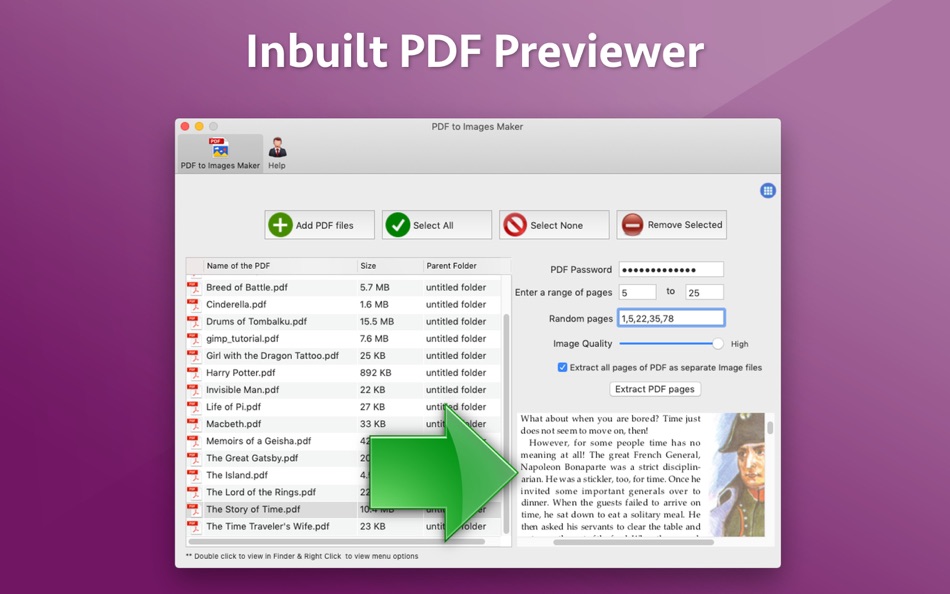
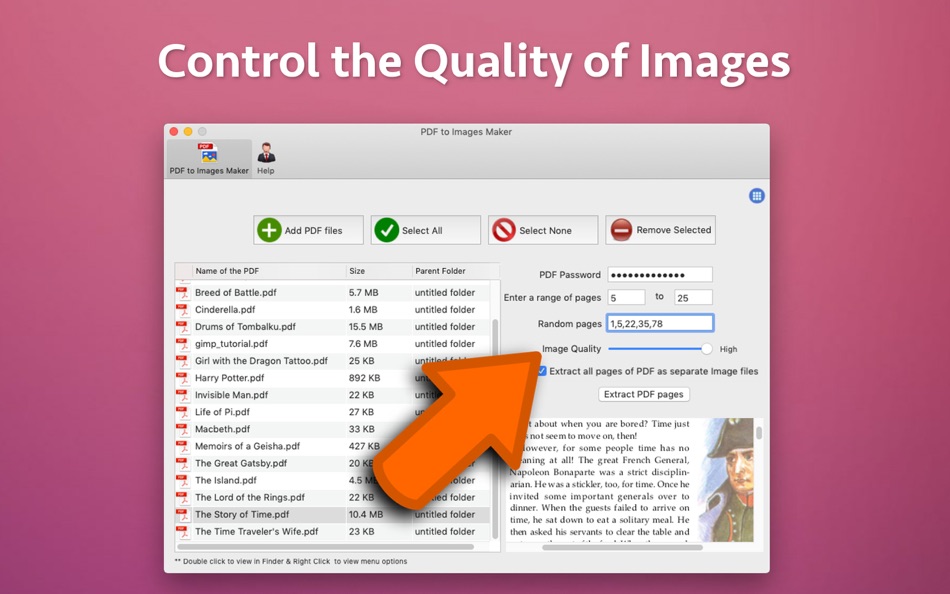

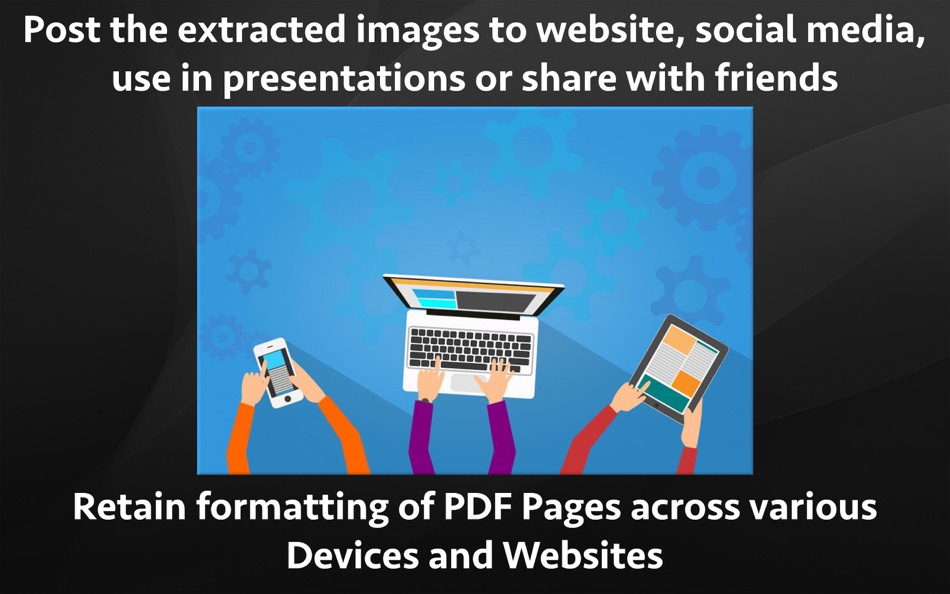
價錢
- 今天: $4.99
- 最小值: $4.99
- 最大值: $4.99
追蹤票價
開發人員
- Ruchira Ramesh
- 平台: iOS 應用程式 (19) macOS 應用程式 (53)
- 清單: 1 + 0
- 點數: 7 + 133 ¡
- 排名: 0
- 評測: 0
- 折扣: 0
- 影片: 0
- RSS: 訂閱
點數
0 ☹️
排名
0 ☹️
清單
0 ☹️
評測
成為第一個評論 🌟
其他資訊
- 版本: 2.2
- 類別 :
macOS 應用程式›生產應用 - OS:
macOS,macOS 10.11 以上版本 - 大小:
11 Mb - 支援的語言 :
English - 內容分級:
4+ - Mac App Store 評分:
0 - 發佈日期:
- 發行日期:
聯絡人
- 個人網站:
http://ios.runisoft.com/
- 🌟 分享
- Mac App Store
你可能還喜歡
-
- PDF Master - AI & PDF
- macOS 應用程式: 生產應用 由: PDF Technologies, Inc.
- 免費
- 清單: 0 + 0 排名: 0 評測: 0
- 點數: 6 + 0 版本: 1.3.0 PDF Master incorporates AI technology to empower your productivity. AI enables advanced features like AI translation, AI rewriting and AI error correction. Besides, PDF Master s rich ... ⥯
-
- PDF Editor ℠
- macOS 應用程式: 生產應用 由: Free PDF Inc
- 免費
- 清單: 0 + 0 排名: 0 評測: 0
- 點數: 0 + 0 版本: 1.1.2 PDF Editor is a professional, efficient, and user-friendly PDF editing and management tool designed specifically for Mac users. Whether you are handling study materials, work reports, ... ⥯
-
- PDF Text Include
- macOS 應用程式: 生產應用 由: Daniel Witt
- $4.99
- 清單: 0 + 0 排名: 0 評測: 0
- 點數: 0 + 0 版本: 1.2 PDF Text Includer is a simple to use Mac, iPhone and iPad app that adds text to images within your PDF files. With PDF Text Includer you can add a text layer to PDF files in no time ... ⥯
- 全新
- PDF Converter: Reader Editor ®
- macOS 應用程式: 生產應用 由: Netron
- * 免費
- 清單: 0 + 0 排名: 0 評測: 0
- 點數: 0 + 0 版本: 1.0.1 PDF Convertor is a modern and efficient PDF workspace built for macOS. With fast conversions, essential PDF tools, secure signing, OCR, and AI-powered PDF chat, it helps you manage ... ⥯
-
- PDF Photos - Converter
- macOS 應用程式: 生產應用 由: 崴 杨
- * 免費
- 清單: 0 + 0 排名: 0 評測: 0
- 點數: 0 + 0 版本: 1.3.2 "PDF Photos" is a special converter for PDF files and images. Supports batch conversion of PDF files to image files, supports image output quality customization, and image compression ... ⥯
-
- PDF to Text Converter Expert
- macOS 應用程式: 生產應用 由: 路 张
- 免費
- 清單: 0 + 1 排名: 0 評測: 0
- 點數: 1 + 0 版本: 4.0.0 PDF to Text Converter Expert can export the text contents from a PDF document into editable text formats, preserving the layout. After conversion, you can easily edit or reuse the PDF ... ⥯
-
- PDF to JPG - A Batch Converter
- macOS 應用程式: 生產應用 由: RootRise Technologies Pvt. Ltd.
- $2.99
- 清單: 0 + 0 排名: 0 評測: 0
- 點數: 0 + 0 版本: 8.0 PDF to JPG is as simple as effective conversion tool for fastest way to batch convert PDF documents into best quality images. PDF to JPG converts each PDF page into JPEG, JPEG2000, ... ⥯
-
- PDF to JPG Converter - JPEG
- macOS 應用程式: 生產應用 由: Asad Ahsan
- * 免費
- 清單: 0 + 0 排名: 0 評測: 0
- 點數: 0 + 3 (3.7) 版本: 1.0.2 PDF to JPG Converter Fast, Free & Easy PDF to JPG or PNG Images Conversion Looking for a simple and reliable way to convert PDF to JPG or PNG on your device? The PDF to JPG Converter ... ⥯
-
- PDF Attributes
- macOS 應用程式: 生產應用 由: Alexey Nikitin & Alexandr Bondar
- 免費
- 清單: 1 + 1 排名: 0 評測: 0
- 點數: 2 + 0 版本: 2.1.2 PDF Attributes are perfect to view and edit basic information about a document Base featured * Edit basic attributes * Detail info about the document * Preview and read PDF document ... ⥯
-
- PDF Converter, Reader & Editor
- macOS 應用程式: 生產應用 由: Muhammad Afzal Noor Muhammad
- * 免費
- 清單: 0 + 1 排名: 0 評測: 0
- 點數: 5 + 0 版本: 6.4 PDF converter is for everyone who wants to convert File to PDF or into other formats or vice versa, without any hassle. This PDF Maker , PDF Reader, PDF Viewer comes with multiple ... ⥯
-
- PDF Shrink: Compress your PDFs
- macOS 應用程式: 生產應用 由: Erik Wegener
- $2.99
- 清單: 0 + 1 排名: 0 評測: 0
- 點數: 4 + 0 版本: 1.2.2 PDF Shrink makes it quick and easy to compress your PDF files! There are two presets (High and Medium) that should work for the majority of users, but you can also select custom ... ⥯
-
- PDF Editor : PDF Reader,Signer
- macOS 應用程式: 生產應用 由: AppDash LLC
- 免費
- 清單: 0 + 1 排名: 0 評測: 0
- 點數: 7 + 65 (4.2) 版本: 1.4.4 PDF Editor is a powerful and user-friendly tool specifically designed for handling PDF files. It integrates a wealth of features that empower you when dealing with PDF files. Here is a ⥯
-
- PDF-Form-Filler Lite
- macOS 應用程式: 生產應用 由: Yong Chen
- 免費
- 清單: 0 + 0 排名: 0 評測: 0
- 點數: 1 + 0 版本: 2.2.3 PDF-Form-Filler Lite is a app help you to edit your pdf files. With it you can overlay the text, images, check mark, cross mark and signature onto your pdf files. So you can use it to ... ⥯
-
- PDF Editor - Expert Edit Sign
- macOS 應用程式: 生產應用 由: Rainbow Factory LTD - Sticky Notes
- 免費
- 清單: 0 + 1 排名: 0 評測: 0
- 點數: 4 + 18 (4.6) 版本: 1.3 PDF Editor is a powerful PDF annotator for Mac and iOS . It allows you to add notes, highlights, comments, and annotations to your PDF documents with ease. With a user-friendly ... ⥯