| Desarrollador: | CSci Computer Science GmbH (1) | ||
| Precio: | * Gratis | ||
| Clasificaciones: | 0 | ||
| Opiniones: | 0 Escribir una opinión | ||
| Listas: | 0 + 0 | ||
| Puntos: | 1 + 0 ¡ | ||
| Mac App Store | |||
Descripción

What exactly has changed, what is really the same? How often do you get back a document and are still uncertain about the changes? Why is it such a hard task to juggle with revisions edited by many authors? If you just want to *see* what happened, then PDiff Express is made for you!
PDiff Express allows you to compare the content of two PDFs in order to pinpoint all textual changes. Just drag and drop two versions into PDiff and you will see all differences at a glance. This still works if fonts, layout, hyphenation or even page breaks were altered.
PDiff Express is an ideal solution to compare versions of your
• important office documents
• mission critical technical manuals
• legal texts and business contracts
• financial reports
• manuscripts and thesis texts
• scientific articles, reports, and proceedings
• fictional books and non-fiction books
• copywriting to ready-to-print layout
FREEMIUM LICENCE MODEL WITH IN-APP PURCHASE
• free version compares PDF files with up to 3 pages (max. 1000 words)
• in-app purchase for unlimited PDF input (free upgrade for PDiff Express 1.x users)
• in-app purchase for comparison reports as annotated PDFs
KEY FEATURES
• fast and reliable PDF text comparison for multipage documents
• highlighting of differences (changes, insertions, and deletions) in the PDF files
• text synopsis display with synchronized text and highlighted differences
• synchronized side-by-side display of two PDFs: see corresponding words in all displays by hovering with the mouse over the text
• comparison handles layout changes (e.g. single vs. multi column), font, size and style changes, added hyphenation and different page breaks
• spot light display to distinguish text from non-text areas
• thumbnail widget of all differences for quick overview and navigation
• navigable list of differences including differences per character (tool window)
• GUI supports splitting separate windows to work in dual monitor environments
• full text search function
• easy-to-use interface for best user experience
• full Unicode support for international scripts
• retina display support
INTERFACE LANGUAGES
English, German
REQUIREMENTS
• Both PDFs must contain searchable text (i.e. text from scans/images cannot be extracted, neither text from fonts converted to paths)
• PDFs must not be encrypted
• Text is extracted in PDF text order (i.e. regions with multicolumn layouts and tables, should have the same text order - row first or column first - in both documents)
• To test above requirements, open your PDFs in Preview.app: check if text is searchable and inspect text order by selecting growing regions with the mouse.
Capturas...
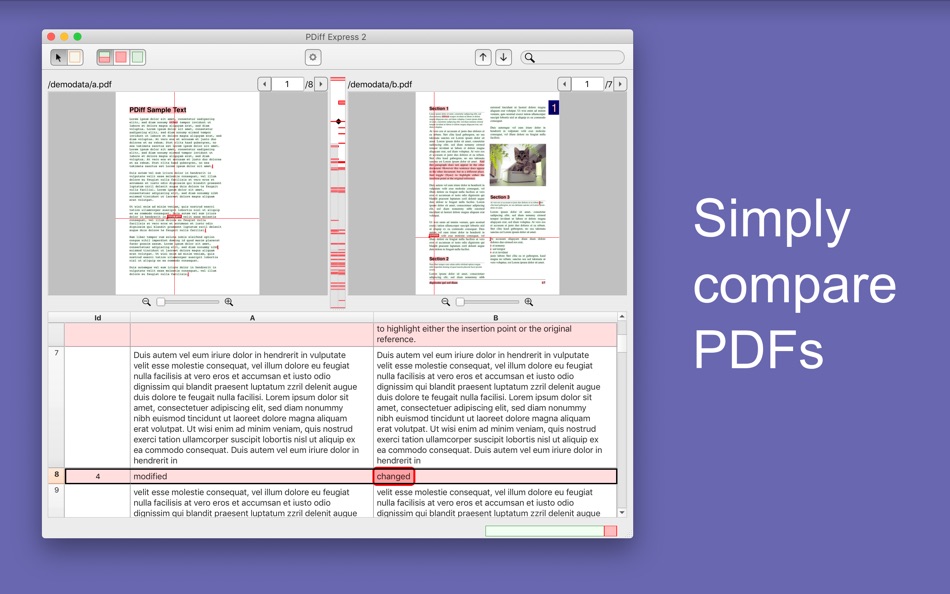
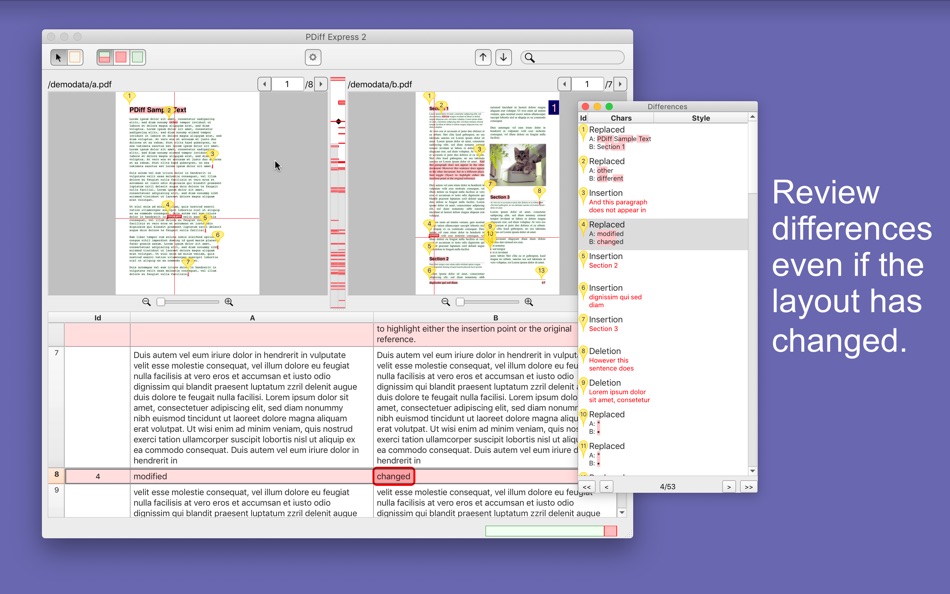
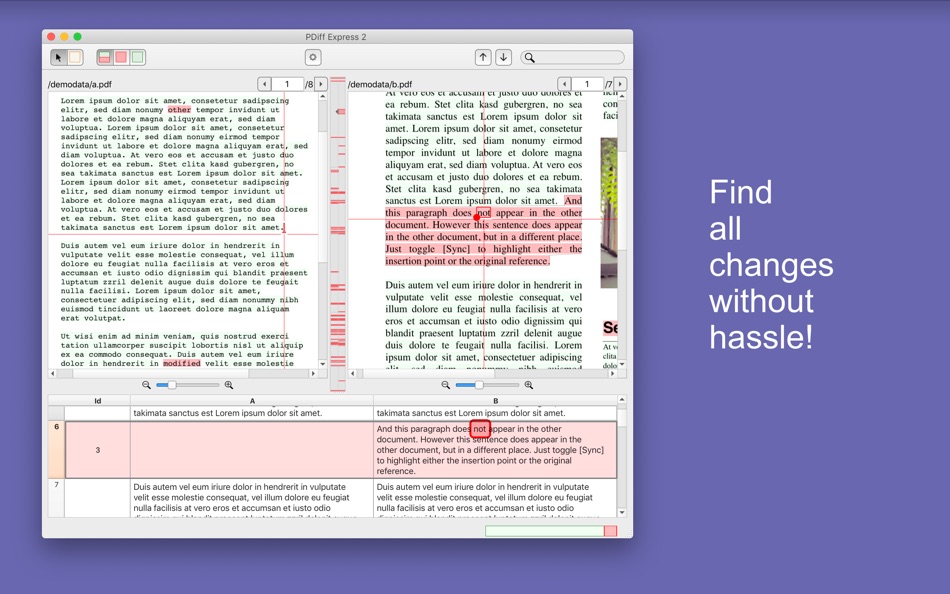
Novedades
- Versión: 2.5.0
- Actualizado:
- • Fix: Compatibility with macOS Sequoia 15.x (words were "glued together" around line breaks)
Precio
-
* Compras en la aplicación - Hoy: Gratis
- Mínimo: Gratis
- Máximo: Gratis
Realizar un seguimiento de los precios
Desarrollador
- CSci Computer Science GmbH
- Plataformas: macOS Aplicaciones (1)
- Listas: 0 + 0
- Puntos: 1 + 0 ¡
- Clasificaciones: 0
- Opiniones: 0
- Descuentos: 0
- Vídeos: 0
- RSS: Suscribirse
Puntos
-

- 107 YH
- +1
Clasificaciones
0 ☹️
Listas
0 ☹️
Opiniones
Sé el primero en escribir una reseña 🌟
Información adicional
- Versión: 2.5.0
- Categoría:
macOS Aplicaciones›Productividad - Sistemas operativos:
macOS,macOS 11.0.0 y versiones posteriores - Tamaño:
49 Mb - Clasificación de contenido:
4+ - Mac App Store Puntuación:
0 - Actualizado:
- Fecha de lanzamiento:
Contactos
- 🌟 Compartir
- Mac App Store
También te puede interesar
-
- PDF Master - AI & PDF
- macOS Aplicaciones: Productividad De: PDF Technologies, Inc.
- Gratis
- Listas: 0 + 0 Clasificaciones: 0 Opiniones: 0
- Puntos: 6 + 0 Versión: 1.3.0 PDF Master incorporates AI technology to empower your productivity. AI enables advanced features like AI translation, AI rewriting and AI error correction. Besides, PDF Master s rich ... ⥯
-
- PDF Photos - Converter
- macOS Aplicaciones: Productividad De: 崴 杨
- * Gratis
- Listas: 0 + 0 Clasificaciones: 0 Opiniones: 0
- Puntos: 0 + 0 Versión: 1.3.2 "PDF Photos" is a special converter for PDF files and images. Supports batch conversion of PDF files to image files, supports image output quality customization, and image compression ... ⥯
-
- PDF Attributes
- macOS Aplicaciones: Productividad De: Alexey Nikitin & Alexandr Bondar
- Gratis
- Listas: 2 + 0 Clasificaciones: 0 Opiniones: 0
- Puntos: 2 + 0 Versión: 2.1.2 PDF Attributes are perfect to view and edit basic information about a document Base featured * Edit basic attributes * Detail info about the document * Preview and read PDF document ... ⥯
- -50%
- PDF Squeezer 4
- macOS Aplicaciones: Productividad De: Daniel Witt
- $9.99
$19.99-50% - Listas: 2 + 3 Clasificaciones: 0 Opiniones: 0
- Puntos: 2 + 0 Versión: 4.6.2 PDF Squeezer for macOS makes compressing PDFs easier than ever. Simply drag and drop your file into the app, and it quickly reduces the file size without compromising quality. At the ... ⥯
-
- PDF Editor : PDF Reader,Signer
- macOS Aplicaciones: Productividad De: AppDash LLC
- Gratis
- Listas: 1 + 0 Clasificaciones: 0 Opiniones: 0
- Puntos: 7 + 65 (4.2) Versión: 1.4.4 PDF Editor is a powerful and user-friendly tool specifically designed for handling PDF files. It integrates a wealth of features that empower you when dealing with PDF files. Here is a ⥯
-
- PDF to JPG - A Batch Converter
- macOS Aplicaciones: Productividad De: RootRise Technologies Pvt. Ltd.
- $2.99
- Listas: 0 + 0 Clasificaciones: 0 Opiniones: 0
- Puntos: 0 + 0 Versión: 8.0 PDF to JPG is as simple as effective conversion tool for fastest way to batch convert PDF documents into best quality images. PDF to JPG converts each PDF page into JPEG, JPEG2000, ... ⥯
-
- PDF to JPG Converter - JPEG
- macOS Aplicaciones: Productividad De: Asad Ahsan
- * Gratis
- Listas: 0 + 0 Clasificaciones: 0 Opiniones: 0
- Puntos: 0 + 3 (3.7) Versión: 1.0.2 PDF to JPG Converter Fast, Free & Easy PDF to JPG or PNG Images Conversion Looking for a simple and reliable way to convert PDF to JPG or PNG on your device? The PDF to JPG Converter ... ⥯
-
- PDF Converter, Reader & Editor
- macOS Aplicaciones: Productividad De: Muhammad Afzal Noor Muhammad
- * Gratis
- Listas: 1 + 0 Clasificaciones: 0 Opiniones: 0
- Puntos: 5 + 0 Versión: 6.4 PDF converter is for everyone who wants to convert File to PDF or into other formats or vice versa, without any hassle. This PDF Maker , PDF Reader, PDF Viewer comes with multiple ... ⥯
-
- PDF Shrink: Compress your PDFs
- macOS Aplicaciones: Productividad De: Erik Wegener
- $2.99
- Listas: 1 + 0 Clasificaciones: 0 Opiniones: 0
- Puntos: 4 + 0 Versión: 1.2.2 PDF Shrink makes it quick and easy to compress your PDF files! There are two presets (High and Medium) that should work for the majority of users, but you can also select custom ... ⥯
-
- PDF Editor - Expert Edit Sign
- macOS Aplicaciones: Productividad De: Rainbow Factory LTD - Sticky Notes
- Gratis
- Listas: 1 + 0 Clasificaciones: 0 Opiniones: 0
- Puntos: 4 + 18 (4.6) Versión: 1.3 PDF Editor is a powerful PDF annotator for Mac and iOS . It allows you to add notes, highlights, comments, and annotations to your PDF documents with ease. With a user-friendly ... ⥯
-
- PDF Editor ℠
- macOS Aplicaciones: Productividad De: AppAlchemy Labs LLC
- Gratis
- Listas: 0 + 0 Clasificaciones: 0 Opiniones: 0
- Puntos: 0 + 0 Versión: 1.1.2 PDF Editor is a professional, efficient, and user-friendly PDF editing and management tool designed specifically for Mac users. Whether you are handling study materials, work reports, ... ⥯
-
- PDF Vault
- macOS Aplicaciones: Productividad De: 坤 刘
- Gratis
- Listas: 1 + 0 Clasificaciones: 0 Opiniones: 0
- Puntos: 1 + 0 Versión: 3.0.1 PDF Vault is an easy to use utility to store and encrypt your PDF files. Store and encrypt PDF files - 2 Steps: 1. Launch "PDF Vault", set your password. (First time required). 2. ... ⥯
-
- PDF-Form-Filler Lite
- macOS Aplicaciones: Productividad De: Yong Chen
- Gratis
- Listas: 0 + 0 Clasificaciones: 0 Opiniones: 0
- Puntos: 1 + 0 Versión: 2.2.3 PDF-Form-Filler Lite is a app help you to edit your pdf files. With it you can overlay the text, images, check mark, cross mark and signature onto your pdf files. So you can use it to ... ⥯
-
- PDF Converter – Convert to PDF
- macOS Aplicaciones: Productividad De: Muhammad Qasim Wali
- Gratis
- Listas: 0 + 0 Clasificaciones: 0 Opiniones: 0
- Puntos: 0 + 1 (1.0) Versión: 1.3 PDF Converter All-in-One Tool for Your PDF Needs PDF Converter is your ultimate all-in-one solution to manage, convert, and edit PDF files with ease. Designed with a clean and ... ⥯