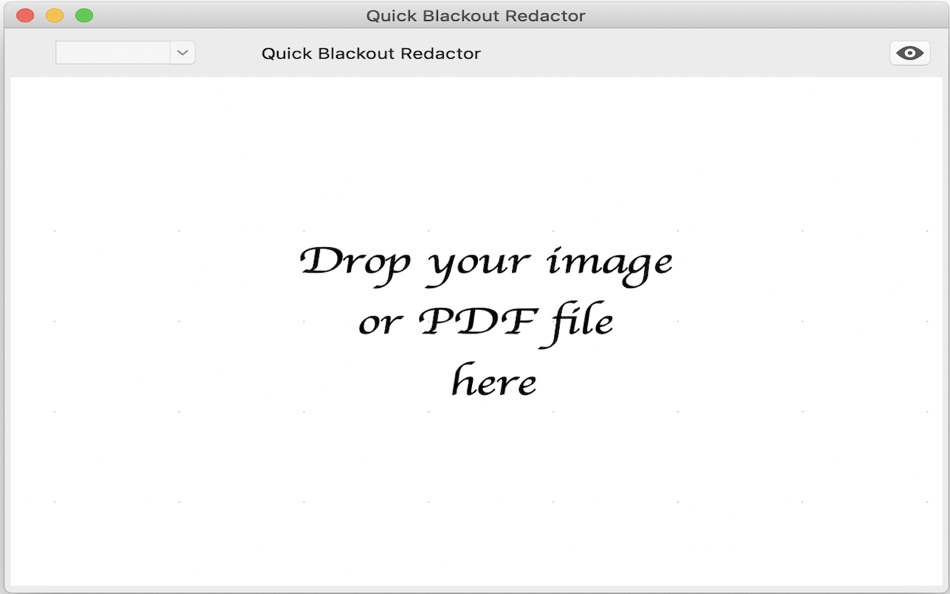| Desarrollador: | Teus Benschop (5) | ||
| Precio: | Gratis | ||
| Clasificaciones: | 0 | ||
| Opiniones: | 0 Escribir una opinión | ||
| Listas: | 0 + 0 | ||
| Puntos: | 0 + 0 ¡ | ||
| Puntos + 1 | |||
Descripción
Drag and drop an image file or a PDF file into the application.
Use the mouse to draw a black rectangle over areas of this image.
The application will automatically save the edited image or PDF file to the Pictures folder or to the folder of your choice.
If there are multiple images, use the selector at the top to select the image to work on.
There is no need to close the application. You may drop file after file onto it. It will process and convert them all.
There are other apps out there for redacting documents by blacking out areas of PDF files. If a black rectangle is drawn over an area in a PDF file, then this black rectangle covers that area, but the underlying area is still in the PDF file, although it is now invisible. Someone who dissects this PDF file can then retrieve the original unredacted information. The real safe say of redacting a PDF file is to print the document on paper, do the redaction on paper, and then scan the redacted documents again. The Quick Blackout Redactor does it in a similar way. It rasterizes the PDF file to create an image. It draws black rectangles in the image. It flattens the image. It then exports the image into a PDF file again. This is a safe way of redacting sensitive information in your PDF documents.
This app focuses on speed and streamlines your daily workflow.
Novedades
- Versión: 1.01
- Actualizado:
- A preferences window to set the output folder
Precio
- Hoy: Gratis
- Mínimo: Gratis
- Máximo: $3.99
Realizar un seguimiento de los precios
Desarrollador
- Teus Benschop
- Plataformas: Android Aplicaciones (1) iOS Aplicaciones (2) macOS Aplicaciones (2)
- Listas: 0 + 0
- Puntos: 0 + 0 ¡
- Clasificaciones: 0
- Opiniones: 0
- Descuentos: 0
- Vídeos: 0
- RSS: Suscribirse
Puntos
No encontrada ☹️
Clasificaciones
No encontrada ☹️
Listas
No encontrada ☹️
Opiniones
Sé el primero en escribir una reseña!
Información adicional
- Categoría:
macOS Aplicaciones›Productividad - Sistemas operativos:
macOS,macOS 10.14 y versiones posteriores - Tamaño:
3 Mb - Idiomas admitidos:
English - Clasificación de contenido:
4+ - Mac App Store Puntuación:
0 - Actualizado:
- Fecha de lanzamiento:
Contactos
También te puede interesar
-
- Quick Notes
- macOS Aplicaciones: Productividad De: loay setrak
- $0.99
- Listas: 0 + 0 Clasificaciones: 0 Opiniones: 0
- Puntos: 0 + 0 Versión: 2.0.1 Quick Notes is a simple note taking App and Menu bar widget Features: - 15 Notes - Today View Widget - 13 Font Colours - 27 Font Sizes - Text Alignment options - iCloud Sync - App and ...
-
- Quick Join: Google Meet & Zoom
- macOS Aplicaciones: Productividad De: Erik Wegener
- Gratis
- Listas: 1 + 0 Clasificaciones: 0 Opiniones: 0
- Puntos: 3 + 0 Versión: 1.6 Quick Join makes it quick and easy to join your next meeting - no more digging around for that invite link! Quick Join retrieves the upcoming events over the next seven days from your ...
-
- Quick Draft: Simple Scratchpad
- macOS Aplicaciones: Productividad De: giddyapp
- Gratis
- Listas: 1 + 1 Clasificaciones: 0 Opiniones: 0
- Puntos: 1 + 71 Versión: 1.4.1 Sometimes you just need a place to jot down a quick note or draft an email or text on the fly. Write your draft and immediately copy or share to another app. When you come back, keep ...
-
- Quick Note
- macOS Aplicaciones: Productividad De: Diigo Inc.
- Gratis
- Listas: 1 + 0 Clasificaciones: 0 Opiniones: 0
- Puntos: 1 + 0 Versión: 1.3.11 Quick Note is especially designed for lightweight note-taking. 【Quick to add and edit 】 Add and edit note in the app 【Quick to search 】 Instant search for all notes 【Quick to access ...
-
- Quick Note - in the menu
- macOS Aplicaciones: Productividad De: Kaunteya Suryawanshi
- * Gratis
- Listas: 0 + 0 Clasificaciones: 0 Opiniones: 0
- Puntos: 7 + 0 Versión: 4.3.5 Quick Note is a clutter-free sticky note utility that lets you quickly write a note with just one click or a shortcut. It's a fast and lightweight menu bar app that is optimized for ...
-
- Quick Capture Notepad
- macOS Aplicaciones: Productividad De: Stefan Wittwer
- $3.99
- Listas: 0 + 1 Clasificaciones: 0 Opiniones: 0
- Puntos: 2 + 0 Versión: 2.0 Get ideas, to-dos and thoughts quickly out of your head using Quick Capture. The notepad editor that is always just one keystore away. With a beautifully minimalistic interface, Quick ...
-
- Quick Print Connect
- macOS Aplicaciones: Productividad De: 威如 张
- $24.99
- Listas: 0 + 0 Clasificaciones: 0 Opiniones: 0
- Puntos: 0 + 0 Versión: 1.1 Simply print email attachments, documents, web pages and more right from your iPhone, iPad! Quick Print Connect(Mac) helps your iPhone and iPad to connect your printer attached on your
-
- Quick Launcher - Easy Launch
- macOS Aplicaciones: Productividad De: 经纬 宛
- Gratis
- Listas: 3 + 0 Clasificaciones: 0 Opiniones: 0
- Puntos: 2 + 0 Versión: 1.1 Are you upset about the messy icons on the Dock? Quick Launcher can solve this problem very well. Place a floating window on your desktop, add "applications, system preferences, ...
-
- Quick Timer Clock
- macOS Aplicaciones: Productividad De: Ray Wojciechowski
- $1.99
- Listas: 0 + 0 Clasificaciones: 0 Opiniones: 0
- Puntos: 0 + 0 Versión: 1.1 Experience German punctuality with Quick Timer Clock. Whenever you need a reliable and beautiful timer be it in meetings or classrooms Quick Timer Clock is there for you. As a teacher ...
-
- Quick View Calendar
- macOS Aplicaciones: Productividad De: Jeffrey Morgan
- Gratis
- Listas: 0 + 0 Clasificaciones: 0 Opiniones: 0
- Puntos: 2 + 0 Versión: 2.4 Quickly view a calendar of the current month from the menu bar. Today's date is highlighted in the current system preference highlight color. The week starts on the day selected by the
-
- Quick Mouse
- macOS Aplicaciones: Productividad De: 璐 肖
- Gratis
- Listas: 0 + 0 Clasificaciones: 0 Opiniones: 0
- Puntos: 0 + 0 Versión: 1.0 The Quick Mouse is a powerful right-click menu tool on the Mac. It has rich functions to make your right-click menu even more powerful. Features: Right click to create a new file The ...
-
- Quick Switcher-Set Resolution
- macOS Aplicaciones: Productividad De: 雅 田
- $1.99
- Listas: 2 + 0 Clasificaciones: 0 Opiniones: 0
- Puntos: 10 + 0 Versión: 1.4.1 Use Quick Switcher to hide desktop icons with one click, prevent computer from sleeping, modify computer screen resolution (support HIDPI (Retina) and non-HIPID (non-Retina) settings),
-
- Quick Launch Toolbar
- macOS Aplicaciones: Productividad De: woojooin
- $0.99
- Listas: 0 + 1 Clasificaciones: 0 Opiniones: 0
- Puntos: 0 + 0 Versión: 1.28 The Fastest and Easiest way to Launch Apps & Docs - Just drag apps and docs then drop on the menubar. - Click to launch and it shows green light when the app is running. - Global ...
-
- Quick Copy searchable snippets
- macOS Aplicaciones: Productividad De: Amimetic
- Gratis
- Listas: 0 + 0 Clasificaciones: 0 Opiniones: 0
- Puntos: 1 + 0 Versión: 1.0 Quickly search and copy from your own library of text snippets. Available everywhere, without touching the mouse or trackpad. Just hit a shortcut, start typing (and choose a snippet). ...
También te puede interesar
- macOS Aplicaciones
- Nuevas macOS Aplicaciones
- Productividad macOS Aplicaciones : Nuevas
- Vídeos macOS Aplicaciones
- Populares macOS Aplicaciones
- Productividad macOS Aplicaciones : Populares
- Descuentos macOS Aplicaciones
- Productividad macOS Aplicaciones : Descuentos
- Clasificaciones macOS Aplicaciones
- Opiniones macOS Aplicaciones
- Listas macOS Aplicaciones
- Puntos macOS Aplicaciones