| Utvikler: | Stefan Wittwer (1) | ||
| Pris: | $3.99 | ||
| Rangeringer: | 0 | ||
| Anmeldelser: | 0 Skrive en omtale | ||
| Lister: | 0 + 1 | ||
| Poeng: | 2 + 0 ¡ | ||
| Mac App Store | |||
Beskrivelse
With a beautifully minimalistic interface, Quick Capture is your perfect assistant for writing down thoughts the moment you have them.
GREAT SHORTCUTS FOR FAST USAGE
- Toggle Quick Capture using option-spacebar. You can also remap this shortcut in the preference panel.
- Use cmd-J and K to move through notes, or cmd-Enter to bring up the list.
- Use cmd-N to create a new note, or cmd-Delete to delete it.
You can have unlimited sheets of notes and easily create new ones or remove the ones you don't need anymore.
Quick Capture also supports the newest macOS technologies and is built for Big Sur, with a georgeous dark mode interface and a subtly vibrant material.
POSSIBLE USE CASES
· Notepad for ideas
· Capture tool for GTD, any to-dos
· Substitute for having paper around for quick notes during business calls
· Notetaking during meetings or conversations
· Secondary clipboard that you can paste unlimited amounts of text into
· Sticky notes for reminders and lists
· Much, much more... Let your imagination run wild!
FEATURES
· Quickly store notes, thoughts, reminders and more in a beautifully simple text editor
· Unlimited sheets of notes to seperate notes and organize them
· Light and dark mode, as per system appearance or custom preference.
· Quick Capture can float above other windows as a useful utility.
· You can summon and hide Quick Capture with one keystroke, as long as it's running
· Customizable keyboard shortcut
· Optional menu bar item that can show / hide Quick Capture.
· Works like a freely resizable, movable and instantly hideable notepad or sticky notes
· Beautifully simple interface with translucency
· Built for macOS Big Sur
· Optional paper texture backdrop
· Text style and size can be adjusted
· Optionally automatically start Quick Capture on login
· A ton of shortcuts for quick navigation
· Synchronisation with iCloud
· Touch Bar Support
And there is much more to come.
Get Quick Capture today and start organizing your thoughts, quickly and effectively, to get them from your mind into a system.
Skjermbilder
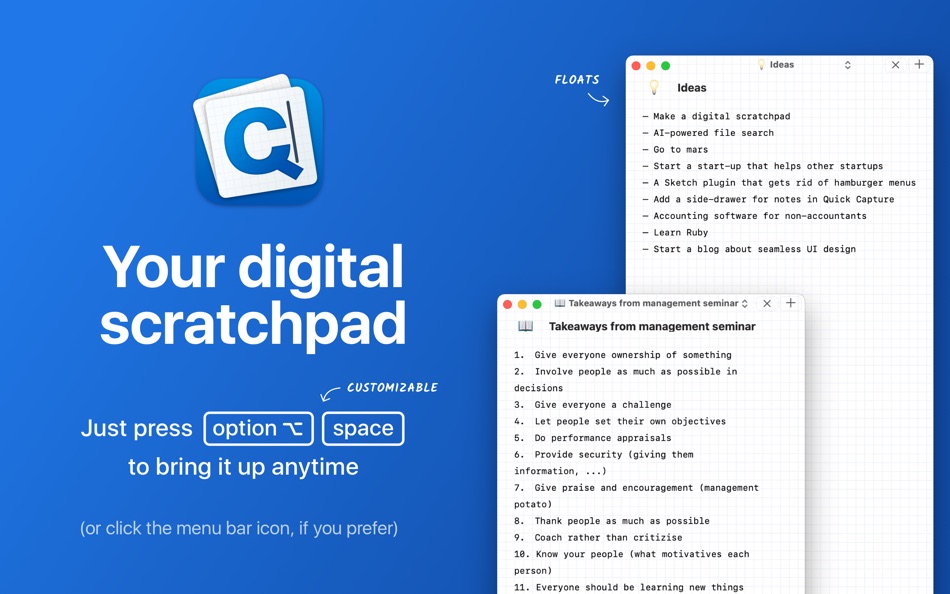


Dette er nytt
- Versjon: 2.0
- Oppdatert:
- 2.0 is a blockbuster update with a new name "Quick Capture", to better reflect what the tool is made for.
We've also added great new features, including some that have been requested the most:
• You can now synchronize your notes with iCloud
• New keyboard shortcuts for quick navigation, including cmd+J and cmd+K to move through notes quickly (Open Settings > Shortcuts for a list of them)
• You can now choose a backdrop texture, including a new "paper style"
• You can now adjust your text style, including size
• You can now opt-in to automatically start Quick Capture on login
• Touch Bar support
• Universal app to run natively on both Intel and Apple Silicon Macs
• Refined design and app icon to feel right at home for Big Sur
• Fixed an issue where the note selection dropdown would behave in a weird way when many notes have the same name
Pris
- I dag: $3.99
- Minimum: $2.99
- Maksimalt: $4.99
Spor priser
Utvikler
- Stefan Wittwer
- Plattformer: macOS Apper (1)
- Lister: 0 + 1
- Poeng: 2 + 0 ¡
- Rangeringer: 0
- Anmeldelser: 0
- Rabatter: 0
- Videoer: 0
- RSS: Abonner
Poeng
-

- 528 zhuc4
- +1
-

- 17 shengwushi
- +1
Rangeringer
0 ☹️
Lister
0 ☹️
Anmeldelser
Bli den første til å vurdere 🌟
Tilleggsinformasjon
- Versjon: 2.0
- Kategori:
macOS Apper›Produktivitet - OS:
macOS,macOS 10.15 og nyere - Størrelse:
5 Mb - Språk som støttes:
English - Egnethet:
4+ - Mac App Store Vurdering:
0 - Oppdatert:
- Utgivelsesdato:
Kontakter
- Nettsted:
https://notation.studio.design/
- 🌟 Dele
- Mac App Store
Du vil kanskje også like
-
- Capture Note - Note On Screen
- macOS Apper: Produktivitet Av: Jaeil Roh
- Gratis
- Lister: 0 + 0 Rangeringer: 0 Anmeldelser: 0
- Poeng: 1 + 0 Versjon: 0.1.15 "Capture Note" provides fastest and easiest way to make notes over the screenshot. You can easily take screenshots and writes notes on them. You can easily save it image file or copy ... ⥯
-
- Quick Notes
- macOS Apper: Produktivitet Av: loay setrak
- $0.99
- Lister: 0 + 0 Rangeringer: 0 Anmeldelser: 0
- Poeng: 0 + 0 Versjon: 2.0.1 Quick Notes is a simple note taking App and Menu bar widget Features: - 15 Notes - Today View Widget - 13 Font Colours - 27 Font Sizes - Text Alignment options - iCloud Sync - App and ... ⥯
-
- Quick Join: Google Meet & Zoom
- macOS Apper: Produktivitet Av: Erik Wegener
- Gratis
- Lister: 1 + 0 Rangeringer: 0 Anmeldelser: 0
- Poeng: 4 + 0 Versjon: 1.7.1 Quick Join lets you join your meetings faster - no more digging around for that invite link! Quick Join retrieves the upcoming events over the next seven days from your calendar and ... ⥯
-
- Quick Note Taking – Type
- macOS Apper: Produktivitet Av: Papercones Inc.
- * Gratis
- Lister: 2 + 0 Rangeringer: 0 Anmeldelser: 0
- Poeng: 11 + 0 Versjon: 1.5.1 Type lets you quickly capture notes from anywhere. Type does quick note-taking better than Quick Notes Justin Pot, Lifehacker Being able to quickly note without being taken out of my ... ⥯
-
- Notepad Markdown: Quick Draft
- macOS Apper: Produktivitet Av: giddyapp
- Gratis
- Lister: 1 + 1 Rangeringer: 0 Anmeldelser: 0
- Poeng: 2 + 88 (4.6) Versjon: 1.4.9 # Quick Draft: Your Essential Notepad with Markdown Support Capture your thoughts instantly with this streamlined notes app for iOS. Quick Draft is the lightweight notepad designed to ... ⥯
-
- Notepad - Text Editor
- macOS Apper: Produktivitet Av: 长江 吴
- * Gratis
- Lister: 1 + 0 Rangeringer: 0 Anmeldelser: 0
- Poeng: 9 + 0 Versjon: 2.3 This is a basic text editor. No formatting, styles, graphics, or unnecessary frills. Get it now and avoid all those text formatting headaches! Also, do you need to remember something ... ⥯
-
- Notepad Menu Edition
- macOS Apper: Produktivitet Av: Solaz Dazen srl
- $3.99
- Lister: 1 + 0 Rangeringer: 0 Anmeldelser: 0
- Poeng: 3 + 0 Versjon: 2.0 Write your ideas quickly without disturbing your window setup. Notepad Menu Edition allows you to jot down text fast anywhere, any time. Focus entirely on the text you write with the ... ⥯
-
- Quick Tab: App Switcher
- macOS Apper: Produktivitet Av: Sergii Gerasimenko
- $1.99
- Lister: 1 + 0 Rangeringer: 0 Anmeldelser: 0
- Poeng: 8 + 0 Versjon: 1.0 How many times a day do you press Command+Tab, only to endlessly click Tab until you find the application you're looking for? How much valuable time do you spend on such maneuvers? ... ⥯
-
- NotePad - Simple Editor Text
- macOS Apper: Produktivitet Av: Lucian Boiangiu
- $1.99
- Lister: 0 + 0 Rangeringer: 0 Anmeldelser: 0
- Poeng: 1 + 0 Versjon: 1.0.1 Edit and write text in the menu bar window, easily and on the go, while doing other things on your Mac at the same time. Freely Resize the menu bar window by dragging the margins like ... ⥯
-
- Notepad Offline
- macOS Apper: Produktivitet Av: Hopebest Inc Limited
- Gratis
- Lister: 0 + 0 Rangeringer: 0 Anmeldelser: 0
- Poeng: 0 + 1 (1.0) Versjon: 1.0.1 You can create simple notes and to do lists with this notepad software. Create new notes and simple reminders for yourself. This app was made by Hopebest Limited. ⥯
-
- Quick Blackout Redactor
- macOS Apper: Produktivitet Av: Teus Benschop
- Gratis
- Lister: 0 + 0 Rangeringer: 0 Anmeldelser: 0
- Poeng: 1 + 0 Versjon: 1.01 Use Quick Blackout Redactor to quickly and safely black out certain parts of your images and PDF files. Drag and drop an image file or a PDF file into the application. Use the mouse to ⥯
-
- Quick Notes - Capture
- macOS Apper: Produktivitet Av: Furkan Simsir
- Gratis
- Lister: 0 + 0 Rangeringer: 0 Anmeldelser: 0
- Poeng: 3 + 156 (4.9) Versjon: 2.4.2 Capture's intuitive interface and smart features turn your mobile device into a powerful thought organizer, letting you seize, sort, and execute your ideas with unprecedented ease. ... ⥯
-
- Notepad ++ °
- macOS Apper: Produktivitet Av: NextGen Software LLC
- * Gratis
- Lister: 0 + 0 Rangeringer: 0 Anmeldelser: 0
- Poeng: 2 + 0 Versjon: 1.7 Notepad Pro is a text editor designed for users who pursue ultimate simplicity and efficiency. It eliminates all unnecessary features and complex interfaces, returning to the essence ... ⥯
-
- Quick Reminder 3: Tasks & ToDo
- macOS Apper: Produktivitet Av: Aviel Gross
- Gratis
- Lister: 0 + 0 Rangeringer: 0 Anmeldelser: 0
- Poeng: 5 + 1 (5.0) Versjon: 1.5.4 Quick Reminder 3 is the fastest way to create, and manage your Reminders! Launch the app and instantly start typing or dictating. Use natural language: try "in 2 hours", "10am", ... ⥯