| Nhà phát triển: | Erik Wegener (28) | ||
| Giá bán: | $2.99 | ||
| Xếp hạng: | 0 | ||
| Đánh giá: | 0 Viết đánh giá | ||
| Danh sách: | 0 + 0 | ||
| Điểm: | 0 + 0 ¡ | ||
| Mac App Store | |||
Mô tả

Quick CSV handles all international variations of the CSV file format:
– String encodings (UTF-8, Mac OS Roman, Windows Latin, etc.)
– Column separators (comma, semicolon, tab, etc.)
– Decimal characters (period or comma)
You can also convert your file to a different CSV file format (Menu: Edit > Convert).
Download Quick CSV today if you are looking for a simple and efficient solution to manage your CSV files.
Ảnh chụp màn hình
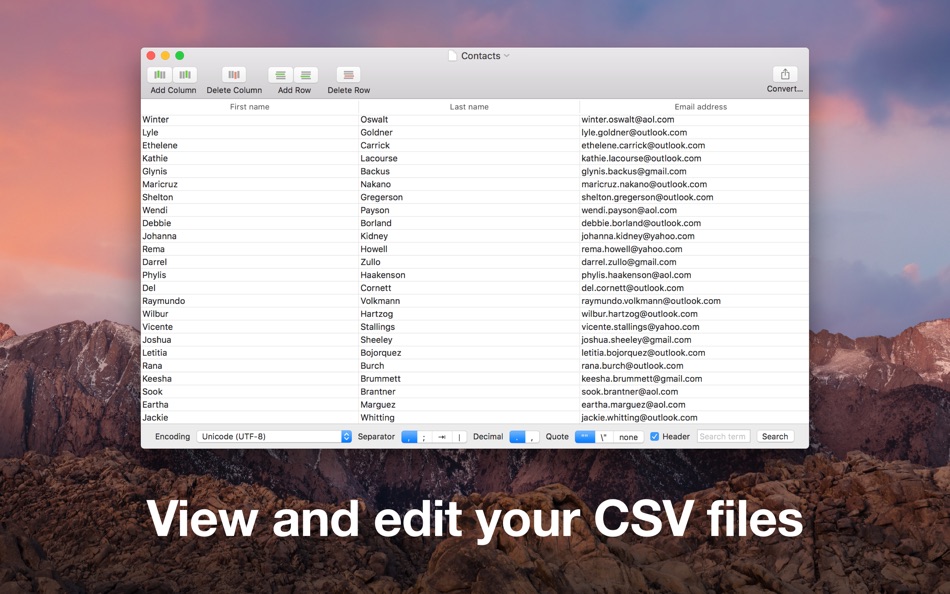
Tính năng mới
- Phiên bản: 1.1.2
- Cập nhật:
Giá bán
- Hôm nay: $2.99
- Tối thiểu: $2.99
- Tối đa: $2.99
Theo dõi giá
Nhà phát triển
- Erik Wegener
- Nền tảng: iOS Ứng dụng (5) iOS Trò chơi (4) macOS Ứng dụng (18) macOS Trò chơi (1)
- Danh sách: 6 + 2
- Điểm: 60 + 3,583 ¡
- Xếp hạng: 0
- Đánh giá: 0
- Giảm giá: 0
- Video: 0
- RSS: Đăng ký
Điểm
0 ☹️
Xếp hạng
0 ☹️
Danh sách
0 ☹️
- Quick CSV
Đánh giá
Hãy là người đầu tiên đánh giá 🌟
Thông tin bổ sung
- Phiên bản: 1.1.2
- Danh mục:
macOS Ứng dụng›Năng suất - HĐH:
macOS,macOS 10.10 trở lên - Kích thước:
891 Kb - Ngôn ngữ được hỗ trợ:
English - Xếp hạng nội dung:
4+ - Mac App Store Xêp hạng:
0 - Cập nhật:
- Ngày phát hành:
Danh bạ
- Trang web:
http://wegenerlabs.com
- 🌟 Chia sẻ
- Mac App Store
Bạn cũng có thể thích
-
- Quick Notes
- macOS Ứng dụng: Năng suất Bởi: loay setrak
- $0.99
- Danh sách: 0 + 0 Xếp hạng: 0 Đánh giá: 0
- Điểm: 0 + 0 Phiên bản: 2.0.1 Quick Notes is a simple note taking App and Menu bar widget Features: - 15 Notes - Today View Widget - 13 Font Colours - 27 Font Sizes - Text Alignment options - iCloud Sync - App and ... ⥯
-
- Quick Join: Google Meet & Zoom
- macOS Ứng dụng: Năng suất Bởi: Erik Wegener
- Miễn phí
- Danh sách: 0 + 1 Xếp hạng: 0 Đánh giá: 0
- Điểm: 4 + 0 Phiên bản: 1.7.1 Quick Join lets you join your meetings faster - no more digging around for that invite link! Quick Join retrieves the upcoming events over the next seven days from your calendar and ... ⥯
-
- CSV Converter
- macOS Ứng dụng: Năng suất Bởi: geheimwerk.de
- $12.99
- Danh sách: 0 + 0 Xếp hạng: 0 Đánh giá: 0
- Điểm: 1 + 0 Phiên bản: 1.9.8 - If you have any questions or issues, please don t hesitate and contact me via the support link. The App Store doesn t provide a way for me to respond to reviews, so I can t get back ... ⥯
-
- Quick Tab: App Switcher
- macOS Ứng dụng: Năng suất Bởi: Sergii Gerasimenko
- $1.99
- Danh sách: 0 + 1 Xếp hạng: 0 Đánh giá: 0
- Điểm: 8 + 0 Phiên bản: 1.0 How many times a day do you press Command+Tab, only to endlessly click Tab until you find the application you're looking for? How much valuable time do you spend on such maneuvers? ... ⥯
-
- CSV Merger
- macOS Ứng dụng: Năng suất Bởi: Rene Rosendahl
- $1.99
- Danh sách: 0 + 0 Xếp hạng: 0 Đánh giá: 0
- Điểm: 1 + 0 Phiên bản: 1.0.8 The problem is simple: You have multiple CSV files of the same structure (e.g. from running SQL queries or other exports), but you need to combine them before you can process and ... ⥯
-
- Quick Blackout Redactor
- macOS Ứng dụng: Năng suất Bởi: Teus Benschop
- Miễn phí
- Danh sách: 0 + 0 Xếp hạng: 0 Đánh giá: 0
- Điểm: 1 + 0 Phiên bản: 1.01 Use Quick Blackout Redactor to quickly and safely black out certain parts of your images and PDF files. Drag and drop an image file or a PDF file into the application. Use the mouse to ⥯
-
- CSV Viewer & Editor - Convert
- macOS Ứng dụng: Năng suất Bởi: BraveCloud
- $8.99
- Danh sách: 0 + 0 Xếp hạng: 0 Đánh giá: 0
- Điểm: 1 + 0 Phiên bản: 1.0 CSV, or comma separated values, are a type of file used to transport data among different environments. They are particularly effective since the data encoding is made in a character ... ⥯
-
- Quick Reminder 3: Tasks & ToDo
- macOS Ứng dụng: Năng suất Bởi: Aviel Gross
- Miễn phí
- Danh sách: 0 + 0 Xếp hạng: 0 Đánh giá: 0
- Điểm: 5 + 1 (5.0) Phiên bản: 1.5.4 Quick Reminder 3 is the fastest way to create, and manage your Reminders! Launch the app and instantly start typing or dictating. Use natural language: try "in 2 hours", "10am", ... ⥯
-
- Quick Note
- macOS Ứng dụng: Năng suất Bởi: Diigo Inc.
- Miễn phí
- Danh sách: 0 + 1 Xếp hạng: 0 Đánh giá: 0
- Điểm: 2 + 0 Phiên bản: 1.3.11 Quick Note is especially designed for lightweight note-taking. 【Quick to add and edit 】 Add and edit note in the app 【Quick to search 】 Instant search for all notes 【Quick to access ... ⥯
-
- Quick Apps Launcher
- macOS Ứng dụng: Năng suất Bởi: Harshad Jadav
- $0.99
- Danh sách: 0 + 0 Xếp hạng: 0 Đánh giá: 0
- Điểm: 2 + 0 Phiên bản: 1.3 Quick App Launcher Open your favorite Mac apps instantly Quick App Launcher helps you launch apps faster using custom keyboard shortcuts. Stop digging through folders or Dock open what ⥯
-
- Quick Sticky Notes
- macOS Ứng dụng: Năng suất Bởi: Prakash Joshi
- * Miễn phí
- Danh sách: 0 + 0 Xếp hạng: 0 Đánh giá: 0
- Điểm: 1 + 0 Phiên bản: 1.32 Quick Sticky Notes brings modern note-taking to your Mac. Create floating notes that stay visible while you work. KEY FEATURES: Always-on-top notes Beautiful color themes Markdown ... ⥯
-
- Quick Translate: Menu Bar App
- macOS Ứng dụng: Năng suất Bởi: Veysel Bozkurt
- * Miễn phí
- Danh sách: 0 + 0 Xếp hạng: 0 Đánh giá: 0
- Điểm: 0 + 0 Phiên bản: 1.3 Quick Translator is built to help you translate anything on your Mac without breaking your flow. Use the familiar double Cmd+C shortcut to translate text instantly from any app, or ... ⥯
-
- Quick Reminder: ADHD-friendly
- macOS Ứng dụng: Năng suất Bởi: Digital Hole Pvt. Ltd.
- $1.99
- Danh sách: 0 + 0 Xếp hạng: 0 Đánh giá: 0
- Điểm: 0 + 0 Phiên bản: 1.0 Quick Reminder is a fast, simple menu bar app designed to help you stay on track throughout the day. When a task is due, it shows a full-screen reminder that appears above all other ... ⥯
-
- Quick App Launcher (QAL) Lite
- macOS Ứng dụng: Năng suất Bởi: Baser Kandehir
- Miễn phí
- Danh sách: 0 + 0 Xếp hạng: 0 Đánh giá: 0
- Điểm: 1 + 0 Phiên bản: 1.4.9 Quick App Launcher (QAL) is a fast, minimalistic, customizable app launcher. There are 2 versions available: QAL Lite, the free version, has the core functionality and then some. QAL ... ⥯