| Concepteur: | Asadullah Yaseen (21) | ||
| Prix: | * Gratuit | ||
| Classements: | 0 | ||
| Avis: | 0 Rédiger un avis | ||
| Listes: | 0 + 0 | ||
| Points: | 0 + 0 ¡ | ||
| Mac App Store | |||
Description
Scan and share documents and photos with Quick Scanner, one of the best mobile scanner app with a lot of powerful editing features that you can’t find elsewhere. Scan any document, business cards, receipts, notes, faxes, books, photos, pictures at lightning-fast speed. Save and share scanned documents in PDF or JPEF formats, or edit them first with our built-in document editor and photo editor.
One of our best features is the e-sign feature. You can add your e-signature to the electronic documents easily with just a few taps of your fingers.Quick Scanner also doesn’t require an internet connection to work, except when you want to share the files with other users.
FEATURES OF QUICK SCANNER FOR DOCUMENT AND PHOTOS:
1. Advanced Document Scanner:
- Works Offline, no connection is needed unless you want to share docs.
- Ultra-fast, high quality document scanner for everyone
- Scan and save documents in grayscale, black and white, or color.
- Save in high quality PDF or JPEG.
- Automatic shutter and border detection for any scannable object.
- Professional document processing features: enhancement, color correction, noise removing, automatic perspective corrections and more!
- Add Premium Logo of your Organizations to mark your documents.
2. Document Editing Tools:
- E-sign your documents with your signature.
- Change fonts, colors, sizes, and styles.
- Change the thickness and color of the pen when you add an autograph.
- Add different frames & backgrounds to your photos or documents.
3. Document Save and Sharing Tools:
-Save scans to Photos.
- Share files via Instagram, Facebook, Twitter, Whatsapp, etc
-Share files via Email
4. Photo Editing Tools:
- Photo adjustment for better result
- Add Time Stamps
- Add or Blur Background
- Alpha Channel Effect
- Create collages with your scanned photos
-Rotate images and documents.
Advance Premium Features:
- Multiple document scanning.
- AI text extraction from multiple images in multiple languages
- You can secure your documents using Face ID or password
- Multipage Editing, OCR & More.
- With one click, convert multiple documents into PDF & share with any platform.
- More easy to manage, secure documents.
Your scanned documents and photos are saved in your device unless you share them. We don’t have access to your documents. That’s why you can feel safe about your data and privacy.
So, you see that Quick Scanner has functions beyond other similar apps that only offer the most basic scanning functions. With Quick Scanner, you don’t have to download multiple apps to get these tools. You will also be amazed with the quality of the scanned documents. That’s why we are confident that Quick Scanner is a leading document scanner for iOS Device. Try it out now and be confident that you can use your mobile phone as a powerful office scanner through Quick Scanner.
Most of the features of our app is FREE, even the advanced features such as document and photo editing tools.There are some optional in-app purchases to unlock features for professional uses: Pro Fonts, Pro Patents, Logos, Copyright, and Copyright from Premium work. These additional options are very affordable, especially considering that you are going to use them to polish your documents.
SUBSCRIPTION DETAILS
All customers are welcome to use free features. If you want to access pro features then we offer 3 auto-renewing subscription options on either a 1, 3 or 12 month basis.
Payment will be charged to your credit card through your iTunes account at confirmation of purchase.
Subscriptions can be managed and auto-renewal turned off in Account Settings in iTunes after purchase.
Read terms of use
Terms of Use: https://tuba-iscanner.flycricket.io/terms.html
Captures d'écran








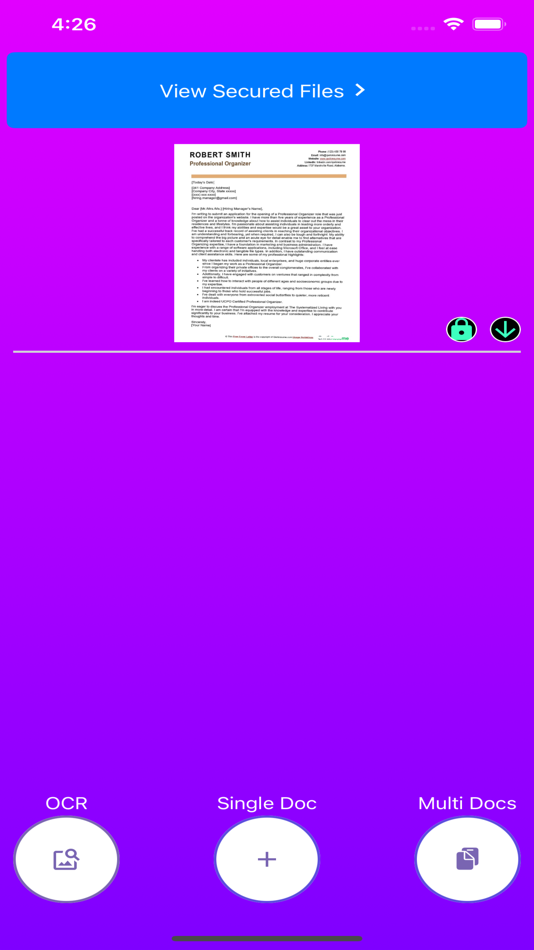
Nouveautés
- Version: 1.6
- Mis à jour:
- - Experience smarter scanning — AI Text Extraction is now free for all users. Effortlessly convert images to text with one tap.
Prix
-
* Achats intégrés - Aujourd’hui: Gratuit
- Minimum: Gratuit
- Maximum: $0.99
Suivre l'évolution des prix
Concepteur
- Asadullah Yaseen
- Plateformes: iOS Applications (18) macOS Applications (3)
- Listes: 0 + 0
- Points: 20 + 10 ¡
- Classements: 0
- Avis: 0
- Remises: 0
- Vidéos: 0
- RSS: S'abonner
Points
0 ☹️
Classements
0 ☹️
Listes
0 ☹️
Avis
Soyez le premier à donner votre avis 🌟
Informations supplémentaires
- Version: 1.6
- Catégorie:
macOS Applications›Productivité - Systèmes d'exploitation:
iPad,iPhone,macOS,macOS 14.0 ou version ultérieure - Taille:
23 Mb - Langues prises en charge:
Chinese,Dutch,English,French,German,Italian,Japanese,Korean,Portuguese,Spanish - Classification du contenu:
4+ - Mac App Store Note:
0 - Mis à jour:
- Date de sortie:
- 🌟 Partager
- Mac App Store
Découvrez également
-
- Document Node
- macOS Applications: Productivité De: Document Node Pty Ltd
- Gratuit
- Listes: 0 + 1 Classements: 0 Avis: 0
- Points: 4 + 0 Version: 1.6.3 Document Node is a lightweight application, where you can arrange your Markdown or Rich Text content in a flexible local folder structure (notes taking), review and modify your ... ⥯
-
- Document Scanner
- macOS Applications: Productivité De: 松平 洪
- $5.99
- Listes: 0 + 0 Classements: 0 Avis: 0
- Points: 0 + 0 Version: 2.1 Document Scanner can allow scanning image or document fast and easy, using Document scanner, you can convert the scanned image to pdf file, or convert the scanned result to text format ⥯
-
- Quick Notes
- macOS Applications: Productivité De: loay setrak
- $0.99
- Listes: 0 + 0 Classements: 0 Avis: 0
- Points: 0 + 0 Version: 2.0.1 Quick Notes is a simple note taking App and Menu bar widget Features: - 15 Notes - Today View Widget - 13 Font Colours - 27 Font Sizes - Text Alignment options - iCloud Sync - App and ... ⥯
-
- Quick Join: Google Meet & Zoom
- macOS Applications: Productivité De: Erik Wegener
- Gratuit
- Listes: 1 + 0 Classements: 0 Avis: 0
- Points: 4 + 0 Version: 1.7.1 Quick Join lets you join your meetings faster - no more digging around for that invite link! Quick Join retrieves the upcoming events over the next seven days from your calendar and ... ⥯
-
- Quick Tab: App Switcher
- macOS Applications: Productivité De: Sergii Gerasimenko
- $1.99
- Listes: 1 + 0 Classements: 0 Avis: 0
- Points: 8 + 0 Version: 1.0 How many times a day do you press Command+Tab, only to endlessly click Tab until you find the application you're looking for? How much valuable time do you spend on such maneuvers? ... ⥯
-
- Quick Blackout Redactor
- macOS Applications: Productivité De: Teus Benschop
- Gratuit
- Listes: 0 + 0 Classements: 0 Avis: 0
- Points: 1 + 0 Version: 1.01 Use Quick Blackout Redactor to quickly and safely black out certain parts of your images and PDF files. Drag and drop an image file or a PDF file into the application. Use the mouse to ⥯
-
- Scan Things
- macOS Applications: Productivité De: Operates Spaceships, LLC
- Gratuit
- Listes: 0 + 0 Classements: 0 Avis: 0
- Points: 0 + 5 (4.2) Version: 1.0.1 With Scan Things, you can extract objects, people, pets, artwork and just about anything else from any image, image URL, or PDF document. Scan Things can also capture books and ... ⥯
-
- Quick Reminder 3: Tasks & ToDo
- macOS Applications: Productivité De: Aviel Gross
- Gratuit
- Listes: 0 + 0 Classements: 0 Avis: 0
- Points: 5 + 1 (5.0) Version: 1.5.4 Quick Reminder 3 is the fastest way to create, and manage your Reminders! Launch the app and instantly start typing or dictating. Use natural language: try "in 2 hours", "10am", ... ⥯
-
- Quick Note
- macOS Applications: Productivité De: Diigo Inc.
- Gratuit
- Listes: 1 + 0 Classements: 0 Avis: 0
- Points: 2 + 0 Version: 1.3.11 Quick Note is especially designed for lightweight note-taking. 【Quick to add and edit 】 Add and edit note in the app 【Quick to search 】 Instant search for all notes 【Quick to access ... ⥯
-
- Quick Sticky Notes
- macOS Applications: Productivité De: Prakash Joshi
- * Gratuit
- Listes: 0 + 0 Classements: 0 Avis: 0
- Points: 1 + 0 Version: 1.32 Quick Sticky Notes brings modern note-taking to your Mac. Create floating notes that stay visible while you work. KEY FEATURES: Always-on-top notes Beautiful color themes Markdown ... ⥯
-
- Quick App Launcher (QAL) Lite
- macOS Applications: Productivité De: Baser Kandehir
- Gratuit
- Listes: 0 + 0 Classements: 0 Avis: 0
- Points: 0 + 0 Version: 1.4.9 Quick App Launcher (QAL) is a fast, minimalistic, customizable app launcher. There are 2 versions available: QAL Lite, the free version, has the core functionality and then some. QAL ... ⥯
-
- Quick Note Taking – Type
- macOS Applications: Productivité De: Papercones Inc.
- * Gratuit
- Listes: 2 + 0 Classements: 0 Avis: 0
- Points: 11 + 0 Version: 1.5.1 Type lets you quickly capture notes from anywhere. Type does quick note-taking better than Quick Notes Justin Pot, Lifehacker Being able to quickly note without being taken out of my ... ⥯
-
- Quick Switcher-Set Resolution
- macOS Applications: Productivité De: 雅 田
- $1.99
- Listes: 2 + 0 Classements: 0 Avis: 0
- Points: 10 + 0 Version: 1.4.1 Use Quick Switcher to hide desktop icons with one click, prevent computer from sleeping, modify computer screen resolution (support HIDPI (Retina) and non-HIPID (non-Retina) settings), ⥯
-
- Quick Launcher - Easy Launch
- macOS Applications: Productivité De: 经纬 宛
- Gratuit
- Listes: 3 + 0 Classements: 0 Avis: 0
- Points: 3 + 0 Version: 1.1 Are you upset about the messy icons on the Dock? Quick Launcher can solve this problem very well. Place a floating window on your desktop, add "applications, system preferences, ... ⥯