| Nhà phát triển: | Jeffrey Morgan (1) | ||
| Giá bán: | Miễn phí | ||
| Xếp hạng: | 0 | ||
| Đánh giá: | 0 Viết đánh giá | ||
| Danh sách: | 0 + 0 | ||
| Điểm: | 2 + 0 ¡ | ||
| Mac App Store | |||
Mô tả
Use the left and right triangle buttons to view previous and following months. Turn the week numbers on and off with the toggle menu item.
Looks great in either light or dark mode.
To make sure Quick View Calendar runs every time you log in or restart your Mac, add it as a Login Item.
Ảnh chụp màn hình

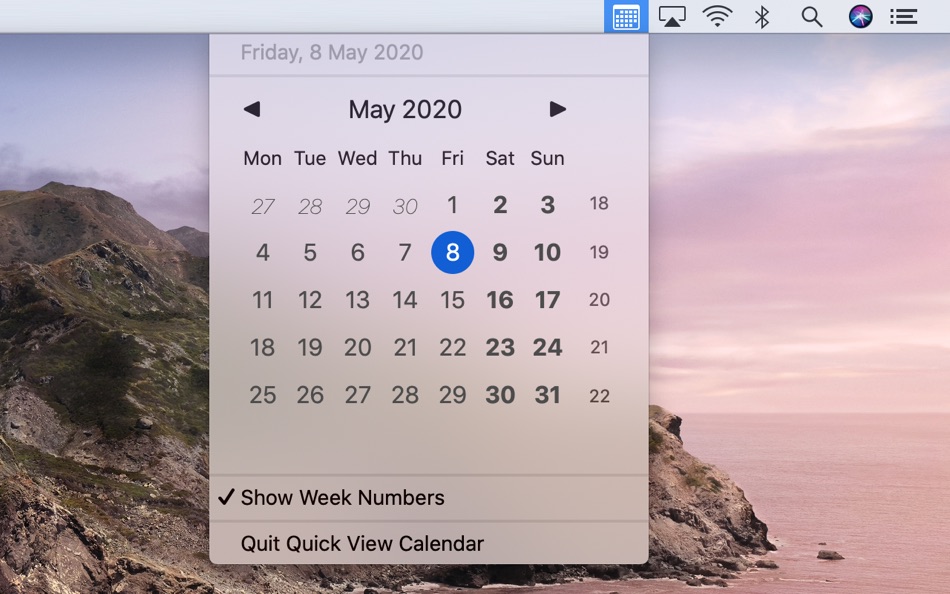


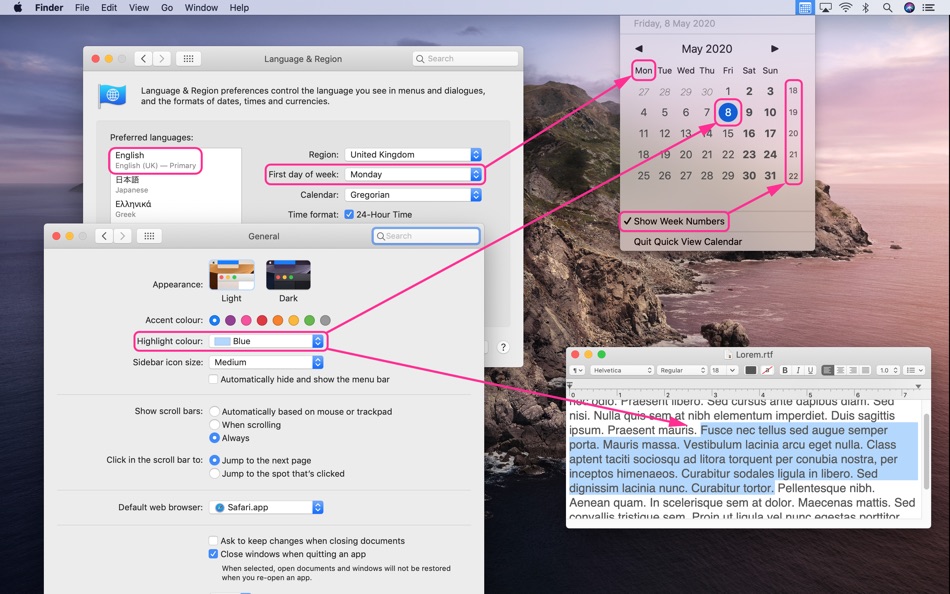
Tính năng mới
- Phiên bản: 2.4
- Cập nhật:
- This version provides a setting to turn the week numbers on and off with a toggle menu item.
Giá bán
- Hôm nay: Miễn phí
- Tối thiểu: Miễn phí
- Tối đa: Miễn phí
Theo dõi giá
Nhà phát triển
- Jeffrey Morgan
- Nền tảng: macOS Ứng dụng (1)
- Danh sách: 0 + 0
- Điểm: 2 + 0 ¡
- Xếp hạng: 0
- Đánh giá: 0
- Giảm giá: 0
- Video: 0
- RSS: Đăng ký
Điểm
-

- 2,745 Dragon
- +1
-

- 48 Danny DeLorenzo
- +1
Xếp hạng
0 ☹️
Danh sách
0 ☹️
Đánh giá
Hãy là người đầu tiên đánh giá 🌟
Thông tin bổ sung
- Phiên bản: 2.4
- ID: com.usabilityetc.MenuBarCalendar
- Danh mục:
macOS Ứng dụng›Năng suất - HĐH:
macOS,macOS 10.11 trở lên - Kích thước:
4 Mb - Ngôn ngữ được hỗ trợ:
English - Xếp hạng nội dung:
4+ - Mac App Store Xêp hạng:
0 - Cập nhật:
- Ngày phát hành:
Bạn cũng có thể thích
-
- FloatCal - A Quick Access Calendar on the Menu Bar
- macOS Ứng dụng: Năng suất Bởi: Praveen Gowda I V
- Miễn phí
- Danh sách: 0 + 0 Xếp hạng: 0 Đánh giá: 0
- Điểm: 1 + 0 Phiên bản: 1.1 A quick access Calendar Application that lives in the Menu bar. FloatCal is a OS X menu bar application that provides an intuitive calendar that pops out of the menu bar. You can ... ⥯
-
- Quick Join: Google Meet & Zoom
- macOS Ứng dụng: Năng suất Bởi: Erik Wegener
- Miễn phí
- Danh sách: 1 + 0 Xếp hạng: 0 Đánh giá: 0
- Điểm: 4 + 0 Phiên bản: 1.7.1 Quick Join lets you join your meetings faster - no more digging around for that invite link! Quick Join retrieves the upcoming events over the next seven days from your calendar and ... ⥯
-
- Quick Notes
- macOS Ứng dụng: Năng suất Bởi: loay setrak
- $0.99
- Danh sách: 0 + 0 Xếp hạng: 0 Đánh giá: 0
- Điểm: 0 + 0 Phiên bản: 2.0.1 Quick Notes is a simple note taking App and Menu bar widget Features: - 15 Notes - Today View Widget - 13 Font Colours - 27 Font Sizes - Text Alignment options - iCloud Sync - App and ... ⥯
-
- Calendar 366 II
- macOS Ứng dụng: Năng suất Bởi: Vincent Miethe
- $14.99
- Danh sách: 4 + 8 Xếp hạng: 0 Đánh giá: 0
- Điểm: 9 + 0 Phiên bản: 2.15.7 For all your plans! Appointments and to-dos, meetings and deadlines, birthdays and dates - make the most of your time with Calendar 366! Anything a calendar can do... Calendar 366 can ... ⥯
-
- Calendar Daily Planner: EzyCal
- macOS Ứng dụng: Năng suất Bởi: AppYogi Software
- $9.99
- Danh sách: 1 + 0 Xếp hạng: 0 Đánh giá: 0
- Điểm: 17 + 0 Phiên bản: 2.4 EzyCal calendar is a system of organizing days for social, religious, commercial or administrative purposes. It is a Gregorian calendar with natural language events and reminder ... ⥯
-
- Quick Tab: App Switcher
- macOS Ứng dụng: Năng suất Bởi: Sergii Gerasimenko
- $1.99
- Danh sách: 1 + 0 Xếp hạng: 0 Đánh giá: 0
- Điểm: 8 + 0 Phiên bản: 1.0 How many times a day do you press Command+Tab, only to endlessly click Tab until you find the application you're looking for? How much valuable time do you spend on such maneuvers? ... ⥯
-
- Calendar. Simple Calendars
- macOS Ứng dụng: Năng suất Bởi: Vitaly Kuz'menko
- $1.99
- Danh sách: 0 + 1 Xếp hạng: 0 Đánh giá: 0
- Điểm: 3 + 2 (5.0) Phiên bản: 3.0.2 Cross-Platform Convenience: Just Calendar seamlessly integrates with your Mac, iPhone, and iPad, providing a consistent and user-friendly calendar experience across all your Apple ... ⥯
-
- Calendar Focus Sync
- macOS Ứng dụng: Năng suất Bởi: Andrew Glago
- Miễn phí
- Danh sách: 0 + 1 Xếp hạng: 0 Đánh giá: 0
- Điểm: 1 + 0 Phiên bản: 0.6 MacOS app that automatically activates Focus Mode when calendar events begin. It's useful for blocking out distractions for meetings, deep work, or other activities. Features Sync With ⥯
-
- Quick Blackout Redactor
- macOS Ứng dụng: Năng suất Bởi: Teus Benschop
- Miễn phí
- Danh sách: 0 + 0 Xếp hạng: 0 Đánh giá: 0
- Điểm: 1 + 0 Phiên bản: 1.01 Use Quick Blackout Redactor to quickly and safely black out certain parts of your images and PDF files. Drag and drop an image file or a PDF file into the application. Use the mouse to ⥯
-
- Quick Reminder 3: Tasks & ToDo
- macOS Ứng dụng: Năng suất Bởi: Aviel Gross
- Miễn phí
- Danh sách: 0 + 0 Xếp hạng: 0 Đánh giá: 0
- Điểm: 5 + 1 (5.0) Phiên bản: 1.5.4 Quick Reminder 3 is the fastest way to create, and manage your Reminders! Launch the app and instantly start typing or dictating. Use natural language: try "in 2 hours", "10am", ... ⥯
-
- Quick Note
- macOS Ứng dụng: Năng suất Bởi: Diigo Inc.
- Miễn phí
- Danh sách: 1 + 0 Xếp hạng: 0 Đánh giá: 0
- Điểm: 2 + 0 Phiên bản: 1.3.11 Quick Note is especially designed for lightweight note-taking. 【Quick to add and edit 】 Add and edit note in the app 【Quick to search 】 Instant search for all notes 【Quick to access ... ⥯
-
- Calendar for Google Calendar
- macOS Ứng dụng: Năng suất Bởi: Fokusek Enterprise
- * Miễn phí
- Danh sách: 0 + 0 Xếp hạng: 0 Đánh giá: 0
- Điểm: 1 + 0 Phiên bản: 2.2.1 Calendar for Google Calendar is your best choice when you want to perform operations with your Google Calendar account. Using the Calendar for Google Calendar you will unleash the full ⥯
-
- Quick Sticky Notes
- macOS Ứng dụng: Năng suất Bởi: Prakash Joshi
- * Miễn phí
- Danh sách: 0 + 0 Xếp hạng: 0 Đánh giá: 0
- Điểm: 1 + 0 Phiên bản: 1.32 Quick Sticky Notes brings modern note-taking to your Mac. Create floating notes that stay visible while you work. KEY FEATURES: Always-on-top notes Beautiful color themes Markdown ... ⥯
-
- Quick App Launcher (QAL) Lite
- macOS Ứng dụng: Năng suất Bởi: Baser Kandehir
- Miễn phí
- Danh sách: 0 + 0 Xếp hạng: 0 Đánh giá: 0
- Điểm: 0 + 0 Phiên bản: 1.4.9 Quick App Launcher (QAL) is a fast, minimalistic, customizable app launcher. There are 2 versions available: QAL Lite, the free version, has the core functionality and then some. QAL ... ⥯