| 開發人員: | Yaogang Lian (3) | ||
| 價錢: | $9.99 | ||
| 排名: | 0 | ||
| 評測: | 0 寫評論 | ||
| 清單: | 3 + 2 | ||
| 點數: | 2 + 0 ¡ | ||
| Mac App Store | |||
描述
# Mix Text, Code, Markdown and LaTeX
A note in Quiver is comprised of cells --- snippets of text, code, Markdown, LaTeX (via MathJax) or diagrams (sequence diagram, flowchart). You can freely mix different cell types within one note. You can set different languages for different code cells, too.
# An Awesome Code Editor
The programmer's notebook should make code editing effortless. Quiver packs the awesome ACE code editor in code cells, with syntax highlighting support for more than 120 languages, over 20 themes, automatic indent and outdent, and much more.
# Markdown Support
Quiver lets you write in Markdown with inline formatting and custom CSS options. A live preview window renders Markdown as you type.
# LaTeX Support
Quiver uses MathJax to typeset mathematical equations written in LaTeX. Please note that MathJax doesn't provide a full LaTeX environment. Only math-mode macros are supported.
# Images, Files and Links
Drag an image into a text cell and it will be saved locally with the note. Drag a file into a text cell and it will become a clickable file link. URLs in text cells are automatically detected.
# Instant Full-Text Search
Notes are only useful if you can find them quickly. Quiver's full-text search is based on Search Kit, the same technology used to power Spotlight on your mac. That's how Quiver can search through thousands of notes in a blink of an eye.
# Beautiful, Fully Customizable Themes
Quiver comes with several beautifully designed UI themes, and they are fully customizable.
# Live Preview
Quiver supports live preview of Markdown and LaTeX cells.
# Presentation Mode
Quiver provides a full-screen presentation mode for your notes. This is great for classroom use, team meetings, presentations, as well as reviewing notes on your own.
# Tags
Quiver has tagging support. You can assign multiple tags to a note or assign a tag to multiple notes at once. Combined with notebooks and linked notes, you have many different ways to organize your notes.
# Autosave
Quiver automatically saves all your changes as you work, so you never need to worry about losing changes.
# Plain JSON Data Format
Quiver saves all your data in plain JSON files. These data files reside on your local machine. You can easily export your notes in different format such as HTML and PDF.
# Cloud Syncing
Quiver lets you sync all your notes across multiple computers via Dropbox, iCloud Drive, Google Drive, or any other file-based cloud services.
# Team Collaboration
It’s easy to collaborate in Quiver. You can create a shared notebook so everyone on your team can view or edit notes in the notebook. This is a great way to build a shared knowledge base for the team.
# Version Control
Since Quiver stores all the data in plain JSON files, it’s easy to put the whole library (or a specific notebook) under version control. This is another way to collaborate with your team.
# Backup and Recovery
Quiver lets you back up your entire library with a single click. Restoring your library from a backup is just as easy.
# Integrations
Quiver doesn’t lock you in. It stores data in a well-documented plain JSON format. So it’s easy to write scripts to integrate Quiver notes with other tools you use. Common scripts are provided on the Quiver documentation site.
# Tutorials and Documentation
Quiver comes with in-app tutorials and a comprehensive online wiki. Anyone can contribute to the wiki and make it better.
螢幕擷取畫面
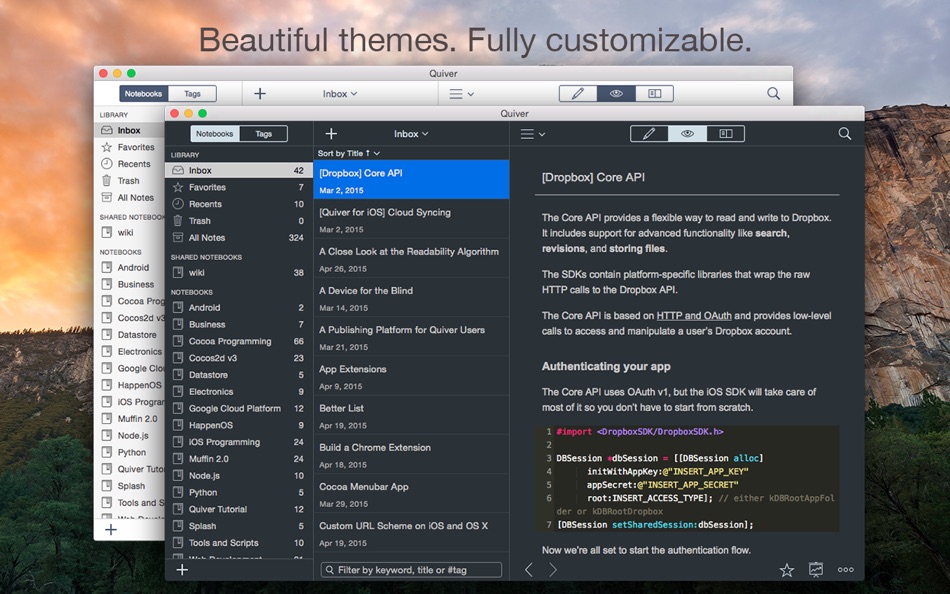
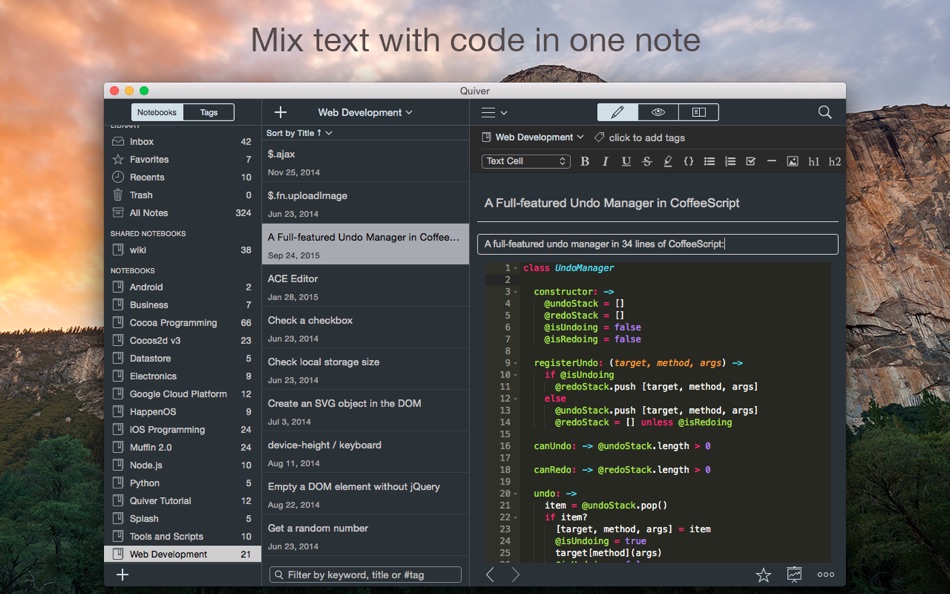
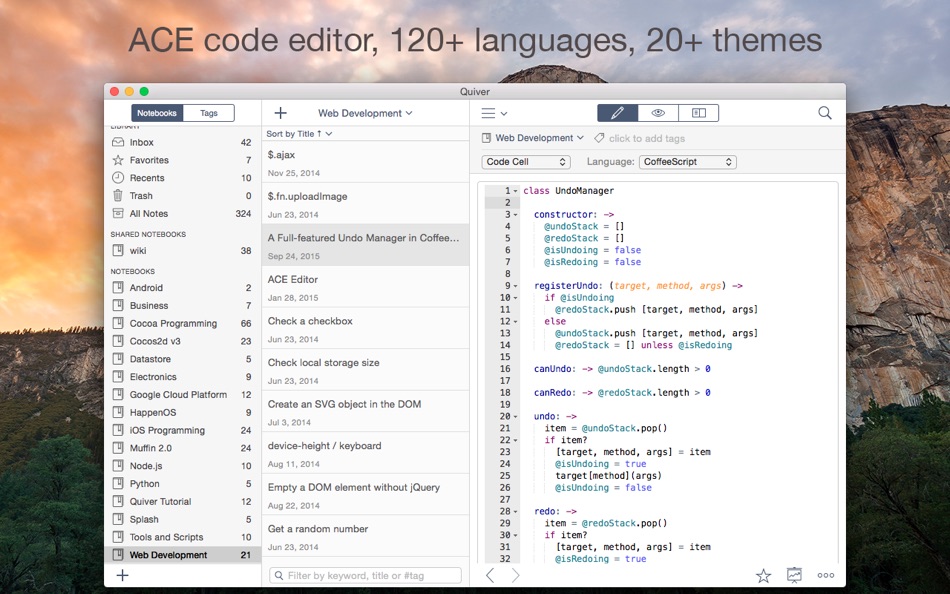
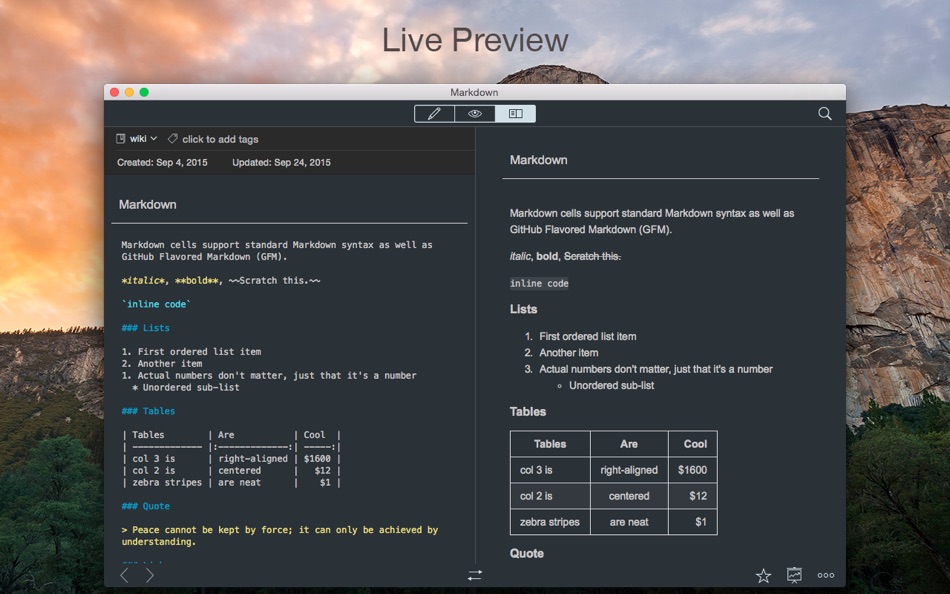
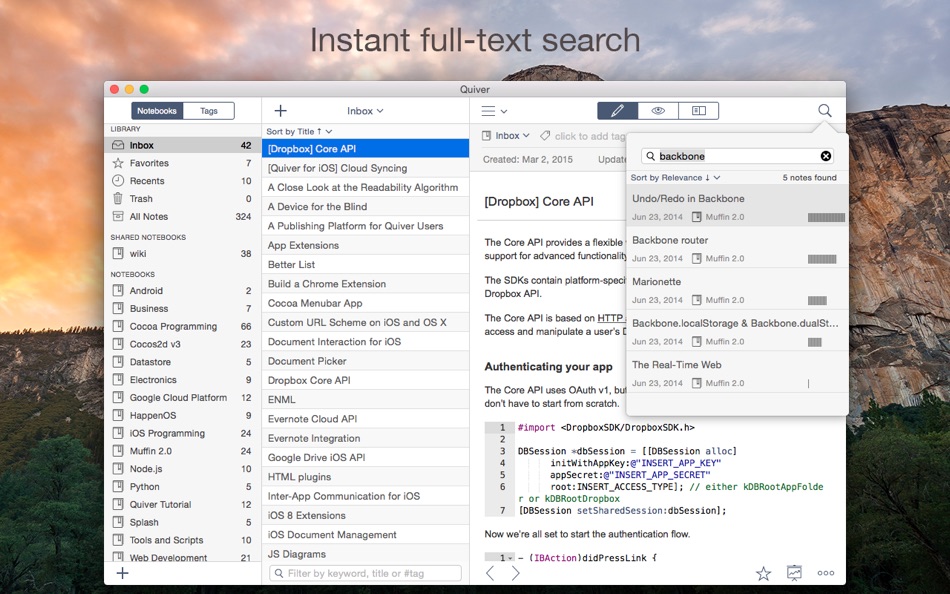
新功能
- 版本: 3.2.7
- 發佈日期:
- * Fixed an issue with scroll sync
* Fixed an issue with the Evernote importer
* Bumped up the number of recent notes to 50
價錢
- 今天: $9.99
- 最小值: $9.99
- 最大值: $9.99
追蹤票價
開發人員
- Yaogang Lian
- 平台: iOS 應用程式 (2) macOS 應用程式 (1)
- 清單: 3 + 2
- 點數: 4 + 63 ¡
- 排名: 0
- 評測: 0
- 折扣: 0
- 影片: 0
- RSS: 訂閱
排名
0 ☹️
清單
評測
成為第一個評論 🌟
其他資訊
- 版本: 3.2.7
- 類別 :
macOS 應用程式›生產應用 - OS:
macOS,macOS 10.10 以上版本 - 大小:
9 Mb - 支援的語言 :
English - 內容分級:
4+ - Mac App Store 評分:
0 - 發佈日期:
- 發行日期:
- 🌟 分享
- Mac App Store
你可能還喜歡
-
- Take a Shortcut!
- macOS 應用程式: 生產應用 由: SŁAWOMIR ZAK
- $2.99
- 清單: 0 + 0 排名: 0 評測: 0
- 點數: 0 + 0 版本: 1.0 Ready to unlock your Mac's full potential? Say goodbye to tedious mouse clicks and transform your workflow into a model of speed and efficiency. Take a Shortcut is a gamified trainer ... ⥯
-
- Notes Air - Simple Notes
- macOS 應用程式: 生產應用 由: Air Apps Systems
- 免費
- 清單: 0 + 0 排名: 0 評測: 0
- 點數: 3 + 8 (4.4) 版本: 2025.8.1 Simple and easy-to-use notepad. Generate Text Based on Your Input, and stay organized. Download the app now! Notes AIR is a simple notepad where you can create, edit and capture your ... ⥯
-
- Notes Archive 1.0
- macOS 應用程式: 生產應用 由: Audio Dropboxes
- $7.99
- 清單: 0 + 0 排名: 0 評測: 0
- 點數: 0 + 0 版本: 1.0 Notes Archive is your personal knowledge management system for handwritten documents. Scan, search, and organize notes like never before all securely stored in your private iCloud. We ... ⥯
-
- Notes.ai
- macOS 應用程式: 生產應用 由: Meisheng Zhou
- * 免費
- 清單: 1 + 2 排名: 0 評測: 0
- 點數: 8 + 0 版本: 3.0.2 Quickly and easily transcribe audio files into organized transcripts using local AI models. Whether you're recording a meeting, lecture, or other important audio, Notes.ai quickly and ... ⥯
-
- Notes for Lucky
- macOS 應用程式: 生產應用 由: And a Dinosaur
- $0.99
- 清單: 0 + 0 排名: 0 評測: 0
- 點數: 0 + 0 版本: 1.0.1 Lucky Notes is a companion app to the Lucky Safari extension. It is a very basic notes app that lets you save text snippets. When you search with Lucky, it will also search through ... ⥯
-
- Notes and Thoughts
- macOS 應用程式: 生產應用 由: Kevin Chromik
- 免費
- 清單: 1 + 0 排名: 0 評測: 0
- 點數: 2 + 0 版本: 1.6.6 Little Note redefines the way you take notes on your iPhone. Designed with simplicity and efficiency in mind, it sits quietly in your menubar, ready to capture your thoughts and ideas ... ⥯
-
- Notes..
- macOS 應用程式: 生產應用 由: Ssann Tech LLC
- 免費
- 清單: 0 + 0 排名: 0 評測: 0
- 點數: 0 + 869 (4.4) 版本: 4.3.7 The most complete and cutest notes app. Save time with having 9 apps in 1. Quickly organize your mind and life across iPhone, Apple Watch, iPad and Mac. You will have a daily planner, ... ⥯
-
- Notes Writer - for Note Taking
- macOS 應用程式: 生產應用 由: Global Executive Consultants (Shanghai) Ltd
- $4.99
- 清單: 0 + 0 排名: 0 評測: 0
- 點數: 0 + 0 版本: 6.8 Students, teachers, and business professionals use Note Writer daily to take notes, annotate PDFs, mark-up photos, record lectures, provide audio feedback and more. It is uniquely ... ⥯
-
- Notes Web Clipper
- macOS 應用程式: 生產應用 由: Anton Podviaznikov
- 免費
- 清單: 1 + 0 排名: 0 評測: 0
- 點數: 1 + 0 版本: 1.0 Save content from the web to the Notes app. ⥯
-
- Notes for Safari
- macOS 應用程式: 生產應用 由: luca calciano
- $0.99
- 清單: 0 + 0 排名: 0 評測: 0
- 點數: 0 + 0 版本: 1.3 The quickest way to take notes on Safari! Need to take notes and save them when you are browsing on internet? This will no longer be a problem when using this app... you will always ... ⥯
-
- Notes from book - Noteillum
- macOS 應用程式: 生產應用 由: Hrvoje Vukovic
- * 免費
- 清單: 0 + 0 排名: 0 評測: 0
- 點數: 0 + 0 版本: 1.8.0 Noteillum - Your Personal Reading Companion Transform how you capture, organize, and rediscover insights from your favorite books. Noteillum helps you build a powerful personal ... ⥯
-
- Better Calculator
- macOS 應用程式: 生產應用 由: Joachim Neumann
- 免費
- 清單: 0 + 0 排名: 0 評測: 0
- 點數: 0 + 7 (3.1) 版本: 3.0 This high precision calculator is an open source hobby project. If you find a bug, you can create an issue at https://github.com/joachimneumann/Calculator ⥯
-
- Notability: Smarter AI Notes
- macOS 應用程式: 生產應用 由: Ginger Labs
- 免費
- 清單: 30 + 19 排名: 5 (2) 評測: 0
- 點數: 28 + 432,756 (4.8) 版本: 15.3 Notes that move you forward. The award-winning note-taking app loved by millions is free to download, simple to use, and powerful enough to support your everyday goals. Whether you re ... ⥯
-
- Goodnotes: AI Notes, Docs, PDF
- macOS 應用程式: 生產應用 由: Goodnotes Limited
- 免費
- 清單: 42 + 32 排名: 0 評測: 0
- 點數: 32 + 375,712 (4.7) 版本: 7.0.20 Goodnotes has always been the place to capture your ideas from quick notes to big plans. Now, it goes further. With powerful AI and new ways to capture information, Goodnotes helps you ⥯
