| Desarrollador: | Apptorium (9) | ||
| Precio: | $19.99 | ||
| Clasificaciones: | 0 | ||
| Opiniones: | 0 Escribir una opinión | ||
| Listas: | 2 + 4 | ||
| Puntos: | 5 + 0 ¡ | ||
| Mac App Store | |||
Descripción

Designed for momentary notes: tasks, ideas, phone numbers, links, quotes, screenshots, code snippets, recipes, vocabulary, colors.
SideNotes is a fast and lightweight notes app that opens from the side of your screen.
Click the Open Bar, move your cursor to the edge (Hot Side), or use a keyboard shortcut — and just start typing.
No need to create files or switch apps.
Just open SideNotes, hit +, and write.
Whether you’re working, designing, coding, studying, or in a call — SideNotes lets you quickly capture:
– ideas, tasks, inspirations
– links, quotes, references
– phone numbers, to-dos, shopping lists
– Markdown notes and code snippets
– colors (type #rrggbb to preview and copy)
– screenshots or images (just drag and drop)
– recipes, vocabulary, creative drafts
Key features:
– Opens instantly from screen edge
– Save text, links, images, color codes
– Drag and drop screenshots into notes
– No clutter: notes stay off-screen until needed
– Folders, note colors, keyboard shortcuts
– Highly customizable: fonts, layout, behavior
– iCloud sync
– Markdown support
– Works with ThemeEdit — a free tool to create and modify themes
Unlike sticky notes that clutter your desktop, SideNotes keeps everything tidy and organized — yet always close at hand.
Trusted by designers, developers, and everyday users.
Try SideNotes and never lose a thought again.
If you enjoy it, please consider leaving a review.
Capturas...
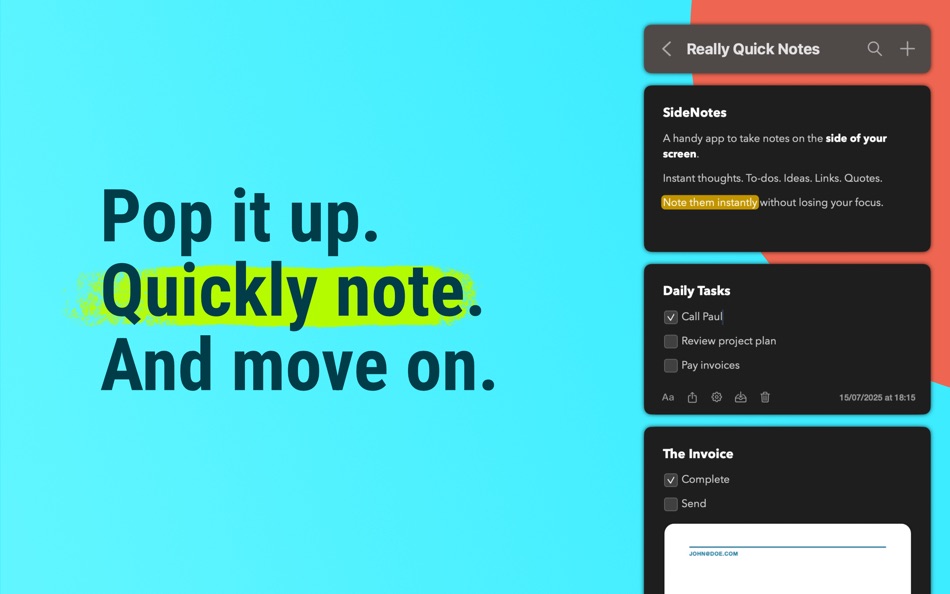
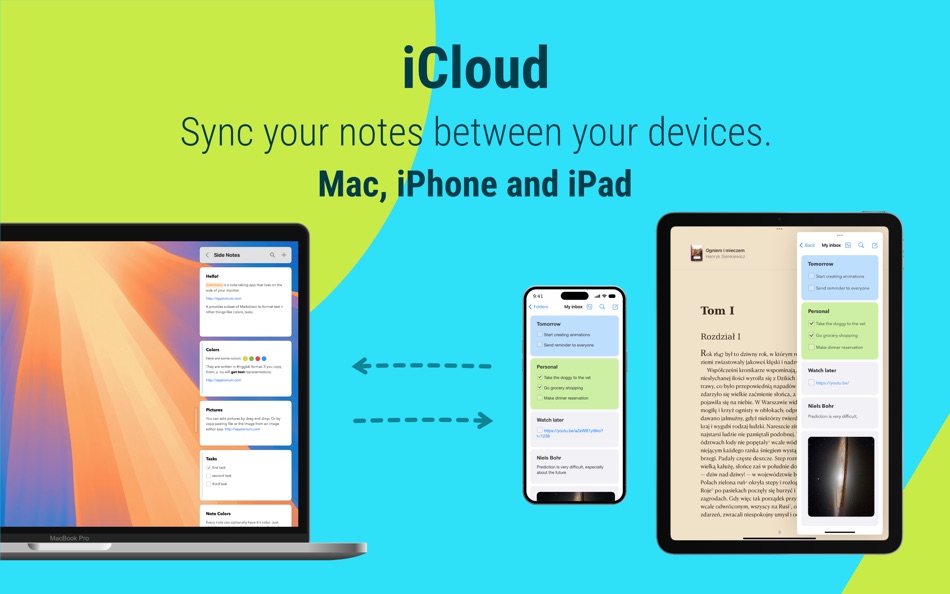
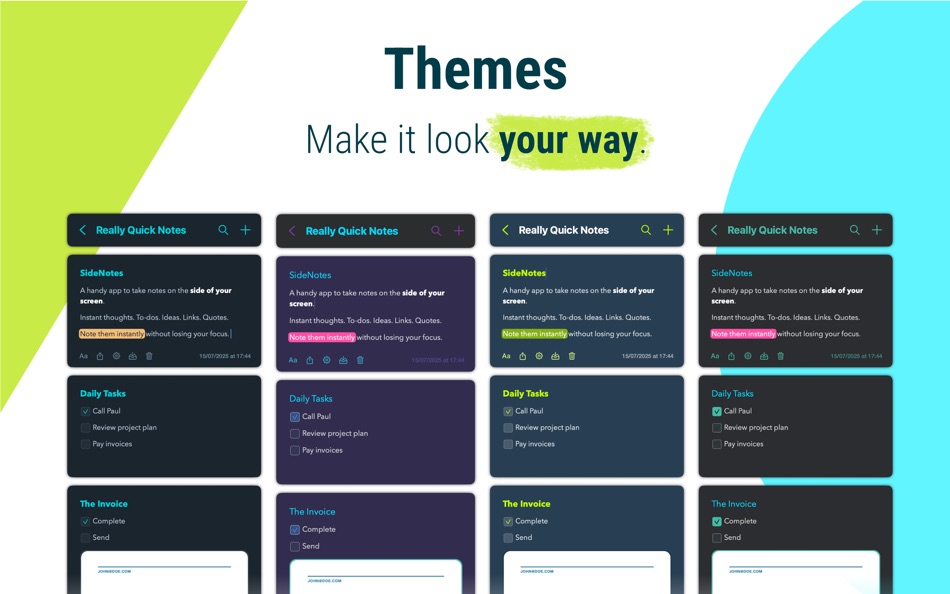
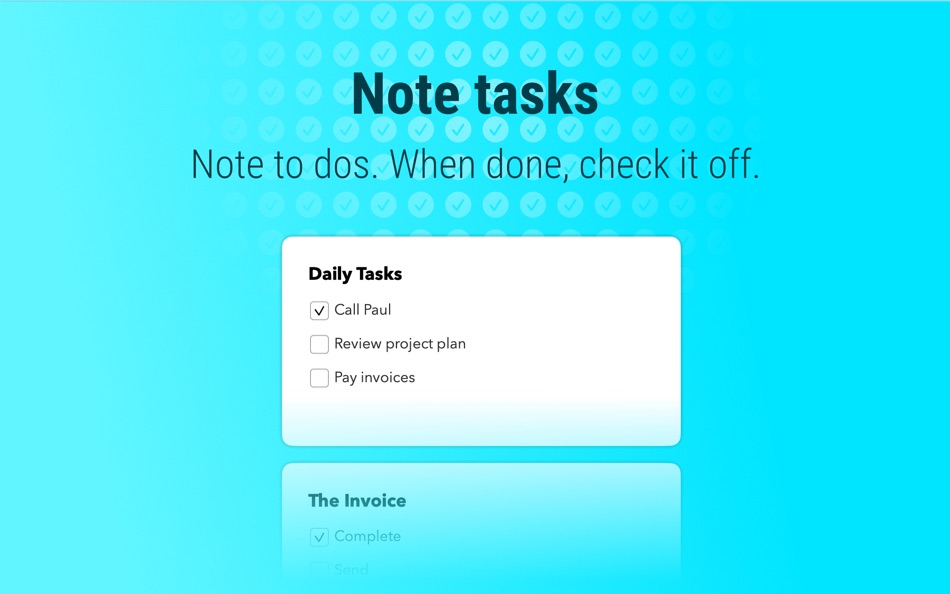
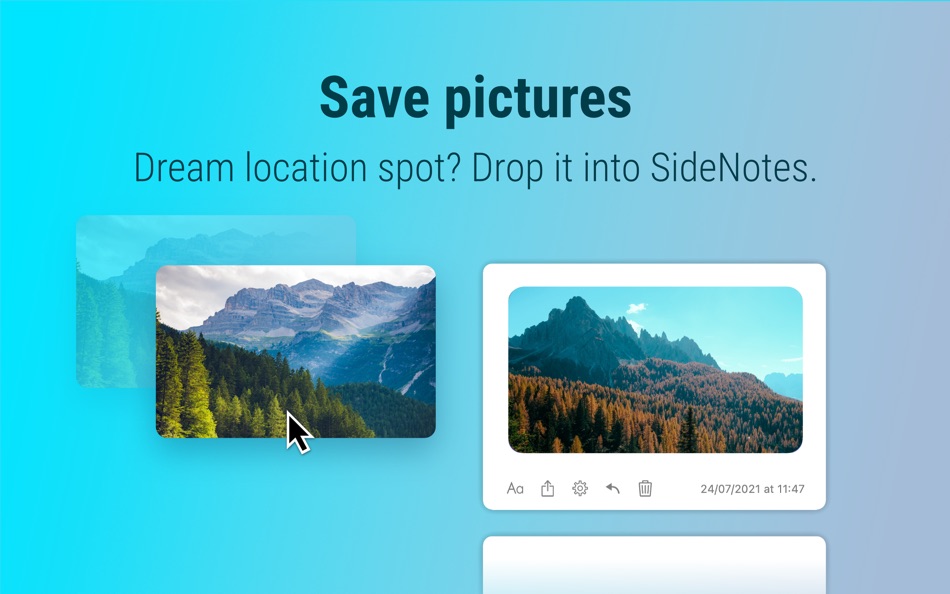
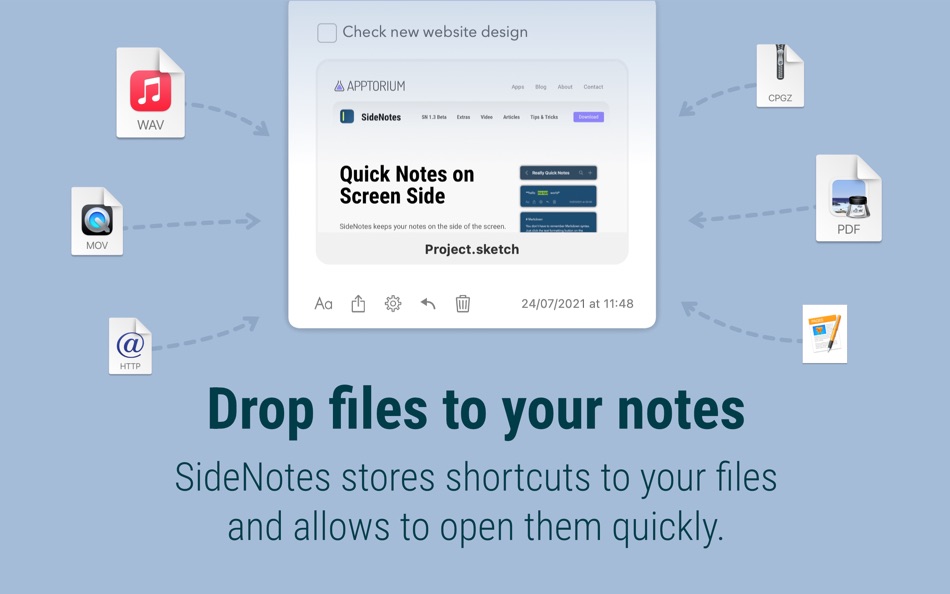
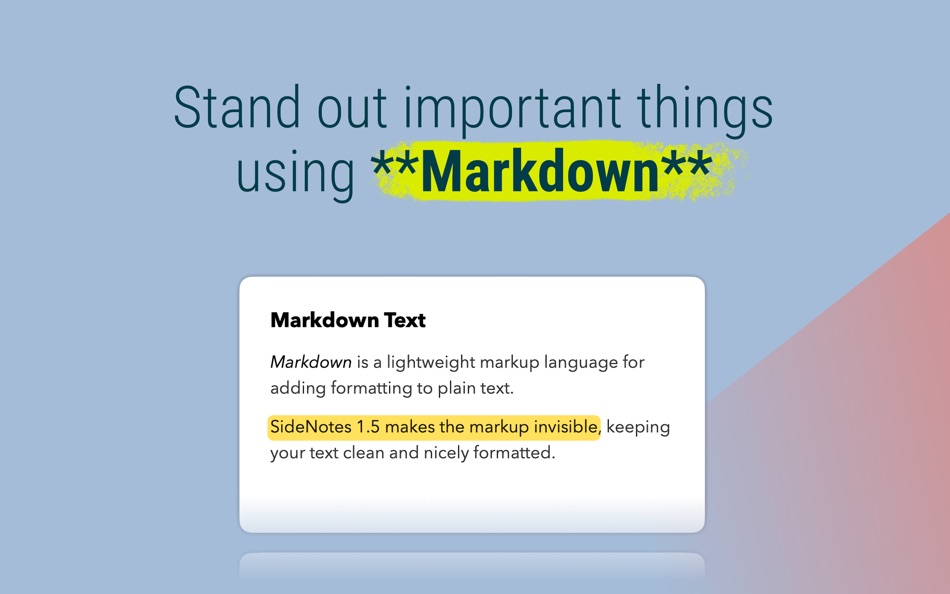
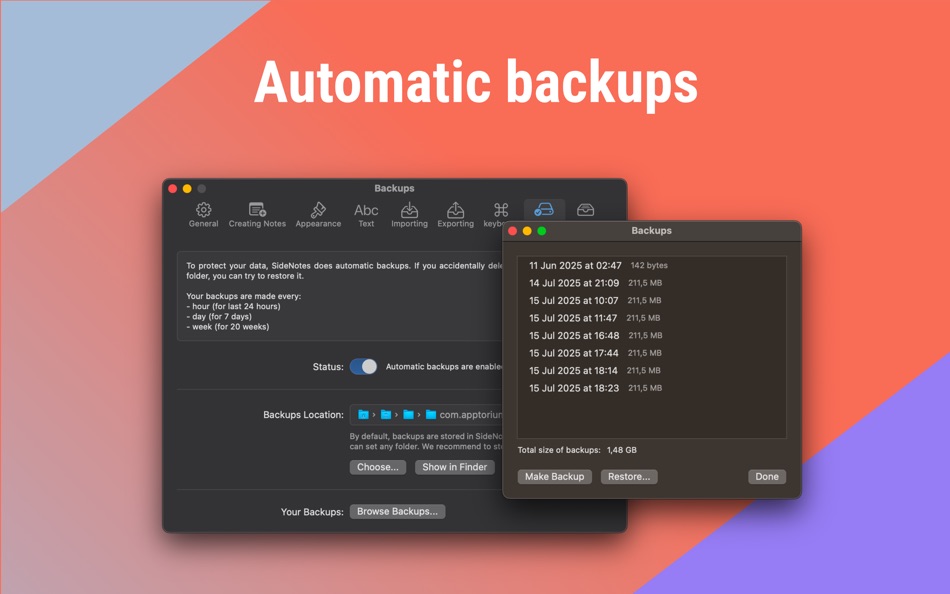


Novedades
- Versión: 1.5.1
- Actualizado:
- - New shortcut to show or hide Markdown (Shift–Cmd–R)
- Updated app icon to match macOS Tahoe
- UI adjustments for macOS Tahoe
- Themes can now define list item formats
- Added option to copy Markdown from the Share menu
- Added support for importing tasks from Apple Notes
- Fixed text formatting issues
- Fixed folder list row height glitch
Precio
- Hoy: $19.99
- Mínimo: $11.99
- Máximo: $19.99
Realizar un seguimiento de los precios
Desarrollador
- Apptorium
- Plataformas: iOS Aplicaciones (2) macOS Aplicaciones (7)
- Listas: 5 + 9
- Puntos: 18 + 30 ¡
- Clasificaciones: 1 (1)
- Opiniones: 0
- Descuentos: 0
- Vídeos: 0
- RSS: Suscribirse
Puntos
-

- 566 MichaelTheGeek
- +1
-

- 22 Marcelo Melo
- +1
-

- 1,240 Leonard Hofstadter
- +1
-

- 2,041 Alan
- +1
-

- 549 박영준
- +1
Clasificaciones
0 ☹️
Listas
Opiniones
Sé el primero en escribir una reseña 🌟
Información adicional
- Versión: 1.5.1
- ID: com.apptorium.SideNotes
- Categoría:
macOS Aplicaciones›Productividad - Sistemas operativos:
macOS,macOS 13 y versiones posteriores - Tamaño:
12 Mb - Idiomas admitidos:
English - Clasificación de contenido:
4+ - Mac App Store Puntuación:
0 - Actualizado:
- Fecha de lanzamiento:
También te puede interesar
-
- Side Notes - Minded
- macOS Aplicaciones: Productividad De: Straw Technologies
- Gratis
- Listas: 1 + 0 Clasificaciones: 0 Opiniones: 0
- Puntos: 6 + 19 (3.7) Versión: 2.4.0 Simple and optimised sided note app for multidimensional thinking or simply to help you to visualise your pros & cons. - Dark & Light mode optimised - Save your last board over all ... ⥯
-
- Screen Recorder by Omi
- macOS Aplicaciones: Productividad De: JingZhi He
- * Gratis
- Listas: 1 + 0 Clasificaciones: 0 Opiniones: 0
- Puntos: 10 + 0 Versión: 1.3.18 Screen Recorder for Mac is a powerful tool that allows you to quickly and easily capture your computer screen in high-quality video format. With just one click, you can record the full ⥯
-
- Screen Mirror: Cast Anywhere
- macOS Aplicaciones: Productividad De: Erik Wegener
- $2.99
- Listas: 0 + 0 Clasificaciones: 0 Opiniones: 0
- Puntos: 0 + 0 Versión: 1.4 Screen Mirror makes your screen accessible on any device in your network that has a web browser. Simply start Screen Mirror and open the URL on your other device, and you will see a ... ⥯
-
- Notes Air - Simple Notes
- macOS Aplicaciones: Productividad De: Air Apps Systems
- Gratis
- Listas: 0 + 0 Clasificaciones: 0 Opiniones: 0
- Puntos: 3 + 8 (4.4) Versión: 2025.8.1 Simple and easy-to-use notepad. Generate Text Based on Your Input, and stay organized. Download the app now! Notes AIR is a simple notepad where you can create, edit and capture your ... ⥯
-
- Screen Bandit for Mac OS X
- macOS Aplicaciones: Productividad De: Milos Rankovic
- Gratis
- Listas: 0 + 0 Clasificaciones: 0 Opiniones: 0
- Puntos: 0 + 0 Versión: 1.0 Ever wondered why floating windows do not really float? With Screen Bandit anything can be made to actually float, glide, hover, move out of your way, yet remain always visible. To see ⥯
-
- Screen Recorder Pro Toolbar
- macOS Aplicaciones: Productividad De: Alessandro Gimenes Ferri
- $1.99
- Listas: 1 + 0 Clasificaciones: 0 Opiniones: 0
- Puntos: 7 + 0 Versión: 4.64 Screen Recorder Pro Toolbar Capture Screen and Camera, Together or Separately! Elevate your content creation with our Screen Recorder Pro Toolbar, the ultimate tool for recording both ... ⥯
-
- Screen Barcode Detector
- macOS Aplicaciones: Productividad De: Masaharu Tsukamoto
- $0.99
- Listas: 1 + 0 Clasificaciones: 0 Opiniones: 0
- Puntos: 4 + 0 Versión: 1.0.1 Screen Barcode Detector is an application that scans QR and barcode displayed on the screen. How to use Launch this application and display a QR or barcode on the screen, and it will ... ⥯
-
- Screen Tint
- macOS Aplicaciones: Productividad De: FIPLAB Ltd
- $2.99
- Listas: 0 + 1 Clasificaciones: 0 Opiniones: 0
- Puntos: 0 + 0 Versión: 1.0.5 Screen Tint is a handy utility app that is designed to reduce the brightness of your Mac s screen, proving particularly useful for users with sensitive eyes and for those that wish to ... ⥯
-
- Screen-Record
- macOS Aplicaciones: Productividad De: 育平 姚
- $4.99
- Listas: 0 + 0 Clasificaciones: 0 Opiniones: 0
- Puntos: 1 + 0 Versión: 3.1 Screen-Record is a powerful screen record app. It can screen record and support edit the video. Select Area Auto-identify windows, menus etc Magnifying glass help you accurate select ... ⥯
-
- Notes.ai
- macOS Aplicaciones: Productividad De: Meisheng Zhou
- * Gratis
- Listas: 2 + 1 Clasificaciones: 0 Opiniones: 0
- Puntos: 8 + 0 Versión: 3.0.2 Quickly and easily transcribe audio files into organized transcripts using local AI models. Whether you're recording a meeting, lecture, or other important audio, Notes.ai quickly and ... ⥯
-
- Sticklets - Notes in Menubar
- macOS Aplicaciones: Productividad De: Open Screen Limited
- Gratis
- Listas: 0 + 0 Clasificaciones: 0 Opiniones: 0
- Puntos: 3 + 0 Versión: 1.1.1 Just like stickies, Sticklets are useful, versatile, and powerful. Always available to take quick notes, organise ideas, or brainstorm ideas. Its main features are as follows: Bold or ... ⥯
-
- Notes for Lucky
- macOS Aplicaciones: Productividad De: And a Dinosaur
- $0.99
- Listas: 0 + 0 Clasificaciones: 0 Opiniones: 0
- Puntos: 0 + 0 Versión: 1.0.1 Lucky Notes is a companion app to the Lucky Safari extension. It is a very basic notes app that lets you save text snippets. When you search with Lucky, it will also search through ... ⥯
-
- Screen Mirror to TV & Device
- macOS Aplicaciones: Productividad De: Raymond NG
- * Gratis
- Listas: 1 + 0 Clasificaciones: 0 Opiniones: 0
- Puntos: 3 + 0 Versión: 2.3.4 Mirror your Mac's screen to multiple devices simultaneously with virtually zero-second delay! You can mirror your Mac's screen to multiple devices simultaneously. Any digital device ... ⥯
-
- Notes and Thoughts
- macOS Aplicaciones: Productividad De: Kevin Chromik
- Gratis
- Listas: 1 + 0 Clasificaciones: 0 Opiniones: 0
- Puntos: 2 + 0 Versión: 1.6.5 Little Note redefines the way you take notes on your iPhone. Designed with simplicity and efficiency in mind, it sits quietly in your menubar, ready to capture your thoughts and ideas ... ⥯
