| 開發人員: | Erik Osterberg (2) | ||
| 價錢: | $29.99 | ||
| 排名: | 0 | ||
| 評測: | 0 寫評論 | ||
| 清單: | 0 + 0 | ||
| 點數: | 0 + 0 ¡ | ||
| Mac App Store | |||
描述
Simple Sides is like that specialist instrument in your production toolbox.
How it works.
Output view
Here you see the files and scenes that will be merged into a new PDF.
You can add PDF:s, such as call sheets, floor-plans, maps, risk-assessments, etc. here using the “Add PDFs” button or drag and drop them from your finder. You can add multiple PDF:s at the same time.
Use spaces or the magnifying glass to preview your PDF’s or scene. You can preview a single PDF or a single scene, or multiple PDF:s and scenes at the same time.
Tips:
In preview mode, you can use the up and down arrows to step between your PDF:s and scenes without leaving the preview window.
Name your PDF-file that is associated with a specific scene with the number of the scene, for example "230A floorplan.pdf".
Scene library
Here you see the scenes that you can add to your new PDF.
Use the “Add script” button or drag and drop script PDF.s from your finder to add scripts you want to extract scenes from. You can import multiple files at once.
File -> Open recent scripts
Here you find your latest open PDF-scripts.
You can open them one by one or choose to open all scripts above to open all your recent scripts.
NOTE! The scripts must be in PDF format, preferably with one scene per page, a "scene per page script," so to speak.
When you have added your scripts, select the scenes you want to include in the new PDF, and press the right arrow. The scenes will now appear in the Output view. You can select multiple scenes at the same time.
The fastest way to add a new scene to the Output view is to search for the specific scenes in the Search field and transfer it by pressing Enter.
You can preview a single scene, or multiple scenes at the same time using space or the magnifying glass.
Tips:
Always add ALL your scripts PDF:s (If you have multiple episodes), so you don't have to question if you've got the scripts that include the scenes you like to add to the new PDF.
Here is a link to Final Draft explaining how to get each scene on a single page.
https://kb.finaldraft.com/s/article/How-can-I-have-each-scene-or-act-begin-on-a-new-page
Export your PDF
In the Output view, you now have a mix of scenes and PDFs that you want to include in the new PDF.
Use drag and drop to put the scenes and PDF:s in the order you want, beginning, for example, with your Call Sheet and the first scene of the day followed by the associated floor plan and so on.
Use spacebar or the magnifying glass (in the right column) to preview your PDF or scenes. If you have multiple PDFs and/or scenes selected, they will be previewed together.
When you finish ordering your scenes and PDF:s, you can preview the new PDF by selecting all PDF and scenes and pressing the spacebar or magnifying glass.
Use the arrow buttons in the middle or delete on your keyboard to send the scene back to the Scene library or remove an individual PDF from the output view.
Right-click in Output View gives you two options.
Duplicate: That means that you can duplicate a scene or a PDF.
You can also use the shortcut “Command + D”.
Split into 1 PDF per page. Useful if you have or got all floor plans for that day in a signal PDF for example.
When you have the files and scenes in the desired order, press “Export PDF” to export as a new merged PDF.
Tip.
You can also do multiple variations of the new PDF if you want to send the different scenes to an actor, or some team members need a modified version of the call sheet PDF.
PDF-Merger
Simple Sides can also work as a PDF-merger for multiples PDFs. Use the Output view and add the PDF’:s you want to merge, arrange the order, and export as a new merge PDF.
螢幕擷取畫面



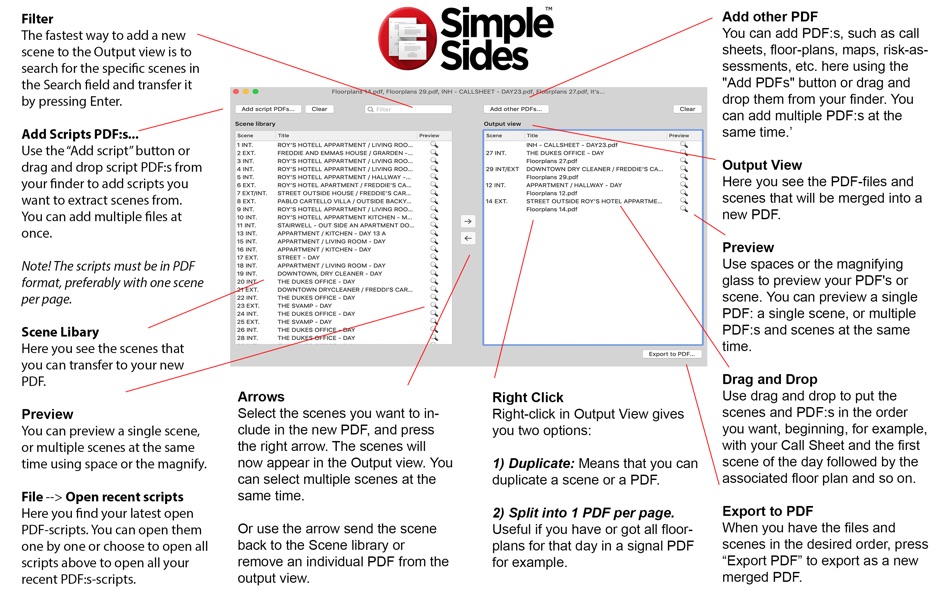
價錢
- 今天: $29.99
- 最小值: $29.99
- 最大值: $29.99
追蹤票價
開發人員
- Erik Osterberg
- 平台: iOS 應用程式 (1) macOS 應用程式 (1)
- 清單: 0 + 0
- 點數: 0 + 0 ¡
- 排名: 0
- 評測: 0
- 折扣: 0
- 影片: 0
- RSS: 訂閱
點數
未找到 ☹️
排名
未找到 ☹️
清單
未找到 ☹️
評測
成為第一個評論 🌟
其他資訊
- 版本: 1.14
- ID: se.fruitbytestudios.simplesides
- 類別 :
macOS 應用程式›生產應用 - OS:
macOS,macOS 11.5 以上版本 - 大小:
712 Kb - 支援的語言 :
English - 內容分級:
4+ - Mac App Store 評分:
0 - 發佈日期:
- 發行日期:
聯絡人
你可能還喜歡
-
- Simple Week
- macOS 應用程式: 生產應用 由: Ebey Tech LLC
- $0.99
- 清單: 1 + 0 排名: 0 評測: 0
- 點數: 4 + 0 版本: 1.4 Simple Week is a wonderful app to keep weekly notes or to-do tasks or even a weekly planner. There are no logins, or complex configuration to worry about. Just open the app, select a ... ⥯
-
- Simple Calculator+
- macOS 應用程式: 生產應用 由: UNB SYSTEMS PTY LTD
- * 免費
- 清單: 0 + 0 排名: 0 評測: 0
- 點數: 0 + 0 版本: 1.36 This calculator while simple has many useful features. You can make it easy to launch as a Menu bar item by enabling this in Settings/Preferences. The calculator displays a paper tape ... ⥯
-
- Simple Todo Bar
- macOS 應用程式: 生產應用 由: Subkhan Sarif
- $1.99
- 清單: 0 + 0 排名: 0 評測: 0
- 點數: 2 + 0 版本: 1.3.0 (New) Added Pasteboards feature to easily manage copied texts. Creating and managing todo-list never gets easier. Simple Todo Bar will show up in your menu bar, making it easy to keep ... ⥯
-
- Simple Mouse Locator
- macOS 應用程式: 生產應用 由: Code Race
- $2.99
- 清單: 0 + 0 排名: 0 評測: 0
- 點數: 0 + 0 版本: 1.13 Stop hunting for your mouse! Computers with multiple high resolution displays present us with the "where is my mouse" problem. Simple Mouse Locator reveals the mouse position via a ... ⥯
-
- Simple NotePad
- macOS 應用程式: 生產應用 由: Tamas Iuliu
- $0.99
- 清單: 0 + 0 排名: 0 評測: 0
- 點數: 0 + 0 版本: 1.1 Simple NotePad is a basic and easy-to-use text editor for writing and saving articles, memos, papers and speeches. Simple NotePad allows importing, saving and editing txt, html ... ⥯
-
- Simple Snippets - Text Library
- macOS 應用程式: 生產應用 由: Sai Praneeth
- $3.99
- 清單: 0 + 0 排名: 0 評測: 0
- 點數: 0 + 0 版本: 2.1.4 Simple Snippets is the easiest text snippets app you will ever use. Simply add frequently used text phrases such as emails, names, addresses, etc in the preferences window and use a ... ⥯
-
- Simple Backup Contacts
- macOS 應用程式: 生產應用 由: Giacomo Guglielmi
- $1.99
- 清單: 0 + 0 排名: 0 評測: 0
- 點數: 0 + 0 版本: 2.2 Simple Backup Contacts is the easiest way to backup and restore your contacts. You can backup all your contacts with a single touch and send yourself as a .vcf attachment via email. ... ⥯
-
- Simple Calendar: Work Calendar
- macOS 應用程式: 生產應用 由: 裕涛 兰
- 免費
- 清單: 0 + 0 排名: 0 評測: 0
- 點數: 0 + 0 版本: 1.0.1 Simple Calendar is a lightweight application that lets you quickly and easily access a monthly calendar. Features: - Click the menu bar icon to access a monthly calendar - Customize ... ⥯
-
- Simple Notepad App
- macOS 應用程式: 生產應用 由: Jack Finnis
- 免費
- 清單: 1 + 0 排名: 0 評測: 0
- 點數: 6 + 0 版本: 1.0 A super simple notepad app. Jot down ideas. Save important links Easily create calendar events Take notes in a meeting or lecture Check the character-count of a Tweet Look up a word in ⥯
-
- Simple Screenshot
- macOS 應用程式: 生產應用 由: F J L Geenen
- $4.99
- 清單: 0 + 0 排名: 0 評測: 0
- 點數: 1 + 0 版本: 3.1 Take stunning screenshots seamlessly integrated into macOS, enhancing your productivity with ease. Simple Screenshot is designed to save you time, allowing you to focus on your tasks. ... ⥯
-
- Simple Checklist: Rerere
- macOS 應用程式: 生產應用 由: BLUE COMET LABS LLC
- * 免費
- 清單: 0 + 0 排名: 0 評測: 0
- 點數: 2 + 9 (4.6) 版本: 1.1.4 Rerere is a simple process-oriented checklist app that helps you ensure you don t forget anything. Features ・Manage Lists Create a new list to organize items you want to check. A ... ⥯
-
- Simple Screenshot Pro
- macOS 應用程式: 生產應用 由: Coffee & Fun LLC
- $1.99
- 清單: 0 + 0 排名: 0 評測: 0
- 點數: 0 + 2 (3.0) 版本: 3.0 Finally, a Safari extension that captures EVERYTHING on a webpage with just one click or tap. Simple Screenshot Pro brings professional screenshot capabilities to Safari across all ... ⥯
-
- Simple Sleep Control
- macOS 應用程式: 生產應用 由: Antoine Chosson
- 免費
- 清單: 0 + 0 排名: 0 評測: 0
- 點數: 0 + 0 版本: 1.6 A lightweight, super easy to use Sleep Control app for your Mac. Nothing fancy, do what it is supposed to do. ** Languages support: Chinese, German, French, Spanish, Japanese ** ** ... ⥯
-
- Simple Notes for Gmail
- macOS 應用程式: 生產應用 由: Bart Solutions
- 免費
- 清單: 0 + 0 排名: 0 評測: 0
- 點數: 1 + 0 版本: 2.9.12 Add notes to email threads in Gmail and Inbox. - Store Notes in YOUR OWN Google Drive - 100% Free and Open Source - Add Note to Calendar - Show Note Abstract in Email Summary Page - ... ⥯