| Nhà phát triển: | Tencent Technology (Shenzhen) Company Limited (31) | ||
| Giá bán: | Miễn phí | ||
| Xếp hạng: | 0 | ||
| Đánh giá: | 0 Viết đánh giá | ||
| Danh sách: | 1 + 0 | ||
| Điểm: | 1 + 0 ¡ | ||
| Mac App Store | |||
Mô tả

1. Auto-identify windows: Snip can identify windows open automatically.
2. Editable tags: Add tags (rectangle, ellipse and arrow) and texts; and draw with handwriting brushes. You can change the location, size and color.
Ảnh chụp màn hình


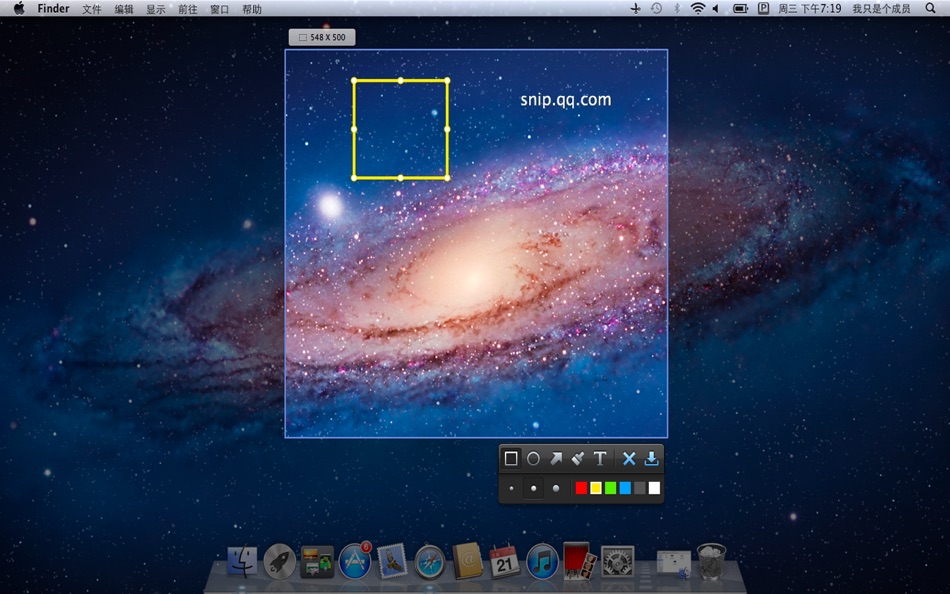
Tính năng mới
- Phiên bản: 2.0
- Cập nhật:
- 1. Introduced native architechture: smaller and faster
2. Support Retina display
3. Share captured screenshots via QQ Mail
4. Improved image processing features
Giá bán
- Hôm nay: Miễn phí
- Tối thiểu: Miễn phí
- Tối đa: Miễn phí
Theo dõi giá
Nhà phát triển
- Tencent Technology (Shenzhen) Company Limited
- Nền tảng: iOS Ứng dụng (25) macOS Ứng dụng (6)
- Danh sách: 3 + 1
- Điểm: 17 + 76,158 ¡
- Xếp hạng: 0
- Đánh giá: 0
- Giảm giá: 0
- Video: 0
- RSS: Đăng ký
Điểm
-

- 66 Kai Lee
- +1
Xếp hạng
Không tìm thấy ☹️
Danh sách
Đánh giá
Hãy là người đầu tiên đánh giá 🌟
Thông tin bổ sung
- Phiên bản: 2.0
- ID: com.tencent.snip
- Danh mục:
macOS Ứng dụng›Năng suất - HĐH:
macOS,macOS 10.6.8 trở lên - Kích thước:
2 Mb - Ngôn ngữ được hỗ trợ:
Chinese,English - Xếp hạng nội dung:
4+ - Mac App Store Xêp hạng:
0 - Cập nhật:
- Ngày phát hành:
Bạn cũng có thể thích
-
- Snip : Snippets Manager
- macOS Ứng dụng: Công cụ Bởi: Pictarine
- Miễn phí
- Danh sách: 2 + 1 Xếp hạng: 0 Đánh giá: 0
- Điểm: 2 + 0 Phiên bản: 1.7 Snip is a native code snippets manager built in SwiftUI and Combine for macOS exclusively, aiming to be a light and simple tool for developers. Save your personal notes, work notes, ... ⥯
-
- Snip My - Screenshot tool
- macOS Ứng dụng: Năng suất Bởi: Mahtca Global S.R.L.
- * Miễn phí
- Danh sách: 1 + 0 Xếp hạng: 0 Đánh giá: 0
- Điểm: 4 + 0 Phiên bản: 7.0.1 The screenshot tool you ve been waiting for. Snip My makes capturing, editing, and sharing your screen captures effortless. Every detail is designed to boost your productivity and ... ⥯
-
- Snip AI - Remove BG, PNG Maker
- macOS Ứng dụng: Thiết kế đồ họa Bởi: Ilya Razuvaev
- Miễn phí
- Danh sách: 0 + 0 Xếp hạng: 0 Đánh giá: 0
- Điểm: 0 + 1,181 (4.7) Phiên bản: 1.6.1 The Snip artificial intelligence recognizes key objects in photos: people, goods, etc. and will automatically delete what you don't need. Processed photos are saved in png format in ... ⥯
-
- Snip - Batch Crop Scans
- macOS Ứng dụng: Nhiếp ảnh Bởi: App Initio Limited
- * Miễn phí
- Danh sách: 0 + 0 Xếp hạng: 0 Đánh giá: 0
- Điểm: 0 + 0 Phiên bản: 1.71 Scanning Photos? Experience AI Batch Cropping Magic. Need to digitize hundreds, or even thousands of old printed photos? Now you don t have to manually crop individual images from your ⥯
-
- Snap Screenshot - Snip & Paste
- macOS Ứng dụng: Tiện ích Bởi: 凌云 张
- * Miễn phí
- Danh sách: 0 + 0 Xếp hạng: 0 Đánh giá: 0
- Điểm: 5 + 0 Phiên bản: 3.0.9 Let Snap Screenshot - Snip & Paste help you improve your work efficiency! This is a simple but powerful screenshot tool that also allows you to paste the screenshot back to the screen! ⥯
-
- Mocha Snip Lite
- macOS Ứng dụng: Tiện ích Bởi: MochaSoft
- Miễn phí
- Danh sách: 0 + 0 Xếp hạng: 0 Đánh giá: 0
- Điểm: 0 + 0 Phiên bản: 1.0 Take a screenshot of an area, and then annotate, save, and share the image. - Save to clipboard - Save as a PDF file, image file or share the image with other apps. - Supports AirDrop ... ⥯
-
- CapCut - Video Editor
- macOS Ứng dụng: Nhiếp ảnh Bởi: Bytedance Pte. Ltd
- Miễn phí
- Danh sách: 16 + 5 Xếp hạng: 0 Đánh giá: 0
- Điểm: 21 + 1,070,686 (4.7) Phiên bản: 15.0.0 CapCut offers easy-to-use video editing functions, in-APP fonts and effects, advanced features such as keyframe animation, smooth slow-motion, chroma key, and stabilization, to help ... ⥯
-
- Pixel Picker #
- macOS Ứng dụng: Công cụ Bởi: Khang Le
- Miễn phí
- Danh sách: 0 + 0 Xếp hạng: 0 Đánh giá: 0
- Điểm: 2 + 0 Phiên bản: 2.0 - Capture colors from your screen with real-time previews. - Extract color palette from snipping tool. - Snip a screenshot and suggest a dominant color palette. - Input colors via HEX ... ⥯