| Nhà phát triển: | Valletta Ventures (UK) Ltd (2) | ||
| Giá bán: | $44.99 | ||
| Xếp hạng: | 0 | ||
| Đánh giá: | 0 Viết đánh giá | ||
| Danh sách: | 1 + 0 | ||
| Điểm: | 0 + 0 ¡ | ||
| Mac App Store | |||
Mô tả
Texifier is a LaTeX editor designed for straightforward navigation, editing and typesetting of projects of any size. Open a LaTeX root file, and Texifier will scan it, open any referenced files, extract the document structure for display in the outline view, and configure the typesetter according to the packages and tools used by your document.
Texifier's editor has syntax highlighting, a choice of themes, autocomplete of commands including those defined in your document, autofill for \cite and \ref commands, and many other features. The powerful sidebar’s document structure view allows you to navigate through large multifile projects with ease. Additionally, Texifier's outline lists all labels, figures, tables, todos and the search pane can search and replace across your entire project using either normal text searches, or regular expression searches.
TexpadTeX - Texifier's internal, no internet connection required, typesetter comes with PGF drivers, Native Fonts extensions, Unicode and more. These allow it to support almost any LaTeX package available. TexpadTeX also integrates a BibteX tool and a Makeindex compatible indexer for documents that require those tools. The integrated bundle manager takes care of downloading, installing and updating LaTeX packages for you, giving you access to almost the entire LaTeX ecosystem without using any more space on your device than needed.
TexpadTeX can run in Live mode, updating the output as you type, so you never need wait for a typeset to finish again.
For the rare cases of documents that are not compatible with TexpadTeX, you can use our free cloud typesetters. These are fully integrated into Texifier so press typeset, and Texifier will run the typeset in the Cloud, presenting the results just as if it had been typeset on your device.
After typeset, any errors in your document are organised in a table of issues. Tap on an issue to jump directly to the offending line of LaTeX source, or the line in the raw log if you wish to read the original output.
Texifier supports Markdown on an equal footing with LaTeX. Edit your document in Texifier's syntax highlighting editor, browse the document by outline, then when you press Typeset, the document will be transparently converted and typeset by LaTeX, combining the informal ease of Markdown with LaTeX's ability to create beautiful and high quality PDFs. Likewise Plain TeX users can edit and typeset their documents in Texifier.
Features:
- Support for LaTeX, Plain Tex and Markdown
- Navigate easily through even the largest projects using the Outline view
- Search all files by string or regex with the global search view
- Search by section title, label, filename, citation and more with the tag search
- Browse the typeset errors and warnings either as a raw log, or with the errors and warnings table view.
- Texifier's editor autocompletes commands, and autofills commands such as \ref{...} or \cite{...}
- Instant Live typeset using Texifier's built in TexpadTeX typesetter
- Free typesetting through our secure cloud servers gives you access to all packages in the latest TeXLive distribution without the need to install or maintain it yourself.
Ảnh chụp màn hình
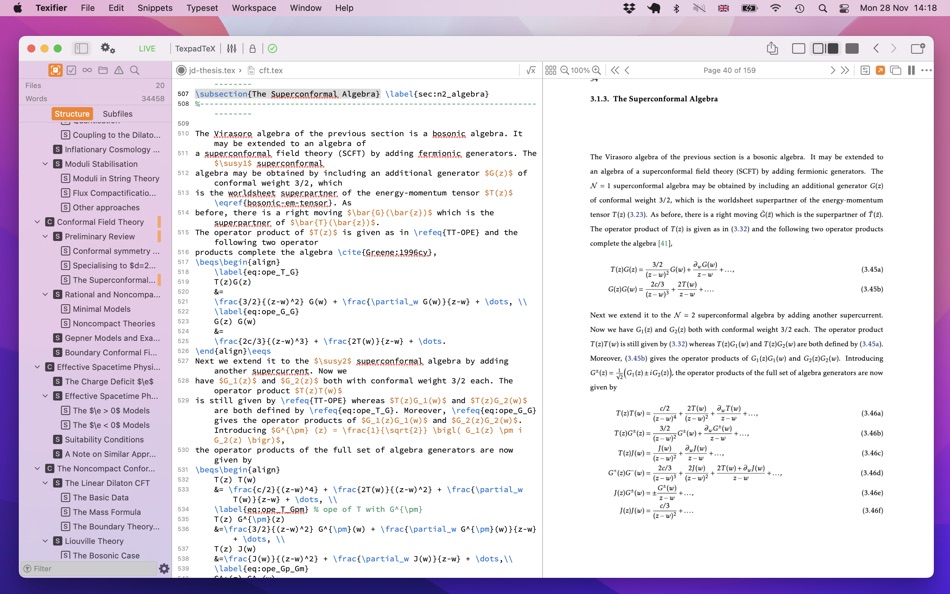
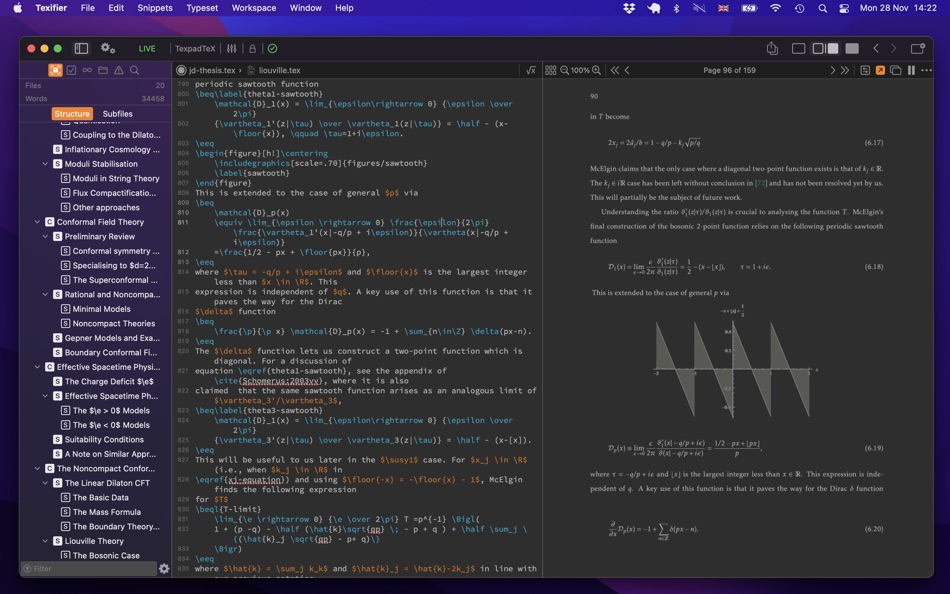
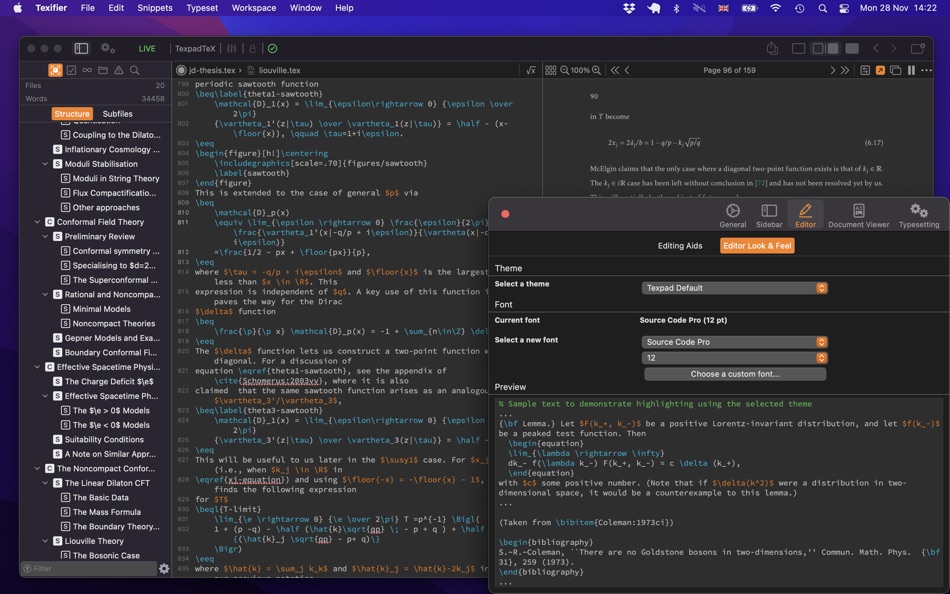
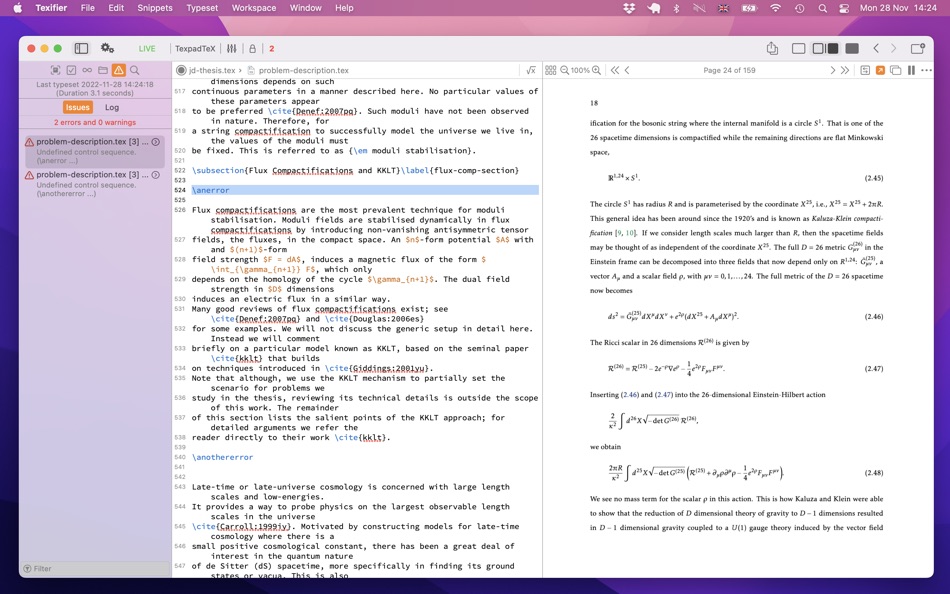
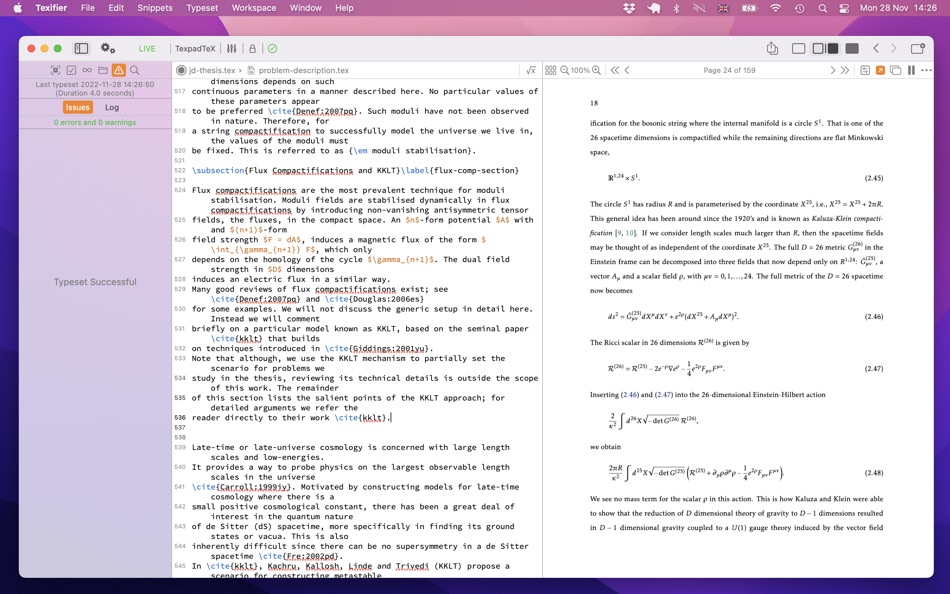
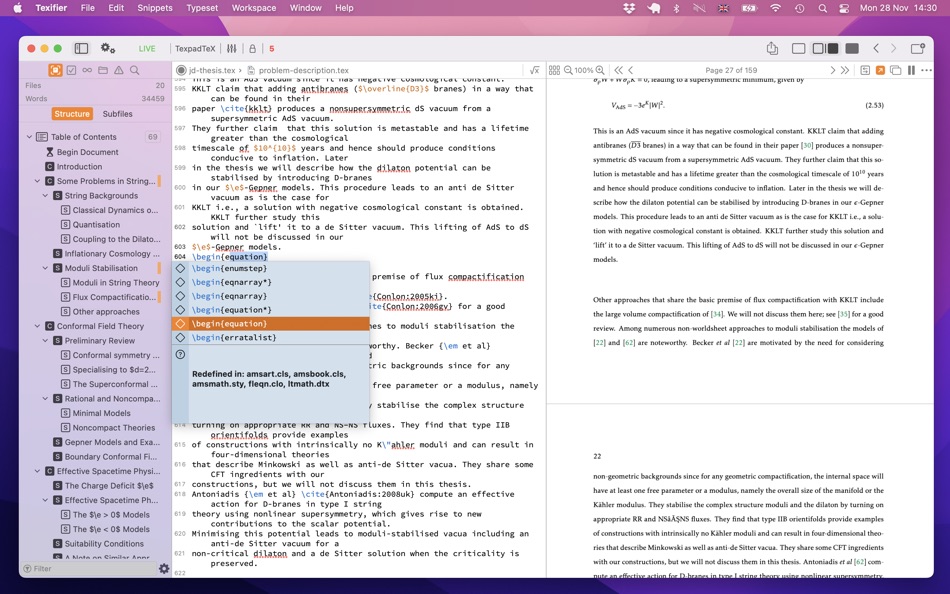
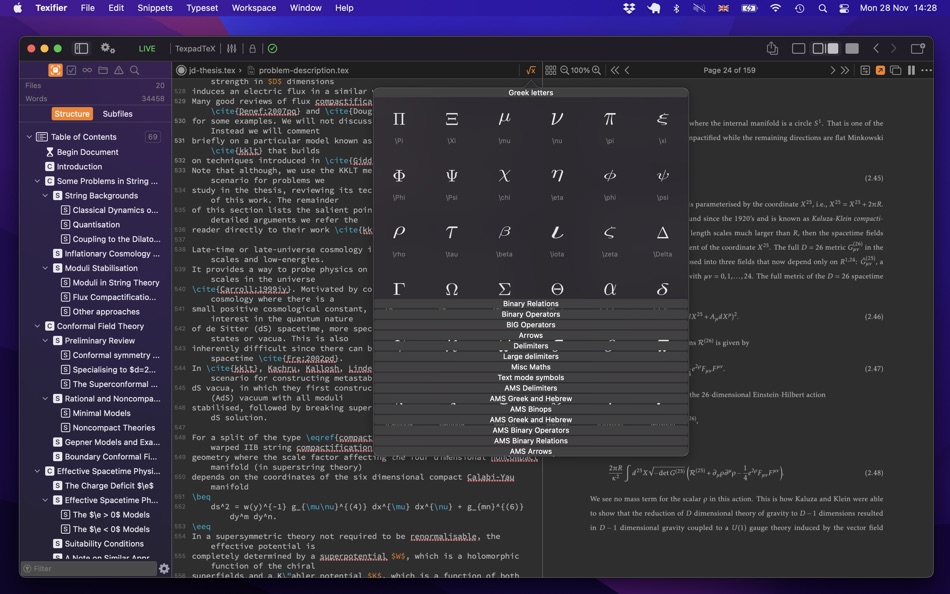
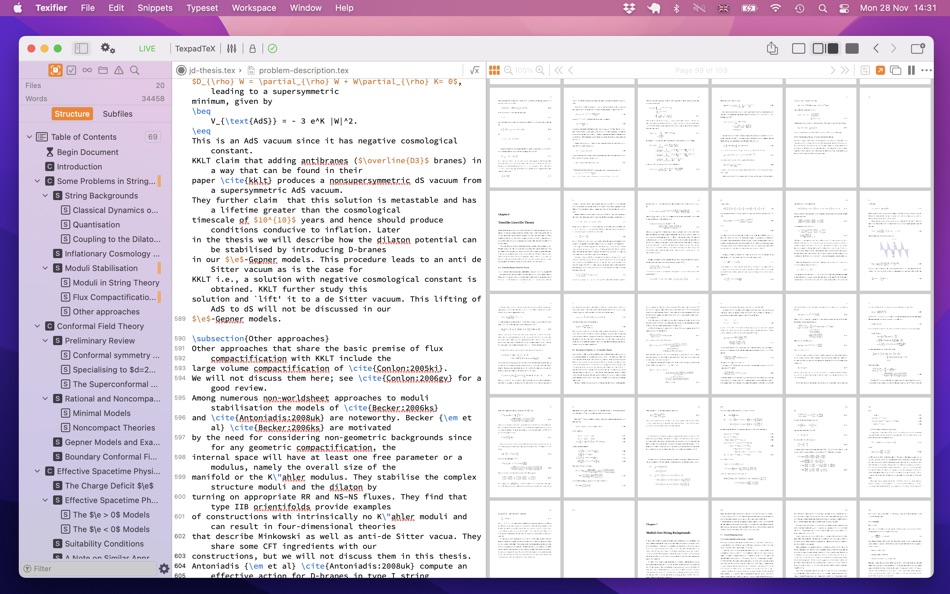
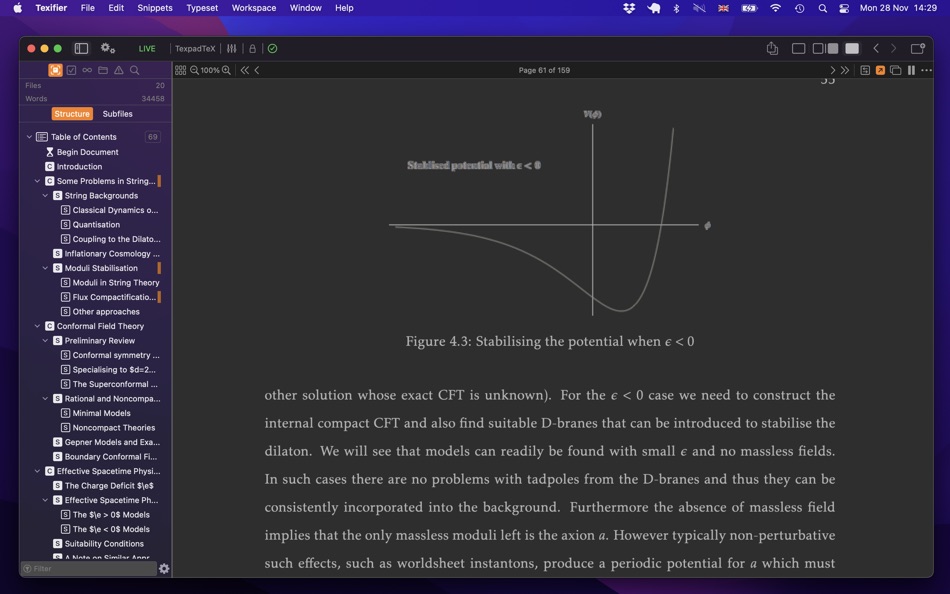
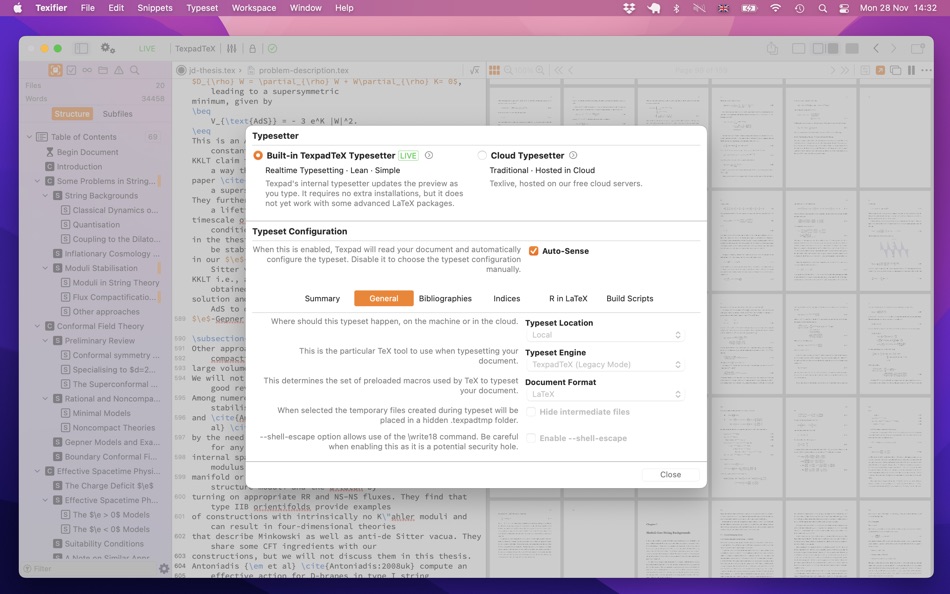
Tính năng mới
- Phiên bản: 1.9.32
- Cập nhật:
- - Misc. stability improvements and bug fixes
- Minor macOS 15 (Sequoia) issues addressed
- Snippet sorting
- Preparation for macOS 26 (Tahoe)
Giá bán
- Hôm nay: $44.99
- Tối thiểu: $32.99
- Tối đa: $44.99
Theo dõi giá
Nhà phát triển
- Valletta Ventures (UK) Ltd
- Nền tảng: iOS Ứng dụng (1) macOS Ứng dụng (1)
- Danh sách: 2 + 2
- Điểm: 1 + 682 ¡
- Xếp hạng: 0
- Đánh giá: 0
- Giảm giá: 0
- Video: 0
- RSS: Đăng ký
Điểm
0 ☹️
Xếp hạng
0 ☹️
Danh sách
Đánh giá
Hãy là người đầu tiên đánh giá 🌟
Thông tin bổ sung
- Phiên bản: 1.9.32
- Danh mục:
macOS Ứng dụng›Năng suất - HĐH:
macOS,macOS 14.0 trở lên - Kích thước:
29 Mb - Ngôn ngữ được hỗ trợ:
Catalan,Chinese,English,German,Italian,Japanese,Portuguese,Russian - Xếp hạng nội dung:
4+ - Mac App Store Xêp hạng:
0 - Cập nhật:
- Ngày phát hành:
Danh bạ
- Trang web:
https://texifier.com/mac
- 🌟 Chia sẻ
- Mac App Store
Bạn cũng có thể thích
-
- Latex Editor
- macOS Ứng dụng: Năng suất Bởi: Aditya Wagh
- $19.00
- Danh sách: 0 + 0 Xếp hạng: 0 Đánh giá: 0
- Điểm: 0 + 0 Phiên bản: 1.3 Latex Editor is a powerful macOS application designed for users who work with LaTeX documents. It provides a user-friendly interface for editing, viewing, and previewing LaTeX files. ... ⥯
-
- LaTeX Editor Pro
- macOS Ứng dụng: Năng suất Bởi: 柱荣 李
- $9.99
- Danh sách: 1 + 0 Xếp hạng: 0 Đánh giá: 0
- Điểm: 7 + 0 Phiên bản: 1.1 This is a LaTeX editing software. It can help users edit LaTeX files on Mac. It has many functions that can easily help users view file items. ⥯
-
- Plain Text Editor
- macOS Ứng dụng: Năng suất Bởi: Sindre Sorhus
- $5.00
- Danh sách: 1 + 1 Xếp hạng: 0 Đánh giá: 0
- Điểm: 10 + 6 (4.2) Phiên bản: 1.8.3 Simple distraction-free text editor without any rich text nonsense. The simplicity is a feature. Highlights - No formatting. Just text. - Edit any plain text file like .txt, .csv, .md, ⥯
-
- Lightweight Text Editor
- macOS Ứng dụng: Năng suất Bởi: Erik Wegener
- Miễn phí
- Danh sách: 1 + 0 Xếp hạng: 0 Đánh giá: 0
- Điểm: 12 + 22 (4.3) Phiên bản: 1.0 Lightweight Text Editor is a great tool for users who work with plain text files. If you want to work with raw text without having to worry about formatting, then this app is for you. ... ⥯
-
- Foxit PDF Editor: Convert&Sign
- macOS Ứng dụng: Năng suất Bởi: FOXIT SOFTWARE INCORPORATED
- * Miễn phí
- Danh sách: 0 + 1 Xếp hạng: 0 Đánh giá: 0
- Điểm: 0 + 0 Phiên bản: 2025.2.1 Foxit PDF Editor is an AI-integrated PDF solution that innovates your way to work intelligently with PDF files. This easy-to-use PDF editor allows you to view and annotate PDFs for ... ⥯
-
- Textbundle Editor
- macOS Ứng dụng: Năng suất Bởi: Xelaton Software
- $1.99
- Danh sách: 0 + 0 Xếp hạng: 0 Đánh giá: 0
- Điểm: 0 + 0 Phiên bản: 1.2.1 With "Textbundle Editor" you can quickly and easily open, edit and create new Textbundle- and Textpack-files. # Customize your Editor It is completely up to you what the text editor ... ⥯
-
- OffiDocs editor
- macOS Ứng dụng: Năng suất Bởi: SSA
- Miễn phí
- Danh sách: 0 + 0 Xếp hạng: 0 Đánh giá: 0
- Điểm: 2 + 0 Phiên bản: 1.1 OffiDocs Editor is an extension that allows to create, edit and view any Microsoft Word document, Excel spreadsheet and Powerpoint slide. It is an integration with LibreOffice Online ... ⥯
-
- SingAccord Song Editor
- macOS Ứng dụng: Năng suất Bởi: Sing Accord LLC
- Miễn phí
- Danh sách: 0 + 0 Xếp hạng: 0 Đánh giá: 0
- Điểm: 1 + 0 Phiên bản: 1.2.0 While worship leaders use the SingAccord app, it has no ability to edit MusicXML files once they import a song, other than basic section re-ordering. So composers, publishers and ... ⥯
-
- Braille Editor
- macOS Ứng dụng: Năng suất Bởi: Halim C Temirci
- * Miễn phí
- Danh sách: 0 + 0 Xếp hạng: 0 Đánh giá: 0
- Điểm: 0 + 1 (5.0) Phiên bản: 2.0.4 With the Braille Editor application, you can make uncontracted Braille translation in Turkish and English languages. Translated documents will be suitable for viewing on Braille ... ⥯
-
- PDF Editor : Converter & Sign
- macOS Ứng dụng: Năng suất Bởi: Muhammad Farooq
- * Miễn phí
- Danh sách: 0 + 0 Xếp hạng: 0 Đánh giá: 0
- Điểm: 0 + 0 Phiên bản: 1.2 Ultimate PDF Toolkit Convert, Edit, Merge & Conversions Turn your files into professional PDFs in seconds! Ultimate PDF Toolkit is your all-in-one PDF solution, offering fast file ... ⥯
-
- iLovePDF - PDF Editor & Scan
- macOS Ứng dụng: Năng suất Bởi: iLovePDF
- Miễn phí
- Danh sách: 1 + 0 Xếp hạng: 0 Đánh giá: 0
- Điểm: 1 + 45,820 (4.8) Phiên bản: 3.12.5 Read, convert, annotate and sign PDF in just a few seconds with this handy document scanner and editor. Boost your productivity with every tool you need to work on the go. PHONE ... ⥯
-
- PDF Pro - Reader Editor Forms
- macOS Ứng dụng: Năng suất Bởi: Dominic Rodemer
- Miễn phí
- Danh sách: 1 + 1 Xếp hạng: 0 Đánh giá: 0
- Điểm: 0 + 6,525 (4.7) Phiên bản: 5.7.1 PDF Pro lets you read, edit and annotate your PDF documents directly on your iPhone and iPad. Highlight text, take notes, embed shapes or draw with your finger. You can even embed ... ⥯
-
- LFF JSON Editor
- macOS Ứng dụng: Năng suất Bởi: 斌 虞
- Miễn phí
- Danh sách: 2 + 0 Xếp hạng: 0 Đánh giá: 0
- Điểm: 8 + 0 Phiên bản: 1.2.25 The ultra small JSON and Plist editor. There's a JSON editor embedded in Lifofinn code editor years, that allows user fast and visually edit JSON file or text block with tree ... ⥯
-
- Notepad - Text Editor
- macOS Ứng dụng: Năng suất Bởi: 长江 吴
- * Miễn phí
- Danh sách: 1 + 0 Xếp hạng: 0 Đánh giá: 0
- Điểm: 9 + 0 Phiên bản: 2.3 This is a basic text editor. No formatting, styles, graphics, or unnecessary frills. Get it now and avoid all those text formatting headaches! Also, do you need to remember something ... ⥯
